 Backend Development
Backend Development
 PHP Tutorial
PHP Tutorial
 How to use PHP and Vue to develop an automatic calculation function for member points after payment
How to use PHP and Vue to develop an automatic calculation function for member points after payment
How to use PHP and Vue to develop an automatic calculation function for member points after payment
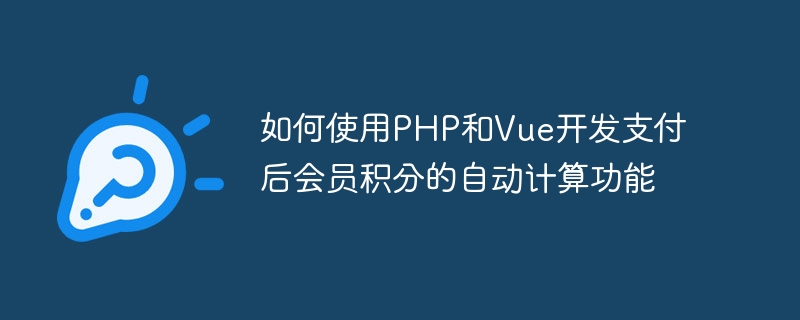
How to use PHP and Vue to develop the automatic calculation function of member points after payment
In e-commerce website and mobile application development, points are a common promotion and User incentives. When users complete payment, we often give them corresponding points as rewards to stimulate more consumption behavior. In order to better manage and calculate points, we can use PHP and Vue to develop a function that automatically calculates member points.
First of all, we need to use PHP on the backend to handle the points calculation logic after the payment is completed. Suppose we have a database table named "members" to store member information, which contains the member's ID, name, mobile phone number and current number of points. We also need a database table named "orders" to store order information, which contains fields such as order ID, member ID, order amount, and payment time.
We can create a PHP file named "calculatePoints.php" to handle the logic of point calculation. This file can receive the order ID passed by the front end, and then calculate points and update the member's points number based on the order information. The following is a simple sample code:
<?php
// 数据库连接配置
$servername = "localhost";
$username = "username";
$password = "password";
$dbname = "database";
// 创建数据库连接
$conn = new mysqli($servername, $username, $password, $dbname);
// 检查数据库连接是否成功
if ($conn->connect_error) {
die("连接失败: " . $conn->connect_error);
}
// 获取订单ID(假设订单ID由前端传递)
$orderId = $_POST['orderId'];
// 查询订单信息
$sql = "SELECT * FROM orders WHERE id = '$orderId' LIMIT 1";
$result = $conn->query($sql);
if ($result->num_rows > 0) {
// 计算积分
$row = $result->fetch_assoc();
$memberId = $row['memberId'];
$amount = $row['amount'];
$points = $amount * 0.1; // 假设每1元对应10个积分
// 更新会员的积分数量
$updateSql = "UPDATE members SET points = points + '$points' WHERE id = '$memberId' LIMIT 1";
if ($conn->query($updateSql) === TRUE) {
echo "积分计算成功";
} else {
echo "积分计算失败: " . $conn->error;
}
} else {
echo "订单不存在";
}
$conn->close();
?>Next, we can use Vue to complete the development of the front-end interface and interact with the back-end. Suppose we have a Vue component named "OrderDetail.vue" that is used to display order details and trigger the points calculation function. In this component, we can use the axios library to send an HTTP POST request and pass the order ID as a parameter to the backend.
The following is a simple sample code:
<template>
<div>
<!-- 展示订单详情 -->
<h2 id="订单详情">订单详情</h2>
<p>订单ID: {{ order.id }}</p>
<!-- 其他订单信息 ... -->
<!-- 触发积分计算 -->
<button @click="calculatePoints">计算积分</button>
</div>
</template>
<script>
import axios from 'axios';
export default {
data() {
return {
order: {} // 订单数据
};
},
methods: {
calculatePoints() {
const orderId = this.order.id;
axios.post('calculatePoints.php', { orderId })
.then(response => {
console.log(response.data);
})
.catch(error => {
console.error(error);
});
}
},
mounted() {
// 获取订单详情(假设从后端接口获取)
// this.order = ...;
}
};
</script>In the above sample code, we define a calculatePoints method to trigger the point calculation function and use the axios library to send an HTTP POST request to " calculatePoints.php" file. When the calculation is completed, the backend will return the corresponding prompt information, which can be viewed in the browser console through console.log.
Through the above PHP and Vue sample code, we can implement an automatic calculation function based on member points after payment. After the user completes the payment, click the Calculate Points button to automatically calculate and update the member's points number. This automatic point calculation function can effectively increase user purchasing activity and loyalty, and bring more benefits to the e-commerce platform.
The above is the detailed content of How to use PHP and Vue to develop an automatic calculation function for member points after payment. For more information, please follow other related articles on the PHP Chinese website!

Hot AI Tools

Undresser.AI Undress
AI-powered app for creating realistic nude photos

AI Clothes Remover
Online AI tool for removing clothes from photos.

Undress AI Tool
Undress images for free

Clothoff.io
AI clothes remover

Video Face Swap
Swap faces in any video effortlessly with our completely free AI face swap tool!

Hot Article

Hot Tools

Notepad++7.3.1
Easy-to-use and free code editor

SublimeText3 Chinese version
Chinese version, very easy to use

Zend Studio 13.0.1
Powerful PHP integrated development environment

Dreamweaver CS6
Visual web development tools

SublimeText3 Mac version
God-level code editing software (SublimeText3)

Hot Topics
 How to add functions to buttons for vue
Apr 08, 2025 am 08:51 AM
How to add functions to buttons for vue
Apr 08, 2025 am 08:51 AM
You can add a function to the Vue button by binding the button in the HTML template to a method. Define the method and write function logic in the Vue instance.
 PHP and Python: Comparing Two Popular Programming Languages
Apr 14, 2025 am 12:13 AM
PHP and Python: Comparing Two Popular Programming Languages
Apr 14, 2025 am 12:13 AM
PHP and Python each have their own advantages, and choose according to project requirements. 1.PHP is suitable for web development, especially for rapid development and maintenance of websites. 2. Python is suitable for data science, machine learning and artificial intelligence, with concise syntax and suitable for beginners.
 The Future of PHP: Adaptations and Innovations
Apr 11, 2025 am 12:01 AM
The Future of PHP: Adaptations and Innovations
Apr 11, 2025 am 12:01 AM
The future of PHP will be achieved by adapting to new technology trends and introducing innovative features: 1) Adapting to cloud computing, containerization and microservice architectures, supporting Docker and Kubernetes; 2) introducing JIT compilers and enumeration types to improve performance and data processing efficiency; 3) Continuously optimize performance and promote best practices.
 PHP: A Key Language for Web Development
Apr 13, 2025 am 12:08 AM
PHP: A Key Language for Web Development
Apr 13, 2025 am 12:08 AM
PHP is a scripting language widely used on the server side, especially suitable for web development. 1.PHP can embed HTML, process HTTP requests and responses, and supports a variety of databases. 2.PHP is used to generate dynamic web content, process form data, access databases, etc., with strong community support and open source resources. 3. PHP is an interpreted language, and the execution process includes lexical analysis, grammatical analysis, compilation and execution. 4.PHP can be combined with MySQL for advanced applications such as user registration systems. 5. When debugging PHP, you can use functions such as error_reporting() and var_dump(). 6. Optimize PHP code to use caching mechanisms, optimize database queries and use built-in functions. 7
 PHP vs. Python: Understanding the Differences
Apr 11, 2025 am 12:15 AM
PHP vs. Python: Understanding the Differences
Apr 11, 2025 am 12:15 AM
PHP and Python each have their own advantages, and the choice should be based on project requirements. 1.PHP is suitable for web development, with simple syntax and high execution efficiency. 2. Python is suitable for data science and machine learning, with concise syntax and rich libraries.
 PHP's Current Status: A Look at Web Development Trends
Apr 13, 2025 am 12:20 AM
PHP's Current Status: A Look at Web Development Trends
Apr 13, 2025 am 12:20 AM
PHP remains important in modern web development, especially in content management and e-commerce platforms. 1) PHP has a rich ecosystem and strong framework support, such as Laravel and Symfony. 2) Performance optimization can be achieved through OPcache and Nginx. 3) PHP8.0 introduces JIT compiler to improve performance. 4) Cloud-native applications are deployed through Docker and Kubernetes to improve flexibility and scalability.
 How to jump to the div of vue
Apr 08, 2025 am 09:18 AM
How to jump to the div of vue
Apr 08, 2025 am 09:18 AM
There are two ways to jump div elements in Vue: use Vue Router and add router-link component. Add the @click event listener and call this.$router.push() method to jump.
 The Enduring Relevance of PHP: Is It Still Alive?
Apr 14, 2025 am 12:12 AM
The Enduring Relevance of PHP: Is It Still Alive?
Apr 14, 2025 am 12:12 AM
PHP is still dynamic and still occupies an important position in the field of modern programming. 1) PHP's simplicity and powerful community support make it widely used in web development; 2) Its flexibility and stability make it outstanding in handling web forms, database operations and file processing; 3) PHP is constantly evolving and optimizing, suitable for beginners and experienced developers.





