 Backend Development
Backend Development
 PHP Tutorial
PHP Tutorial
 How to implement the sharing and publishing functions of test papers in online answering
How to implement the sharing and publishing functions of test papers in online answering
How to implement the sharing and publishing functions of test papers in online answering
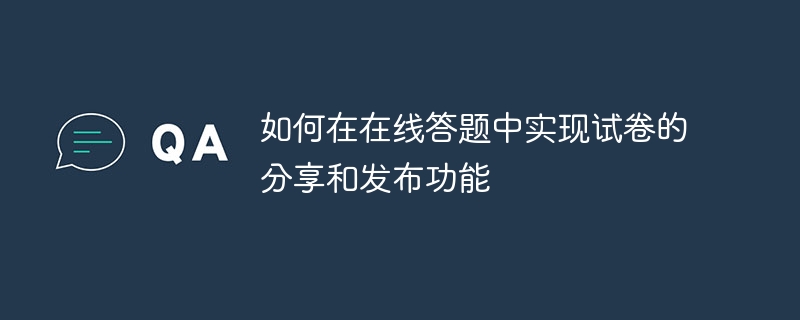
How to implement the sharing and publishing function of test papers in online answering questions
With the development of the Internet, more and more educational institutions and individuals have begun online education, among which Online quizzes are widely used as an important teaching tool. In this case, the sharing and publishing function of test papers has become one of the key features of the online answering platform. This article will introduce how to implement the sharing and publishing function of test papers and give specific code examples.
1. Design and implementation ideas
The design and implementation of the test paper sharing and publishing function need to consider the following aspects:
- Customer function: users can view , share and publish test papers.
- Backend management function: Administrators can manage the sharing and publishing of test papers.
The specific implementation ideas are as follows:
- Database design: Use the database to store relevant information of the test paper. You can design a test paper table (paper) and a user table (user). The test paper table contains the title, content and sharing link of the test paper, and the user table contains user information.
- Front-end design: The front-end design needs to include the test paper list display page, the test paper details page and the test paper release page. Users can view all shared test papers and self-published test papers through the test paper list page, click on the test paper to view the details of the test paper, and share the test paper through the sharing link.
- Backend management design: Backend management needs to include a test paper management page and a user management page. Administrators can view the information of all test papers on the test paper management page, and can publish and unpublish test papers. On the user management page, administrators can manage users, such as adding, deleting, and modifying user information.
- Back-end design: The back-end needs to provide an API interface for data interaction between front-end and back-end management. For example, the front end can display the test paper list page by calling the API to obtain the test paper list, and display the test paper details page by calling the API to obtain the test paper details.
2. Code Example
The following is a simple example that shows how to use Python, Flask framework and MySQL database to realize the sharing and publishing function of test papers.
- Database table design:
CREATE TABLE paper (
id INT PRIMARY KEY AUTO_INCREMENT,
title VARCHAR(255) NOT NULL,
content TEXT,
share_url VARCHAR(255)
);
CREATE TABLE user (
id INT PRIMARY KEY AUTO_INCREMENT,
username VARCHAR(255) NOT NULL,
password VARCHAR(255) NOT NULL
);- Backend API example:
from flask import Flask, jsonify, request
import mysql.connector
app = Flask(__name__)
conn = mysql.connector.connect(
host="localhost",
user="root",
password="password",
database="test"
)
@app.route('/papers', methods=['GET'])
def get_papers():
cursor = conn.cursor()
cursor.execute("SELECT id, title, share_url FROM paper")
papers = cursor.fetchall()
cursor.close()
return jsonify(papers)
@app.route('/papers/<int:paper_id>', methods=['GET'])
def get_paper(paper_id):
cursor = conn.cursor()
cursor.execute("SELECT id, title, content FROM paper WHERE id = %s", (paper_id,))
paper = cursor.fetchone()
cursor.close()
return jsonify(paper)
@app.route('/papers', methods=['POST'])
def create_paper():
data = request.get_json()
title = data['title']
content = data['content']
cursor = conn.cursor()
cursor.execute("INSERT INTO paper (title, content) VALUES (%s, %s)", (title, content))
conn.commit()
cursor.close()
return jsonify({'message': 'Paper created successfully'})
if __name__ == '__main__':
app.run()In the above code example, get_papers The function is used to return the test paper list, the get_paper function is used to return the test paper details, and the create_paper function is used to create the test paper.
3. Summary
This article introduces how to implement the sharing and publishing functions of test papers in online answer questions, and gives specific code examples. In actual projects, issues such as security, permission control, and interface aesthetics also need to be considered. I hope this article is helpful to you, thank you for reading.
The above is the detailed content of How to implement the sharing and publishing functions of test papers in online answering. For more information, please follow other related articles on the PHP Chinese website!

Hot AI Tools

Undresser.AI Undress
AI-powered app for creating realistic nude photos

AI Clothes Remover
Online AI tool for removing clothes from photos.

Undress AI Tool
Undress images for free

Clothoff.io
AI clothes remover

Video Face Swap
Swap faces in any video effortlessly with our completely free AI face swap tool!

Hot Article

Hot Tools

Notepad++7.3.1
Easy-to-use and free code editor

SublimeText3 Chinese version
Chinese version, very easy to use

Zend Studio 13.0.1
Powerful PHP integrated development environment

Dreamweaver CS6
Visual web development tools

SublimeText3 Mac version
God-level code editing software (SublimeText3)

Hot Topics
 Why can't Xiaohongshu publish videos of works? How does it publish its work?
Mar 21, 2024 pm 06:36 PM
Why can't Xiaohongshu publish videos of works? How does it publish its work?
Mar 21, 2024 pm 06:36 PM
With the rapid development of social media, short video platforms have become the main channel for many users to express themselves and share their lives. Many users may encounter various problems when publishing videos of their works on Xiaohongshu. This article will discuss the reasons that may cause the video publishing of Xiaohongshu works to fail and provide the correct publishing method. 1. Why can’t Xiaohongshu publish videos of works? The Xiaohongshu platform may occasionally experience system failures, which may be caused by system maintenance or upgrades. In this case, users may encounter the problem of being unable to publish videos of their works. Users need to wait patiently for the platform to return to normal before trying to publish. An unstable or slow network connection may prevent users from posting videos of their work on Xiaohongshu. Users should confirm their network environment to ensure that the connection is stable and
 How to publish works on Xiaohongshu How to publish articles and pictures on Xiaohongshu
Mar 22, 2024 pm 09:21 PM
How to publish works on Xiaohongshu How to publish articles and pictures on Xiaohongshu
Mar 22, 2024 pm 09:21 PM
You can view various contents on Xiaohongshu, which can provide you with various help and help you discover a better life. If you have anything you want to share, you can post it here so that everyone can take a look. , and at the same time, it can bring you profits. It is very cost-effective. If you don’t know how to publish your works here, you can check out the tutorial. You can use this software every day and publish various contents to help everyone use it better. Don’t miss it if you need it! 1. Open Xiaohongshu and click the plus icon below. 2. There are [Video] [Picture] [Live Picture] options here; select the content you want to publish and click to check. 3. Select [Next] on the content editing page. 4. Enter the text content you want to publish and click [Publish Pen]
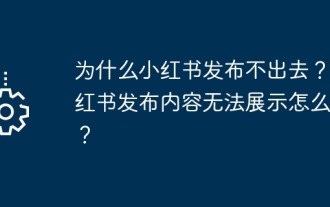 Why can't Xiaohongshu be released? What should I do if the content published by Xiaohongshu cannot be displayed?
Mar 21, 2024 pm 07:47 PM
Why can't Xiaohongshu be released? What should I do if the content published by Xiaohongshu cannot be displayed?
Mar 21, 2024 pm 07:47 PM
As a lifestyle sharing platform, Xiaohongshu has attracted a large number of users to share their daily life and grow products. Many users have reported that their published content cannot be displayed. What is going on? This article will analyze the possible reasons why Xiaohongshu cannot be released and provide solutions. 1. Why can’t Xiaohongshu be released? Xiaohongshu implements strict community guidelines and has zero tolerance for publishing advertisements, spam, vulgar content, etc. If the user's content violates the regulations, the system will block it and the content will not be displayed. Xiaohongshu requires users to publish high-quality and valuable content, and the content needs to be unique and innovative. If the content is too generic and lacks innovation, it may not pass review and therefore not be displayed on the platform. 3. Account abnormality
 The difference between vivox100s and x100: performance comparison and function analysis
Mar 23, 2024 pm 10:27 PM
The difference between vivox100s and x100: performance comparison and function analysis
Mar 23, 2024 pm 10:27 PM
Both vivox100s and x100 mobile phones are representative models in vivo's mobile phone product line. They respectively represent vivo's high-end technology level in different time periods. Therefore, the two mobile phones have certain differences in design, performance and functions. This article will conduct a detailed comparison between these two mobile phones in terms of performance comparison and function analysis to help consumers better choose the mobile phone that suits them. First, let’s look at the performance comparison between vivox100s and x100. vivox100s is equipped with the latest
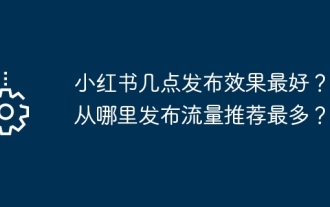 When is the best time to publish Xiaohongshu? Where does it post the most traffic recommendations from?
Mar 21, 2024 pm 08:11 PM
When is the best time to publish Xiaohongshu? Where does it post the most traffic recommendations from?
Mar 21, 2024 pm 08:11 PM
In today's social network era, Xiaohongshu has become an important platform for young people to share their lives and obtain information. Many users hope to attract more attention and traffic by publishing content on Xiaohongshu. So, when is the best time to post content? This article will explore in detail the selection of Xiaohongshu’s publishing time and the publishing location with the most traffic recommendations. 1. When is the best time to publish Xiaohongshu? The best time to publish content on Xiaohongshu is usually during periods of high user activity. According to the characteristics and behavioral habits of Xiaohongshu users, there are several time periods that are more appropriate. During the time period from 7 pm to 9 pm, most users have returned home from get off work and started browsing content on their mobile phones in search of relaxation and entertainment. Therefore, content posted during this period is more likely to attract users
 How to delete Xiaohongshu releases? How to recover after deletion?
Mar 21, 2024 pm 05:10 PM
How to delete Xiaohongshu releases? How to recover after deletion?
Mar 21, 2024 pm 05:10 PM
As a popular social e-commerce platform, Xiaohongshu has attracted a large number of users to share their daily life and shopping experiences. Sometimes we may inadvertently publish some inappropriate content, which needs to be deleted in time to better maintain our personal image or comply with platform regulations. 1. How to delete Xiaohongshu releases? 1. Log in to your Xiaohongshu account and enter your personal homepage. 2. At the bottom of the personal homepage, find the "My Creations" option and click to enter. 3. On the "My Creations" page, you can see all published content, including notes, videos, etc. 4. Find the content that needs to be deleted and click the "..." button on the right. 5. In the pop-up menu, select the "Delete" option. 6. After confirming the deletion, the content will disappear from your personal homepage and public page.
 How to publish Xiaohongshu video works? What should I pay attention to when posting videos?
Mar 23, 2024 pm 08:50 PM
How to publish Xiaohongshu video works? What should I pay attention to when posting videos?
Mar 23, 2024 pm 08:50 PM
With the rise of short video platforms, Xiaohongshu has become a platform for many people to share their lives, express themselves, and gain traffic. On this platform, publishing video works is a very popular way of interaction. So, how to publish Xiaohongshu video works? 1. How to publish Xiaohongshu video works? First, make sure you have a video content ready to share. You can use your mobile phone or other camera equipment to shoot, but you need to pay attention to the image quality and sound clarity. 2. Edit the video: In order to make the work more attractive, you can edit the video. You can use professional video editing software, such as Douyin, Kuaishou, etc., to add filters, music, subtitles and other elements. 3. Choose a cover: The cover is the key to attracting users to click. Choose a clear and interesting picture as the cover to attract users to click on it.
 How to share NetEase Cloud Music to WeChat Moments_Tutorial on sharing NetEase Cloud Music to WeChat Moments
Mar 25, 2024 am 11:41 AM
How to share NetEase Cloud Music to WeChat Moments_Tutorial on sharing NetEase Cloud Music to WeChat Moments
Mar 25, 2024 am 11:41 AM
1. First, we enter NetEase Cloud Music, and then click on the software homepage interface to enter the song playback interface. 2. Then in the song playback interface, find the sharing function button in the upper right corner, as shown in the red box in the figure below, click to select the sharing channel; in the sharing channel, click the "Share to" option at the bottom, and then select the first "WeChat Moments" allows you to share content to WeChat Moments.





