How to use PHP to implement data import and export functions
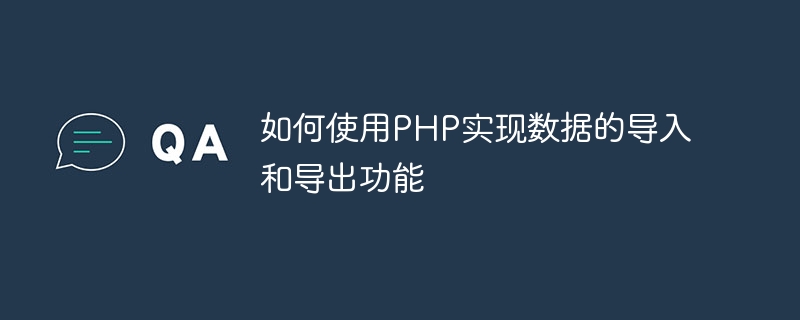
Title: PHP implements data import and export functions and code examples
Importing and exporting data is a very common function in Web development, it can help us Migrate data from one system to another, or export and save data to Excel, CSV and other formats. This article will introduce how to use PHP to implement data import and export functions, and provide specific code examples.
1. Data import function
Data import refers to importing external data into the system for processing and storage. The following is a sample code that uses PHP to import data:
<?php
// 定义数据库连接参数
$servername = "数据库服务器地址";
$username = "用户名";
$password = "密码";
$dbname = "数据库名称";
// 创建数据库连接
$conn = new mysqli($servername, $username, $password, $dbname);
// 检查连接是否成功
if ($conn->connect_error) {
die("连接数据库失败: " . $conn->connect_error);
}
// 获取导入的数据文件路径
$file_path = "数据文件路径";
// 打开文件,并逐行读取数据
$file = fopen($file_path, "r");
while (($line = fgets($file)) !== false) {
// 解析每行数据,以逗号分隔
$data = explode(",", $line);
// 将数据插入数据库中的表
$sql = "INSERT INTO 表名 (字段1, 字段2, 字段3) VALUES ('$data[0]', '$data[1]', '$data[2]')";
if ($conn->query($sql) === true) {
echo "数据插入成功!";
} else {
echo "数据插入失败:" . $conn->error;
}
}
// 关闭文件和数据库连接
fclose($file);
$conn->close();
?>In the above sample code, we first created a connection to the database through the mysqli class. Then open the data file through the fopen function, and read the data line by line using the fgets function. Use the explode function to parse each row of data into an array with commas as delimiters, then insert the data into the database, and finally close the file and database connection.
2. Data export function
Data export refers to exporting and saving data in the system into a specified format, such as Excel, CSV, etc. The following is a sample code that uses PHP to export data:
<?php
// 定义数据库连接参数
$servername = "数据库服务器地址";
$username = "用户名";
$password = "密码";
$dbname = "数据库名称";
// 创建数据库连接
$conn = new mysqli($servername, $username, $password, $dbname);
// 检查连接是否成功
if ($conn->connect_error) {
die("连接数据库失败: " . $conn->connect_error);
}
// 查询数据库中的数据
$sql = "SELECT * FROM 表名";
$result = $conn->query($sql);
// 导出数据为CSV格式
$output = fopen("导出的文件路径.csv", "w");
while ($row = $result->fetch_assoc()) {
fputcsv($output, $row);
}
// 关闭文件和数据库连接
fclose($output);
$conn->close();
?>In the above sample code, we also first create a connection to the database. Then we query the data in the database through the SELECT statement and save the result in the $result variable. Then use the fopen function to open the file, use the fputcsv function to write the query results into the file line by line, and finally close the file and database connection.
Summary:
This article introduces how to use PHP to implement data import and export functions, and provides specific code examples. Through these sample codes, we can understand how to use PHP to import and export data, and make appropriate modifications and extensions according to actual needs. Importing and exporting data are common operations in web development, and mastering these skills is very important for developers.
The above is the detailed content of How to use PHP to implement data import and export functions. For more information, please follow other related articles on the PHP Chinese website!

Hot AI Tools

Undresser.AI Undress
AI-powered app for creating realistic nude photos

AI Clothes Remover
Online AI tool for removing clothes from photos.

Undress AI Tool
Undress images for free

Clothoff.io
AI clothes remover

Video Face Swap
Swap faces in any video effortlessly with our completely free AI face swap tool!

Hot Article

Hot Tools

Notepad++7.3.1
Easy-to-use and free code editor

SublimeText3 Chinese version
Chinese version, very easy to use

Zend Studio 13.0.1
Powerful PHP integrated development environment

Dreamweaver CS6
Visual web development tools

SublimeText3 Mac version
God-level code editing software (SublimeText3)

Hot Topics
 1664
1664
 14
14
 1423
1423
 52
52
 1317
1317
 25
25
 1268
1268
 29
29
 1246
1246
 24
24
 How to use vue and Element-plus to import and export data
Jul 17, 2023 pm 07:49 PM
How to use vue and Element-plus to import and export data
Jul 17, 2023 pm 07:49 PM
How to use Vue and Element-plus to import and export data Introduction: In actual development, we often encounter the need to import or export data. Vue.js is a popular JavaScript framework, and Element-plus is a set of Vue.js-based UI component libraries based on Vue3. This article will introduce how to use Vue and Element-plus to import and export data, with code examples. 1. Data import Data import is to import external data
 How to use PHP and Youpai Cloud API to implement data import and export functions
Jul 05, 2023 am 11:37 AM
How to use PHP and Youpai Cloud API to implement data import and export functions
Jul 05, 2023 am 11:37 AM
How to use PHP and Youpai Cloud API to implement the data import and export function. Preface: In the process of web development, the data import and export function is one of the very common requirements. As a well-known cloud storage service, Paiyun has the advantages of stability, efficiency, and security, and is very suitable for storing and managing our data. This article will combine PHP technology to introduce how to use Youpai Cloud API to implement data import and export functions. 1. Environment preparation. Register a Youpaiyun account: Go to Youpaiyun official website (https://console.u
 How to implement batch import and export of data in MongoDB using PHP
Jul 07, 2023 pm 02:45 PM
How to implement batch import and export of data in MongoDB using PHP
Jul 07, 2023 pm 02:45 PM
How to use PHP to implement batch import and export of data in MongoDB Introduction: MongoDB is a non-relational database. By using PHP language to interact with MongoDB, we can implement batch import and export of data. This article will introduce how to use PHP to write code to implement batch import and export of data in MongoDB. 1. Batch import data into MongoDB To import data into MongoDB in batches, we can use MongoDB’s batch insert
 How to use Go language to import and export data from MySQL database
Jun 17, 2023 pm 04:04 PM
How to use Go language to import and export data from MySQL database
Jun 17, 2023 pm 04:04 PM
With the advent of the Internet and big data era, data processing has become an essential skill. As the most popular relational database management system in the world, MySQL has been widely used in the field of data processing. MySQL has the advantages of high performance, ease of use, and flexibility, but there may be duplicate or invalid data during the data import and export process. Therefore, this article will introduce how to use the Go language to filter data import and export of the MySQL database. 1. Set up the environment and install the MySQL database.
 MySQL implements the data import and export function of the ordering system
Nov 01, 2023 am 08:01 AM
MySQL implements the data import and export function of the ordering system
Nov 01, 2023 am 08:01 AM
MySQL implements the data import and export function of the ordering system, which requires specific code examples. In recent years, with the development of takeout and ordering platforms, the use of ordering systems has become more and more widespread. Against this background, many restaurants and catering companies need a convenient and efficient data import and export function to manage their menus, orders, and customer information. This article will introduce how to use MySQL to implement the data import and export functions of the ordering system, and give specific code examples. In MySQL, you can use the following steps to order food
 How to use PHP to implement data import and export functions
Sep 24, 2023 pm 08:54 PM
How to use PHP to implement data import and export functions
Sep 24, 2023 pm 08:54 PM
Title: PHP implements data import and export functions and code examples. Importing and exporting data is a very common function in web development. It can help us migrate data from one system to another, or export and save data as Excel, CSV and other formats. This article will introduce how to use PHP to implement data import and export functions, and provide specific code examples. 1. Data import function Data import refers to importing external data into the system for processing and storage. Below is an example of data import using PHP
 How to develop the data import and export function of PHP CRM system
Sep 12, 2023 pm 12:07 PM
How to develop the data import and export function of PHP CRM system
Sep 12, 2023 pm 12:07 PM
How to develop the data import and export functions of the PHPCRM system. With the development of the information age, enterprise customer relationship management (CRM) has become more and more important. CRM systems can help companies manage customer relationships in a unified manner and improve sales performance and customer satisfaction. In a CRM system, the data import and export function is very critical, which can help companies quickly import large amounts of customer data, and at the same time, it can also easily export the data for backup or use for other purposes. This article will introduce how to develop the data import and export function of the PHPCRM system.
 How to import and export employee attendance data through PHP?
Sep 24, 2023 pm 05:07 PM
How to import and export employee attendance data through PHP?
Sep 24, 2023 pm 05:07 PM
How to import and export employee attendance data through PHP? In the daily management of an enterprise, the import and export of employee attendance data is a very important task. The import and export function of employee attendance data can be easily realized through the PHP programming language. This article will introduce how to use PHP to achieve this function and provide specific code examples. 1. Import employee attendance data database preparation First, we need to prepare a database to store employee attendance data. You can use MySQL or other relational database management system to create a




