 Backend Development
Backend Development
 PHP Tutorial
PHP Tutorial
 PHP development: How to implement user login logging and analysis functions
PHP development: How to implement user login logging and analysis functions
PHP development: How to implement user login logging and analysis functions
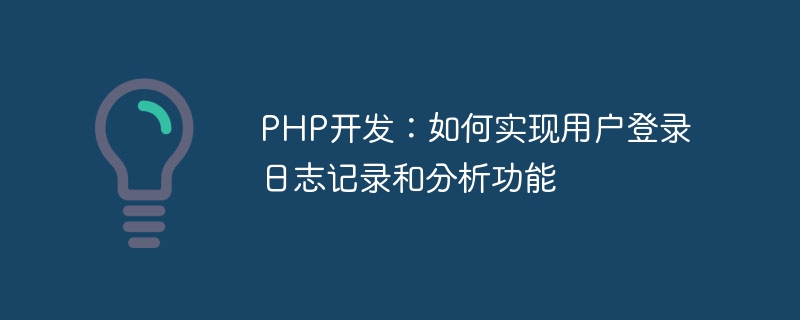
PHP development: How to implement user login logging and analysis functions
In Web development, user login is a very important function. In order to enhance system security and monitor user behavior, user login logs need to be recorded and analyzed. This article will introduce how to use PHP to implement the recording and analysis functions of user login logs, and provide specific code examples.
- Create login log table
First, we need to create a table in the database for recording login logs. You can use the following SQL statement to create a table named user_login_log:
CREATE TABLE `user_login_log`( `id` INT(11) PRIMARY KEY AUTO_INCREMENT, `user_id` INT(11) NOT NULL, `login_time` DATETIME NOT NULL, `ip_address` VARCHAR(255) NOT NULL );
The table contains four fields: id (unique identifier of the login log), user_id (user ID), login_time (login time), ip_address ( Login IP address).
- Record user login log
After the user successfully logs in, we need to record the login log into the database. The following is a simple PHP function for recording user login logs:
function logUserLogin($userId, $ipAddress) {
$dbHost = "localhost";
$dbName = "your_database_name";
$dbUser = "your_database_user";
$dbPass = "your_database_password";
try {
$pdo = new PDO("mysql:host=$dbHost;dbname=$dbName;charset=utf8", $dbUser, $dbPass);
$query = "INSERT INTO `user_login_log`(`user_id`, `login_time`, `ip_address`) VALUES(:userId, NOW(), :ipAddress)";
$statement = $pdo->prepare($query);
$statement->bindValue(':userId', $userId, PDO::PARAM_INT);
$statement->bindValue(':ipAddress', $ipAddress, PDO::PARAM_STR);
$statement->execute();
} catch(PDOException $e) {
echo "Error: " . $e->getMessage();
}
}In the above code, we first create a PDO object for connecting to the database. We then use prepared statements to insert the user ID and login IP address into the user login log table.
- Analyze user login logs
We can use user login logs to perform various analyses, such as counting user login times, analyzing user login devices, etc. The following is a simple PHP function used to count the number of user logins:
function countUserLogin($userId) {
$dbHost = "localhost";
$dbName = "your_database_name";
$dbUser = "your_database_user";
$dbPass = "your_database_password";
try {
$pdo = new PDO("mysql:host=$dbHost;dbname=$dbName;charset=utf8", $dbUser, $dbPass);
$query = "SELECT COUNT(*) FROM `user_login_log` WHERE `user_id` = :userId";
$statement = $pdo->prepare($query);
$statement->bindValue(':userId', $userId, PDO::PARAM_INT);
$statement->execute();
$count = $statement->fetchColumn();
return $count;
} catch(PDOException $e) {
echo "Error: " . $e->getMessage();
}
}In the above code, we use SQL's COUNT function to count the number of user logins and return the results.
Through the above code examples, we can implement the recording and analysis functions of user login logs. But please note that in actual development, we also need to consider issues such as security and performance. For example, we can use some suites or frameworks to simplify database operations and securely filter and validate data.
I hope this article can help you understand how to use PHP to implement user login logging and analysis functions. If you have other questions or needs, please feel free to continue the discussion.
The above is the detailed content of PHP development: How to implement user login logging and analysis functions. For more information, please follow other related articles on the PHP Chinese website!

Hot AI Tools

Undresser.AI Undress
AI-powered app for creating realistic nude photos

AI Clothes Remover
Online AI tool for removing clothes from photos.

Undress AI Tool
Undress images for free

Clothoff.io
AI clothes remover

Video Face Swap
Swap faces in any video effortlessly with our completely free AI face swap tool!

Hot Article

Hot Tools

Notepad++7.3.1
Easy-to-use and free code editor

SublimeText3 Chinese version
Chinese version, very easy to use

Zend Studio 13.0.1
Powerful PHP integrated development environment

Dreamweaver CS6
Visual web development tools

SublimeText3 Mac version
God-level code editing software (SublimeText3)

Hot Topics
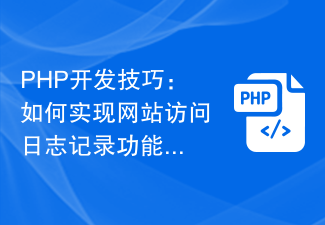 PHP development skills: How to implement website access logging function
Sep 22, 2023 am 08:31 AM
PHP development skills: How to implement website access logging function
Sep 22, 2023 am 08:31 AM
PHP development skills: How to implement website access logging function During the development process of the website, we often need to record the website access log for subsequent analysis and debugging. This article will introduce how to use PHP to implement the website access logging function and provide specific code examples. 1. Create a log file First, we need to create a file to store the log. In PHP, you can use the file_put_contents() function to create files and write contents. Below is an example of creating a log file
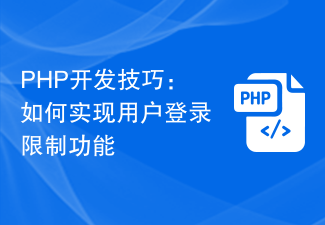 PHP development skills: How to implement user login restriction function
Sep 21, 2023 am 11:39 AM
PHP development skills: How to implement user login restriction function
Sep 21, 2023 am 11:39 AM
PHP development skills: How to implement user login restriction function In website or application development, user login restriction function is a very important security measure. By limiting the number of login attempts and frequency of users, you can effectively prevent accounts from being maliciously cracked or brute force cracked. This article will introduce how to use PHP to implement user login restriction function and provide specific code examples. 1. Requirements analysis of user login restriction function User login restriction function usually includes the following requirements: Limitation on the number of login attempts: when the user continuously inputs errors
 Laravel development advice: How to handle exceptions and log records
Nov 23, 2023 am 10:08 AM
Laravel development advice: How to handle exceptions and log records
Nov 23, 2023 am 10:08 AM
In Laravel development, exception handling and logging are very important parts, which can help us quickly locate problems and handle exceptions. This article will introduce how to handle exceptions and log records to help developers better develop Laravel. Exception handling Exception handling means catching the error and handling it accordingly when an error or unexpected situation occurs in the program. Laravel provides a wealth of exception handling mechanisms. Let's introduce the specific steps of exception handling. 1.1 Exception types in Larav
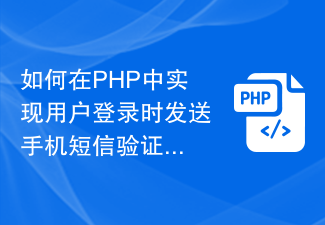 How to send SMS verification code and email notification when user logs in in PHP
Sep 26, 2023 pm 08:40 PM
How to send SMS verification code and email notification when user logs in in PHP
Sep 26, 2023 pm 08:40 PM
How to send SMS verification codes and email notifications when users log in in PHP. With the rapid development of the Internet, more and more applications require user login functions to ensure security and personalized experience. In addition to basic account and password verification, in order to improve user experience and security, many applications will also send mobile phone SMS verification codes and email notifications when users log in. This article will describe how to implement this functionality in PHP and provide corresponding code examples. 1. Send SMS verification code 1. First, you need someone who can send SMS
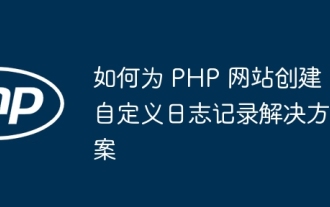 How to create a custom logging solution for your PHP website
May 03, 2024 am 08:48 AM
How to create a custom logging solution for your PHP website
May 03, 2024 am 08:48 AM
There are several ways to create a custom logging solution for your PHP website, including: using a PSR-3 compatible library (such as Monolog, Log4php, PSR-3Logger) or using PHP native logging functions (such as error_log(), syslog( ), debug_print_backtrace()). Monitoring the behavior of your application and troubleshooting issues can be easily done using a custom logging solution, for example: Use Monolog to create a logger that logs messages to a disk file.
 How to perform error handling and logging in C++ class design?
Jun 02, 2024 am 09:45 AM
How to perform error handling and logging in C++ class design?
Jun 02, 2024 am 09:45 AM
Error handling and logging in C++ class design include: Exception handling: catching and handling exceptions, using custom exception classes to provide specific error information. Error code: Use an integer or enumeration to represent the error condition and return it in the return value. Assertion: Verify pre- and post-conditions, and throw an exception if they are not met. C++ library logging: basic logging using std::cerr and std::clog. External logging libraries: Integrate third-party libraries for advanced features such as level filtering and log file rotation. Custom log class: Create your own log class, abstract the underlying mechanism, and provide a common interface to record different levels of information.
 Python logging module knowledge points revealed: common questions all in one place
Mar 08, 2024 am 08:00 AM
Python logging module knowledge points revealed: common questions all in one place
Mar 08, 2024 am 08:00 AM
Python logging module basics The basic principle of the logging module is to create a logger (logger) and then record messages by calling the logger method. A logger has a level that determines which messages will be logged. The logging module defines several predefined levels, including DEBUG, INFO, WARNING, ERROR, and CRITICAL. importlogging#Create a logger named "my_logger" and set its level to INFOlogger=logging.getLogger("my_logger")logger.setLevel(log
 Optimizing program logging: Sharing tips on setting log4j log levels
Feb 20, 2024 pm 02:27 PM
Optimizing program logging: Sharing tips on setting log4j log levels
Feb 20, 2024 pm 02:27 PM
Optimizing program logging: Tips for setting log4j log levels Summary: Program logging plays a key role in troubleshooting, performance tuning, and system monitoring. This article will share tips on setting log4j log levels, including how to set different levels of logs and how to illustrate the setting process through code examples. Introduction: In software development, logging is a very important task. By recording key information during the running process of the program, it can help developers find out the cause of the problem and perform performance optimization and system monitoring.





