 Technology peripherals
Technology peripherals
 It Industry
It Industry
 Windows Photos app upgrade: background blur and smart search highlights
Windows Photos app upgrade: background blur and smart search highlights
Windows Photos app upgrade: background blur and smart search highlights
Microsoft has invited members of the Canary and Dev channels in the latest Windows Insider program, where they will have the opportunity to test a series of new features and improvements, including the new Windows Photos app. This new version adds more powerful editing tools and search functions to provide users with a better photo management experience

The new Windows Photos app introduces a background blur function , users can enable the "Background Blur" option in edit mode. This function can intelligently calculate the subject in the photo and highlight the subject by blurring the background, making the photo more attractive. Users can also customize the blur level according to personal preference, or use the brush tool to modify specific areas for more detailed editing effects
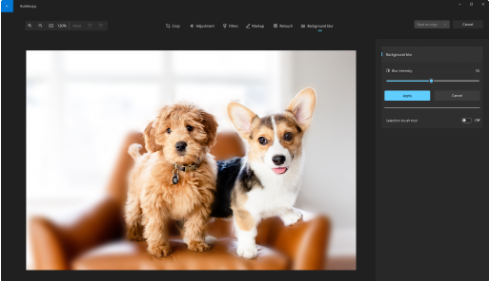
Another eye-catching improvement It is an upgrade of the search function. Now, it’s easier for users to quickly search for photos stored in their oneDrive (home or personal) account based on the content of the photo. Just log in to your Microsoft account and click oneDrive Personal section, then enter keywords in the search bar at the top, such as "car," "beach," "birthday," or "vacation" to quickly find the photos you want. In addition, users can also search for photos based on where they were taken, and can easily find them whether they are stored in the file system, OneDrive or iCloud.
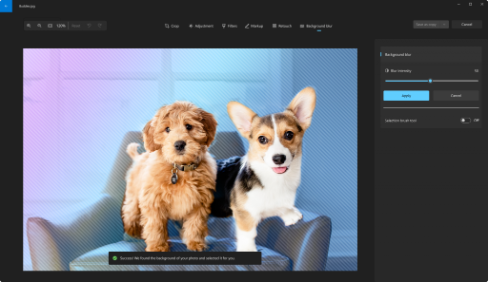
The new version of the Windows Photos app has some updates. First, it adds support for Motion Photos, which means users can view motion photos taken on Samsung and Google devices. Secondly, based on community feedback, Microsoft has updated the upsampling logic so that there will be no pixelation issues when scaling up to larger coefficients. Touch support has also been restored in Slideshow view, allowing users to easily swipe left or right to navigate to the next photo in the slideshow. Additionally, convenient editing and creating video options have been added at the top of the gallery view. Finally, Microsoft has also fixed an issue that previously required the app to be restarted before it could start displaying iCloud photos, improving the overall user experience
The above is the detailed content of Windows Photos app upgrade: background blur and smart search highlights. For more information, please follow other related articles on the PHP Chinese website!

Hot AI Tools

Undresser.AI Undress
AI-powered app for creating realistic nude photos

AI Clothes Remover
Online AI tool for removing clothes from photos.

Undress AI Tool
Undress images for free

Clothoff.io
AI clothes remover

Video Face Swap
Swap faces in any video effortlessly with our completely free AI face swap tool!

Hot Article

Hot Tools

Notepad++7.3.1
Easy-to-use and free code editor

SublimeText3 Chinese version
Chinese version, very easy to use

Zend Studio 13.0.1
Powerful PHP integrated development environment

Dreamweaver CS6
Visual web development tools

SublimeText3 Mac version
God-level code editing software (SublimeText3)

Hot Topics
 1664
1664
 14
14
 1423
1423
 52
52
 1318
1318
 25
25
 1269
1269
 29
29
 1248
1248
 24
24
 Detailed explanation of the integration method of PHP and Xunsearch to realize intelligent search function
Aug 01, 2023 pm 05:32 PM
Detailed explanation of the integration method of PHP and Xunsearch to realize intelligent search function
Aug 01, 2023 pm 05:32 PM
Detailed explanation of the integration method of PHP and Xunsearch to realize intelligent search function. In web development, search function is a very common and important component. In order to achieve efficient search functions, Xunsearch can be integrated in PHP development to implement intelligent search functions. This article will introduce in detail how to implement intelligent search functions through PHP and Xunsearch, and attach corresponding code examples. Background introduction Xunsearch is a high-performance full-text search engine based on C++, which can provide very fast
 PHP and Manticore Search development: Create an intelligent search recommendation engine
Aug 05, 2023 pm 04:36 PM
PHP and Manticore Search development: Create an intelligent search recommendation engine
Aug 05, 2023 pm 04:36 PM
PHP and ManticoreSearch development: building an intelligent search recommendation engine In the Internet age, search engines are one of the main tools we use to obtain information. With the continuous development of search engines, users’ demands for the accuracy of search results and personalized recommendations are also increasing. In order to meet these needs, we can use PHP and ManticoreSearch, two powerful tools, to develop an intelligent search recommendation engine. ManticoreSearch is a high-performance, full-text search
 How powerful is AI-driven search and recommendation?
Apr 13, 2023 am 10:55 AM
How powerful is AI-driven search and recommendation?
Apr 13, 2023 am 10:55 AM
Author | Yunzhao Between users and information, there is either a search or a recommendation. As Baidu Executive Vice President Shen Dou said at a conference: People are so familiar with search that they cannot feel the technological changes. Today, search is everywhere, from browsers, WeChat, Alipay, to other apps that we log in to and use every day. We are accustomed to using search to filter the information we need. "Search" has become a basic technology in the Internet era. It no longer has a "sense of presence" in our sights like new technologies such as blockchain and Web3. What is really important is often what we take for granted but cannot perceive. In the big data era where the amount of information is exploding, traditional search has also evolved into the era of intelligent search. have
 How to blur the background of a wake-up image? Tutorial on setting background blur for wake-up images!
Mar 15, 2024 pm 03:49 PM
How to blur the background of a wake-up image? Tutorial on setting background blur for wake-up images!
Mar 15, 2024 pm 03:49 PM
Want to know how to blur the background of a wake-up image? Xingtu is a powerful photo editing software with a variety of practical functions, covering puzzles, templates, photo editing, filters, watermarking, cutout, background blur, etc., which can help users quickly complete picture editing. Some users don’t know where the background blur function is and how to operate it? The editor has compiled a tutorial on how to set the background blur for wake-up images today! Come and download it if it helps you! 1. How to blur the background of a wake-up image? Tutorial on setting background blur for wake-up images! 1. In the main interface of the wake-up picture, click the Import button. 2. After entering the mobile phone album, open a picture that needs to be blurred. 3. Then in the adjustment toolbar, select the background blur option. 4. Select the blurring effect according to your own needs. After adjusting the blurring degree,
 PHP and Manticore Search development: creating intelligent search filtering functions
Aug 06, 2023 pm 02:50 PM
PHP and Manticore Search development: creating intelligent search filtering functions
Aug 06, 2023 pm 02:50 PM
PHP and ManticoreSearch development: Create intelligent search filtering function Summary: This article will introduce how to use PHP and ManticoreSearch to develop an application with intelligent search filtering function. We will use ManticoreSearch as the full-text search engine and combine it with PHP to implement the search filtering function. Through this article, you will learn how to set up the ManticoreSearch environment, create indexes, perform full-text search and filtering, and finally implement
 How to deal with the failure to open the photo application in WIN10 system
Mar 27, 2024 pm 03:36 PM
How to deal with the failure to open the photo application in WIN10 system
Mar 27, 2024 pm 03:36 PM
1. Go to System Settings - Applications and find the [Photos] application in Applications and Functions. 2. Then click [Advanced Options]. 3. In the advanced options, you will see a [Reset] button, click this button, and then click [Reset] in the dialog box that pops up. 4. Wait for a while, when a check mark is displayed next to the [Reset] button, the Photos app has been reset. After the reset, all settings of the Photos app will be restored to default.
 Develop smart search capabilities using PHP and Manticore Search
Aug 06, 2023 pm 12:33 PM
Develop smart search capabilities using PHP and Manticore Search
Aug 06, 2023 pm 12:33 PM
Use PHP and ManticoreSearch to develop intelligent search functions. With the rapid development of the Internet, people's demand for search engines is getting higher and higher. Traditional search engines often can only search through keyword matching, but with the development of intelligence, people have higher and higher requirements for search accuracy. This requires us to develop an intelligent search function that can provide a more in-depth understanding and processing of search results based on the user's query intent. In this article we will cover how to use PHP and M
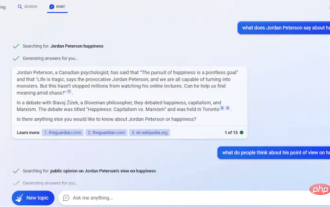 Abandon Google: Embrace smart search, recommended by the three major search engines!
Apr 10, 2023 pm 02:39 PM
Abandon Google: Embrace smart search, recommended by the three major search engines!
Apr 10, 2023 pm 02:39 PM
Translator | Reviewed by Cui Hao | Sun Shujuan Opening: Although the Google search engine is very powerful, each search requires reading multiple articles to get the answer you want. If you want direct answers to every query, then you should consider using an AI-chat search engine. Since the birth of Chat GPT caused a sensation, many companies have increased their research investment in order to control AI chatbots. Since the AI search engine has a chat feature, it means every search will get a direct answer, just like chatting with an intelligent person. There are already many companies with intelligent search capabilities. If you want to abandon Google, the search engines of the following three companies can be considered. 1. Microsoft Bing for Decades



