 Backend Development
Backend Development
 PHP Tutorial
PHP Tutorial
 PHP email notification system: Notify users of the latest developments and updates in real time.
PHP email notification system: Notify users of the latest developments and updates in real time.
PHP email notification system: Notify users of the latest developments and updates in real time.
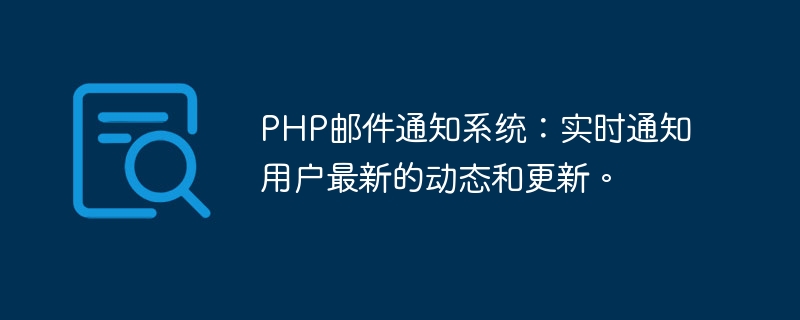
PHP email notification system: Notify users of the latest developments and updates in real time
With the development of the Internet, we increasingly rely on email for communication and information transfer. In many websites and applications, in order to enhance user experience and information delivery, we need to notify users of the latest developments and updates in real time. The PHP email notification system is a powerful and flexible solution that can meet this need.
In this article, we will introduce how to use the PHP email notification system to notify users of the latest developments and updates in real time. We'll discuss how to configure and use the PHPMailer library to send emails, and give some specific code examples.
Step 1: Install and configure the PHPMailer library
First, we need to install and configure the PHPMailer library in the PHP project. PHPMailer is a popular third-party PHP library for sending emails. Installing the PHPMailer library through Composer is the easiest and recommended way. You can use the following command to install the PHPMailer library:
composer require phpmailer/phpmailer
After the installation is complete, we need to introduce the PHPMailer library into the PHP project. You can use the following code to introduce the PHPMailer library:
require 'vendor/autoload.php'; use PHPMailerPHPMailerPHPMailer; use PHPMailerPHPMailerException;
Step 2: Set up the SMTP server and authentication information
Next, we need to set up the SMTP server and authentication information in order to use the PHPMailer library. send email. Usually, we can use Gmail or other common email service providers as our SMTP server. We need to provide the SMTP server address, SMTP port number and authentication information.
The following is a sample code for using Gmail as an SMTP server:
$mail = new PHPMailer; $mail->isSMTP(); $mail->Host = 'smtp.gmail.com'; $mail->SMTPAuth = true; $mail->Username = 'your-email@gmail.com'; $mail->Password = 'your-password'; $mail->SMTPSecure = 'ssl'; $mail->Port = 465;
Please note that before using the above code, please replace "your-email@gmail.com" and "your-password "Replace " with your own Gmail email address and password.
Step 3: Create the email content and recipients
Now, we need to create the email content and specify the recipients. You can use the following code to create the email content and set up the recipients:
$mail->setFrom('your-email@gmail.com', 'Your Name');
$mail->addAddress('recipient@example.com', 'Recipient Name');
$mail->Subject = 'New Update Notification';
$mail->Body = 'Dear User, There is a new update available.';
$mail->AltBody = 'Dear User, There is a new update available.';Please make sure to replace "your-email@gmail.com" with your sender email address and "Your Name" with your desired Display name, and replace "recipient@example.com" with the recipient's email address and name.
Step 4: Send the email
Finally, use the following code to send the email:
if(!$mail->send()) {
echo 'Message could not be sent.';
echo 'Mailer Error: ' . $mail->ErrorInfo;
} else {
echo 'Message has been sent successfully.';
}The above code will check if the email is sent successfully and if it fails Output error message.
Summary:
By configuring and using the PHPMailer library, we can easily implement a PHP email notification system to notify users of the latest developments and updates in real time. In this article, we briefly introduce how to install and configure the PHPMailer library and give some concrete code examples.
Of course, the functions of the PHP email notification system can be further expanded. For example, the user's subscription information can be stored and managed through a database to further optimize the target user group for email sending. In addition, you can add more personalization and customization options to email content, making notifications more accurate and user-friendly.
In any case, the PHP email notification system is undoubtedly one of the important tools to improve user experience and information delivery effect. I hope this article can inspire you and allow you to better use the PHP email notification system to meet user needs. Let us explore more powerful and flexible solutions together to bring a better experience to users!
The above is the detailed content of PHP email notification system: Notify users of the latest developments and updates in real time.. For more information, please follow other related articles on the PHP Chinese website!

Hot AI Tools

Undresser.AI Undress
AI-powered app for creating realistic nude photos

AI Clothes Remover
Online AI tool for removing clothes from photos.

Undress AI Tool
Undress images for free

Clothoff.io
AI clothes remover

Video Face Swap
Swap faces in any video effortlessly with our completely free AI face swap tool!

Hot Article

Hot Tools

Notepad++7.3.1
Easy-to-use and free code editor

SublimeText3 Chinese version
Chinese version, very easy to use

Zend Studio 13.0.1
Powerful PHP integrated development environment

Dreamweaver CS6
Visual web development tools

SublimeText3 Mac version
God-level code editing software (SublimeText3)

Hot Topics
 1664
1664
 14
14
 1423
1423
 52
52
 1317
1317
 25
25
 1268
1268
 29
29
 1248
1248
 24
24
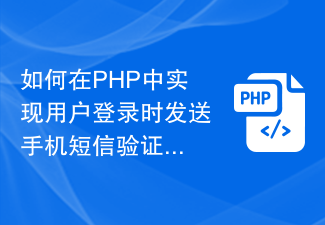 How to send SMS verification code and email notification when user logs in in PHP
Sep 26, 2023 pm 08:40 PM
How to send SMS verification code and email notification when user logs in in PHP
Sep 26, 2023 pm 08:40 PM
How to send SMS verification codes and email notifications when users log in in PHP. With the rapid development of the Internet, more and more applications require user login functions to ensure security and personalized experience. In addition to basic account and password verification, in order to improve user experience and security, many applications will also send mobile phone SMS verification codes and email notifications when users log in. This article will describe how to implement this functionality in PHP and provide corresponding code examples. 1. Send SMS verification code 1. First, you need someone who can send SMS
 CakePHP middleware: Integrate push notifications and message reminders to achieve real-time notifications
Jul 29, 2023 pm 04:33 PM
CakePHP middleware: Integrate push notifications and message reminders to achieve real-time notifications
Jul 29, 2023 pm 04:33 PM
CakePHP middleware: Integrating push notifications and message reminders to achieve real-time notifications [Introduction] In modern Internet applications, real-time notifications are a very important function. In order to achieve real-time notifications, we usually use push notifications and message reminders. This article will introduce how to integrate push notifications and message reminders in CakePHP applications to achieve real-time notification functions. [Push Notifications] Push notifications are mainly used to send important real-time information to users, such as new messages, order status updates, etc. In CakePHP we can
 How PHP implements real-time notification function and improves the real-time performance of the website
Jun 27, 2023 pm 01:21 PM
How PHP implements real-time notification function and improves the real-time performance of the website
Jun 27, 2023 pm 01:21 PM
PHP is a widely used open source programming language and has become one of the core technologies of web development. The real-time notification function is a very important feature in modern websites. It allows the website to respond to user behavior in a timely manner and improves the real-time and interactivity of the website. In this article, we will introduce how to use PHP to implement real-time notification functions and bring a better user experience to the website. Understand the basic principles of real-time notifications. Real-time notifications refer to the ability to instantly send feedback to users when they perform certain operations on a website, such as a pop-up box.
 Message notification and email notification in Go language
Jun 01, 2023 am 08:39 AM
Message notification and email notification in Go language
Jun 01, 2023 am 08:39 AM
With the continuous development of Internet technology, in our daily life and work, we increasingly need to receive, process and send messages in real time. Whether it is to improve work efficiency or to stay connected with others, message notifications and email notifications have become an indispensable part of modern society. In the field of programming, the Go language also provides a variety of ways to implement message notifications and email notifications. Go language is an open source programming language originally released by Google in 2007. It is a fast, concise, concurrent and safe
 How to build a real-time notification function using PHP and WebSocket
Dec 18, 2023 pm 04:27 PM
How to build a real-time notification function using PHP and WebSocket
Dec 18, 2023 pm 04:27 PM
How to build a real-time notification function using PHP and WebSocket With the development of the Internet, real-time notification functions have begun to become more and more important. Whether it is message reminders on social media, chat functions of instant messaging, or real-time data updates of online games, real-time notification functions are needed to provide users with the latest information. In this article, we'll cover how to use PHP and WebSocket to build a simple real-time notification function, and provide specific code examples. 1. What is WebSocket? WebSo
 Real-time notification and reminder of blog system developed by PHP
Aug 10, 2023 am 09:51 AM
Real-time notification and reminder of blog system developed by PHP
Aug 10, 2023 am 09:51 AM
Real-time notifications and reminders of the blog system developed in PHP With the rapid development of the Internet, blogs have become an important platform for people to share their opinions, knowledge and experiences. In order to improve the user experience and activity of the blog system, we can use real-time notification and reminder functions to enable users to receive timely updates and important notifications about content they care about. This article will describe how to develop such functionality using PHP and provide corresponding code examples. 1. Real-time notification Real-time notification means that when users browse the blog system, when new developments or updates appear, the system
 How to implement continuous monitoring of Redis message subscriptions and send email notifications in PHP?
Sep 05, 2023 am 11:03 AM
How to implement continuous monitoring of Redis message subscriptions and send email notifications in PHP?
Sep 05, 2023 am 11:03 AM
How to implement continuous monitoring of Redis message subscriptions and send email notifications in PHP? Abstract: In real-time applications, message notification is a common requirement. This article will introduce how to use PHP and Redis to implement the publish and subscribe mechanism of messages, and send emails to notify when messages are received. Use PHP's swoole extension library to implement long connections, and listening to Redis's message subscription is the key to achieving this function. Install dependencies Before starting to write code, we first need to install the swoole extension library and Re
 PHP email notification system: Notify users of the latest developments and updates in real time.
Sep 19, 2023 pm 05:54 PM
PHP email notification system: Notify users of the latest developments and updates in real time.
Sep 19, 2023 pm 05:54 PM
PHP email notification system: Notify users of the latest developments and updates in real time. With the development of the Internet, we increasingly rely on email for communication and information delivery. In many websites and applications, in order to enhance user experience and information delivery, we need to notify users of the latest developments and updates in real time. The PHP email notification system is a powerful and flexible solution that can meet this need. In this article, we will introduce how to use the PHP email notification system to notify users of the latest developments and updates in real time.



