 Backend Development
Backend Development
 PHP Tutorial
PHP Tutorial
 PHP email blacklist: block or filter emails from specific mailboxes.
PHP email blacklist: block or filter emails from specific mailboxes.
PHP email blacklist: block or filter emails from specific mailboxes.
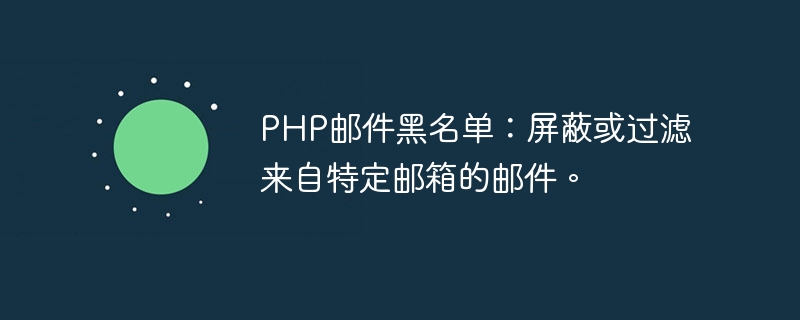
PHP Email Blacklist: Block or filter emails from specific mailboxes
In the Internet era, email has become an indispensable part of people's daily life and work. . However, as spam and malicious emails continue to increase, we sometimes experience unnecessary harassment and annoyance. In order to solve this problem, we can use the PHP programming language to implement an email blacklist system to block or filter emails from specific mailboxes.
First, we need a database to store the email addresses in the blacklist. You can use MySQL or other relational databases to create a table named "email_blacklist", which contains a field "email" for storing email addresses in the blacklist.
The following is a simple MySQL table structure example:
CREATE TABLE email_blacklist (
id INT AUTO_INCREMENT PRIMARY KEY,
email VARCHAR(255) NOT NULL
);Next, we use PHP code to implement a simple email blacklist system. First, connect to the database server and select the database:
<?php
$servername = "localhost";
$username = "your_username";
$password = "your_password";
$dbname = "your_database";
$conn = new mysqli($servername, $username, $password, $dbname);
if ($conn->connect_error) {
die("Connection failed: " . $conn->connect_error);
}
?>Then, we write a function to check whether the email address is in the blacklist:
<?php
function checkEmailBlacklist($email)
{
global $conn;
$sql = "SELECT * FROM email_blacklist WHERE email = '$email'";
$result = $conn->query($sql);
if ($result->num_rows > 0) {
return true; // 邮箱地址在黑名单中
} else {
return false; // 邮箱地址不在黑名单中
}
}
?>Next, we add before sending the email A piece of code to check whether the email address is in the blacklist:
<?php
$to = "recipient@example.com";
$subject = "Example Email";
$body = "This is an example email.";
if (!checkEmailBlacklist($to)) {
// 发送邮件
$headers = "From: sender@example.com
";
$headers .= "Reply-To: sender@example.com
";
if (mail($to, $subject, $body, $headers)) {
echo "Email sent successfully.";
} else {
echo "Failed to send email.";
}
} else {
echo "Email blocked.";
}
?>The above code will first check whether the recipient's email address is in the blacklist. If it is in the blacklist, it will prevent the email from being sent, otherwise it will continue to send the email. .
When receiving an email, we can also use a similar method to check whether the sender's email address is in the blacklist and decide whether to receive the email.
It should be noted that the above code is only an example. In actual applications, more detailed filtering and inspection of email content may be required, as well as more complex logic processing.
Summary: Through the PHP programming language, we can easily implement an email blacklist system to block or filter emails from specific mailboxes. This reduces the likelihood that we receive spam and malicious emails and provides better email filtering and management capabilities.
The above is the detailed content of PHP email blacklist: block or filter emails from specific mailboxes.. For more information, please follow other related articles on the PHP Chinese website!

Hot AI Tools

Undresser.AI Undress
AI-powered app for creating realistic nude photos

AI Clothes Remover
Online AI tool for removing clothes from photos.

Undress AI Tool
Undress images for free

Clothoff.io
AI clothes remover

Video Face Swap
Swap faces in any video effortlessly with our completely free AI face swap tool!

Hot Article

Hot Tools

Notepad++7.3.1
Easy-to-use and free code editor

SublimeText3 Chinese version
Chinese version, very easy to use

Zend Studio 13.0.1
Powerful PHP integrated development environment

Dreamweaver CS6
Visual web development tools

SublimeText3 Mac version
God-level code editing software (SublimeText3)

Hot Topics
 1664
1664
 14
14
 1423
1423
 52
52
 1317
1317
 25
25
 1268
1268
 29
29
 1242
1242
 24
24
 Outlook emails lost from control panel in Windows 11
Feb 29, 2024 pm 03:16 PM
Outlook emails lost from control panel in Windows 11
Feb 29, 2024 pm 03:16 PM
Is the Outlook mail icon missing from Windows 11's Control Panel? This unexpected situation has caused confusion and concern among some individuals who rely on OutlookMail for their communication needs. Why don't my Outlook emails show up in Control Panel? There may be several possible reasons why there are no Outlook mail icons in Control Panel: Outlook is not installed correctly. Installing Office applications from the Microsoft Store does not add the Mail applet to Control Panel. The location of the mlcfg32.cpl file in Control Panel is missing. The path to the mlcfg32.cpl file in the registry is incorrect. The operating system is not currently configured to run this application
 How to restore friends from WeChat blacklist? Where can I find people who have been blocked by WeChat?
Feb 22, 2024 pm 05:58 PM
How to restore friends from WeChat blacklist? Where can I find people who have been blocked by WeChat?
Feb 22, 2024 pm 05:58 PM
Just turn off the blacklist switch on the other party's homepage. Analysis 1 First enter the WeChat My page and click Settings. 2After entering the settings page, click Privacy. 3. Enter the privacy page and click on the address book blacklist. 4 Enter the address book blacklist and click on the friend who needs to be restored. 5. Go to your friend's homepage and click on the three-dot icon in the upper right corner. 6. Enter the data settings page and turn off the switch to add to the blacklist. Supplement: Does the other party know about the blocked WeChat friend? 1 When a friend is blocked on WeChat, the other party will not receive any prompts, and your WeChat account will still be displayed in the other party's address book friend list, but when the other party contacts you, it will You receive a message that the message you sent was rejected, and the other party cannot view your Moments and updated avatar. Summary/Notes on Micro
 Word mail merge prints blank page
Feb 19, 2024 pm 04:51 PM
Word mail merge prints blank page
Feb 19, 2024 pm 04:51 PM
If you find that blank pages appear when printing a mail merge document using Word, this article will help you. Mail merge is a convenient feature that allows you to easily create personalized documents and send them to multiple recipients. In Microsoft Word, the mail merge feature is highly regarded because it helps users save time manually copying the same content for each recipient. In order to print the mail merge document, you can go to the Mailings tab. But some Word users have reported that when trying to print a mail merge document, the printer prints a blank page or doesn't print at all. This may be due to incorrect formatting or printer settings. Try checking the document and printer settings and make sure to preview the document before printing to ensure the content is correct. if
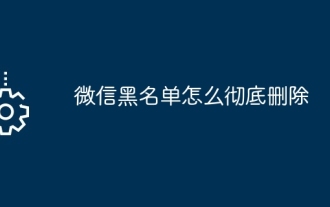 How to completely delete WeChat blacklist
Apr 18, 2024 pm 01:46 PM
How to completely delete WeChat blacklist
Apr 18, 2024 pm 01:46 PM
1. Open the WeChat app, click [Me] in the lower right corner, then click [Settings] - [Friend Permissions] - [Contact Book Blacklist]. 2. Find the person you want to delete completely in the blacklist and click to enter their personal homepage. 3. Click the three dots in the upper right corner of the profile page and select [Delete] in the pop-up menu.
 PHP sends emails asynchronously: avoid long waits for emails to be sent.
Sep 19, 2023 am 09:10 AM
PHP sends emails asynchronously: avoid long waits for emails to be sent.
Sep 19, 2023 am 09:10 AM
PHP sends emails asynchronously: avoid long waits for emails to be sent. Introduction: In web development, sending emails is one of the common functions. However, since sending emails requires communication with the server, it often causes users to wait for a long time while waiting for the email to be sent. In order to solve this problem, we can use PHP to send emails asynchronously to optimize the user experience. This article will introduce how to implement PHP to send emails asynchronously through specific code examples and avoid long waits. 1. Understanding sending emails asynchronously
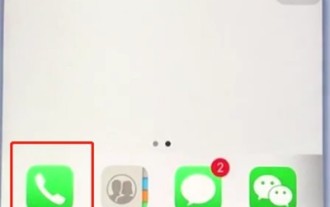 Steps to set up a blacklist on an Apple phone
Mar 26, 2024 pm 07:00 PM
Steps to set up a blacklist on an Apple phone
Mar 26, 2024 pm 07:00 PM
1. Click the dial button. 2. Click on the address book and select the blocked contact. 3. Click to block this caller number.
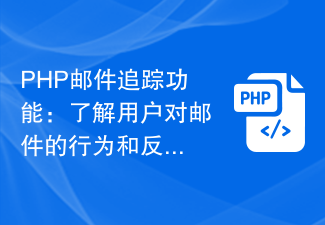 PHP email tracking function: understand user behavior and feedback on emails.
Sep 19, 2023 am 08:51 AM
PHP email tracking function: understand user behavior and feedback on emails.
Sep 19, 2023 am 08:51 AM
PHP email tracking function: understand user behavior and feedback on emails In modern society, email has become an indispensable part of people's daily life and work. For businesses, sending emails is one of the important ways to communicate with customers and promote products or services. However, after an email is sent, how do we know whether it was received, read, or how the user reacted to the content of the email? At this time, the email tracking function becomes particularly important. The email tracking function can help us understand user behavior and feedback on emails
 Python implements XML data filtering and filtering
Aug 09, 2023 am 10:13 AM
Python implements XML data filtering and filtering
Aug 09, 2023 am 10:13 AM
Python implements XML data filtering and filtering. XML (eXtensibleMarkupLanguage) is a markup language used to store and transmit data. It is flexible and scalable and is often used for data exchange between different systems. When processing XML data, we often need to filter and filter it to extract the information we need. This article will introduce how to use Python to filter and filter XML data. Import the required modules Before starting, we



