What are some Python secret tricks?
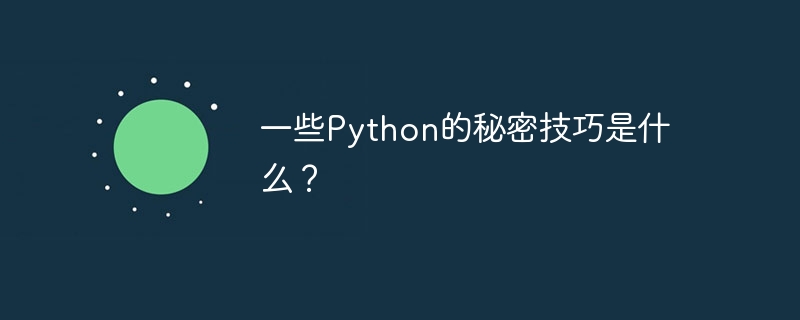
Python is the most suitable and used language in the entire programming world. It is a huge language with many uses.
Although many developers know the basics of Python, there are many unknown techniques and strategies that can greatly improve your programming efficiency. In this article, we will cover some of the best kept secret tips for the Python programming language.
Use enumeration (Enumerate) to loop through the list with index
In Python, one of the most common tasks is to loop through a list of items. While most developers are familiar with the simple syntax of a for loop, there is an easy way to iterate through a list simultaneously and maintain a tempo of indexing. The enumerate function in Python allows you to do exactly this -
Example
vegetables = ['tomato', 'potato', 'ladyfinger'] for v, vegetable in enumerate(vegetables): print(v, vegetable)
Output
0 tomato 1 potato 2 ladyfinger
By using enumerate, you can avoid having to create an index variable and increment it manually, which can make your code more readable and maintainable.
Write concise code using list comprehensions
Python is considered to have the potential to write concise code. One good way to do this is to use list comprehensions. List comprehensions allow you to generate a new list by applying an expression to each object in the current list.
Example
nums = [2, 4, 6, 8, 10] squares = [a ** 2 for a in nums] print(squares)
Output
[4, 16, 36, 64, 100]
You can reduce the number of lines of code by using list comprehensions instead of creating a loop and appending it to a new list.
Combining lists using Zip
Zip is another helpful Python function. The zip function takes two or more lists and merges them into a single record consisting of tuples.
Example
vegetables = ['tomato', 'potato', 'ladyfinger'] rates = [80, 60, 70] inventory = zip(vegetables, rates) print(list(inventory))
Output
[('tomato', 80), ('potato', 60), ('ladyfinger', 70)]
By using zip, you can save time and improve the readability of your code by avoiding the use of zip Need to manually loop through many lists and splice them together.
Use the Join function to connect strings
Concatenating strings is a common operation in Python, however, writing out all the string literals and plus signs can be cumbersome. The be part of functions in Python allows you to concatenate strings more easily.
Example
words = ['I', 'love', 'Python'] sentence = ' '.join(words) print(sentence)
Output
I love Python
By using join you avoid writing all the string literals and plus signs, which might Make your code more readable and maintainable.
Use collections to store unique values
In Python, units are data kind that lets you save special values. Sets are similar to lists or tuples, however, they don't permit duplicate values.
Example
values = [12, 14, 16, 18, 20, 20, 18, 16, 14, 12] diff_nums = set(values) print(diff_nums)
Output
{12, 14, 16, 18, 20}
By leveraging sets, you can easily eliminate duplicate values from a tuple or list.
Use the name attribute to check whether the module is running directly
In Python, you can see whether a module is being run directly or imported as a module by checking the value of the discover attribute. If a module is run directly, its identity attribute will be set to 'main'. Please see the example below −
Example
# example.py
def main():
print('The main function executed')
if __name__ == '__main__':
main()
Output
The main function executed
If you run example.py, the main function will be executed. However, if you import example.py as a module, key features will not be executed. This is beneficial for developing modules that can be used in different programs, but can also be run directly for testing or demonstration purposes.
Fun with Python
If you type "import hello" in your program and execute it, you will get exciting output. Give it a try!
>>> import __hello__ Hello world!
Next, type "from __future__ import braces" into your program and execute it to see what Python will say to you.
>>> from __future__ import braces SyntaxError: not a chance
in conclusion
Anyway, these are just a few of the many helpful tips and tricks for Python programming. By using these tips, you can write code that is more concise, readable, and efficient. As you continue to learn the language further, you are sure to discover more hidden gems that can improve your programming abilities.
The above is the detailed content of What are some Python secret tricks?. For more information, please follow other related articles on the PHP Chinese website!

Hot AI Tools

Undresser.AI Undress
AI-powered app for creating realistic nude photos

AI Clothes Remover
Online AI tool for removing clothes from photos.

Undress AI Tool
Undress images for free

Clothoff.io
AI clothes remover

Video Face Swap
Swap faces in any video effortlessly with our completely free AI face swap tool!

Hot Article

Hot Tools

Notepad++7.3.1
Easy-to-use and free code editor

SublimeText3 Chinese version
Chinese version, very easy to use

Zend Studio 13.0.1
Powerful PHP integrated development environment

Dreamweaver CS6
Visual web development tools

SublimeText3 Mac version
God-level code editing software (SublimeText3)

Hot Topics
 1666
1666
 14
14
 1426
1426
 52
52
 1328
1328
 25
25
 1273
1273
 29
29
 1254
1254
 24
24
 Python: Games, GUIs, and More
Apr 13, 2025 am 12:14 AM
Python: Games, GUIs, and More
Apr 13, 2025 am 12:14 AM
Python excels in gaming and GUI development. 1) Game development uses Pygame, providing drawing, audio and other functions, which are suitable for creating 2D games. 2) GUI development can choose Tkinter or PyQt. Tkinter is simple and easy to use, PyQt has rich functions and is suitable for professional development.
 Python vs. C : Learning Curves and Ease of Use
Apr 19, 2025 am 12:20 AM
Python vs. C : Learning Curves and Ease of Use
Apr 19, 2025 am 12:20 AM
Python is easier to learn and use, while C is more powerful but complex. 1. Python syntax is concise and suitable for beginners. Dynamic typing and automatic memory management make it easy to use, but may cause runtime errors. 2.C provides low-level control and advanced features, suitable for high-performance applications, but has a high learning threshold and requires manual memory and type safety management.
 Python and Time: Making the Most of Your Study Time
Apr 14, 2025 am 12:02 AM
Python and Time: Making the Most of Your Study Time
Apr 14, 2025 am 12:02 AM
To maximize the efficiency of learning Python in a limited time, you can use Python's datetime, time, and schedule modules. 1. The datetime module is used to record and plan learning time. 2. The time module helps to set study and rest time. 3. The schedule module automatically arranges weekly learning tasks.
 Python vs. C : Exploring Performance and Efficiency
Apr 18, 2025 am 12:20 AM
Python vs. C : Exploring Performance and Efficiency
Apr 18, 2025 am 12:20 AM
Python is better than C in development efficiency, but C is higher in execution performance. 1. Python's concise syntax and rich libraries improve development efficiency. 2.C's compilation-type characteristics and hardware control improve execution performance. When making a choice, you need to weigh the development speed and execution efficiency based on project needs.
 Which is part of the Python standard library: lists or arrays?
Apr 27, 2025 am 12:03 AM
Which is part of the Python standard library: lists or arrays?
Apr 27, 2025 am 12:03 AM
Pythonlistsarepartofthestandardlibrary,whilearraysarenot.Listsarebuilt-in,versatile,andusedforstoringcollections,whereasarraysareprovidedbythearraymoduleandlesscommonlyusedduetolimitedfunctionality.
 Python: Automation, Scripting, and Task Management
Apr 16, 2025 am 12:14 AM
Python: Automation, Scripting, and Task Management
Apr 16, 2025 am 12:14 AM
Python excels in automation, scripting, and task management. 1) Automation: File backup is realized through standard libraries such as os and shutil. 2) Script writing: Use the psutil library to monitor system resources. 3) Task management: Use the schedule library to schedule tasks. Python's ease of use and rich library support makes it the preferred tool in these areas.
 Learning Python: Is 2 Hours of Daily Study Sufficient?
Apr 18, 2025 am 12:22 AM
Learning Python: Is 2 Hours of Daily Study Sufficient?
Apr 18, 2025 am 12:22 AM
Is it enough to learn Python for two hours a day? It depends on your goals and learning methods. 1) Develop a clear learning plan, 2) Select appropriate learning resources and methods, 3) Practice and review and consolidate hands-on practice and review and consolidate, and you can gradually master the basic knowledge and advanced functions of Python during this period.
 Python vs. C : Understanding the Key Differences
Apr 21, 2025 am 12:18 AM
Python vs. C : Understanding the Key Differences
Apr 21, 2025 am 12:18 AM
Python and C each have their own advantages, and the choice should be based on project requirements. 1) Python is suitable for rapid development and data processing due to its concise syntax and dynamic typing. 2)C is suitable for high performance and system programming due to its static typing and manual memory management.




