Can the computer connect to a Bluetooth headset?
The computer can connect to Bluetooth headsets. The detailed operations are as follows: 1. Open the Bluetooth settings of the computer; 2. Turn on the Bluetooth switch and set the Bluetooth headset to be discoverable; 3. The computer will automatically search for nearby Bluetooth devices, click on the name of the headset, and then click the connect button. The computer will send a pairing request to the headset, and the headset will prompt you to enter the pairing code; 4. After the connection is successful, you can enjoy the convenience of wireless music and calls.
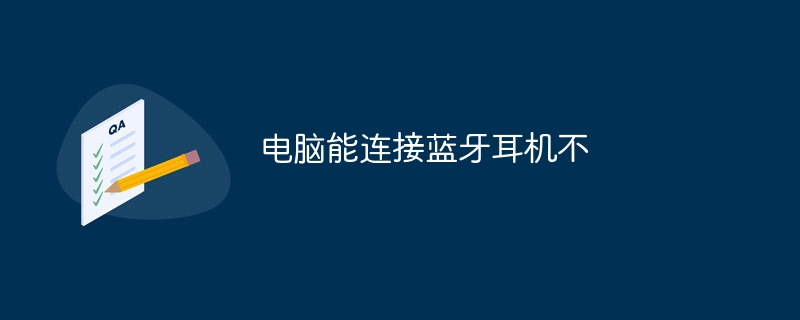
The operating system for this tutorial: Windows 10 system, DELL G3 computer.
With the continuous development of technology, Bluetooth technology has become an indispensable part of modern life. Bluetooth technology has become more and more widely used, one of which is Bluetooth headsets. The emergence of Bluetooth headsets has brought greater convenience to people's music enjoyment and calls. However, some people may ask, can a computer be connected to a Bluetooth headset? The answer is yes.
As a multi-functional device, the computer can not only be used to handle various office tasks and entertainment activities, but can also be connected to various external devices, such as printers, mice, keyboards, etc. And Bluetooth headsets are one of them. The computer can be connected to the Bluetooth headset through the Bluetooth function to realize wireless music playback and call functions.
To connect a computer to a Bluetooth headset, you first need to ensure that the computer has Bluetooth functionality. Most modern computers have built-in Bluetooth modules, but some older computers may not have this feature. If your computer does not have Bluetooth capabilities, consider purchasing a Bluetooth adapter to connect.
Once you confirm that your computer has Bluetooth capabilities, the next step is to connect.
First, open your computer’s Bluetooth settings. In Windows systems, Bluetooth settings can be found through the Bluetooth option in the control panel or system settings. On Mac systems, the Bluetooth option can be found in System Preferences.
In the Bluetooth settings interface, turn on the Bluetooth switch. Then, set the Bluetooth headset to be discoverable. Different Bluetooth headset brands and models may have different setting methods. Generally speaking, long press the power button or other designated buttons on the headset to enter pairing mode.
Next, the computer will automatically search for nearby Bluetooth devices. In the Bluetooth settings interface, you should be able to see the name of the Bluetooth headset. Tap the headset name and then tap the Connect button. The computer will send a pairing request to the headset, and the headset will prompt you to enter the pairing code. Generally, the pairing code can be found in the instruction manual or packaging box of the headset. After entering the pairing code, the computer and headset will be successfully connected.
Once connected successfully, you can select the Bluetooth headset as the audio output device on your computer. In Windows systems, the audio output device can be selected through the volume icon in the system tray. On Mac systems, the audio output device can be selected in the Sound option in System Preferences.
After the connection is successful, you can enjoy the convenience of wireless music and calls. You can play music and watch videos on your computer, and the audio will be output through Bluetooth headphones. You can also use Bluetooth headphones to make calls, eliminating the need for traditional wired headphones.
In general, the computer can connect to the Bluetooth headset. You just need to make sure that the computer has Bluetooth function and follow the correct steps to connect. By connecting Bluetooth headsets, you can enjoy a more free and convenient music and call experience. The wireless world is within your control .
The above is the detailed content of Can the computer connect to a Bluetooth headset?. For more information, please follow other related articles on the PHP Chinese website!

Hot AI Tools

Undresser.AI Undress
AI-powered app for creating realistic nude photos

AI Clothes Remover
Online AI tool for removing clothes from photos.

Undress AI Tool
Undress images for free

Clothoff.io
AI clothes remover

Video Face Swap
Swap faces in any video effortlessly with our completely free AI face swap tool!

Hot Article

Hot Tools

Notepad++7.3.1
Easy-to-use and free code editor

SublimeText3 Chinese version
Chinese version, very easy to use

Zend Studio 13.0.1
Powerful PHP integrated development environment

Dreamweaver CS6
Visual web development tools

SublimeText3 Mac version
God-level code editing software (SublimeText3)

Hot Topics
 1677
1677
 14
14
 1430
1430
 52
52
 1333
1333
 25
25
 1278
1278
 29
29
 1257
1257
 24
24
 Does mysql need the internet
Apr 08, 2025 pm 02:18 PM
Does mysql need the internet
Apr 08, 2025 pm 02:18 PM
MySQL can run without network connections for basic data storage and management. However, network connection is required for interaction with other systems, remote access, or using advanced features such as replication and clustering. Additionally, security measures (such as firewalls), performance optimization (choose the right network connection), and data backup are critical to connecting to the Internet.
 Can mysql run on Windows
Apr 08, 2025 pm 01:54 PM
Can mysql run on Windows
Apr 08, 2025 pm 01:54 PM
Running MySQL on Windows is feasible, but challenges such as port conflicts, permission issues, and environment variable settings need to be considered. Installation issues can be solved by customizing configuration files, adjusting user permissions, and setting environment variables correctly. Additionally, the appropriate storage engine should be selected, tweaked configuration files, and SSDs should be used to optimize performance.
 Can mysql return json
Apr 08, 2025 pm 03:09 PM
Can mysql return json
Apr 08, 2025 pm 03:09 PM
MySQL can return JSON data. The JSON_EXTRACT function extracts field values. For complex queries, you can consider using the WHERE clause to filter JSON data, but pay attention to its performance impact. MySQL's support for JSON is constantly increasing, and it is recommended to pay attention to the latest version and features.
 Who invented the mac system
Apr 12, 2025 pm 05:12 PM
Who invented the mac system
Apr 12, 2025 pm 05:12 PM
The macOS operating system was invented by Apple. Its predecessor, System Software, was launched in 1984. After many iterations, it was updated to Mac OS X in 2001 and changed its name to macOS in 2012.
 How to use mysql after installation
Apr 08, 2025 am 11:48 AM
How to use mysql after installation
Apr 08, 2025 am 11:48 AM
The article introduces the operation of MySQL database. First, you need to install a MySQL client, such as MySQLWorkbench or command line client. 1. Use the mysql-uroot-p command to connect to the server and log in with the root account password; 2. Use CREATEDATABASE to create a database, and USE select a database; 3. Use CREATETABLE to create a table, define fields and data types; 4. Use INSERTINTO to insert data, query data, update data by UPDATE, and delete data by DELETE. Only by mastering these steps, learning to deal with common problems and optimizing database performance can you use MySQL efficiently.
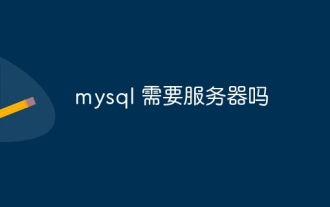 Does mysql need a server
Apr 08, 2025 pm 02:12 PM
Does mysql need a server
Apr 08, 2025 pm 02:12 PM
For production environments, a server is usually required to run MySQL, for reasons including performance, reliability, security, and scalability. Servers usually have more powerful hardware, redundant configurations and stricter security measures. For small, low-load applications, MySQL can be run on local machines, but resource consumption, security risks and maintenance costs need to be carefully considered. For greater reliability and security, MySQL should be deployed on cloud or other servers. Choosing the appropriate server configuration requires evaluation based on application load and data volume.
 Can mysql run on android
Apr 08, 2025 pm 05:03 PM
Can mysql run on android
Apr 08, 2025 pm 05:03 PM
MySQL cannot run directly on Android, but it can be implemented indirectly by using the following methods: using the lightweight database SQLite, which is built on the Android system, does not require a separate server, and has a small resource usage, which is very suitable for mobile device applications. Remotely connect to the MySQL server and connect to the MySQL database on the remote server through the network for data reading and writing, but there are disadvantages such as strong network dependencies, security issues and server costs.
 vscode cannot install extension
Apr 15, 2025 pm 07:18 PM
vscode cannot install extension
Apr 15, 2025 pm 07:18 PM
The reasons for the installation of VS Code extensions may be: network instability, insufficient permissions, system compatibility issues, VS Code version is too old, antivirus software or firewall interference. By checking network connections, permissions, log files, updating VS Code, disabling security software, and restarting VS Code or computers, you can gradually troubleshoot and resolve issues.



