 Web Front-end
Web Front-end
 Vue.js
Vue.js
 Detailed explanation of v-on directive in Vue: how to handle keyboard press and release events
Detailed explanation of v-on directive in Vue: how to handle keyboard press and release events
Detailed explanation of v-on directive in Vue: how to handle keyboard press and release events
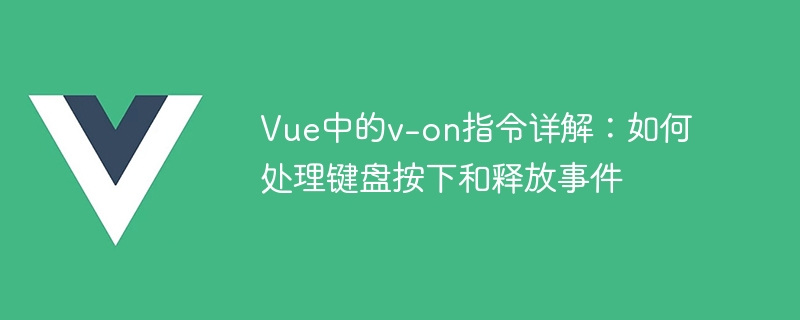
Detailed explanation of the v-on instruction in Vue: How to handle keyboard press and release events, specific code examples are needed
Introduction:
In Vue, v The -on directive is used to listen to DOM events and execute the corresponding method when the event is triggered. Keyboard press and release events are one of the common DOM events and are often used during the development process. This article will introduce in detail how to use the v-on instruction in Vue to handle keyboard press and release events, and provide specific code examples.
1. Use the v-on directive to handle keyboard press events
1.1 Monitor global keyboard press events
In Vue, you can use the v-on directive to monitor global keyboard press events . The specific steps are as follows:
(1) Define a method in the Vue instance to handle keyboard press events. For example, we define a method called handleKeyDown.
(2) Use the v-on directive in the template to listen for keyboard press events and bind it to the handleKeyDown method. The specific code is as follows:
<template>
<div>
<input type="text" v-on:keydown="handleKeyDown" />
</div>
</template>
<script>
export default {
methods: {
handleKeyDown(event) {
// 获取键码
const keyCode = event.keyCode;
// 处理按下的键
switch (keyCode) {
case 13: // Enter键
console.log("按下了Enter键");
break;
case 37: // 左方向键
console.log("按下了左方向键");
break;
case 39: // 右方向键
console.log("按下了右方向键");
break;
default:
console.log("按下了其他键");
break;
}
}
}
}
</script>In the above code, we use the v-on directive to listen for the keyboard press event of the input element and bind it to the handleKeyDown method. In the handleKeyDown method, we obtain the pressed key code through event.keyCode, and then perform corresponding operations based on the key code.
1.2 Monitor the press event of the specified key
In addition to monitoring the global keyboard press event, we can also use the v-on command to monitor the press event of the specified key. The specific steps are as follows:
(1) Define a method in the Vue instance to handle the press event of the specified key. For example, we define a method called handleEnterKey.
(2) Use the v-on directive in the template to listen for the press event of the specified key and bind it to the handleEnterKey method. The specific code is as follows:
<template>
<div>
<input type="text" v-on:keydown.enter="handleEnterKey" />
</div>
</template>
<script>
export default {
methods: {
handleEnterKey() {
console.log("按下了Enter键");
}
}
}
</script>In the above code, we use the v-on directive to listen for the press event of the Enter key of the input element and bind it to the handleEnterKey method. When the Enter key is pressed, the handleEnterKey method will be triggered and the corresponding information will be output.
2. Use the v-on directive to handle keyboard release events
2.1 Monitor global keyboard release events
In Vue, you can use the v-on directive to monitor global keyboard release events. The specific steps are as follows:
(1) Define a method in the Vue instance to handle the keyboard release event. For example, we define a method called handleKeyUp.
(2) Use the v-on directive in the template to listen for the keyboard release event and bind it to the handleKeyUp method. The specific code is as follows:
<template>
<div>
<input type="text" v-on:keyup="handleKeyUp" />
</div>
</template>
<script>
export default {
methods: {
handleKeyUp(event) {
// 获取键码
const keyCode = event.keyCode;
// 处理释放的键
switch (keyCode) {
case 13: // Enter键
console.log("释放了Enter键");
break;
case 37: // 左方向键
console.log("释放了左方向键");
break;
case 39: // 右方向键
console.log("释放了右方向键");
break;
default:
console.log("释放了其他键");
break;
}
}
}
}
</script>In the above code, we use the v-on instruction to listen to the keyboard release event of the input element and bind it to the handleKeyUp method. In the handleKeyUp method, we obtain the released key code through event.keyCode, and then perform corresponding operations based on the key code.
2.2 Monitor the release event of the specified key
In addition to monitoring the global keyboard release event, we can also use the v-on command to monitor the release event of the specified key. The specific steps are as follows:
(1) Define a method in the Vue instance to handle the release event of the specified key. For example, we define a method called handleEnterKeyUp.
(2) Use the v-on directive in the template to listen for the release event of the specified key and bind it to the handleEnterKeyUp method. The specific code is as follows:
<template>
<div>
<input type="text" v-on:keyup.enter="handleEnterKeyUp" />
</div>
</template>
<script>
export default {
methods: {
handleEnterKeyUp() {
console.log("释放了Enter键");
}
}
}
</script>In the above code, we use the v-on instruction to listen to the release event of the Enter key of the input element and bind it to the handleEnterKeyUp method. When the Enter key is released, the handleEnterKeyUp method will be triggered and corresponding information will be output.
Conclusion:
The above is a detailed introduction to using the v-on instruction in Vue to handle keyboard press and release events. Through the above code examples, we can clearly understand how to handle keyboard press and release events in Vue. I hope this article will be helpful to you in the Vue development process.
The above is the detailed content of Detailed explanation of v-on directive in Vue: how to handle keyboard press and release events. For more information, please follow other related articles on the PHP Chinese website!

Hot AI Tools

Undresser.AI Undress
AI-powered app for creating realistic nude photos

AI Clothes Remover
Online AI tool for removing clothes from photos.

Undress AI Tool
Undress images for free

Clothoff.io
AI clothes remover

Video Face Swap
Swap faces in any video effortlessly with our completely free AI face swap tool!

Hot Article

Hot Tools

Notepad++7.3.1
Easy-to-use and free code editor

SublimeText3 Chinese version
Chinese version, very easy to use

Zend Studio 13.0.1
Powerful PHP integrated development environment

Dreamweaver CS6
Visual web development tools

SublimeText3 Mac version
God-level code editing software (SublimeText3)

Hot Topics
 How to use v-on:mousemove to listen to mouse movement events in Vue
Jun 11, 2023 pm 06:03 PM
How to use v-on:mousemove to listen to mouse movement events in Vue
Jun 11, 2023 pm 06:03 PM
Vue is a flexible, efficient, and easy-to-learn front-end framework. It provides us with a wealth of instructions and events to help developers quickly build interactive web applications. Among them, v-on:mousemove is the mouse movement event command provided by Vue, which can be used to monitor the movement of the mouse on the element. This article will introduce how to use v-on:mousemove in Vue, as well as some related development tips and precautions. The basic usage of v-on:mousemove is in Vue,
 How to use v-on:focus to listen to focus events in Vue
Jun 11, 2023 am 08:25 AM
How to use v-on:focus to listen to focus events in Vue
Jun 11, 2023 am 08:25 AM
In Vue, we can use the v-on directive to bind various events, including mouse events, keyboard events, form events, etc. Among them, v-on:focus can monitor the event when the element gains focus. The basic syntax of the v-on directive is as follows: v-on: event name = "event handler function" In Vue, we can use v-on: focus to monitor the event when the element gains focus. For example, we can apply it to the input element so that the input box gets focus
 Learn to use Vue's v-on instruction to handle mouse move-in and move-out events
Sep 15, 2023 am 08:34 AM
Learn to use Vue's v-on instruction to handle mouse move-in and move-out events
Sep 15, 2023 am 08:34 AM
Learn to use Vue's v-on instruction to handle mouse move-in and move-out events. Mouse move-in and move-out events are one of the common interactive effects in Web pages. Vue provides the v-on instruction to handle these events conveniently. This article will introduce how to use Vue's v-on directive to handle mouse move-in and move-out events, and provide specific code examples. Before using Vue's v-on directive to handle mouse move-in and move-out events, we need to understand the basic usage of the v-on directive. The v-on directive is used to listen to DOM events and
 Learn to use Vue's v-on directive to handle keyboard shortcut events
Sep 15, 2023 am 11:01 AM
Learn to use Vue's v-on directive to handle keyboard shortcut events
Sep 15, 2023 am 11:01 AM
Learn to use Vue's v-on directive to handle keyboard shortcut events. In Vue, we can use the v-on directive to listen for element events, including mouse events, keyboard events, etc. This article will introduce how to use the v-on directive to handle keyboard shortcut events and provide specific code examples. First, you need to define a method in the Vue instance to handle shortcut key events. For example, we can add a method named handleShortcut to methods: methods:{
 How to use v-on:click.right to implement the right mouse click event in Vue
Jun 11, 2023 pm 03:13 PM
How to use v-on:click.right to implement the right mouse click event in Vue
Jun 11, 2023 pm 03:13 PM
In Vue, we can use the v-on:click directive to bind click events to elements. However, in some cases, we need to distinguish between left and right mouse click events. So, how to use the v-on:click.right instruction to implement the right mouse click event in Vue? Below, we will explain through some simple examples. First, we need to understand the v-on:click instruction in vue. This directive can monitor the click event of the element and can be executed when the event is triggered.
 How to use v-on:keyup to listen to keyboard events in Vue
Jun 11, 2023 pm 05:42 PM
How to use v-on:keyup to listen to keyboard events in Vue
Jun 11, 2023 pm 05:42 PM
In Vue, we can use the v-on directive to bind event listeners, where v-on:keyup can monitor the pop-up event of the keyboard key. The v-on directive is an event binding directive provided by Vue, which can be used to monitor DOM events. Its general syntax is: v-on: event name="callback function", where the "event name" refers to the standard event or custom event name supported by the DOM element, and the "callback function" is executed when the event is triggered. The function. When listening for keyboard events, we can use v-on:k
 How to use the event modifier .v-on:keyup.enter in Vue to handle the event of pressing the Enter key
Jun 10, 2023 pm 11:43 PM
How to use the event modifier .v-on:keyup.enter in Vue to handle the event of pressing the Enter key
Jun 10, 2023 pm 11:43 PM
Vue is a very powerful JavaScript framework that can easily help us build interactive web applications. Vue provides some very convenient features, including event modifiers. Event modifiers are a way to simplify DOM event binding and provide us with a way to quickly handle specific events. In Vue, we can bind events by using the v-on directive. The v-on directive allows us to listen for specific events and trigger event handlers. For common DOM things
 How to use v-on:mouseover to listen to mouse move-in events in Vue
Jun 11, 2023 pm 05:09 PM
How to use v-on:mouseover to listen to mouse move-in events in Vue
Jun 11, 2023 pm 05:09 PM
Vue is a popular JavaScript framework that provides a simple and flexible way to build interactive web applications. The core concept of Vue is "reactive programming", that is, when the data changes, Vue will automatically update the view. In Vue, receiving user input events is very easy, just use the v-on directive. In this article, we will introduce how to use v-on:mouseover to listen for mouse move-in events. what is mouse





