一个可分页的基于文本的PHP留言板_PHP
小弟初学PHP,编了一个留言板程序,自我感觉良好,故厚着脸皮放了上来,请各位大哥指正。源程序如下:
//文件名:guest.php
//设定部分
$guestfile="guest";//纪录留言的文本文件
$home="index.html";//返回的主页
$imagedir="image"; //图像文件的目录
$backimage=$imagedir."/bk.gif";//背景图像
$backcolor="#ceffff";//背景颜色,在$backimage=""时起作用
?>
if($QUERY_STRING!="") {
$page = $QUERY_STRING;
} else {
$page = 1;
}
if($mode=="add"){
$name=htmlspecialchars(trim($name));
$title=htmlspecialchars(trim($title));
$data=nl2br(htmlspecialchars($data));
$data=str_replace("r","",$data);
$data=str_replace("x0A","",$data);
$data=str_replace(" "," ",$data);
if($data=="") $data=" ";
$e_mail=trim($e_mail);
if($e_mail=="") $e_mail=0;
$url=trim($url);
if($url=="http://" || $url=="") $url=0;
$time=date("Y")."年".date("m")."月".date("d")."日[".date("H").":".date("i").":".date("s")."]";
if($name=="" || $title==""){
echo "n";
exit;
}
$adddata=$name."t".$e_mail."t".$url."t".$title."t".$data."t".$icon."t".$time."n";
if(file_exists($guestfile)){
$filebuffer=file($guestfile);
if(sizeof($filebuffer)>100){
for($i=0;$i $newbuffer[i]=$filebuffer[i];
}
else{
$newbuffer=$filebuffer;
}
$fp=fopen($guestfile,"w");
fputs($fp,$adddata);
fclose($fp);
$buffer=implode("",$newbuffer);
$fp=fopen($guestfile,"a");
fputs($fp,$buffer);
fclose($fp);
}
else{
$fp=fopen($guestfile,"w");
fwrite($fp,$adddata);
fclose($fp);
}
}
?>

Hot AI Tools

Undresser.AI Undress
AI-powered app for creating realistic nude photos

AI Clothes Remover
Online AI tool for removing clothes from photos.

Undress AI Tool
Undress images for free

Clothoff.io
AI clothes remover

Video Face Swap
Swap faces in any video effortlessly with our completely free AI face swap tool!

Hot Article

Hot Tools

Notepad++7.3.1
Easy-to-use and free code editor

SublimeText3 Chinese version
Chinese version, very easy to use

Zend Studio 13.0.1
Powerful PHP integrated development environment

Dreamweaver CS6
Visual web development tools

SublimeText3 Mac version
God-level code editing software (SublimeText3)

Hot Topics
 1664
1664
 14
14
 1421
1421
 52
52
 1315
1315
 25
25
 1266
1266
 29
29
 1239
1239
 24
24
 Try new ringtones and text tones: Experience the latest sound alerts on iPhone in iOS 17
Oct 12, 2023 pm 11:41 PM
Try new ringtones and text tones: Experience the latest sound alerts on iPhone in iOS 17
Oct 12, 2023 pm 11:41 PM
In iOS 17, Apple has overhauled its entire selection of ringtones and text tones, offering more than 20 new sounds that can be used for calls, text messages, alarms, and more. Here's how to see them. Many new ringtones are longer and sound more modern than older ringtones. They include arpeggio, broken, canopy, cabin, chirp, dawn, departure, dolop, journey, kettle, mercury, galaxy, quad, radial, scavenger, seedling, shelter, sprinkle, steps, story time , tease, tilt, unfold and valley. Reflection remains the default ringtone option. There are also 10+ new text tones available for incoming text messages, voicemails, incoming mail alerts, reminder alerts, and more. To access new ringtones and text tones, first, make sure your iPhone
 What to do if win7 system cannot open txt text
Jul 06, 2023 pm 04:45 PM
What to do if win7 system cannot open txt text
Jul 06, 2023 pm 04:45 PM
What should I do if win7 system cannot open txt text? When we need to edit text files on our computers, the easiest way is to use text tools. However, some users find that their computers cannot open txt text files. So how to solve this problem? Let’s take a look at the detailed tutorial to solve the problem of unable to open txt text in win7 system. Tutorial to solve the problem that win7 system cannot open txt text. 1. Right-click any txt file on the desktop. If there is no txt file, you can right-click to create a new text document, and then select properties, as shown below: 2. In the opened txt properties window , find the change button under the general options, as shown in the figure below: 3. In the pop-up open mode setting
 How to search for text across all tabs in Chrome and Edge
Feb 19, 2024 am 11:30 AM
How to search for text across all tabs in Chrome and Edge
Feb 19, 2024 am 11:30 AM
This tutorial shows you how to find specific text or phrases on all open tabs in Chrome or Edge on Windows. Is there a way to do a text search on all open tabs in Chrome? Yes, you can use a free external web extension in Chrome to perform text searches on all open tabs without having to switch tabs manually. Some extensions like TabSearch and Ctrl-FPlus can help you achieve this easily. How to search text across all tabs in Google Chrome? Ctrl-FPlus is a free extension that makes it easy for users to search for a specific word, phrase or text across all tabs of their browser window. This expansion
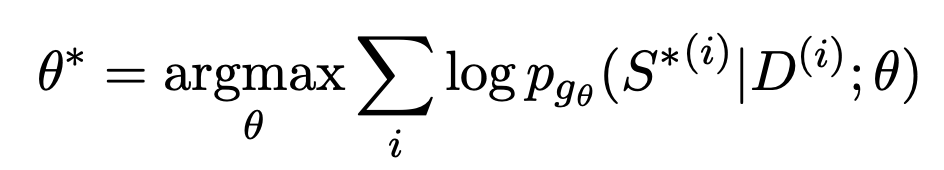 Using large models to create a new paradigm for text summary training
Jun 10, 2023 am 09:43 AM
Using large models to create a new paradigm for text summary training
Jun 10, 2023 am 09:43 AM
1. Text task This article mainly discusses the method of generative text summarization, and how to use contrastive learning and large models to implement the latest generative text summarization training paradigm. It mainly involves two articles, one is BRIO: Bringing Order to Abstractive Summarization (2022), which uses contrastive learning to introduce ranking tasks in the generative model; the other is OnLearning to Summarize with Large Language Models as References (2023), which further introduces large models to generate high-quality training data based on BRIO. 2. Generative text summarization training methods and
 How to copy text from screenshots on Windows 11
Sep 20, 2023 pm 05:57 PM
How to copy text from screenshots on Windows 11
Sep 20, 2023 pm 05:57 PM
Download the new Snipping Tool with text actions Although the new Snipping Tool is limited to development and canary versions, if you don’t want to wait, you can install the updated Windows 11 Snipping Tool (version number 11.2308.33.0) now. How this works: 1. Go ahead and open this website (visit) on your Windows PC. 2. Next, select "Product ID" and paste "9MZ95KL8MR0L" into the text field. 3. Switch to the "Quick" ring from the right drop-down menu and click Search. 4. Now, look for this version “2022.2308.33.0” in the search results that appear. 5. Right click on the one with MSIXBUNDLE extension and in context menu
 How to use Windows Copilot with the Clipboard to expand, explain, summarize, or modify copied text
Jul 29, 2023 am 08:41 AM
How to use Windows Copilot with the Clipboard to expand, explain, summarize, or modify copied text
Jul 29, 2023 am 08:41 AM
Of the few features Copilot currently has on Windows 11, perhaps the most useful is one that allows you to interact with and adjust text that has been copied to the clipboard. This makes it easy to use Copilot as a text editing and summarizing tool, right from your desktop. Here's everything you need to know about using Copilot to interpret, revise, extend, and summarize text on Windows. How to use copied text in Windows Copilot A preview of Copilot gives us our first good look at Windows' integration of native AI support. One of the early capabilities for modifying or extending text copied from elsewhere was through content creation, summarization, revision and
 Five selected Go language open source projects to take you to explore the technology world
Jan 30, 2024 am 09:08 AM
Five selected Go language open source projects to take you to explore the technology world
Jan 30, 2024 am 09:08 AM
In today's era of rapid technological development, programming languages are springing up like mushrooms after a rain. One of the languages that has attracted much attention is the Go language, which is loved by many developers for its simplicity, efficiency, concurrency safety and other features. The Go language is known for its strong ecosystem with many excellent open source projects. This article will introduce five selected Go language open source projects and lead readers to explore the world of Go language open source projects. KubernetesKubernetes is an open source container orchestration engine for automated
 iOS 17.2: How to disable inline predictive text on iPhone
Dec 15, 2023 am 09:43 AM
iOS 17.2: How to disable inline predictive text on iPhone
Dec 15, 2023 am 09:43 AM
Apple added inline predictive text to iPhone in iOS 17, but didn't include a way to turn it off independently of the predictive suggestions above the keyboard. In the latest iOS17.2 update, things have changed. Apple has improved its machine learning technology on the iPhone to make iOS more useful, and one of the features deploying the technology is inline predictive text. Predictive text does exactly what it says – it predicts what you are going to type next and offers to complete it automatically. As you type, predicted text appears in front of the cursor. If it accurately predicts what you intend to type, all you need to do is hit the space bar and iOS will fill it in for you. In previous versions of iOS 17, you




