FC4下安装plog快速指南(plog版本:1.01)_PHP
作者:hellwolf(hellwolf@seu.edu.cn)
来自:LinuxSir.org
提要: 在FC4中安装plog程序
正文
一、简介
blog可谓是时下网络的新贵,想必你也应该有好多blog的空间吧?那你有没有想过在自己的机器上提供blog服务呢?我们在这里强烈推荐 plog。plog是一个强大的基于PHP的blog系统, 设计时考虑的最大的可定制性和执行效率. 作为一个开源项目(GPL协议)要获得他的社区支持 你可以访问http://www.plogworld.net/。
二、准备工作
1、下载plog 1.01
请到http://sourceforge.net/projects/plog下载plog1.01。
然后解压缩plog-1.0.1.tar.gz到你的apache的html_doc目录下面(默认是/var/www/html)
2、配置好apache和mysql
这并不是本文的重点,你可以参考社区的其他文章。
需要注意的是:默认apache是关闭全局的AllowOverride的,但plog目录下有个.htaccess文件,所以为了避免隐藏的安全问题,你需要至少在plog的目录下面打开AllowOverride属性。
3、配置好php,并解决php5的兼容性问题
修改/etc/php.ini:
1、将memory_limit 改成大于16M的值
2、修改:register_long_arrays = On
否则session方面会出问题。
二、配置plog
启动你的apache和mysql
#/sbin/service httpd start
#/sbin/service mysqld start
为plog创建mysql 用户
#mysql -u -p
password:
mysql>create database plog
mysql>grant all on plog.* to plog@localhost
mysql>set password for plog@localhost=password("
打开你喜欢的浏览器,输入:
http://localhost/plog-1.01/
好了,按照向导模式一步一步配置你的blog吧!
三、模板和插件
http://sourceforge.net/projects/plog上有很多模板和插件。这里举两个例子来说明如何安装模板和插件。
1、安装主题
首先下载一个主题的文件,比如mars-spirit.zip。有两种方法安装主题:
1、将zip文件解压到plog目录下的templates目录下。然后在管理页面中点击扫描模板,新的模板就扫描并正确安装了。
2、在管理页面中上传zip文件直接安装。
2、安装插件
下载插件guestbook.zip,解压到plugins目录下面。在管理页面的 控制中心—>插件设置中激活guestbook。然后在你的模板文件的适当位置加上{$guestbook->pluginTemplatePage()}就可以在
页面看到留言版的界面了。(其实{$guestbook->pluginTemplatePage()}就是得到一个地址,类似于http://host/plog/index.php?op=Guestbook&blogId=1)
注意:目前的留言版有个问题就是,当留言版的表为空时可能会出现问题,解决办法就是随便在{prefix}_guestbook表中插入一行数据就好了。
四、个性化
plog默认的css显示的中文太小了,你可以修改templates/、styles/里面的文件。关于如何修改,如果你懂css就不用我多说了,不懂?那找本资料看看吧:)
plog快乐!

Hot AI Tools

Undresser.AI Undress
AI-powered app for creating realistic nude photos

AI Clothes Remover
Online AI tool for removing clothes from photos.

Undress AI Tool
Undress images for free

Clothoff.io
AI clothes remover

Video Face Swap
Swap faces in any video effortlessly with our completely free AI face swap tool!

Hot Article

Hot Tools

Notepad++7.3.1
Easy-to-use and free code editor

SublimeText3 Chinese version
Chinese version, very easy to use

Zend Studio 13.0.1
Powerful PHP integrated development environment

Dreamweaver CS6
Visual web development tools

SublimeText3 Mac version
God-level code editing software (SublimeText3)

Hot Topics
 750,000 rounds of one-on-one battle between large models, GPT-4 won the championship, and Llama 3 ranked fifth
Apr 23, 2024 pm 03:28 PM
750,000 rounds of one-on-one battle between large models, GPT-4 won the championship, and Llama 3 ranked fifth
Apr 23, 2024 pm 03:28 PM
Regarding Llama3, new test results have been released - the large model evaluation community LMSYS released a large model ranking list. Llama3 ranked fifth, and tied for first place with GPT-4 in the English category. The picture is different from other benchmarks. This list is based on one-on-one battles between models, and the evaluators from all over the network make their own propositions and scores. In the end, Llama3 ranked fifth on the list, followed by three different versions of GPT-4 and Claude3 Super Cup Opus. In the English single list, Llama3 overtook Claude and tied with GPT-4. Regarding this result, Meta’s chief scientist LeCun was very happy and forwarded the tweet and
 Interpret the meaning and difference of PHP version NTS
Mar 27, 2024 am 11:48 AM
Interpret the meaning and difference of PHP version NTS
Mar 27, 2024 am 11:48 AM
The meaning and difference of PHP version NTS PHP is a popular server-side scripting language that is widely used in the field of web development. There are two main versions of PHP: ThreadSafe(TS) and Non-ThreadSafe(NTS). On the official website of PHP, we can see two different PHP download versions, namely PHPNTS and PHPTS. So, what does PHP version NTS mean? What is the difference between it and the TS version? Next,
 Detailed steps to install Go language on Win7 computer
Mar 27, 2024 pm 02:00 PM
Detailed steps to install Go language on Win7 computer
Mar 27, 2024 pm 02:00 PM
Detailed steps to install Go language on Win7 computer Go (also known as Golang) is an open source programming language developed by Google. It is simple, efficient and has excellent concurrency performance. It is suitable for the development of cloud services, network applications and back-end systems. . Installing the Go language on a Win7 computer allows you to quickly get started with the language and start writing Go programs. The following will introduce in detail the steps to install the Go language on a Win7 computer, and attach specific code examples. Step 1: Download the Go language installation package and visit the Go official website
 How to install Go language under Win7 system?
Mar 27, 2024 pm 01:42 PM
How to install Go language under Win7 system?
Mar 27, 2024 pm 01:42 PM
Installing Go language under Win7 system is a relatively simple operation. Just follow the following steps to successfully install it. The following will introduce in detail how to install Go language under Win7 system. Step 1: Download the Go language installation package. First, open the Go language official website (https://golang.org/) and enter the download page. On the download page, select the installation package version compatible with Win7 system to download. Click the Download button and wait for the installation package to download. Step 2: Install Go language
 How to check the version of Douyin
Apr 15, 2024 pm 12:06 PM
How to check the version of Douyin
Apr 15, 2024 pm 12:06 PM
1. Open the Douyin app and click [Me] in the lower right corner to enter the personal page. 2. Click the [Three Stripes] icon in the upper right corner and select the [Settings] option in the pop-up menu bar. 3. In the settings page, scroll to the bottom to view the current version number information of Douyin.
 What is the difference in the 'My Computer' path in Win11? Quick way to find it!
Mar 29, 2024 pm 12:33 PM
What is the difference in the 'My Computer' path in Win11? Quick way to find it!
Mar 29, 2024 pm 12:33 PM
What is the difference in the "My Computer" path in Win11? Quick way to find it! As the Windows system is constantly updated, the latest Windows 11 system also brings some new changes and functions. One of the common problems is that users cannot find the path to "My Computer" in Win11 system. This was usually a simple operation in previous Windows systems. This article will introduce how the paths of "My Computer" are different in Win11 system, and how to quickly find them. In Windows1
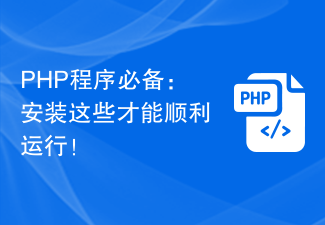 Essential PHP programs: Install these to run smoothly!
Mar 27, 2024 pm 05:54 PM
Essential PHP programs: Install these to run smoothly!
Mar 27, 2024 pm 05:54 PM
Essential PHP programs: Install these to run smoothly! PHP is a popular server-side scripting language that is widely used to develop web applications. To successfully run a PHP program, you first need to install some necessary software and tools on the server. In this article, we will introduce the software and tools that must be installed, along with specific code examples to help you run PHP programs smoothly. 1. PHP interpreter The core of the PHP program is the PHP interpreter, which is responsible for parsing and executing PHP code. To install the PHP interpreter, you can follow
 On the occasion of the re-opening of the national server of World of Warcraft, here are the 4 major version selection guides, the last one is more suitable for casual players
Apr 13, 2024 am 09:16 AM
On the occasion of the re-opening of the national server of World of Warcraft, here are the 4 major version selection guides, the last one is more suitable for casual players
Apr 13, 2024 am 09:16 AM
There are currently 4 versions of World of Warcraft. The national server has been closed for more than a year. It is estimated that many players do not know where each version has developed. Let's sort out the current status of each version. 1. At the end of the official server version 10.0, before the closure of the national server, version 10.0 has just started. It is currently in version 10.26. There will be version 10.27 later, and the Age of Dragon expansion pack will be over. Although version 10.0 has received good reviews in foreign servers and has restored some popularity for Blizzard, the core of the game in version 10.0 has not changed at all. It is still mainly about big secrets and raids, and the number of PVP players is very small. With the continuous updates of the official server version, players’ gaming tendencies have also changed from PVE and PVP to collecting.






