 Web Front-end
Web Front-end
 HTML Tutorial
HTML Tutorial
 Get started blogging with Parse.js: delete, logout, and view individual blog posts
Get started blogging with Parse.js: delete, logout, and view individual blog posts
Get started blogging with Parse.js: delete, logout, and view individual blog posts
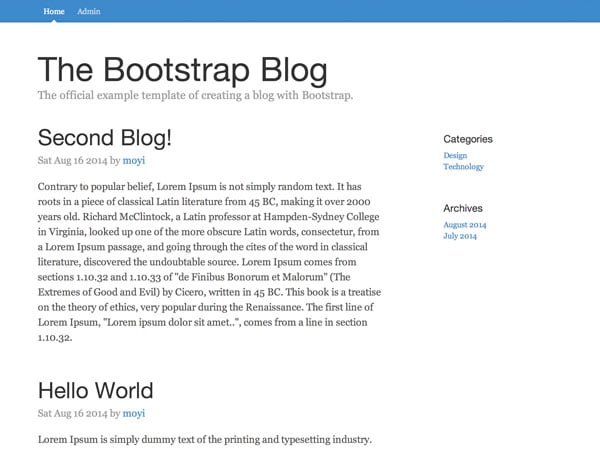
In the last session, you restructured the entire blog system. Now that everything is cleared up, you're ready to get up to speed on some new adventures. In this session we'll do a little more work around the router and add three features to our blogging system: delete, logout, and a single blog view.
1. delete
In Part 6, we introduced the editing capabilities. You will most likely also want to delete one of your blog posts. There are two places to put this function: add it to BlogsAdminView, or send it to a URL and handle it in Router.
I will show you the router way. It is more commonly used and makes the code more structured.
Step 1: Add URL Pattern
As usual, we start by adding a URL pattern:
routes: {
'': 'index',
'admin': 'admin',
'login': 'login',
'add': 'add',
'edit/:id': 'edit',
'del/:id': 'del'
}
Step 2: Delete Link
Then, update the link in the admin page:
Delete
Step 3: del function
Now, let's add a new del function to Router to handle it. It's very simple: find the blog post using the id we passed in from the URL, and destroy it.
Try to challenge yourself to write my code without reading it. At this point you should have a good grasp of Parse.js.
del: function(id) {
var query = new Parse.Query(Blog);
query.get(id).then(function(blog){
blog.destroy().then(function(blog){
alert('Deleted!');
})
});
}
Note that you can use the .then() function here instead of passing an object like we did before:
query.get(id, {
success: function(blog) {
...
},
error: function(blog, error) {
...
}
});
This is an easy way to add callback functions in Parse.js, making your code cleaner and more readable. Visit Parse.com for complete documentation on Promises.
Let's give it a test run and double check the database to see if it's working properly.
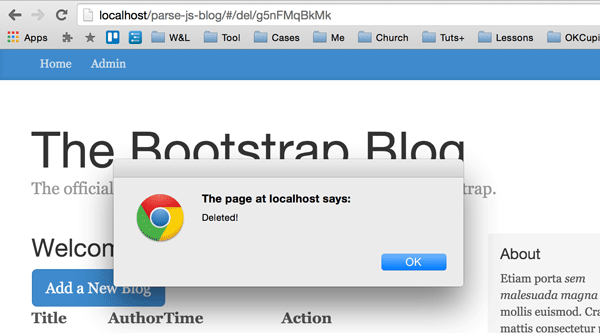
Congratulations, it's working!
Step 4: Redirect back to the admin page
If you pay attention to the URL, you will find that after clicking out of the warning box, the URL is still /del/, and the post you just deleted still exists. We want to send the user back to the admin page after deletion and the page should refresh and reflect the changes they just made.
You can achieve all of this with redirects:
del: function(id) {
var self = this,
query = new Parse.Query(Blog);
query.get(id).then(function(blog){
blog.destroy().then(function(blog){
self.navigate('admin', { trigger: true });
})
});
}
Note that because this time you are calling navigate from inside the router, you can store the router as self and then call self.navigate() .
Step 5: Check Login
Finally, we need to make sure you are the only one who can delete your blog posts. Let's check the login of this function. This should be the same as the edit function.
del: function(id) {
if (!Parse.User.current()) {
this.navigate('#/login', { trigger: true });
} else {
...
}
}
2. Logout
Like deletion, logout can also be handled by the router. It also starts with adding the URL pattern:
routes: {
...
'logout': 'logout'
},
The logout functionality itself in Parse.js is very simple. Just call Parse.User.logOut() and redirect to the /login page:
logout: function () {
Parse.User.logOut();
this.navigate('#/login', { trigger: true });
}
Finally, let’s add a button to #admin-tpl:
Logout
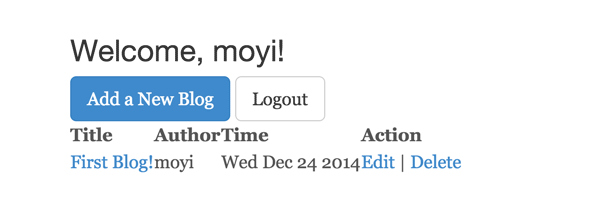
As you can see, styling is really not the focus of this tutorial. Feel free to fix the padding and style it however you want.
3. Single blog view
Now let's move on to some new features.
As of now, we are displaying the entire blog post on the home page. While some people do prefer this style, most blogging systems support the idea of providing a snippet excerpt up front, and if a visitor clicks on the article, they can see the content on a separate page, possibly with some comments area around it. < /p>
I will walk you through creating this detailed single blog view in this session, and we will focus on building comments in the next session.
Step 1: Add Summary Column
First, we add a column as a summary to the blog table:
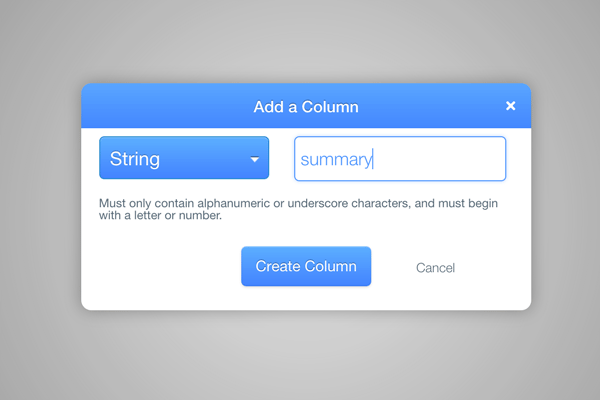
Step 2: Include summary in WriteBlogView
Now, let's add this to the Blog.update() function. You can change the function to get a data object containing title, summary, and content to avoid having to remember the order of the variables.
update: function(data) {
// Only set ACL if the blog doesn't have it
...
this.set({
'title': data.title,
'summary': data.summary,
'content': data.content,
...
}).save(null, {
...
});
}
Add another <textarea> in #write-tpl as a summary:
// Put this form-group in between the form-group for title and content
Summary
{{summary}}
并相应地更改 WriteBlogView.submit() 函数:
submit: function(e) {
...
this.model.update({
title: data[0].value,
summary: data[1].value,
content: data[2].value
});
}
现在,由于我们在模板中添加了一个新变量,因此我们需要在 WriteBlogView.render() 函数中为其指定一个默认的空值:
render: function(){
...
if (this.model) {
...
} else {
attributes = {
form_title: 'Add a Blog',
title: '',
summary: '',
content: ''
}
}
...
}
如果您对内容使用 wysihtml5 插件,您会注意到之前我们的目标是所有 <textarea> 元素:
this.$el.html(this.template(attributes)).find('textarea').wysihtml5();
让我们为内容文本区域指定一个类,并仅使用 wysihtml5 插件来定位该类。
在#write-tpl中:
{{{content}}}
在WriteBlogView.render()函数中:
this.$el.html(this.template(attributes)).find('.write-content').wysihtml5();
现在可以使用了!
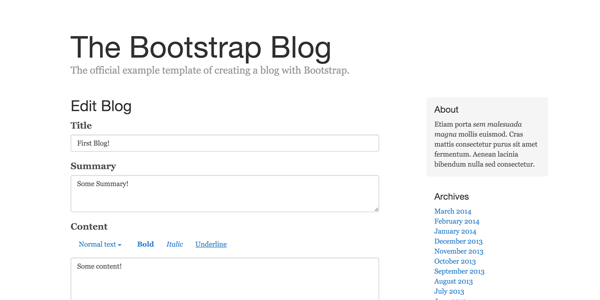
第 3 步:在主页上显示摘要
使用新的撰写博客页面并添加一些带有摘要的博客文章,并提取摘要而不是#blogs-tpl中的内容:
{{#each blog}}
{{title}}
At {{time}} by {{authorName}}
{{summary}}
{{/each}}
第 4 步:添加 SingleBlogView 页面
花一点时间考虑一下如何添加 /blog/:id 页面来显示每篇博客文章的内容,并尝试自己完成。您现在应该能够自己完成这一切了!
但为了本教程的目的,让我给您快速演练:
为此页面添加新的 HTML 模板:
<div class="blog-post">
<h2 class="blog-post-title">{{title}}</h2>
<p class="blog-post-meta">At {{time}} by {{authorName}}</p>
<div>{{{content}}}</div>
</div>
添加一个新的 BlogView 类,该类接受 blog 对象,并将其呈现在 #blog-tpl 中:
BlogView = Parse.View.extend({
template: Handlebars.compile($('#blog-tpl').html()),
render: function() {
var attributes = this.model.toJSON();
this.$el.html(this.template(attributes));
}
}),
在 BlogRouter 中添加新的 URL 模式:
routes: {
...
'blog/:id': 'blog',
...
}
并在 BlogRouter.blog() 函数中,通过 id 获取博客,渲染一个 blogView,并将其放入 $container:
blog: function(id) {
var query = new Parse.Query(Blog);
query.get(id, {
success: function(blog) {
console.log(blog);
var blogView = new BlogView({ model: blog });
blogView.render();
$container.html(blogView.el);
},
error: function(blog, error) {
console.log(error);
}
});
}
最后,更新#blogs-tpl中的链接以链接到此页面:
{{#each blog}}
{{title}}
At {{time}} by {{authorName}}
{{summary}}
{{/each}}
尝试一下:
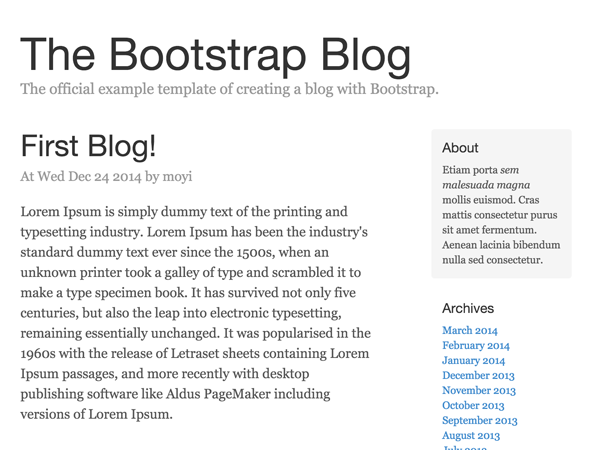
如果您自己完成此操作,可加分。
结论
在本次会议中,您构建了很多内容:删除功能、注销功能和另一种新页面类型。如果您到目前为止一直在关注本教程系列,我认为您对数据库、模型、视图、模板和路由器如何协同工作有深入的了解。我希望您现在也开始喜欢构建 Parse.js 项目。请留下您的反馈并告诉我是否有帮助。
通过我们这次构建的这个单一博客文章页面,我们下次将添加评论部分。应该是一件有趣的事。敬请关注!
The above is the detailed content of Get started blogging with Parse.js: delete, logout, and view individual blog posts. For more information, please follow other related articles on the PHP Chinese website!

Hot AI Tools

Undresser.AI Undress
AI-powered app for creating realistic nude photos

AI Clothes Remover
Online AI tool for removing clothes from photos.

Undress AI Tool
Undress images for free

Clothoff.io
AI clothes remover

Video Face Swap
Swap faces in any video effortlessly with our completely free AI face swap tool!

Hot Article

Hot Tools

Notepad++7.3.1
Easy-to-use and free code editor

SublimeText3 Chinese version
Chinese version, very easy to use

Zend Studio 13.0.1
Powerful PHP integrated development environment

Dreamweaver CS6
Visual web development tools

SublimeText3 Mac version
God-level code editing software (SublimeText3)

Hot Topics
 1662
1662
 14
14
 1418
1418
 52
52
 1311
1311
 25
25
 1261
1261
 29
29
 1234
1234
 24
24
 Is HTML easy to learn for beginners?
Apr 07, 2025 am 12:11 AM
Is HTML easy to learn for beginners?
Apr 07, 2025 am 12:11 AM
HTML is suitable for beginners because it is simple and easy to learn and can quickly see results. 1) The learning curve of HTML is smooth and easy to get started. 2) Just master the basic tags to start creating web pages. 3) High flexibility and can be used in combination with CSS and JavaScript. 4) Rich learning resources and modern tools support the learning process.
 Understanding HTML, CSS, and JavaScript: A Beginner's Guide
Apr 12, 2025 am 12:02 AM
Understanding HTML, CSS, and JavaScript: A Beginner's Guide
Apr 12, 2025 am 12:02 AM
WebdevelopmentreliesonHTML,CSS,andJavaScript:1)HTMLstructurescontent,2)CSSstylesit,and3)JavaScriptaddsinteractivity,formingthebasisofmodernwebexperiences.
 The Roles of HTML, CSS, and JavaScript: Core Responsibilities
Apr 08, 2025 pm 07:05 PM
The Roles of HTML, CSS, and JavaScript: Core Responsibilities
Apr 08, 2025 pm 07:05 PM
HTML defines the web structure, CSS is responsible for style and layout, and JavaScript gives dynamic interaction. The three perform their duties in web development and jointly build a colorful website.
 HTML, CSS, and JavaScript: Essential Tools for Web Developers
Apr 09, 2025 am 12:12 AM
HTML, CSS, and JavaScript: Essential Tools for Web Developers
Apr 09, 2025 am 12:12 AM
HTML, CSS and JavaScript are the three pillars of web development. 1. HTML defines the web page structure and uses tags such as, etc. 2. CSS controls the web page style, using selectors and attributes such as color, font-size, etc. 3. JavaScript realizes dynamic effects and interaction, through event monitoring and DOM operations.
 HTML: The Structure, CSS: The Style, JavaScript: The Behavior
Apr 18, 2025 am 12:09 AM
HTML: The Structure, CSS: The Style, JavaScript: The Behavior
Apr 18, 2025 am 12:09 AM
The roles of HTML, CSS and JavaScript in web development are: 1. HTML defines the web page structure, 2. CSS controls the web page style, and 3. JavaScript adds dynamic behavior. Together, they build the framework, aesthetics and interactivity of modern websites.
 The Future of HTML: Evolution and Trends in Web Design
Apr 17, 2025 am 12:12 AM
The Future of HTML: Evolution and Trends in Web Design
Apr 17, 2025 am 12:12 AM
The future of HTML is full of infinite possibilities. 1) New features and standards will include more semantic tags and the popularity of WebComponents. 2) The web design trend will continue to develop towards responsive and accessible design. 3) Performance optimization will improve the user experience through responsive image loading and lazy loading technologies.
 HTML vs. CSS vs. JavaScript: A Comparative Overview
Apr 16, 2025 am 12:04 AM
HTML vs. CSS vs. JavaScript: A Comparative Overview
Apr 16, 2025 am 12:04 AM
The roles of HTML, CSS and JavaScript in web development are: HTML is responsible for content structure, CSS is responsible for style, and JavaScript is responsible for dynamic behavior. 1. HTML defines the web page structure and content through tags to ensure semantics. 2. CSS controls the web page style through selectors and attributes to make it beautiful and easy to read. 3. JavaScript controls web page behavior through scripts to achieve dynamic and interactive functions.
 The Future of HTML, CSS, and JavaScript: Web Development Trends
Apr 19, 2025 am 12:02 AM
The Future of HTML, CSS, and JavaScript: Web Development Trends
Apr 19, 2025 am 12:02 AM
The future trends of HTML are semantics and web components, the future trends of CSS are CSS-in-JS and CSSHoudini, and the future trends of JavaScript are WebAssembly and Serverless. 1. HTML semantics improve accessibility and SEO effects, and Web components improve development efficiency, but attention should be paid to browser compatibility. 2. CSS-in-JS enhances style management flexibility but may increase file size. CSSHoudini allows direct operation of CSS rendering. 3.WebAssembly optimizes browser application performance but has a steep learning curve, and Serverless simplifies development but requires optimization of cold start problems.



