 Operation and Maintenance
Operation and Maintenance
 Linux Operation and Maintenance
Linux Operation and Maintenance
 How to Recognize and Respond to DDoS Attacks: Protect Your Linux Server
How to Recognize and Respond to DDoS Attacks: Protect Your Linux Server
How to Recognize and Respond to DDoS Attacks: Protect Your Linux Server
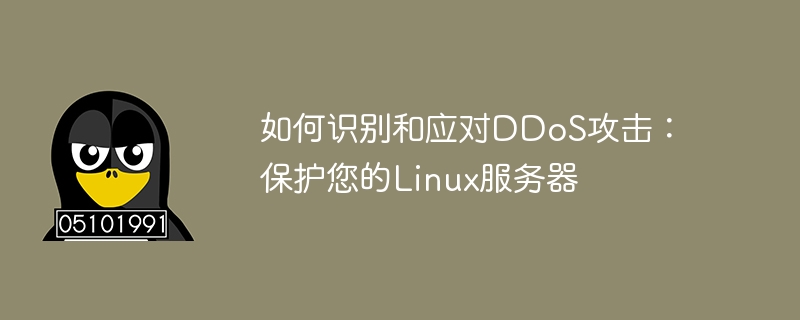
How to Recognize and Respond to DDoS Attacks: Protect Your Linux Server
引言:
随着网络技术的不断发展,恶意攻击也日益猖獗。其中一种常见的攻击类型就是Distributed Denial of Service(DDoS)攻击。DDoS攻击旨在使目标服务器的资源耗尽,导致无法正常提供服务。本文将介绍如何识别和应对DDoS攻击,并给出Linux服务器的相应防护代码示例。
一、识别DDoS攻击
-
异常流量
DDoS攻击会生成大量的伪造流量,使正常用户无法访问服务器。因此,观察流量是否异常可以帮助我们识别DDoS攻击。可以使用以下命令检查服务器流量是否超过某个阈值:$ netstat -an | awk '{ print $5 }' | cut -d: -f1 | sort | uniq -c | sort -nCopy after login此命令将输出每个IP地址和连接数。如果某个IP地址的连接数远远超过其他IP地址,则可能是DDoS攻击。
网络带宽峰值
DDoS攻击会导致服务器的网络带宽峰值迅速增加。可以使用以下命令监控服务器的网络带宽使用情况:$ iftop -n
Copy after login该命令将实时显示服务器的网络带宽使用情况。如果带宽使用率急剧增加,可能是DDoS攻击。
检查日志
DDoS攻击通常会产生大量的网络请求,可以通过检查服务器的访问日志来判断是否受到DDoS攻击。可以使用以下命令查看Apache服务器的访问日志:$ tail -f /var/log/apache2/access.log
Copy after login如果看到大量的重复请求,可能是DDoS攻击。
二、应对DDoS攻击
IP过滤
通过过滤IP地址可以阻止攻击者的访问。可以使用以下命令在Linux服务器上添加IP过滤规则:$ iptables -A INPUT -s <attacker_ip> -j DROP
Copy after login- 增加带宽
通过增加服务器的带宽可以增加服务器抵御DDoS攻击的能力。可以联系服务器提供商,升级服务器的带宽。 - 使用CDN
使用Content Delivery Network(CDN)可以分散流量压力,减轻DDoS攻击对服务器的影响。可以选择一个可靠的CDN供应商,将服务器的内容缓存到CDN节点,同时通过CDN来处理访问请求。 - 使用反向代理
使用反向代理可以帮助分散DDoS攻击的压力。可以选择一个可靠的反向代理服务商,将请求转发到服务器之前先经过反向代理。
结论:
DDoS攻击对服务器的正常运行造成了严重威胁。为了保护服务器的安全,我们需要及时识别和应对DDoS攻击。在本文中,我们介绍了如何识别DDoS攻击的方法,并给出了相应的Linux服务器防护代码示例。通过采取适当的措施,我们可以最大限度地减轻DDoS攻击带来的影响,保护服务器的安全。
The above is the detailed content of How to Recognize and Respond to DDoS Attacks: Protect Your Linux Server. For more information, please follow other related articles on the PHP Chinese website!

Hot AI Tools

Undresser.AI Undress
AI-powered app for creating realistic nude photos

AI Clothes Remover
Online AI tool for removing clothes from photos.

Undress AI Tool
Undress images for free

Clothoff.io
AI clothes remover

Video Face Swap
Swap faces in any video effortlessly with our completely free AI face swap tool!

Hot Article

Hot Tools

Notepad++7.3.1
Easy-to-use and free code editor

SublimeText3 Chinese version
Chinese version, very easy to use

Zend Studio 13.0.1
Powerful PHP integrated development environment

Dreamweaver CS6
Visual web development tools

SublimeText3 Mac version
God-level code editing software (SublimeText3)

Hot Topics
 Where to view the logs of Tigervnc on Debian
Apr 13, 2025 am 07:24 AM
Where to view the logs of Tigervnc on Debian
Apr 13, 2025 am 07:24 AM
In Debian systems, the log files of the Tigervnc server are usually stored in the .vnc folder in the user's home directory. If you run Tigervnc as a specific user, the log file name is usually similar to xf:1.log, where xf:1 represents the username. To view these logs, you can use the following command: cat~/.vnc/xf:1.log Or, you can open the log file using a text editor: nano~/.vnc/xf:1.log Please note that accessing and viewing log files may require root permissions, depending on the security settings of the system.
 Key Linux Operations: A Beginner's Guide
Apr 09, 2025 pm 04:09 PM
Key Linux Operations: A Beginner's Guide
Apr 09, 2025 pm 04:09 PM
Linux beginners should master basic operations such as file management, user management and network configuration. 1) File management: Use mkdir, touch, ls, rm, mv, and CP commands. 2) User management: Use useradd, passwd, userdel, and usermod commands. 3) Network configuration: Use ifconfig, echo, and ufw commands. These operations are the basis of Linux system management, and mastering them can effectively manage the system.
 How debian readdir integrates with other tools
Apr 13, 2025 am 09:42 AM
How debian readdir integrates with other tools
Apr 13, 2025 am 09:42 AM
The readdir function in the Debian system is a system call used to read directory contents and is often used in C programming. This article will explain how to integrate readdir with other tools to enhance its functionality. Method 1: Combining C language program and pipeline First, write a C program to call the readdir function and output the result: #include#include#include#includeintmain(intargc,char*argv[]){DIR*dir;structdirent*entry;if(argc!=2){
 How to interpret the output results of Debian Sniffer
Apr 12, 2025 pm 11:00 PM
How to interpret the output results of Debian Sniffer
Apr 12, 2025 pm 11:00 PM
DebianSniffer is a network sniffer tool used to capture and analyze network packet timestamps: displays the time for packet capture, usually in seconds. Source IP address (SourceIP): The network address of the device that sent the packet. Destination IP address (DestinationIP): The network address of the device receiving the data packet. SourcePort: The port number used by the device sending the packet. Destinatio
 How to recycle packages that are no longer used
Apr 13, 2025 am 08:51 AM
How to recycle packages that are no longer used
Apr 13, 2025 am 08:51 AM
This article describes how to clean useless software packages and free up disk space in the Debian system. Step 1: Update the package list Make sure your package list is up to date: sudoaptupdate Step 2: View installed packages Use the following command to view all installed packages: dpkg--get-selections|grep-vdeinstall Step 3: Identify redundant packages Use the aptitude tool to find packages that are no longer needed. aptitude will provide suggestions to help you safely delete packages: sudoaptitudesearch '~pimportant' This command lists the tags
 How Debian improves Hadoop data processing speed
Apr 13, 2025 am 11:54 AM
How Debian improves Hadoop data processing speed
Apr 13, 2025 am 11:54 AM
This article discusses how to improve Hadoop data processing efficiency on Debian systems. Optimization strategies cover hardware upgrades, operating system parameter adjustments, Hadoop configuration modifications, and the use of efficient algorithms and tools. 1. Hardware resource strengthening ensures that all nodes have consistent hardware configurations, especially paying attention to CPU, memory and network equipment performance. Choosing high-performance hardware components is essential to improve overall processing speed. 2. Operating system tunes file descriptors and network connections: Modify the /etc/security/limits.conf file to increase the upper limit of file descriptors and network connections allowed to be opened at the same time by the system. JVM parameter adjustment: Adjust in hadoop-env.sh file
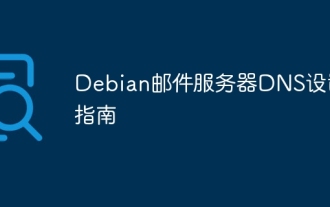 Debian Mail Server DNS Setup Guide
Apr 13, 2025 am 11:33 AM
Debian Mail Server DNS Setup Guide
Apr 13, 2025 am 11:33 AM
To configure the DNS settings for the Debian mail server, you can follow these steps: Open the network configuration file: Use a text editor (such as vi or nano) to open the network configuration file /etc/network/interfaces. sudonano/etc/network/interfaces Find network interface configuration: Find the network interface to be modified in the configuration file. Normally, the configuration of the Ethernet interface is located in the ifeth0 block.
 How to use Debian Apache logs to improve website performance
Apr 12, 2025 pm 11:36 PM
How to use Debian Apache logs to improve website performance
Apr 12, 2025 pm 11:36 PM
This article will explain how to improve website performance by analyzing Apache logs under the Debian system. 1. Log Analysis Basics Apache log records the detailed information of all HTTP requests, including IP address, timestamp, request URL, HTTP method and response code. In Debian systems, these logs are usually located in the /var/log/apache2/access.log and /var/log/apache2/error.log directories. Understanding the log structure is the first step in effective analysis. 2. Log analysis tool You can use a variety of tools to analyze Apache logs: Command line tools: grep, awk, sed and other command line tools.





