How to build a PHP framework from scratch?
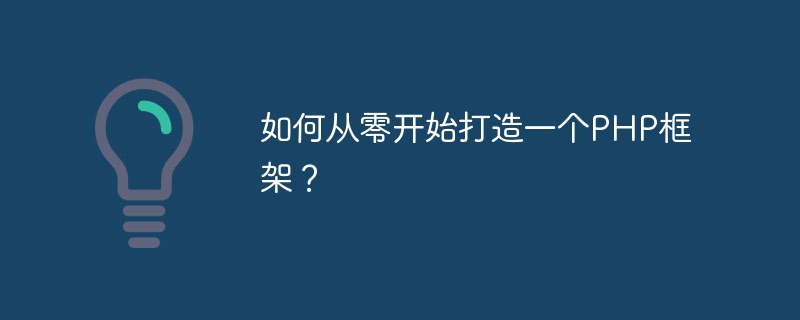
How to build a PHP framework from scratch?
With the rapid development of the Internet, PHP, as a popular server-side programming language, is widely used in the field of Web development. In order to improve development efficiency and code maintainability, it is very necessary to use a mature and stable PHP framework. This article will introduce the steps and sample code to build a simple PHP framework from scratch.
- Design the basic structure of the framework
Designing the basic structure of a framework is the first step in building a PHP framework. The basic structure of a framework usually includes core classes, routers, controllers, and views. The following is a simple example of the basic architecture of the framework:
- core:框架的核心类文件目录 - App.php:应用类,用于初始化框架和处理请求 - Router.php:路由器类,用于解析URL并调用相应的控制器和方法 - controllers:控制器文件目录 - views:视图文件目录 index.php:框架的入口文件,接收请求并调用相应的控制器和方法
- Create application class
The application class is the core of the framework and is responsible for initializing the framework, processing requests and loading other necessary class files. The following is a simple App class example:
class App {
public function __construct() {
// 初始化框架
$this->init();
// 处理请求
$this->handleRequest();
}
public function init() {
// 加载其他必要的类文件
require_once 'core/Router.php';
}
public function handleRequest() {
// 解析URL并调用相应的控制器和方法
$router = new Router();
$controller = $router->getController();
$method = $router->getMethod();
$params = $router->getParams();
// 调用控制器的方法
$controller->$method($params);
}
}- Create Router
The router class is responsible for parsing the URL and calling the corresponding controllers and methods according to the rules of the URL. The following is a simple Router class example:
class Router {
public function getController() {
// 解析URL获取控制器名称,默认为HomeController
$controller = isset($_GET['c']) ? ucfirst($_GET['c']) . 'Controller' : 'HomeController';
// 根据控制器名称判断控制器文件是否存在
if (file_exists('controllers/' . $controller . '.php')) {
require_once 'controllers/' . $controller . '.php';
return new $controller();
} else {
echo '404 Not Found';
exit;
}
}
public function getMethod() {
// 解析URL获取方法名称,默认为index
return isset($_GET['m']) ? $_GET['m'] : 'index';
}
public function getParams() {
// 解析URL获取参数
return $_GET['params'];
}
}- Create a controller
The controller is responsible for processing specific business logic and calling the corresponding view file for page display. The following is a simple HomeController class example:
class HomeController {
public function index() {
// 处理首页业务逻辑
// 调用视图文件
require_once 'views/home/index.php';
}
}- Create a view file
The view file is responsible for displaying the content of the page and is usually written using HTML and PHP code. The following is a simple index.php view file example:
<!DOCTYPE html>
<html>
<head>
<title>Home</title>
</head>
<body>
<h1 id="Welcome-to-my-website">Welcome to my website!</h1>
</body>
</html>- Create entry file
The entry file is the starting point of the entire framework and is responsible for receiving requests and calling the core classes of the framework. The following is a simple entry file example:
// 加载应用类 require_once 'core/App.php'; // 实例化应用类 $app = new App();
Through the above steps, we created a simple PHP framework from scratch. When a user visits the website, the entry file receives the request, and then instantiates the application class. The application class processes the request, parses the URL through the router and calls the corresponding controller and method. Finally, the controller calls the view file to display the content of the page.
It should be noted that the above example is just a very simple framework structure, and the actual PHP framework will be more complex and larger. In the process of developing and using the PHP framework, you also need to consider issues such as security, performance optimization, error handling, etc. But by building a simple PHP framework from scratch, you can better understand the principles and mechanisms of the framework, and learn how to use and extend a PHP framework.
The above is the detailed content of How to build a PHP framework from scratch?. For more information, please follow other related articles on the PHP Chinese website!

Hot AI Tools

Undresser.AI Undress
AI-powered app for creating realistic nude photos

AI Clothes Remover
Online AI tool for removing clothes from photos.

Undress AI Tool
Undress images for free

Clothoff.io
AI clothes remover

Video Face Swap
Swap faces in any video effortlessly with our completely free AI face swap tool!

Hot Article

Hot Tools

Notepad++7.3.1
Easy-to-use and free code editor

SublimeText3 Chinese version
Chinese version, very easy to use

Zend Studio 13.0.1
Powerful PHP integrated development environment

Dreamweaver CS6
Visual web development tools

SublimeText3 Mac version
God-level code editing software (SublimeText3)

Hot Topics
 How to solve application startup error 0xc000012d problem
Jan 02, 2024 pm 12:53 PM
How to solve application startup error 0xc000012d problem
Jan 02, 2024 pm 12:53 PM
When a friend's computer is missing certain files, the application cannot start normally with error code 0xc000012d. In fact, it can be solved by re-downloading the files and installing them. The application cannot start normally 0xc000012d: 1. First, the user needs to download ".netframework". 2. Then find the download address and download it to your computer. 3. Then double-click on the desktop to start running. 4. After the installation is completed, return to the wrong program location and open the program again.
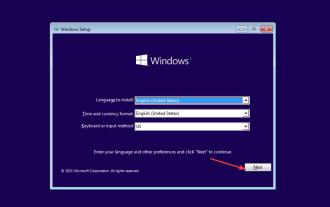 0xc0000218 BSoD error: How to fix it on Windows 10 and 11
Jul 11, 2023 pm 10:50 PM
0xc0000218 BSoD error: How to fix it on Windows 10 and 11
Jul 11, 2023 pm 10:50 PM
Some Windows 10 and 11 users have recently complained about 0xc0000218BSoD error, which prevents their systems from starting properly. Error code 0xc0000218 clearly indicates a registry file failure, which usually occurs due to misconfiguration of system settings. If you see this post or are experiencing similar issues, check out some potential fixes to resolve the issue seamlessly. What causes the 0xc0000218BSoD error? There may be several reasons behind the 0xc0000218BSoD error. Here are some potential factors: Incorrect registry editing – If incorrect changes are made using registry editing tools or manually modifying values, it can lead to registry corruption. Such misconfiguration may cause problems in the system
 How to solve the computer prompt 'reboot and select proper boot device'
Jan 15, 2024 pm 02:00 PM
How to solve the computer prompt 'reboot and select proper boot device'
Jan 15, 2024 pm 02:00 PM
Reinstalling the system may not be a foolproof solution, but after reinstalling, I found that when the computer is turned on, it will display white text on a black background, and then give a prompt: rebootandselectproperbootdevice, what is going on? Such a prompt is usually caused by a boot error. In order to help everyone, the editor has brought you a solution. Computer use is becoming more and more popular, and computer failures are becoming more and more common. No, recently some users encountered a black screen when turning on the computer, and prompted Reboot and Select Proper Boot device, and the computer system could not start normally. What's going on? How to solve it? The user is confused. Next, the editor will follow
 What should I do if wps cannot start the source application of this object?
Mar 13, 2024 pm 09:13 PM
What should I do if wps cannot start the source application of this object?
Mar 13, 2024 pm 09:13 PM
WPS is a very widely used office software, including documents, forms and PPT, and supports multi-terminal synchronization. If the prompt "The source application for this object cannot be launched" appears when editing wps, how to solve it? This problem may occur because you are trying to open a link or file, but its source application no longer exists or has been deleted. Here are some fixes: 1. Reinstall WPS software: Try reinstalling WPSOffice to fix the problem and make sure you are using the latest version. 2. Manually change the default program: Try to change the default program to WPS. You can right-click the file you want to open, select "Open with", and then
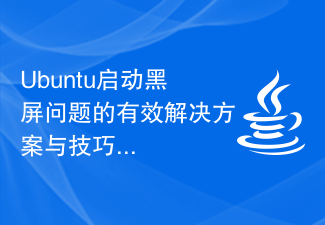 Effective solutions and techniques for Ubuntu startup black screen problem
Dec 29, 2023 am 10:30 AM
Effective solutions and techniques for Ubuntu startup black screen problem
Dec 29, 2023 am 10:30 AM
Practical tips and methods to solve the black screen on Ubuntu startup Introduction: Ubuntu is a popular Linux operating system, but sometimes you may encounter a black screen problem during the startup process. This problem can be caused by a variety of reasons, such as graphics card driver issues, software conflicts, or system errors. This article will introduce some practical tips and methods to help solve the black screen problem at Ubuntu startup to ensure the stable operation of the system. 1. Update and reinstall the graphics card driver to enter recovery mode: press the Shift key during startup to enter
 Steps to restart your iPhone
Aug 29, 2023 am 10:53 AM
Steps to restart your iPhone
Aug 29, 2023 am 10:53 AM
Although it seems like a basic task, quite a few people often find themselves wondering how to restart their iPhone. This article will give you a comprehensive guide with everything you need to know about the process of restarting your iPhone effectively. There may be countless reasons why you want to restart your iPhone. Often, you might deal with unexpected issues on your device, in which case a simple reboot might be the magic bullet to fix the problem. Technical glitches, poor performance, and unresponsive applications are just a few examples of problems that a restart can correct. One of the initial troubleshooting steps I take when faced with a challenge regarding my iPhone is to perform a quick restart of the device. This seemingly simple action can solve a variety of small problems quickly and easily
 How to set the boot priority of Apple dual system
Feb 19, 2024 pm 06:49 PM
How to set the boot priority of Apple dual system
Feb 19, 2024 pm 06:49 PM
As technology continues to develop, the need to use different operating systems is becoming more and more common. For Apple users, sometimes you may need to install and use two different operating systems on one device, such as macOS and Windows. In this case, it is particularly important to set the startup sequence of the dual system. This article will introduce how to set up Apple devices to start the dual system first when turning on the device. First, we need to make sure that both operating systems have been successfully installed on the Apple device. You can use BootCamp this Apple
 Which one to choose when starting wallpaperengine?
Mar 19, 2024 am 08:49 AM
Which one to choose when starting wallpaperengine?
Mar 19, 2024 am 08:49 AM
When wallpaperengine starts, there are 4 different options. Many users don't know which one to choose when starting wallpaperengine. Generally, when wallpaperengine starts, choose the first one: start 32-bit. Which one to choose when starting wallpaperengine? Answer: Start 32-bit. 1. Generally, when wallpaperengine starts, select the first one: start 32-bit. 2. When wallpaperengine starts, there are 4 different options: start 32-bit; start 64-bit. 3. Start 32-bit: This is a generally recommended option and suitable for most users. 4. Start 64-bit: If the system supports 64-bit, you can choose this option






