 CMS Tutorial
CMS Tutorial
 WordPress
WordPress
 How to develop a WordPress plugin that automatically generates tag clouds
How to develop a WordPress plugin that automatically generates tag clouds
How to develop a WordPress plugin that automatically generates tag clouds
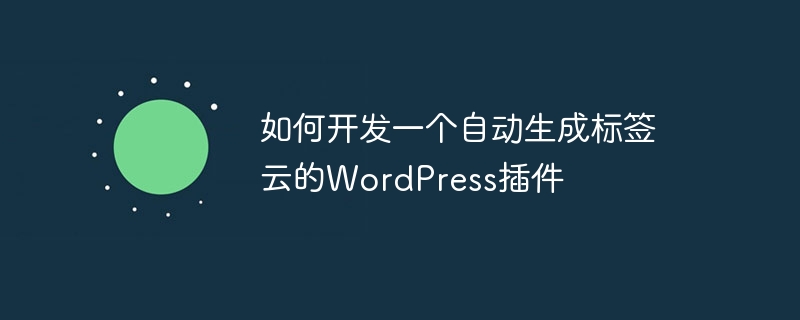
How to develop a WordPress plug-in that automatically generates tag clouds
Introduction:
With the popularity of blogs and websites, tag clouds have become common One of the ways to display article tags. The function of the tag cloud is to present the tags of the website to users in a visual way, making it easier for users to browse and select tags of interest. In this article, we will introduce how to develop a WordPress plugin that automatically generates tag clouds and provide corresponding code examples.
Step 1: Create the basic structure of the plugin
First, create a new folder in your WordPress plugin directory and name it "tag-cloud-generator". In this folder, create a file called "tag-cloud-generator.php", this will be the main file of our plugin.
In the "tag-cloud-generator.php" file, we need to add some basic plug-in information and initialization operations. Here is a simple example:
/*
Plugin Name: 标签云生成器
Plugin URI: https://www.example.com
Description: 生成自动标签云的WordPress插件
Author: Your Name
Version: 1.0
Text Domain: tag-cloud-generator
*/
// 在插件激活时执行的操作
function tag_cloud_generator_activate() {
// 添加插件需要的数据库表或其他初始化操作
}
register_activation_hook( __FILE__, 'tag_cloud_generator_activate' );
// 在插件停用时执行的操作
function tag_cloud_generator_deactivate() {
// 插件停用时需要进行的清理操作
}
register_deactivation_hook( __FILE__, 'tag_cloud_generator_deactivate' );
// 在WordPress加载完毕时执行的操作
function tag_cloud_generator_init() {
// 添加插件所需的动作和过滤器
}
add_action( 'init', 'tag_cloud_generator_init' );In this example, we define the basic information of the plug-in and add the operations performed when the plug-in is activated and deactivated in the "tag_cloud_generator_activate" and "tag_cloud_generator_deactivate" functions. In the "tag_cloud_generator_init" function we will add the actions and filters required by the plugin.
Step 2: Generate tag cloud
Tag cloud can be generated in two ways: manual generation or automatic generation. In this article, we'll cover how to automatically generate a tag cloud. The following is an example tag cloud generation function:
function generate_tag_cloud() {
$tags = get_tags();
$min = 12; // 最小字体大小
$max = 24; // 最大字体大小
$total_tags = count( $tags );
$tag_cloud = '';
foreach ( $tags as $tag ) {
$font_size = $min + ( $max - $min ) * log( $tag->count ) / log( $total_tags );
$tag_link = get_tag_link( $tag->term_id );
$tag_cloud .= "<a href='{$tag_link}' style='font-size: {$font_size}px;'>{$tag->name}</a> ";
}
return $tag_cloud;
}In this function, we first use the "get_tags" function to obtain all tag data. Then, we calculate the font size of each label based on the count of labels and the total number of labels, and generate the corresponding label link. Finally, we concatenate all the generated tag links into a string and return it.
Step 3: Add shortcode support
In order to allow users to insert tag clouds into articles or pages, we need to add shortcode support to the plug-in. Here is an example shortcode function:
function tag_cloud_shortcode( $atts ) {
$tag_cloud = generate_tag_cloud();
return $tag_cloud;
}
add_shortcode( 'tag-cloud', 'tag_cloud_shortcode' );In this function, we define a shortcode named "tag-cloud" and bind it to the "tag_cloud_shortcode" function. In the "tag_cloud_shortcode" function, we call the previously defined "generate_tag_cloud" function to generate the tag cloud and return the generated tag cloud string.
Step 4: Front-end display
In order to display the tag cloud in the front-end page, we need to parse and replace the shortcode with the actual tag cloud. The following is an example front-end display function:
function tag_cloud_display() {
ob_start();
echo do_shortcode( '[tag-cloud]' );
$tag_cloud = ob_get_clean();
return $tag_clou
}In this function, we use the "ob_start" function to turn on PHP output caching, and use the "echo do_shortcode" function to parse the shortcode into actual tag cloud content. We then use the "ob_get_clean" function to get the cache contents and return the tag cloud string.
Step 5: Add a plug-in settings page
In order to allow users to customize the appearance and behavior of the tag cloud, we can add a settings page for the plug-in. The following is an example settings page callback function:
function tag_cloud_generator_settings_page() {
// 插件设置页面HTML代码
}
function tag_cloud_generator_settings_page_init() {
add_options_page(
'标签云生成器设置',
'标签云生成器',
'manage_options',
'tag-cloud-generator',
'tag_cloud_generator_settings_page'
);
}
add_action( 'admin_menu', 'tag_cloud_generator_settings_page_init' );In this example, we use the "add_options_page" function to add a settings page named "Tag Cloud Generator". And use the "tag_cloud_generator_settings_page" function as the HTML content callback function of the page.
Conclusion:
Through the above five steps, we have completed the development of a WordPress plug-in that automatically generates tag clouds. In this plugin, we demonstrate how to create the basic structure of the plugin, generate a tag cloud, add shortcode support, front-end display and add the plugin settings page. You can expand and optimize according to your needs to make the plug-in more in line with your actual usage scenarios. I hope this article will be helpful to you in developing WordPress plug-ins!
The above is the detailed content of How to develop a WordPress plugin that automatically generates tag clouds. For more information, please follow other related articles on the PHP Chinese website!

Hot AI Tools

Undresser.AI Undress
AI-powered app for creating realistic nude photos

AI Clothes Remover
Online AI tool for removing clothes from photos.

Undress AI Tool
Undress images for free

Clothoff.io
AI clothes remover

Video Face Swap
Swap faces in any video effortlessly with our completely free AI face swap tool!

Hot Article

Hot Tools

Notepad++7.3.1
Easy-to-use and free code editor

SublimeText3 Chinese version
Chinese version, very easy to use

Zend Studio 13.0.1
Powerful PHP integrated development environment

Dreamweaver CS6
Visual web development tools

SublimeText3 Mac version
God-level code editing software (SublimeText3)

Hot Topics
 How to Develop an Autoresponder WordPress Plugin
Sep 05, 2023 am 08:49 AM
How to Develop an Autoresponder WordPress Plugin
Sep 05, 2023 am 08:49 AM
How to Develop an Auto-Reply WordPress Plugin With the popularity of social media, people’s demand for instant replies is also increasing. If you are a WordPress user, you may have experienced being unable to respond to messages or comments on your site in a timely manner. In order to solve this problem, we can develop an automatic reply WordPress plug-in, so that it can automatically reply to users' messages or comments on our behalf. This article will introduce how to develop a simple but practical autoresponder plug-in and provide code examples to help you understand
 How to add custom widgets in WordPress plugin
Sep 05, 2023 am 10:49 AM
How to add custom widgets in WordPress plugin
Sep 05, 2023 am 10:49 AM
How to Add Custom Widgets in WordPress Plugin WordPress is a powerful and flexible content management system (CMS) that is widely used in various types of websites such as blogs, news websites, and e-commerce websites. One very useful feature is to add custom widgets for displaying various features and content in the sidebar, footer, or other areas of your website. This article will introduce how to add custom widgets in WordPress plugins. Here is a simple step and code example to help you better
 How to extend the functionality of the WordPress post editor
Sep 05, 2023 am 09:28 AM
How to extend the functionality of the WordPress post editor
Sep 05, 2023 am 09:28 AM
How to extend the functionality of the WordPress article editor WordPress is one of the most popular content management systems currently. It provides a powerful article editor that can meet the writing needs of most users. However, as the number of users continues to increase and their needs diversify, sometimes we may need to further expand the functionality of the article editor. This article will explain how to extend the WordPress post editor by customizing functions and adding custom code. Use custom functions WordPress to provide
 How to develop a WordPress plugin that automatically generates tables
Sep 05, 2023 am 09:15 AM
How to develop a WordPress plugin that automatically generates tables
Sep 05, 2023 am 09:15 AM
How to develop a WordPress plugin that automatically generates tables Introduction: WordPress is a powerful content management system that many websites use to publish and manage content. In many cases, we need to display data tables on the website. At this time, a WordPress plug-in that automatically generates tables will be very useful. This article will introduce how to develop a simple WordPress plug-in that automatically generates tables and provide code examples. Step 1: Create plugin folder and main files First, in
 How to develop a WordPress plugin that automatically generates tag clouds
Sep 05, 2023 pm 01:37 PM
How to develop a WordPress plugin that automatically generates tag clouds
Sep 05, 2023 pm 01:37 PM
How to develop a WordPress plug-in that automatically generates tag clouds Introduction: With the popularity of blogs and websites, tag clouds have become one of the common ways to display article tags. The function of the tag cloud is to present the tags of the website to users in a visual way, making it easier for users to browse and select tags of interest. In this article, we will introduce how to develop a WordPress plugin that automatically generates tag clouds and provide corresponding code examples. Step One: Create the Basic Structure of the Plugin First, in your WordPress
 How to develop a responsive WordPress plugin
Sep 05, 2023 pm 03:01 PM
How to develop a responsive WordPress plugin
Sep 05, 2023 pm 03:01 PM
Introduction to how to develop a responsive WordPress plug-in In the era of mobile Internet, responsive design has become the standard for website development. For websites built using WordPress, it is very important to develop a responsive plug-in. This article will introduce you to how to develop a responsive WordPress plugin, including some key code examples. Creating a plugin First, you need to create a new directory to store your plugin files. In the wp-content/plugins directory
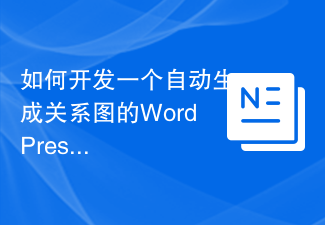 How to develop a WordPress plugin that automatically generates relationship diagrams
Sep 05, 2023 pm 06:42 PM
How to develop a WordPress plugin that automatically generates relationship diagrams
Sep 05, 2023 pm 06:42 PM
How to develop a WordPress plug-in that automatically generates relationship diagrams. With the development of the information age, more and more data are generated in our lives, and the relationships between data are becoming more and more complex. In order to better understand and present the relationships between data, relationship diagrams have become an important visualization tool. WordPress, as the world's most popular content management system, provides website builders with a simple and easy-to-use platform. This article will introduce how to develop a WordPress plug-in that automatically generates relationship diagrams, with code examples.
 How to develop a WordPress plugin that automatically generates message boards
Sep 06, 2023 am 09:09 AM
How to develop a WordPress plugin that automatically generates message boards
Sep 06, 2023 am 09:09 AM
How to develop a WordPress plug-in that automatically generates message boards. When creating an interactive website, a message board is indispensable. On the WordPress platform, in order to facilitate users to add message functions, we can develop a plug-in that automatically generates message boards. This article will explain how to use WordPress plugin development to achieve this goal, and provide corresponding code examples. Step 1: Create the plugin folder and main file First, we need to create a file in the WordPress plugin directory





