How to build a custom framework in PHP?
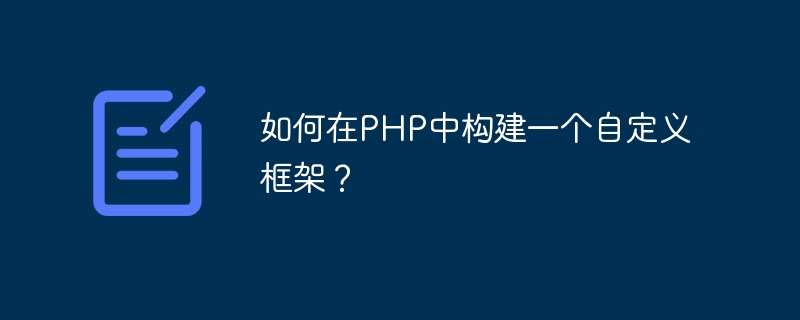
How to build a custom framework in PHP?
Custom framework is one of the common requirements in web development. By building their own framework, developers can better meet the needs of their projects and increase development efficiency. This article will show you how to build a simple custom framework in PHP.
1. Framework structure
A typical PHP framework should contain the following parts:
- Router: Responsible for mapping URLs to controllers and actions (method).
- Controller: Receive and process requests, obtain data by calling the model, then render the view and return the response.
- Model: Responsible for interacting with the database and processing operations such as addition, deletion, modification, and query of data.
- View: Responsible for displaying data and displaying results to users.
- Core Class: Includes the core functions of the framework, such as configuration parsing, error handling, etc.
Next we will gradually implement our custom framework according to the above structure.
2. Writing the Router
The router determines the controller and action corresponding to the request by parsing the URL.
class Router {
protected $controller = 'DefaultController';
protected $action = 'indexAction';
public function handleRequest() {
$url = $_SERVER['REQUEST_URI'];
// 解析URL,获取controller和action
// 如 /user/create 将解析为 UserContoller 的 createAction 方法
// 默认为 DefaultController 的 indexAction 方法
$parts = explode('/', $url);
if (isset($parts[1]) && !empty($parts[1])) {
$this->controller = ucfirst($parts[1]) . 'Controller';
}
if (isset($parts[2]) && !empty($parts[2])) {
$this->action = $parts[2] . 'Action';
}
// 创建控制器对象并调用对应的方法
$controller = new $this->controller;
$controller->{$this->action}();
}
}3. Write the controller (Controller)
The controller receives and processes the request, and then calls the model and view to complete the operation.
class DefaultController {
public function indexAction() {
echo 'Hello, welcome to my custom framework!';
}
}4. Writing the Model
The model is responsible for interacting with the database and handling operations such as addition, deletion, modification, and query of data. Here we only do simple examples and do not involve database operations.
class UserModel {
public function getAllUsers() {
return [
['id' => 1, 'name' => 'Alice'],
['id' => 2, 'name' => 'Bob'],
['id' => 3, 'name' => 'Charlie'],
];
}
}5. Write View (View)
The view is responsible for displaying data and displaying the results to the user.
class View {
public function render($data) {
foreach ($data as $item) {
echo 'ID: ' . $item['id'] . ', Name: ' . $item['name'] . '<br>';
}
}
}6. Integrate all components into the entry file
require_once 'Router.php'; require_once 'Controller.php'; require_once 'Model.php'; require_once 'View.php'; $router = new Router(); $router->handleRequest();
7. Run the framework
Save the above code as index.php and place it in the root directory of the Web server Down. Visit http://localhost/ to see the output.
If you access http://localhost/user/getAll, the following results will be displayed:
ID: 1, Name: Alice
ID: 2, Name: Bob
ID : 3, Name: Charlie
So far, we have completed the construction of a simple custom PHP framework. Of course, the actual framework is far more complicated than this, and error handling, access control, etc. also need to be considered. But this example is enough to help you understand how to build your own framework.
Summary
This article introduces how to build a simple custom framework in PHP. A mature framework usually contains components such as routers, controllers, models, views, and core classes, and is able to handle requests and generate responses.
Customized frameworks can help developers better meet project needs and improve development efficiency. I hope this article will help you understand the basic concepts of custom frameworks.
The above is the detailed content of How to build a custom framework in PHP?. For more information, please follow other related articles on the PHP Chinese website!

Hot AI Tools

Undresser.AI Undress
AI-powered app for creating realistic nude photos

AI Clothes Remover
Online AI tool for removing clothes from photos.

Undress AI Tool
Undress images for free

Clothoff.io
AI clothes remover

Video Face Swap
Swap faces in any video effortlessly with our completely free AI face swap tool!

Hot Article

Hot Tools

Notepad++7.3.1
Easy-to-use and free code editor

SublimeText3 Chinese version
Chinese version, very easy to use

Zend Studio 13.0.1
Powerful PHP integrated development environment

Dreamweaver CS6
Visual web development tools

SublimeText3 Mac version
God-level code editing software (SublimeText3)

Hot Topics
 PHP format rows to CSV and write file pointer
Mar 22, 2024 am 09:00 AM
PHP format rows to CSV and write file pointer
Mar 22, 2024 am 09:00 AM
This article will explain in detail how PHP formats rows into CSV and writes file pointers. I think it is quite practical, so I share it with you as a reference. I hope you can gain something after reading this article. Format rows to CSV and write to file pointer Step 1: Open file pointer $file=fopen("path/to/file.csv","w"); Step 2: Convert rows to CSV string using fputcsv( ) function converts rows to CSV strings. The function accepts the following parameters: $file: file pointer $fields: CSV fields as an array $delimiter: field delimiter (optional) $enclosure: field quotes (
 PHP creates a file with a unique file name
Mar 21, 2024 am 11:22 AM
PHP creates a file with a unique file name
Mar 21, 2024 am 11:22 AM
This article will explain in detail how to create a file with a unique file name in PHP. The editor thinks it is quite practical, so I share it with you as a reference. I hope you can gain something after reading this article. Creating files with unique file names in PHP Introduction Creating files with unique file names in PHP is essential for organizing and managing your file system. Unique file names ensure that existing files are not overwritten and make it easier to find and retrieve specific files. This guide will cover several ways to generate unique filenames in PHP. Method 1: Use the uniqid() function The uniqid() function generates a unique string based on the current time and microseconds. This string can be used as the basis for the file name.
 PHP changes current umask
Mar 22, 2024 am 08:41 AM
PHP changes current umask
Mar 22, 2024 am 08:41 AM
This article will explain in detail about changing the current umask in PHP. The editor thinks it is quite practical, so I share it with you as a reference. I hope you can gain something after reading this article. Overview of PHP changing current umask umask is a php function used to set the default file permissions for newly created files and directories. It accepts one argument, which is an octal number representing the permission to block. For example, to prevent write permission on newly created files, you would use 002. Methods of changing umask There are two ways to change the current umask in PHP: Using the umask() function: The umask() function directly changes the current umask. Its syntax is: intumas
 PHP calculates MD5 hash of file
Mar 21, 2024 pm 01:42 PM
PHP calculates MD5 hash of file
Mar 21, 2024 pm 01:42 PM
This article will explain in detail about PHP calculating the MD5 hash of files. The editor thinks it is quite practical, so I share it with you as a reference. I hope you can gain something after reading this article. PHP calculates the MD5 hash of a file MD5 (MessageDigest5) is a one-way encryption algorithm that converts messages of arbitrary length into a fixed-length 128-bit hash value. It is widely used to ensure file integrity, verify data authenticity and create digital signatures. Calculating the MD5 hash of a file in PHP PHP provides multiple methods to calculate the MD5 hash of a file: Use the md5_file() function. The md5_file() function directly calculates the MD5 hash value of the file and returns a 32-character
 PHP returns an array with key values flipped
Mar 21, 2024 pm 02:10 PM
PHP returns an array with key values flipped
Mar 21, 2024 pm 02:10 PM
This article will explain in detail how PHP returns an array after key value flipping. The editor thinks it is quite practical, so I share it with you as a reference. I hope you can gain something after reading this article. PHP Key Value Flip Array Key value flip is an operation on an array that swaps the keys and values in the array to generate a new array with the original key as the value and the original value as the key. Implementation method In PHP, you can perform key-value flipping of an array through the following methods: array_flip() function: The array_flip() function is specially used for key-value flipping operations. It receives an array as argument and returns a new array with the keys and values swapped. $original_array=[
 PHP truncate file to given length
Mar 21, 2024 am 11:42 AM
PHP truncate file to given length
Mar 21, 2024 am 11:42 AM
This article will explain in detail how PHP truncates files to a given length. The editor thinks it is quite practical, so I share it with you as a reference. I hope you can gain something after reading this article. Introduction to PHP file truncation The file_put_contents() function in PHP can be used to truncate files to a specified length. Truncation means removing part of the end of a file, thereby shortening the file length. Syntax file_put_contents($filename,$data,SEEK_SET,$offset);$filename: the file path to be truncated. $data: Empty string to be written to the file. SEEK_SET: designated as the beginning of the file
 PHP determines whether a specified key exists in an array
Mar 21, 2024 pm 09:21 PM
PHP determines whether a specified key exists in an array
Mar 21, 2024 pm 09:21 PM
This article will explain in detail how PHP determines whether a specified key exists in an array. The editor thinks it is very practical, so I share it with you as a reference. I hope you can gain something after reading this article. PHP determines whether a specified key exists in an array: In PHP, there are many ways to determine whether a specified key exists in an array: 1. Use the isset() function: isset($array["key"]) This function returns a Boolean value, true if the specified key exists, false otherwise. 2. Use array_key_exists() function: array_key_exists("key",$arr
 PHP returns the numeric encoding of the error message in the previous MySQL operation
Mar 22, 2024 pm 12:31 PM
PHP returns the numeric encoding of the error message in the previous MySQL operation
Mar 22, 2024 pm 12:31 PM
This article will explain in detail the numerical encoding of the error message returned by PHP in the previous Mysql operation. The editor thinks it is quite practical, so I share it with you as a reference. I hope you can gain something after reading this article. . Using PHP to return MySQL error information Numeric Encoding Introduction When processing mysql queries, you may encounter errors. In order to handle these errors effectively, it is crucial to understand the numerical encoding of error messages. This article will guide you to use php to obtain the numerical encoding of Mysql error messages. Method of obtaining the numerical encoding of error information 1. mysqli_errno() The mysqli_errno() function returns the most recent error number of the current MySQL connection. The syntax is as follows: $erro






