 CMS Tutorial
CMS Tutorial
 WordPress
WordPress
 How to develop a WordPress plugin that automatically generates keyword clouds
How to develop a WordPress plugin that automatically generates keyword clouds
How to develop a WordPress plugin that automatically generates keyword clouds
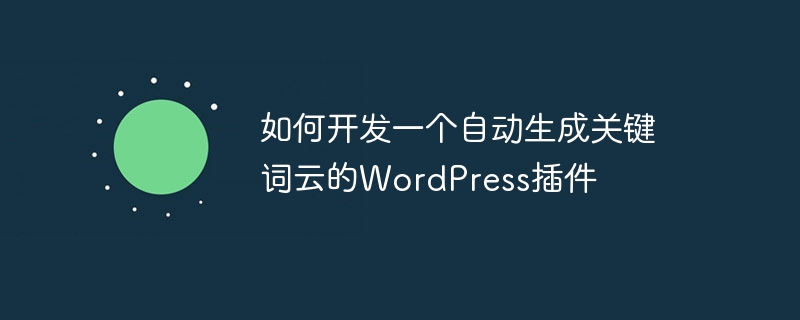
How to develop a WordPress plug-in that automatically generates keyword clouds
With the popularity of blogging platforms and content management systems, WordPress has become a way for many people to build personal blogs First choice. The rich plug-in ecosystem also adds many personalization and customization functions to WordPress. This article will introduce how to develop a WordPress plug-in that automatically generates keyword clouds to make your blog content more attractive.
The keyword cloud is a tag cloud presented in the form of an image. It displays the most commonly used keywords in website articles in fonts of different sizes and colors. Through the keyword cloud, readers can quickly understand the topic and keywords of the article and increase their interest in reading the article. The following is a typical keyword cloud example:
Before developing this plug-in, we need to understand the following basic steps:
- Create the plug-in folder: In WordPress Create a new folder in the plug-in directory and name it "keyword-cloud-generator".
- Create the main plug-in file: Create a main file in the "keyword-cloud-generator" folder and name it "keyword-cloud-generator.php". This file will contain the various functions and logic of the plugin.
- Write the necessary function code for the plug-in: including specifying the metadata of the WordPress plug-in, registering the functions that need to be executed when the plug-in is activated and deactivated, and the function for generating a keyword cloud.
The following is a simple code example showing how to implement the keyword cloud generation function:
<?php
/**
* Plugin Name: Keyword Cloud Generator
* Plugin URI: https://yourwebsite.com/
* Description: Generate keyword cloud for your blog posts.
* Version: 1.0.0
* Author: Your Name
* Author URI: https://yourwebsite.com/
* License: GPL2
*/
// When the plugin is activated
register_activation_hook(__FILE__, 'keyword_cloud_activation');
// When the plugin is deactivated
register_deactivation_hook(__FILE__, 'keyword_cloud_deactivation');
// Generate keyword cloud for a post
function generate_keyword_cloud($post_id) {
// Retrieve post content
$post = get_post($post_id);
$post_content = $post->post_content;
// Retrieve all words in post content
$words = str_word_count($post_content, 1);
// Count the frequency of each word
$word_counts = array_count_values($words);
// Sort the words by frequency
arsort($word_counts);
// Generate the keyword cloud
echo '<div class="keyword-cloud">';
foreach ($word_counts as $word => $count) {
echo '<span style="font-size: ' . ($count * 10) . 'px;">' . $word . '</span> ';
}
echo '</div>';
}
// Function to be executed when the plugin is activated
function keyword_cloud_activation() {
// Code to be executed when the plugin is activated
}
// Function to be executed when the plugin is deactivated
function keyword_cloud_deactivation() {
// Code to be executed when the plugin is deactivated
}In the above example code, we first define a generate_keyword_cloud() Function, this function is used to generate keyword cloud. Inside the function, first get the content of the article, then use the str_word_count() function to split the content into words and count the frequency of each word. The words are then sorted by frequency and displayed in the keyword cloud in different font sizes.
When the plug-in is activated and deactivated, we have registered two hook functions keyword_cloud_activation() and keyword_cloud_deactivation(). You can use these two functions Write the code that needs to be executed when the plug-in is activated and deactivated.
In actual use, you can also perform more customized operations as needed, such as adding parameters to control the style and location of the keyword cloud. In addition, you can embed the keyword cloud generation code into the background article editing page or theme template file, so that the keyword cloud can be automatically generated when writing articles or displaying articles.
By developing a WordPress plugin that automatically generates keyword clouds, you can help readers better understand and navigate your blog content, improving the readability and attractiveness of your blog. At the same time, by learning the process of plug-in development, you can also further understand and master the development skills and mechanisms of WordPress, bringing more personalized and customized functions to your blog. I wish you successful development!
The above is the detailed content of How to develop a WordPress plugin that automatically generates keyword clouds. For more information, please follow other related articles on the PHP Chinese website!

Hot AI Tools

Undresser.AI Undress
AI-powered app for creating realistic nude photos

AI Clothes Remover
Online AI tool for removing clothes from photos.

Undress AI Tool
Undress images for free

Clothoff.io
AI clothes remover

Video Face Swap
Swap faces in any video effortlessly with our completely free AI face swap tool!

Hot Article

Hot Tools

Notepad++7.3.1
Easy-to-use and free code editor

SublimeText3 Chinese version
Chinese version, very easy to use

Zend Studio 13.0.1
Powerful PHP integrated development environment

Dreamweaver CS6
Visual web development tools

SublimeText3 Mac version
God-level code editing software (SublimeText3)

Hot Topics
 How to Develop an Autoresponder WordPress Plugin
Sep 05, 2023 am 08:49 AM
How to Develop an Autoresponder WordPress Plugin
Sep 05, 2023 am 08:49 AM
How to Develop an Auto-Reply WordPress Plugin With the popularity of social media, people’s demand for instant replies is also increasing. If you are a WordPress user, you may have experienced being unable to respond to messages or comments on your site in a timely manner. In order to solve this problem, we can develop an automatic reply WordPress plug-in, so that it can automatically reply to users' messages or comments on our behalf. This article will introduce how to develop a simple but practical autoresponder plug-in and provide code examples to help you understand
 How to add custom widgets in WordPress plugin
Sep 05, 2023 am 10:49 AM
How to add custom widgets in WordPress plugin
Sep 05, 2023 am 10:49 AM
How to Add Custom Widgets in WordPress Plugin WordPress is a powerful and flexible content management system (CMS) that is widely used in various types of websites such as blogs, news websites, and e-commerce websites. One very useful feature is to add custom widgets for displaying various features and content in the sidebar, footer, or other areas of your website. This article will introduce how to add custom widgets in WordPress plugins. Here is a simple step and code example to help you better
 How to extend the functionality of the WordPress post editor
Sep 05, 2023 am 09:28 AM
How to extend the functionality of the WordPress post editor
Sep 05, 2023 am 09:28 AM
How to extend the functionality of the WordPress article editor WordPress is one of the most popular content management systems currently. It provides a powerful article editor that can meet the writing needs of most users. However, as the number of users continues to increase and their needs diversify, sometimes we may need to further expand the functionality of the article editor. This article will explain how to extend the WordPress post editor by customizing functions and adding custom code. Use custom functions WordPress to provide
 How to develop a WordPress plugin that automatically generates tables
Sep 05, 2023 am 09:15 AM
How to develop a WordPress plugin that automatically generates tables
Sep 05, 2023 am 09:15 AM
How to develop a WordPress plugin that automatically generates tables Introduction: WordPress is a powerful content management system that many websites use to publish and manage content. In many cases, we need to display data tables on the website. At this time, a WordPress plug-in that automatically generates tables will be very useful. This article will introduce how to develop a simple WordPress plug-in that automatically generates tables and provide code examples. Step 1: Create plugin folder and main files First, in
 How to develop a WordPress plugin that automatically generates tag clouds
Sep 05, 2023 pm 01:37 PM
How to develop a WordPress plugin that automatically generates tag clouds
Sep 05, 2023 pm 01:37 PM
How to develop a WordPress plug-in that automatically generates tag clouds Introduction: With the popularity of blogs and websites, tag clouds have become one of the common ways to display article tags. The function of the tag cloud is to present the tags of the website to users in a visual way, making it easier for users to browse and select tags of interest. In this article, we will introduce how to develop a WordPress plugin that automatically generates tag clouds and provide corresponding code examples. Step One: Create the Basic Structure of the Plugin First, in your WordPress
 How to develop a responsive WordPress plugin
Sep 05, 2023 pm 03:01 PM
How to develop a responsive WordPress plugin
Sep 05, 2023 pm 03:01 PM
Introduction to how to develop a responsive WordPress plug-in In the era of mobile Internet, responsive design has become the standard for website development. For websites built using WordPress, it is very important to develop a responsive plug-in. This article will introduce you to how to develop a responsive WordPress plugin, including some key code examples. Creating a plugin First, you need to create a new directory to store your plugin files. In the wp-content/plugins directory
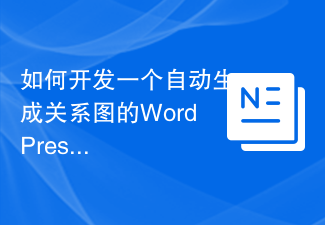 How to develop a WordPress plugin that automatically generates relationship diagrams
Sep 05, 2023 pm 06:42 PM
How to develop a WordPress plugin that automatically generates relationship diagrams
Sep 05, 2023 pm 06:42 PM
How to develop a WordPress plug-in that automatically generates relationship diagrams. With the development of the information age, more and more data are generated in our lives, and the relationships between data are becoming more and more complex. In order to better understand and present the relationships between data, relationship diagrams have become an important visualization tool. WordPress, as the world's most popular content management system, provides website builders with a simple and easy-to-use platform. This article will introduce how to develop a WordPress plug-in that automatically generates relationship diagrams, with code examples.
 How to develop a WordPress plugin that automatically generates message boards
Sep 06, 2023 am 09:09 AM
How to develop a WordPress plugin that automatically generates message boards
Sep 06, 2023 am 09:09 AM
How to develop a WordPress plug-in that automatically generates message boards. When creating an interactive website, a message board is indispensable. On the WordPress platform, in order to facilitate users to add message functions, we can develop a plug-in that automatically generates message boards. This article will explain how to use WordPress plugin development to achieve this goal, and provide corresponding code examples. Step 1: Create the plugin folder and main file First, we need to create a file in the WordPress plugin directory





