What are the steps to read static members in Java class?
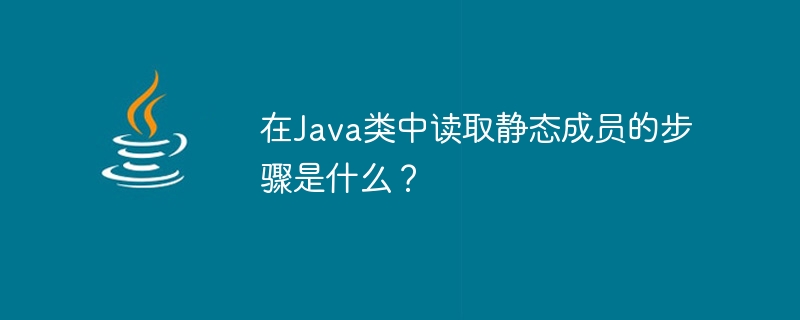
Static variables are created when the class is loaded or even before the static block is executed. The purpose of the static block is to assign values to static variables. A static variable stores a value that is shared among all instances of the class in which it is defined, and a static block is a section of code that is executed when a class is first loaded. If we want to execute any logic on class loading, then that logic needs to be placed inside a static block to be executed on class loading.
JVM follows the following steps to execute reading static members in a class::
- Identify static members from top to bottom
- Execute static variables from top to bottom Assignment and static blocks.
- Execution of main method.
Example
public class StaticFlow {
static int firstNumber = 10;
static {
firstMethod();
System.out.println("first static block");
}
public static void main(String[] args) {
firstMethod();
System.out.println("main method executed");
}
public static void firstMethod() {
System.out.println(secondNumber);
}
static {
System.out.println("second static block");
}
static int secondNumber = 20;
}Output
0 first static block second static block 20 main method executed
The above is the detailed content of What are the steps to read static members in Java class?. For more information, please follow other related articles on the PHP Chinese website!

Hot AI Tools

Undresser.AI Undress
AI-powered app for creating realistic nude photos

AI Clothes Remover
Online AI tool for removing clothes from photos.

Undress AI Tool
Undress images for free

Clothoff.io
AI clothes remover

Video Face Swap
Swap faces in any video effortlessly with our completely free AI face swap tool!

Hot Article

Hot Tools

Notepad++7.3.1
Easy-to-use and free code editor

SublimeText3 Chinese version
Chinese version, very easy to use

Zend Studio 13.0.1
Powerful PHP integrated development environment

Dreamweaver CS6
Visual web development tools

SublimeText3 Mac version
God-level code editing software (SublimeText3)

Hot Topics
 How to read txt file correctly using pandas
Jan 19, 2024 am 08:39 AM
How to read txt file correctly using pandas
Jan 19, 2024 am 08:39 AM
How to use pandas to read txt files correctly requires specific code examples. Pandas is a widely used Python data analysis library. It can be used to process a variety of data types, including CSV files, Excel files, SQL databases, etc. At the same time, it can also be used to read text files, such as txt files. However, when reading txt files, we sometimes encounter some problems, such as encoding problems, delimiter problems, etc. This article will introduce how to read txt correctly using pandas
 Practical tips for reading txt files using pandas
Jan 19, 2024 am 09:49 AM
Practical tips for reading txt files using pandas
Jan 19, 2024 am 09:49 AM
Practical tips for reading txt files using pandas, specific code examples are required. In data analysis and data processing, txt files are a common data format. Using pandas to read txt files allows for fast and convenient data processing. This article will introduce several practical techniques to help you better use pandas to read txt files, along with specific code examples. Reading txt files with delimiters When using pandas to read txt files with delimiters, you can use read_c
 Practical methods for reading web page data with Pandas
Jan 04, 2024 am 11:35 AM
Practical methods for reading web page data with Pandas
Jan 04, 2024 am 11:35 AM
The practical method of reading web page data in Pandas requires specific code examples. During data analysis and processing, we often need to obtain data from web pages. As a powerful data processing tool, Pandas provides convenient methods to read and process web page data. This article will introduce several commonly used practical methods for reading web page data in Pandas, and attach specific code examples. Method 1: Use the read_html() function. Pandas’ read_html() function can read directly from the web page.
 Example of reading and writing CSV files using OpenCSV in Java
Dec 20, 2023 pm 01:39 PM
Example of reading and writing CSV files using OpenCSV in Java
Dec 20, 2023 pm 01:39 PM
Example of using OpenCSV to read and write CSV files in Java. CSV (Comma-SeparatedValues) refers to comma-separated values and is a common data storage format. In Java, OpenCSV is a commonly used tool library for reading and writing CSV files. This article will introduce how to use OpenCSV to implement examples of reading and writing CSV files. Introducing the OpenCSV library First, you need to introduce the OpenCSV library to
 How to read Excel files with PHP and answers to common questions
Jun 09, 2023 am 11:41 AM
How to read Excel files with PHP and answers to common questions
Jun 09, 2023 am 11:41 AM
How to read Excel files with PHP and FAQs Excel is a very common spreadsheet file format, and many businesses and data are stored in Excel files. During the development process, if you need to import the data in the Excel file into the system, you need to use PHP to read the Excel file. This article will introduce how to read Excel files with PHP and answer common questions. 1. How to read Excel files with PHP 1. Use the PHPExcel class library PHPExcel is a P
 Pandas usage tutorial: Quick start for reading JSON files
Jan 13, 2024 am 10:15 AM
Pandas usage tutorial: Quick start for reading JSON files
Jan 13, 2024 am 10:15 AM
Quick Start: Pandas method of reading JSON files, specific code examples are required Introduction: In the field of data analysis and data science, Pandas is one of the important Python libraries. It provides rich functions and flexible data structures, and can easily process and analyze various data. In practical applications, we often encounter situations where we need to read JSON files. This article will introduce how to use Pandas to read JSON files, and attach specific code examples. 1. Installation of Pandas
 How to read binary files in Golang?
Mar 21, 2024 am 08:27 AM
How to read binary files in Golang?
Mar 21, 2024 am 08:27 AM
How to read binary files in Golang? Binary files are files stored in binary form that contain data that a computer can recognize and process. In Golang, we can use some methods to read binary files and parse them into the data format we want. The following will introduce how to read binary files in Golang and give specific code examples. First, we need to open a binary file using the Open function from the os package, which will return a file object. Then we can make
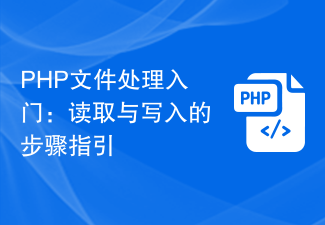 Getting started with PHP file processing: step-by-step guide to reading and writing
Sep 06, 2023 am 09:58 AM
Getting started with PHP file processing: step-by-step guide to reading and writing
Sep 06, 2023 am 09:58 AM
Getting started with PHP file processing: Step-by-step guide for reading and writing In web development, file processing is a common task, whether it is reading files uploaded by users or writing the results to files for subsequent use. Understand how to use PHP Document processing is very important. This article will provide a simple guide to introduce the basic steps of reading and writing files in PHP, and attach code examples for reference. File reading in PHP, you can use the fopen() function to open a file and return a file resource (file






