Guide to Maintaining Advanced WP Projects – Part 4: Ongoing Maintenance
There are many important factors to consider when working on advanced WordPress-based projects. So far, we've looked at some strategies for planning, building, and marketing a project, but we haven't looked at what it actually takes to maintain one.
After all, no software project is without flaws. Assuming you generate a sizable user base, customers will also have ideas for features or changes they'd like to see in the project. To do this, it's important to have systems in place to track issues, plan features, and communicate with users.
In this final article in this series, we’ll look at how to best position your project for long-term management that benefits both you and your client.
Source Code Control
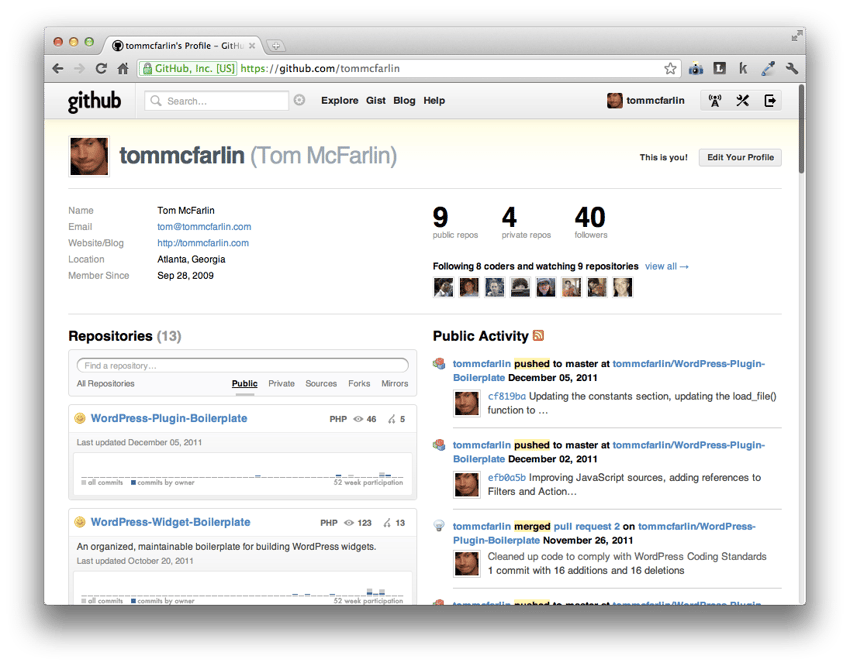
If you are a professional developer, you already know (and probably have used) at least one source code control system. If that's the case, then this section may be of little value, but if you're relatively new to development and/or source code control, this may end up being one of the most useful utilities you add to your toolbox, and not just is specific to this project, but also includes future work.
Simply put, source code control (sometimes called version control) is a method of keeping a history of every change made to any file in a project.
Specifically, it enables you to take snapshots of your code for release, roll back to previous versions of your project, and provide notes on what was accomplished with each update. If you work with a team, you can view each person's contribution to the application, resolve conflicts, and merge differences.
Ultimately, source code control gives you a way to maintain a project history, manage iterations of work (during which bugs are patched and new features are introduced), and specific versions are marked for release.
There are also many different source code control systems available. While it's beyond the scope of this series to go into detail about each system or how to use them, it's worth noting that there are many free options available:
- GitHub is a Git-based source code control application.
- Unfuddle is a version control application based on Subversion.
- Kiln is based on the Mercurial source control system.
Each platform has its own advantages and disadvantages. Instead of spending so much time thinking about which system to choose, you can better choose one and start using it. It’s better to have something in place than nothing at all.
Error tracking
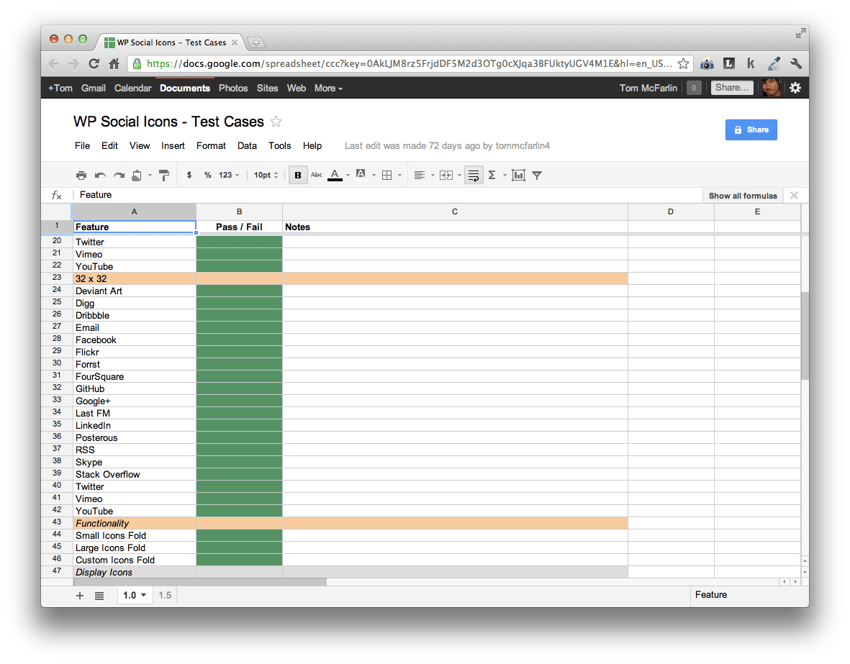
As mentioned before, your project will be published with bugs. No matter how much time you spend testing and evaluating your work, it's nearly impossible to catch every issue.
Since you won't find them, your users will find them, and you need to be prepared to track what they find. Finding a bug tracking solution can be daunting – there are a wealth of options on the market.
In the early stages of a project, there is no reason to invest heavily in a major solution. As your project grows, you can always scale it up. Effective error tracking requires only a few features:
- Description Just state what the problem is and any cursory information about how the feature is behaving strangely.
- Reproduction Steps Provides instructions on how to reproduce the issue in your local environment.
- Resolution Status Provides steps on how to resolve the issue in the current version (or how to resolve the issue in the latest version).
There are many free ways to track bugs - some old-school, some modern web applications:
- Spreadsheets are particularly useful, especially when using tools like Google Docs. Each row represents a feature and each column maps to the annotation above.
- e-mail. This is a very simple way to track bugs, but by setting labels in the subject line and setting custom filters in your email application, you can manage each issue as a separate email comment and Delete it from the mailbox after the problem occurs. solved.
- Comments. Sometimes a plain text document is enough, right?
- Bugzilla is a free web application designed to track bugs in software.
- Trac is another free web application for tracking bugs. It is also used by the WordPress core team to track WordPress issues.
Again, the area of tracking issues is more important than how tracking issues and using them to make your product better.
Support Service
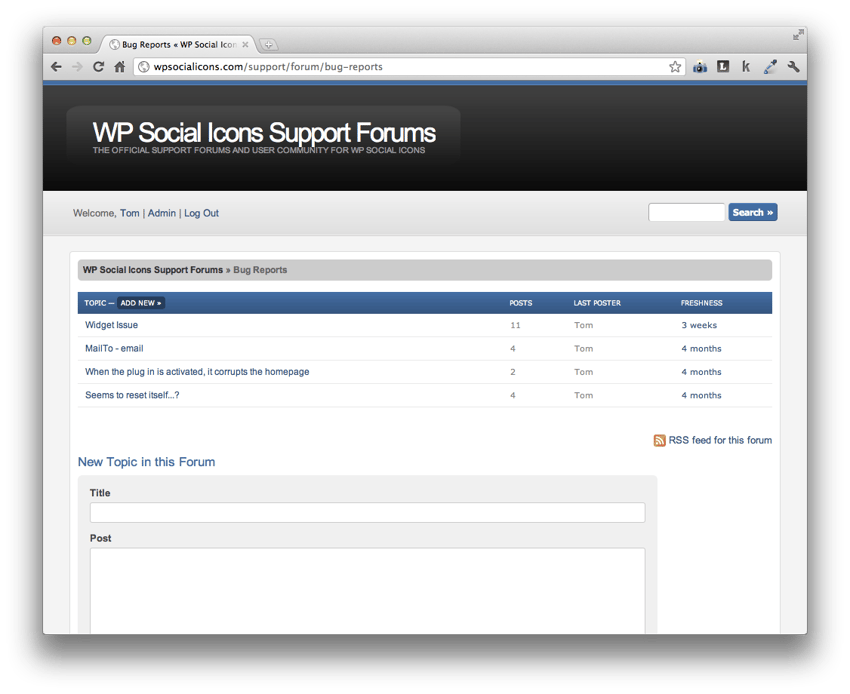
If you have bugs to track (and you will!), it only makes sense that you provide some type of support for your project. Best of all, providing support also incentivizes users to purchase the product (or purchase a higher-level license), giving them the peace of mind that someone is "on call" to answer their questions.
For what it's worth, I think it's mutually beneficial: users have someone to help them use your product, and customers can provide feedback to help you grow your work.
Just like bug tracking, there are dozens of supported platforms, from tried and true bulletin board systems to more advanced ticketing solutions. But remember, our goal is to do it cheaply.
- BBPress is a free bulletin board system developed and managed by the WordPress team. This is a free and easy to install solution.
- Blog Comments. If you maintain a blog, invite users to voice their concerns in the comments on some of your posts. This will make it easy for them to follow your project and share their questions.
- Email is the old standby. Just provide an address where users can contact you and manage all the questions they receive in your mailbox.
As your project continues to grow, you may consider more advanced support applications that scale with your work.
For what it's worth, I do find that using public systems like forums or comments serves the customer base well, because once you can answer once and provide usable information, you have an idea of how to implement (or solve) Issue documentation of your work, and you have a way to track user bugs and feature requests.
communication
While this part is subjective, I find it worth noting: Customers love communication. They want to know if the product they are buying is worth their money. Since the WordPress community is very active, they are used to updates, which means your product needs to stay up to date with the platform.
One of the best things you can do for your clients is let them know you're working on the project - that it's in development and that you're listening to them.
Of course, you don’t want to overcommunicate. Here are a few ways to let your users know the status of your project without flooding them with too much information:
- blog. Maintaining a blog is a great way to keep readers informed of the latest developments. Invite them to comment on the post and interact with them.
- Email Newsletters is another way to allow users to choose communications. Use a tool like MailChimp to collect addresses and send out regular emails.
- Forum update. If you choose to provide a support forum for your users, open a thread dedicated to updates and provide regular comments to all members.
Please note that all of the above are ways in which users can choose to hear from you - you are not forcing anything on them that they don't want to hear. This is another way you can continue to provide communication to your users without overwhelming them with information to the point of being annoying.
We've taken care of all stages of planning, building, marketing, and managing quality WordPress projects at affordable prices. Hopefully this series has provided some guardrails that can help you with your next (or current) project.
Of course, these posts are not exhaustive. There's always more to discuss and more to add, so feel free to add your own thoughts in the comments!
The above is the detailed content of Guide to Maintaining Advanced WP Projects – Part 4: Ongoing Maintenance. For more information, please follow other related articles on the PHP Chinese website!

Hot AI Tools

Undresser.AI Undress
AI-powered app for creating realistic nude photos

AI Clothes Remover
Online AI tool for removing clothes from photos.

Undress AI Tool
Undress images for free

Clothoff.io
AI clothes remover

Video Face Swap
Swap faces in any video effortlessly with our completely free AI face swap tool!

Hot Article

Hot Tools

Notepad++7.3.1
Easy-to-use and free code editor

SublimeText3 Chinese version
Chinese version, very easy to use

Zend Studio 13.0.1
Powerful PHP integrated development environment

Dreamweaver CS6
Visual web development tools

SublimeText3 Mac version
God-level code editing software (SublimeText3)

Hot Topics
 1658
1658
 14
14
 1415
1415
 52
52
 1309
1309
 25
25
 1257
1257
 29
29
 1231
1231
 24
24
 How to adjust the wordpress article list
Apr 20, 2025 am 10:48 AM
How to adjust the wordpress article list
Apr 20, 2025 am 10:48 AM
There are four ways to adjust the WordPress article list: use theme options, use plugins (such as Post Types Order, WP Post List, Boxy Stuff), use code (add settings in the functions.php file), or modify the WordPress database directly.
 How To Begin A WordPress Blog: A Step-By-Step Guide For Beginners
Apr 17, 2025 am 08:25 AM
How To Begin A WordPress Blog: A Step-By-Step Guide For Beginners
Apr 17, 2025 am 08:25 AM
Blogs are the ideal platform for people to express their opinions, opinions and opinions online. Many newbies are eager to build their own website but are hesitant to worry about technical barriers or cost issues. However, as the platform continues to evolve to meet the capabilities and needs of beginners, it is now starting to become easier than ever. This article will guide you step by step how to build a WordPress blog, from theme selection to using plugins to improve security and performance, helping you create your own website easily. Choose a blog topic and direction Before purchasing a domain name or registering a host, it is best to identify the topics you plan to cover. Personal websites can revolve around travel, cooking, product reviews, music or any hobby that sparks your interests. Focusing on areas you are truly interested in can encourage continuous writing
 How to get logged in user information in WordPress for personalized results
Apr 19, 2025 pm 11:57 PM
How to get logged in user information in WordPress for personalized results
Apr 19, 2025 pm 11:57 PM
Recently, we showed you how to create a personalized experience for users by allowing users to save their favorite posts in a personalized library. You can take personalized results to another level by using their names in some places (i.e., welcome screens). Fortunately, WordPress makes it very easy to get information about logged in users. In this article, we will show you how to retrieve information related to the currently logged in user. We will use the get_currentuserinfo(); function. This can be used anywhere in the theme (header, footer, sidebar, page template, etc.). In order for it to work, the user must be logged in. So we need to use
 How to display child categories on archive page of parent categories
Apr 19, 2025 pm 11:54 PM
How to display child categories on archive page of parent categories
Apr 19, 2025 pm 11:54 PM
Do you want to know how to display child categories on the parent category archive page? When you customize a classification archive page, you may need to do this to make it more useful to your visitors. In this article, we will show you how to easily display child categories on the parent category archive page. Why do subcategories appear on parent category archive page? By displaying all child categories on the parent category archive page, you can make them less generic and more useful to visitors. For example, if you run a WordPress blog about books and have a taxonomy called "Theme", you can add sub-taxonomy such as "novel", "non-fiction" so that your readers can
 How to sort posts by post expiration date in WordPress
Apr 19, 2025 pm 11:48 PM
How to sort posts by post expiration date in WordPress
Apr 19, 2025 pm 11:48 PM
In the past, we have shared how to use the PostExpirator plugin to expire posts in WordPress. Well, when creating the activity list website, we found this plugin to be very useful. We can easily delete expired activity lists. Secondly, thanks to this plugin, it is also very easy to sort posts by post expiration date. In this article, we will show you how to sort posts by post expiration date in WordPress. Updated code to reflect changes in the plugin to change the custom field name. Thanks Tajim for letting us know in the comments. In our specific project, we use events as custom post types. Now
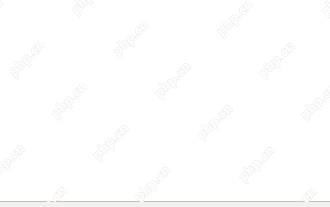 How to Automate WordPress and Social Media with IFTTT (and more)
Apr 18, 2025 am 11:27 AM
How to Automate WordPress and Social Media with IFTTT (and more)
Apr 18, 2025 am 11:27 AM
Are you looking for ways to automate your WordPress website and social media accounts? With automation, you will be able to automatically share your WordPress blog posts or updates on Facebook, Twitter, LinkedIn, Instagram and more. In this article, we will show you how to easily automate WordPress and social media using IFTTT, Zapier, and Uncanny Automator. Why Automate WordPress and Social Media? Automate your WordPre
 How to display query count and page loading time in WordPress
Apr 19, 2025 pm 11:51 PM
How to display query count and page loading time in WordPress
Apr 19, 2025 pm 11:51 PM
One of our users asked other websites how to display the number of queries and page loading time in the footer. You often see this in the footer of your website, and it may display something like: "64 queries in 1.248 seconds". In this article, we will show you how to display the number of queries and page loading time in WordPress. Just paste the following code anywhere you like in the theme file (e.g. footer.php). queriesin
 How to build a website for wordpress host
Apr 20, 2025 am 11:12 AM
How to build a website for wordpress host
Apr 20, 2025 am 11:12 AM
To build a website using WordPress hosting, you need to: select a reliable hosting provider. Buy a domain name. Set up a WordPress hosting account. Select a topic. Add pages and articles. Install the plug-in. Customize your website. Publish your website.




