Embark on a WordPress 3.5 Adventure
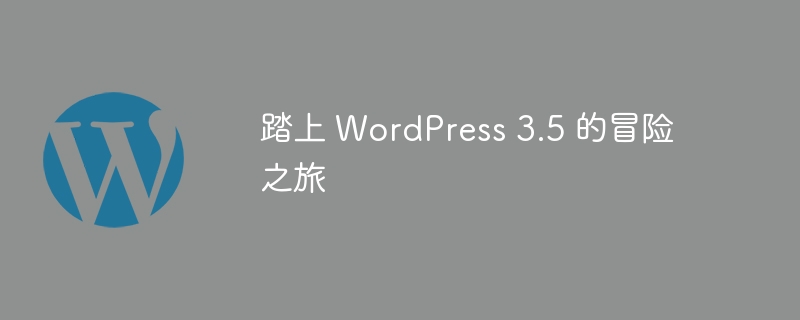
Hopefully, all of your WordPress installations so far have been successfully upgraded to version 3.4. One of the most exciting things about a release is getting to work on the next one! Here’s a sneak peek at what was discussed in the latest WordPress 3.5 development chat scoping session.
First, important notes
All information discussed in this week's WordPress Developer Chat is still extremely tentative. So even though a specific feature or change might be talked about, it might not actually appear in WordPress 3.5, or it might end up being different than what was initially discussed. So if it doesn’t look like what I’m going to talk about when WordPress 3.5 is released… you’ve been warned!
Quick Facts: For those of you who don’t know what WordPress Developer Chat is, it’s a weekly meeting held by the WordPress development team in the #wordpress-dev channel of the IRC chat. If you couldn't make it to the actual meeting, or want to see the entire discussion which I'll summarize here, you can read the IRC logs of these chats. You can also follow the WordPress development blog, which has recently moved to the “make” network of WordPress blogs.WordPress 3.5 Discussion Content
This week’s discussion is moderated by Andrew Nacin, who was recently promoted to Lead Developer in recognition of his incredible contributions. Matt Mullenweg also spoke to explain his thoughts on the direction of the next version.
Matt's main feature scope proposal is (quote from dev chat):
-
The first thing mentioned is: "Twenty-Twelve", which was originally planned to release version 3.4, but was later postponed.
"2012 is coming, and while it needs more work, the cycle should be sufficient
In addition to being bundled with 3.5, we should also consider promoting it separately
...
In the theme directory after we give it a development once/twice in trunk"
Of course, it will be interesting to see the new Twenty-Twelve themes released with 3.5 and see what might change between now and then. Here is a demonstration of the current state of "Twenty-Twelve": "Twenty-Twelve Demonstration".
-
"When we restructure everything it would be nice to flatten the admin aesthetic a bit to make it easier to zoom in and out in the future (responsive) and also be recolorable (blue for now) The theme is A lot of overhead)
Inspired by https://github.com/blog/1106-say-hello-to-octicons, WordPress.com has also been using them successfully - http://wordpress. com/i/noticons/example.html
We have less and less cartoon/icon stuff now”
The second proposal is not surprising, as this is the direction the web seems to be generally heading, and it makes sense. As Matt mentioned, GitHub is a prominent example of using fonts instead of icons/symbols for scalability. It would also be nice to give the blue management theme some love (or lose it).
-
"It's been a while since we've removed something and I'd like to nominate Link Manager, which is a complete top-level menu item"
"But I love Link Manager. I use it all the time!" ~ Never anyone. ”
~Mark Jaques
The third thing surprised me even more, but was very welcome! It’s definitely time to remove some of the residual “Blog Memories” features from WordPress that are getting less and less used and fueling the “WordPress is just for blogging” argument. Getting rid of the link manager will help tidy up the admin interface, but will obviously require some thought for the few people who really rely on this feature. Some discussions are leaning toward making it a widget, or a custom menu, or even a plugin.
Some other suggestions from developers for the scope of functionality in 3.5 are:
- Working on the welcome screen, installation wizard, and new user experience (Ben Balter's article "The Death of the Dashboard" is also referenced here), and further UI discussion about what might be coming into 3.5 scope happens at Make WordPress UI on the blog.
- More tweaks to the theme customizer. Specifically working on handling custom headers and background workflow and menus (widgets were mentioned, but more likely for 3.6)
- Redesigned upload/insert media workflow. Nacin noted that it's important to narrow the scope now. Some things he mentions that are out of scope are galleries as objects and multiple parents as attachments. Essentially, anything that is not currently in the media dialog (such as the media library screen, etc.) will not be touched. The idea is to streamline and separate the functionality provided by the media dialog box: task separation.
- Two things Nacin mentioned in the media upload area (if you have extra time) are: background uploading, and dragging and dropping images into the editor. I doubt these features will make it to version 3.5 given the tight timeline, but it's nice to see features like this on the radar and Andrew Ozz seems to feel they might not be as long as you first think. Nacin and Mark Jaquith even mentioned the ability to set up image uploads to other servers!
- Andrew Ozz also proposed the idea of security hardening, including admin notification emails for plugin/theme activation, available updates, etc. So hopefully this will get some attention for WordPress 3.5 as well.
These are some very exciting suggestions for scope, and while it's all still very tentative, I'm looking forward to seeing how this all pans out. I'm also looking forward to being part of the development process.
Nacin mentioned three platform improvements that he would like to see included in WordPress 3.5 as well:
- "Copies of files during upgrade should be verified using hashes. I like too many support requests and emails every version and it's because the files are not copied. We should verify and retry as v1 "
- "WordPress.org now supports plugin favorites. I hope Otto42 will be the first to introduce an API that allows you to browse your favorite plugins in the dashboard, just like viewing recently updated plugins."
- "Language packs for default themes and "core" plugins (importers, etc.)"
When will WordPress 3.5 be released
The tentative release date for WordPress 3.5 was also discussed. The team is targeting a release on or around December 5th. This actually makes the development cycle quite short, less than 5 months from now. It also covers the time span of major events such as WordCamp San Francisco, the WordPress Community Summit, the Automattic Company Meetup, and the PressNomics Conference.
There is also talk of freezing the feature before September 12th, and then completing user testing and adjustments by September 26th. This means there is room for betas, release candidates, etc. before the final release. As Scribu summed it up in the chat, it was basically two months of development and then two months of polishing.
This seems like a fairly optimistic timeline, but if managed properly it will mean this is a focused round of development.
Next steps in the development process
Early this week, Nacin will release the official summary of the Make/Core scoping sessions, encouraging developers who want to participate to raise their hands to form teams around each major feature. Teams was involved in the development process for WordPress 3.4 and it seemed to be going very well, so they’re sticking with it again this time.
Nacin’s agenda for next week’s WordPress Developer Chat might be:
- The functional scope is mainly determined based on the content discussed in this meeting
- Finalize all platform/API considerations
- Discuss unit testing, XML-RPC, etc. These need to be worked on to keep pace with other developments
in conclusion
WordPress 3.5 planning is underway, which is very exciting. Some of the features discussed are pretty important, so you'll notice them once they're released and upgraded! Again, I should point out that everything mentioned above is very tentative, but it at least shows the direction of development.
So what are you most hoping to see included in WordPress 3.5? What hasn’t been mentioned but you do think needs improvement? Most importantly, are you going to participate and contribute to WordPress this time? Let us know in the comments below!
The above is the detailed content of Embark on a WordPress 3.5 Adventure. For more information, please follow other related articles on the PHP Chinese website!

Hot AI Tools

Undresser.AI Undress
AI-powered app for creating realistic nude photos

AI Clothes Remover
Online AI tool for removing clothes from photos.

Undress AI Tool
Undress images for free

Clothoff.io
AI clothes remover

Video Face Swap
Swap faces in any video effortlessly with our completely free AI face swap tool!

Hot Article

Hot Tools

Notepad++7.3.1
Easy-to-use and free code editor

SublimeText3 Chinese version
Chinese version, very easy to use

Zend Studio 13.0.1
Powerful PHP integrated development environment

Dreamweaver CS6
Visual web development tools

SublimeText3 Mac version
God-level code editing software (SublimeText3)

Hot Topics
 How To Begin A WordPress Blog: A Step-By-Step Guide For Beginners
Apr 17, 2025 am 08:25 AM
How To Begin A WordPress Blog: A Step-By-Step Guide For Beginners
Apr 17, 2025 am 08:25 AM
Blogs are the ideal platform for people to express their opinions, opinions and opinions online. Many newbies are eager to build their own website but are hesitant to worry about technical barriers or cost issues. However, as the platform continues to evolve to meet the capabilities and needs of beginners, it is now starting to become easier than ever. This article will guide you step by step how to build a WordPress blog, from theme selection to using plugins to improve security and performance, helping you create your own website easily. Choose a blog topic and direction Before purchasing a domain name or registering a host, it is best to identify the topics you plan to cover. Personal websites can revolve around travel, cooking, product reviews, music or any hobby that sparks your interests. Focusing on areas you are truly interested in can encourage continuous writing
 Is WordPress easy for beginners?
Apr 03, 2025 am 12:02 AM
Is WordPress easy for beginners?
Apr 03, 2025 am 12:02 AM
WordPress is easy for beginners to get started. 1. After logging into the background, the user interface is intuitive and the simple dashboard provides all the necessary function links. 2. Basic operations include creating and editing content. The WYSIWYG editor simplifies content creation. 3. Beginners can expand website functions through plug-ins and themes, and the learning curve exists but can be mastered through practice.
 How to display child categories on archive page of parent categories
Apr 19, 2025 pm 11:54 PM
How to display child categories on archive page of parent categories
Apr 19, 2025 pm 11:54 PM
Do you want to know how to display child categories on the parent category archive page? When you customize a classification archive page, you may need to do this to make it more useful to your visitors. In this article, we will show you how to easily display child categories on the parent category archive page. Why do subcategories appear on parent category archive page? By displaying all child categories on the parent category archive page, you can make them less generic and more useful to visitors. For example, if you run a WordPress blog about books and have a taxonomy called "Theme", you can add sub-taxonomy such as "novel", "non-fiction" so that your readers can
 How to get logged in user information in WordPress for personalized results
Apr 19, 2025 pm 11:57 PM
How to get logged in user information in WordPress for personalized results
Apr 19, 2025 pm 11:57 PM
Recently, we showed you how to create a personalized experience for users by allowing users to save their favorite posts in a personalized library. You can take personalized results to another level by using their names in some places (i.e., welcome screens). Fortunately, WordPress makes it very easy to get information about logged in users. In this article, we will show you how to retrieve information related to the currently logged in user. We will use the get_currentuserinfo(); function. This can be used anywhere in the theme (header, footer, sidebar, page template, etc.). In order for it to work, the user must be logged in. So we need to use
 How to sort posts by post expiration date in WordPress
Apr 19, 2025 pm 11:48 PM
How to sort posts by post expiration date in WordPress
Apr 19, 2025 pm 11:48 PM
In the past, we have shared how to use the PostExpirator plugin to expire posts in WordPress. Well, when creating the activity list website, we found this plugin to be very useful. We can easily delete expired activity lists. Secondly, thanks to this plugin, it is also very easy to sort posts by post expiration date. In this article, we will show you how to sort posts by post expiration date in WordPress. Updated code to reflect changes in the plugin to change the custom field name. Thanks Tajim for letting us know in the comments. In our specific project, we use events as custom post types. Now
 How to display query count and page loading time in WordPress
Apr 19, 2025 pm 11:51 PM
How to display query count and page loading time in WordPress
Apr 19, 2025 pm 11:51 PM
One of our users asked other websites how to display the number of queries and page loading time in the footer. You often see this in the footer of your website, and it may display something like: "64 queries in 1.248 seconds". In this article, we will show you how to display the number of queries and page loading time in WordPress. Just paste the following code anywhere you like in the theme file (e.g. footer.php). queriesin
 How to adjust the wordpress article list
Apr 20, 2025 am 10:48 AM
How to adjust the wordpress article list
Apr 20, 2025 am 10:48 AM
There are four ways to adjust the WordPress article list: use theme options, use plugins (such as Post Types Order, WP Post List, Boxy Stuff), use code (add settings in the functions.php file), or modify the WordPress database directly.
 What is the WordPress good for?
Apr 07, 2025 am 12:06 AM
What is the WordPress good for?
Apr 07, 2025 am 12:06 AM
WordPressisgoodforvirtuallyanywebprojectduetoitsversatilityasaCMS.Itexcelsin:1)user-friendliness,allowingeasywebsitesetup;2)flexibilityandcustomizationwithnumerousthemesandplugins;3)SEOoptimization;and4)strongcommunitysupport,thoughusersmustmanageper






