How to group data by time interval in Python Pandas?
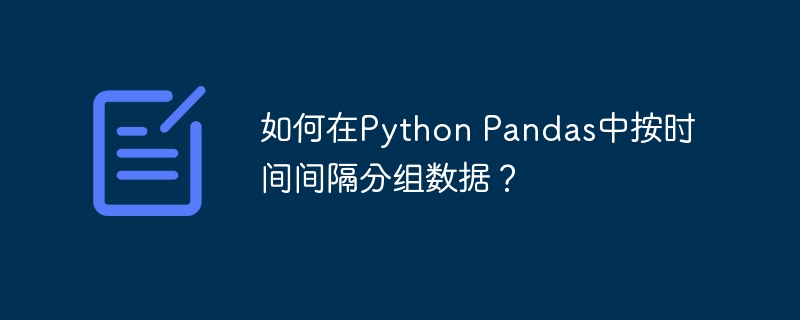
Data analysis is increasingly becoming an important aspect of every industry. Many organizations rely heavily on information to make strategic decisions, predict trends, and understand consumer behavior. In such an environment, Python's Pandas library emerges as a powerful device, providing a different range of functionality to successfully manipulate, decompose, and visualize information. One of these powerful features includes grouping data by time intervals.
This article will focus on how to use Pandas to group data by time intervals. We'll explore the syntax, easy-to-understand algorithms, two different approaches, and two fully executable real-world codes based on these approaches.
grammar
The method we will focus on is Pandas's groupby() function, specifically its resampling method. The syntax is as follows:
df.groupby(pd.Grouper(key='date', freq='T')).sum()
In syntax:
df − Your DataFrame.
groupby(pd.Grouper()) − Function for grouping data.
key − The column you want to group by. Here, it's the 'date' column.
freq − Frequency of the interval. ('T' stands for minutes, 'H' stands for hours, 'D' stands for days, etc.)
sum() - Aggregation function.
algorithm
This is a step-by-step algorithm for grouping data by time intervals -
Import the necessary libraries, namely Pandas.
Load or create your DataFrame.
Convert the date column to a datetime object, if it is not already converted.
Use pd.Grouper to apply the groupby() function on the date column, using the desired frequency.
Apply sum(), mean() and other aggregate functions
Print or store the results.
method
We will consider two different approaches −
Method 1: Group by daily frequency
In this example, we create a DataFrame containing a series of dates and values. We then grouped the data by daily frequency and summed the daily values.
Example
# Import pandas
import pandas as pd
# Create a dataframe
df = pd.DataFrame({
'date': pd.date_range(start='1/1/2022', periods=100, freq='H'),
'value': range(100)
})
# Convert 'date' to datetime object, if not already
df['date'] = pd.to_datetime(df['date'])
# Group by daily frequency
daily_df = df.groupby(pd.Grouper(key='date', freq='D')).sum()
print(daily_df)
Output
value date 2022-01-01 276 2022-01-02 852 2022-01-03 1428 2022-01-04 2004 2022-01-05 390
illustrate
Introducing the Pandas library is an absolute requirement for any data manipulation work, and is the main thing we are really going to do in this code. Utilizing the pd.DataFrame() strategy is a subsequent stage during the construction of a DataFrame. The "Date" and "Value" parts make up this dataframe. The pd.date_range() function is used to create a range of hourly timestamps in the "Date" column, while the "Value" part contains only integer ranges. The "Date" column is the result of this interaction.
Although our "Date" column currently handles datetime objects differently, we are increasingly using the pd.to_datetime() function to ensure it is changed. This step is critical because the progress of the collection activity depends on whether the segment has an information type of datetime object.
After this, to group the data by daily ('D') frequency, we use the groupby() function combined with the pd.Grouper() function. After grouping, we use the sum() function to combine all 'value' elements belonging to the same day into a single total.
Finally, a grouped DataFrame is written out, showing the total of each day's values.
Method 2: Group by custom frequency, such as 15 minute intervals
Example
# Import pandas
import pandas as pd
# Create a dataframe
df = pd.DataFrame({
'date': pd.date_range(start='1/1/2022', periods=100, freq='T'),
'value': range(100)
})
# Convert 'date' to datetime object, if not already
df['date'] = pd.to_datetime(df['date'])
# Group by 15-minute frequency
custom_df = df.groupby(pd.Grouper(key='date', freq='15T')).sum()
print(custom_df)
Output
value date 2022-01-01 00:00:00 105 2022-01-01 00:15:00 330 2022-01-01 00:30:00 555 2022-01-01 00:45:00 780 2022-01-01 01:00:00 1005 2022-01-01 01:15:00 1230 2022-01-01 01:30:00 945
illustrate
The next technique starts with an import of the Pandas library similar to the first, and then creates a DataFrame. This DataFrame is the same as used in the previous model; the only difference is that the 'date' column now contains the timestamp in minutes.
The 'date' column should be a datetime object in order for the collection activity to work properly, and the pd.to_datetime() function ensures that this happens.
In this section, we use the pd.Grouper() function inside the groupby() method to perform grouping operations using a dedicated frequency of 15 minutes ("15T"). To aggregate the "value" entries for each 15-minute interval, we use the sum() function, which is the same method used in the first method.
Complete the code by displaying a new grouped DataFrame showing the sum of the 'value' column for each 15 minute interval.
in conclusion
The powerful features of Pandas include various data operations, one of which is grouping data by time intervals. By using the groupby() function in conjunction with pd.Grouper, we can effectively segment data based on daily frequencies or custom frequencies, enabling efficient and flexible data analysis.
The ability to group data by time intervals enables analysts and businesses to extract meaningful insights from the data. Whether it's calculating the total sales per day, getting the average temperature per hour, or counting website hits every 15 minutes, grouping data by time intervals allows us to better understand trends, patterns, and trends in the data over time. Outliers.
Remember, Python’s Pandas library is a powerful data analysis tool. Learning how to use its features, such as the groupby method, can help you become a more efficient and proficient data analyst or data scientist.
The above is the detailed content of How to group data by time interval in Python Pandas?. For more information, please follow other related articles on the PHP Chinese website!

Hot AI Tools

Undresser.AI Undress
AI-powered app for creating realistic nude photos

AI Clothes Remover
Online AI tool for removing clothes from photos.

Undress AI Tool
Undress images for free

Clothoff.io
AI clothes remover

Video Face Swap
Swap faces in any video effortlessly with our completely free AI face swap tool!

Hot Article

Hot Tools

Notepad++7.3.1
Easy-to-use and free code editor

SublimeText3 Chinese version
Chinese version, very easy to use

Zend Studio 13.0.1
Powerful PHP integrated development environment

Dreamweaver CS6
Visual web development tools

SublimeText3 Mac version
God-level code editing software (SublimeText3)

Hot Topics
 How to solve the permissions problem encountered when viewing Python version in Linux terminal?
Apr 01, 2025 pm 05:09 PM
How to solve the permissions problem encountered when viewing Python version in Linux terminal?
Apr 01, 2025 pm 05:09 PM
Solution to permission issues when viewing Python version in Linux terminal When you try to view Python version in Linux terminal, enter python...
 How to avoid being detected by the browser when using Fiddler Everywhere for man-in-the-middle reading?
Apr 02, 2025 am 07:15 AM
How to avoid being detected by the browser when using Fiddler Everywhere for man-in-the-middle reading?
Apr 02, 2025 am 07:15 AM
How to avoid being detected when using FiddlerEverywhere for man-in-the-middle readings When you use FiddlerEverywhere...
 How to efficiently copy the entire column of one DataFrame into another DataFrame with different structures in Python?
Apr 01, 2025 pm 11:15 PM
How to efficiently copy the entire column of one DataFrame into another DataFrame with different structures in Python?
Apr 01, 2025 pm 11:15 PM
When using Python's pandas library, how to copy whole columns between two DataFrames with different structures is a common problem. Suppose we have two Dats...
 How does Uvicorn continuously listen for HTTP requests without serving_forever()?
Apr 01, 2025 pm 10:51 PM
How does Uvicorn continuously listen for HTTP requests without serving_forever()?
Apr 01, 2025 pm 10:51 PM
How does Uvicorn continuously listen for HTTP requests? Uvicorn is a lightweight web server based on ASGI. One of its core functions is to listen for HTTP requests and proceed...
 How to handle comma-separated list query parameters in FastAPI?
Apr 02, 2025 am 06:51 AM
How to handle comma-separated list query parameters in FastAPI?
Apr 02, 2025 am 06:51 AM
Fastapi ...
 How to teach computer novice programming basics in project and problem-driven methods within 10 hours?
Apr 02, 2025 am 07:18 AM
How to teach computer novice programming basics in project and problem-driven methods within 10 hours?
Apr 02, 2025 am 07:18 AM
How to teach computer novice programming basics within 10 hours? If you only have 10 hours to teach computer novice some programming knowledge, what would you choose to teach...
 How to solve permission issues when using python --version command in Linux terminal?
Apr 02, 2025 am 06:36 AM
How to solve permission issues when using python --version command in Linux terminal?
Apr 02, 2025 am 06:36 AM
Using python in Linux terminal...
 How to get news data bypassing Investing.com's anti-crawler mechanism?
Apr 02, 2025 am 07:03 AM
How to get news data bypassing Investing.com's anti-crawler mechanism?
Apr 02, 2025 am 07:03 AM
Understanding the anti-crawling strategy of Investing.com Many people often try to crawl news data from Investing.com (https://cn.investing.com/news/latest-news)...






