 Backend Development
Backend Development
 Python Tutorial
Python Tutorial
 How to install Python Scikit-learn on different operating systems?
How to install Python Scikit-learn on different operating systems?
How to install Python Scikit-learn on different operating systems?
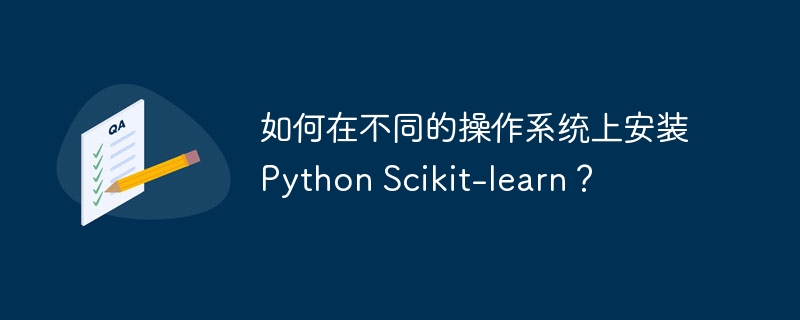
Scikit-learn, also known as Sklearn, is the most useful and powerful open source Python library that implements machine learning and Statistical modeling algorithms, including classification, regression, clustering, and dimensionality reduction, use a unified interface. The Scikit-learn library is written in Python and built on top of other Python packages such as NumPy (Numerical Python) and SciPy (Scientific Python).
Install Scikit-learn on Windows using pip
To install Scikit-learn on Windows, please follow these steps:
Step 1 - Make sure Python and pip are pre-installed
Open the command prompt on your system and type the following commands to check whether Python and pip is installed or not.
To check Python
Python --version
If you have Python on your system, it will show the installed Python version. If not, you can install Python manually from https://www.php.cn/link/7fd3b80fb1884e2927df46a7139bb8bf.
To check pip
pip --version
If pip is successfully installed on your system, it will display its version.
Step2-Install Scikit-learn Library
Scikit-learn can be installed using pip. You can run the following command in command prompt to install scikit-learn −
pip install scikit-learn
The above command will start downloading and installing packages related to the Scikit-learn Python library. Once done, it will display the message of successful installation.
Install Scikit-learn on Windows using conda
Anaconda, a python distribution platform, offers scikit-learn as part of its free distribution.
You can update the scikit-learn package with the help of below given steps −
Step1-Make sure Python and conda are pre-installed
Open Anaconda command prompt on your system and enter the following command to check whether Python and conda are installed.
To check Python
Python --version
If Python is installed on your system, the installed Python version will be displayed.
Check conda
conda --version
If conda is successfully installed on your system, it will display its version. It is always recommended to update conda to its latest version by using the following command −
conda update conda
Step2-Update Scikit-learn library
As discussed above, scikit-learn comes pre-installed in the Anaconda Python environment. Check the version of the installed scikit-learn library using the following command -
conda list scikit-learn
It will display the version of scikit-learn installed on your system in Anaconda distribution.
Now to update it to the latest version, type the following command at the terminal −
conda update scikit-learn
Alternatively, you can update scikit-learn library to a specific version by typing −
conda install -c anaconda scikit-learn=1.0.2
The above command will start downloading and installing packages related to the Scikit-learn Python library. Once done, it will display the message of successful installation.
Installing Scikit-learn on macOS
To install Scikit-learn on macOS, please follow the steps below:
Step1-Install Python 3 using homebrew package manager
Before installing scikit-learn on your macOS, you need Python 3 preinstalled. Use homebrew package manager to install Python3.
brew install python
Alternatively, you can install Python manually from https://www.php.cn/link/7fd3b80fb1884e2927df46a7139bb8bf.
Step2-Install Scikit-learn Library
Scikit-learn can be installed using pip. You can run the following command to install the latest release of scikit-learn −
pip install -U scikit-learn
The above command will start downloading and installing packages related to the Scikit-learn Python library. Once done, it will display the message of successful installation.
Use the below command to check your installation −
python -m pip show scikit-learn
Installing Scikit-learn on macOS in a virtual environment
To install Scikit-learn on macOS in a virtual environment, follow these steps:
Step1-Install Python 3 using homebrew package manager
Before installing scikit-learn on your macOS, you need Python 3 preinstalled. Use homebrew package manager to install Python3.
brew install python
Alternatively, you can install Python manually from https://www.php.cn/link/7fd3b80fb1884e2927df46a7139bb8bf.
Step2-Create pip virtual environment
Once python is installed on your system, you need to create a virtual environment by typing −
python -m venv sklearn-venv
The above command will create a virtual environment named Sklearn-venv. To activate this virtual environment, type −
source Sklearn-venv/bin/activate
Step 3-Install Scikit-learn library
You can now use pip to install the latest release of scikit-learn in above created virtual environment.
pip install -U scikit-learn
To check your installation, type -
python -m pip show scikit-learn
To avoid conflicts with other installed packages, it is recommended to always use a virtual environment.
在Linux上安装Scikit-learn
在Linux发行版上安装Scikit-learn,请按照以下步骤进行操作−
Step1-Make Sure Python3 and pip3 is preinstalled
在您的系统上打开命令提示符,并输入以下命令以检查是否已安装Python3和pip3。
To check Python
Python3 --version
如果您的系统上安装了Python,则会显示已安装的Python版本。
如果没有,请运行以下命令安装Python3 −
sudo apt-get install python3.6
The above command will install Python 3.6 on Ubuntu 16.10 or newer.
To check pip
To see if pip3 is installed, open a command prompt, run the below command −
command -v pip3
如果pip在您的系统上成功安装,它将显示其版本。
Step2-Install Scikit-learn Library
输入并运行以下命令,以在您的Linux发行版上安装最新版本的scikit-learn −
Pip3 install -U scikit-learn
You can use the below command to check scikit-learn installation −
Python3 -m pip show scikit-learn
Installing Scikit-learn on Linux in virtual environment
To install Scikit-learn on Linux in virtual environment, follow the steps given below:
Step1-Make Sure Python3 and pip3 is preinstalled
在您的系统上打开命令提示符,并输入以下命令以检查是否已安装Python3和pip3。
To check Python
Python3 --version
如果您的系统上安装了Python,则会显示已安装的Python版本。
如果没有,请运行以下命令安装Python3 −
sudo apt-get install python3.6
The above command will install Python 3.6 on Ubuntu 16.10 or newer.
To check pip
To see if pip3 is installed, open a command prompt, run the below command −
command -v pip3
如果pip在您的系统上成功安装,它将显示其版本。
Step2-创建pip虚拟环境
通过输入以下命令创建一个虚拟环境 -
python3 -m venv sklearn-venv
The above command will create a virtual environment named Sklearn-venv. To activate this virtual environment, type −
source Sklearn-venv/bin/activate
第三步-安装Scikit-learn库
You can now use pip to install the latest release of scikit-learn in above created virtual environment.
Pip3 install -U scikit-learn
要检查您的安装,请运行以下命令 -
Python3 -m pip show scikit-learn
为了避免与其他已安装的软件包发生冲突,建议始终使用虚拟环境。
The above is the detailed content of How to install Python Scikit-learn on different operating systems?. For more information, please follow other related articles on the PHP Chinese website!

Hot AI Tools

Undresser.AI Undress
AI-powered app for creating realistic nude photos

AI Clothes Remover
Online AI tool for removing clothes from photos.

Undress AI Tool
Undress images for free

Clothoff.io
AI clothes remover

Video Face Swap
Swap faces in any video effortlessly with our completely free AI face swap tool!

Hot Article

Hot Tools

Notepad++7.3.1
Easy-to-use and free code editor

SublimeText3 Chinese version
Chinese version, very easy to use

Zend Studio 13.0.1
Powerful PHP integrated development environment

Dreamweaver CS6
Visual web development tools

SublimeText3 Mac version
God-level code editing software (SublimeText3)

Hot Topics
 1664
1664
 14
14
 1423
1423
 52
52
 1321
1321
 25
25
 1269
1269
 29
29
 1249
1249
 24
24
 Python vs. C : Applications and Use Cases Compared
Apr 12, 2025 am 12:01 AM
Python vs. C : Applications and Use Cases Compared
Apr 12, 2025 am 12:01 AM
Python is suitable for data science, web development and automation tasks, while C is suitable for system programming, game development and embedded systems. Python is known for its simplicity and powerful ecosystem, while C is known for its high performance and underlying control capabilities.
 Python: Games, GUIs, and More
Apr 13, 2025 am 12:14 AM
Python: Games, GUIs, and More
Apr 13, 2025 am 12:14 AM
Python excels in gaming and GUI development. 1) Game development uses Pygame, providing drawing, audio and other functions, which are suitable for creating 2D games. 2) GUI development can choose Tkinter or PyQt. Tkinter is simple and easy to use, PyQt has rich functions and is suitable for professional development.
 Python vs. C : Learning Curves and Ease of Use
Apr 19, 2025 am 12:20 AM
Python vs. C : Learning Curves and Ease of Use
Apr 19, 2025 am 12:20 AM
Python is easier to learn and use, while C is more powerful but complex. 1. Python syntax is concise and suitable for beginners. Dynamic typing and automatic memory management make it easy to use, but may cause runtime errors. 2.C provides low-level control and advanced features, suitable for high-performance applications, but has a high learning threshold and requires manual memory and type safety management.
 Python and Time: Making the Most of Your Study Time
Apr 14, 2025 am 12:02 AM
Python and Time: Making the Most of Your Study Time
Apr 14, 2025 am 12:02 AM
To maximize the efficiency of learning Python in a limited time, you can use Python's datetime, time, and schedule modules. 1. The datetime module is used to record and plan learning time. 2. The time module helps to set study and rest time. 3. The schedule module automatically arranges weekly learning tasks.
 Python vs. C : Exploring Performance and Efficiency
Apr 18, 2025 am 12:20 AM
Python vs. C : Exploring Performance and Efficiency
Apr 18, 2025 am 12:20 AM
Python is better than C in development efficiency, but C is higher in execution performance. 1. Python's concise syntax and rich libraries improve development efficiency. 2.C's compilation-type characteristics and hardware control improve execution performance. When making a choice, you need to weigh the development speed and execution efficiency based on project needs.
 Which is part of the Python standard library: lists or arrays?
Apr 27, 2025 am 12:03 AM
Which is part of the Python standard library: lists or arrays?
Apr 27, 2025 am 12:03 AM
Pythonlistsarepartofthestandardlibrary,whilearraysarenot.Listsarebuilt-in,versatile,andusedforstoringcollections,whereasarraysareprovidedbythearraymoduleandlesscommonlyusedduetolimitedfunctionality.
 Python: Automation, Scripting, and Task Management
Apr 16, 2025 am 12:14 AM
Python: Automation, Scripting, and Task Management
Apr 16, 2025 am 12:14 AM
Python excels in automation, scripting, and task management. 1) Automation: File backup is realized through standard libraries such as os and shutil. 2) Script writing: Use the psutil library to monitor system resources. 3) Task management: Use the schedule library to schedule tasks. Python's ease of use and rich library support makes it the preferred tool in these areas.
 Learning Python: Is 2 Hours of Daily Study Sufficient?
Apr 18, 2025 am 12:22 AM
Learning Python: Is 2 Hours of Daily Study Sufficient?
Apr 18, 2025 am 12:22 AM
Is it enough to learn Python for two hours a day? It depends on your goals and learning methods. 1) Develop a clear learning plan, 2) Select appropriate learning resources and methods, 3) Practice and review and consolidate hands-on practice and review and consolidate, and you can gradually master the basic knowledge and advanced functions of Python during this period.



