 Backend Development
Backend Development
 C++
C++
 How to implement intelligent health management applications through C++ development?
How to implement intelligent health management applications through C++ development?
How to implement intelligent health management applications through C++ development?
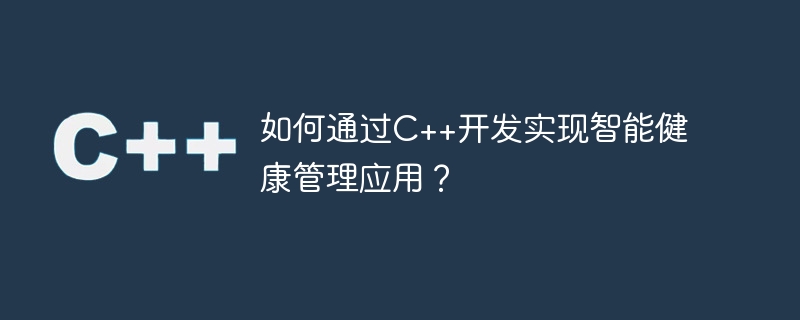
How to develop intelligent health management applications through C?
Smart health management applications are a type of applications that have emerged in recent years as people's health awareness increases. They can help users record and manage health-related data, provide health advice and early warning information and other functions. In this article, we will use C as the development language to introduce how to develop a simple intelligent health management application.
First of all, we need to clarify the functional requirements of the application. A typical smart health management application should include the following functions:
- User registration and login: Users can register an account and log in to use the application.
- Health data recording: Users can record their height, weight, blood pressure, heart rate and other health data.
- Health data display: The application can display the health data recorded by the user and provide functions such as charts and statistical analysis.
- Health suggestions and warnings: The application can provide corresponding health suggestions and warning information based on the user's health data.
Next, we will introduce how to implement the above functions through C language.
- User registration and login:
In C, file storage can be used to simulate user registration and login functions. We can define a User class to represent the user and use files as the user's storage medium. User registration and login can be achieved by reading and writing files.
#include <iostream>
#include <fstream>
#include <string>
class User {
public:
User(const std::string& username, const std::string& password)
: username(username), password(password) {}
std::string getUsername() const {
return username;
}
std::string getPassword() const {
return password;
}
bool saveToFile() const {
std::ofstream file(username + ".txt");
if (!file.is_open()) {
return false;
}
file << password;
file.close();
return true;
}
static User* loadFromFile(const std::string& username) {
std::ifstream file(username + ".txt");
if (!file.is_open()) {
return nullptr;
}
std::string password;
file >> password;
file.close();
return new User(username, password);
}
private:
std::string username;
std::string password;
};
int main() {
// 用户注册
User user("admin", "password");
if (!user.saveToFile()) {
std::cout << "Failed to save user to file" << std::endl;
return 1;
}
// 用户登录
std::string username, password;
std::cout << "Username: ";
std::cin >> username;
std::cout << "Password: ";
std::cin >> password;
User* loadedUser = User::loadFromFile(username);
if (loadedUser == nullptr || loadedUser->getPassword() != password) {
std::cout << "Login failed" << std::endl;
return 1;
}
// 用户登录成功
std::cout << "Welcome, " << loadedUser->getUsername() << "!" << std::endl;
delete loadedUser;
return 0;
}- Health data record:
We can use a HealthRecord class to represent the user's health record. This class can contain attributes such as height, weight, blood pressure, heart rate, etc., and provides methods to modify and read these attributes.
#include <iostream>
#include <string>
class HealthRecord {
public:
HealthRecord(double height, double weight, int bloodPressure, int heartRate)
: height(height), weight(weight), bloodPressure(bloodPressure), heartRate(heartRate) {}
double getHeight() const {
return height;
}
double getWeight() const {
return weight;
}
int getBloodPressure() const {
return bloodPressure;
}
int getHeartRate() const {
return heartRate;
}
void setHeight(double newHeight) {
height = newHeight;
}
void setWeight(double newWeight) {
weight = newWeight;
}
void setBloodPressure(int newBloodPressure) {
bloodPressure = newBloodPressure;
}
void setHeartRate(int newHeartRate) {
heartRate = newHeartRate;
}
private:
double height;
double weight;
int bloodPressure;
int heartRate;
};
int main() {
HealthRecord record(175.0, 70.0, 120, 80);
std::cout << "Height: " << record.getHeight() << std::endl;
std::cout << "Weight: " << record.getWeight() << std::endl;
std::cout << "Blood pressure: " << record.getBloodPressure() << std::endl;
std::cout << "Heart rate: " << record.getHeartRate() << std::endl;
record.setHeight(180.0);
std::cout << "Updated height: " << record.getHeight() << std::endl;
return 0;
}- Health data display:
For the display of health data, you can use C chart library (such as matplotplusplus) to draw charts, and use data analysis libraries (such as Boost) to draw charts. conduct statistical analysis. Here we use a simple example to show how to use these libraries.
#include <iostream>
#include "matplot/matplot.h"
int main() {
std::vector<double> heights = {165, 170, 175, 180};
std::vector<double> weights = {60, 65, 70, 75};
// 绘制身高和体重的散点图
auto scatter = matplot::scatter(heights, weights);
scatter->marker_size(weights).marker(matplot::marker::circle).line_width(2);
matplot::xlabel("Height");
matplot::ylabel("Weight");
matplot::show();
return 0;
}- Health recommendations and early warnings:
The implementation of health recommendations and early warnings usually requires a combination of medical knowledge and technologies such as rule engines. In C, we can use if statements or switch statements to provide corresponding suggestions and warning information based on health data.
#include <iostream>
#include <string>
void provideHealthAdvice(double weight, int heartRate) {
if (weight > 80) {
std::cout << "You are overweight. Please consider losing weight." << std::endl;
}
if (heartRate > 100) {
std::cout << "Your heart rate is too high. Please consult a doctor." << std::endl;
}
}
int main() {
double weight;
int heartRate;
std::cout << "Weight: ";
std::cin >> weight;
std::cout << "Heart rate: ";
std::cin >> heartRate;
provideHealthAdvice(weight, heartRate);
return 0;
}Through C language, we can implement a simple intelligent health management application. The application can meet basic functions such as user registration and login, health data recording, health data display, and health advice and warnings. Of course, in order to achieve more complete and rich intelligent health management applications, we can also use other related technologies and tools, such as databases, artificial intelligence, etc. I hope this article will help you understand how to use C to develop intelligent health management applications.
The above is the detailed content of How to implement intelligent health management applications through C++ development?. For more information, please follow other related articles on the PHP Chinese website!

Hot AI Tools

Undresser.AI Undress
AI-powered app for creating realistic nude photos

AI Clothes Remover
Online AI tool for removing clothes from photos.

Undress AI Tool
Undress images for free

Clothoff.io
AI clothes remover

Video Face Swap
Swap faces in any video effortlessly with our completely free AI face swap tool!

Hot Article

Hot Tools

Notepad++7.3.1
Easy-to-use and free code editor

SublimeText3 Chinese version
Chinese version, very easy to use

Zend Studio 13.0.1
Powerful PHP integrated development environment

Dreamweaver CS6
Visual web development tools

SublimeText3 Mac version
God-level code editing software (SublimeText3)

Hot Topics
 C# vs. C : History, Evolution, and Future Prospects
Apr 19, 2025 am 12:07 AM
C# vs. C : History, Evolution, and Future Prospects
Apr 19, 2025 am 12:07 AM
The history and evolution of C# and C are unique, and the future prospects are also different. 1.C was invented by BjarneStroustrup in 1983 to introduce object-oriented programming into the C language. Its evolution process includes multiple standardizations, such as C 11 introducing auto keywords and lambda expressions, C 20 introducing concepts and coroutines, and will focus on performance and system-level programming in the future. 2.C# was released by Microsoft in 2000. Combining the advantages of C and Java, its evolution focuses on simplicity and productivity. For example, C#2.0 introduced generics and C#5.0 introduced asynchronous programming, which will focus on developers' productivity and cloud computing in the future.
 Golang and C : Concurrency vs. Raw Speed
Apr 21, 2025 am 12:16 AM
Golang and C : Concurrency vs. Raw Speed
Apr 21, 2025 am 12:16 AM
Golang is better than C in concurrency, while C is better than Golang in raw speed. 1) Golang achieves efficient concurrency through goroutine and channel, which is suitable for handling a large number of concurrent tasks. 2)C Through compiler optimization and standard library, it provides high performance close to hardware, suitable for applications that require extreme optimization.
 Where to write code in vscode
Apr 15, 2025 pm 09:54 PM
Where to write code in vscode
Apr 15, 2025 pm 09:54 PM
Writing code in Visual Studio Code (VSCode) is simple and easy to use. Just install VSCode, create a project, select a language, create a file, write code, save and run it. The advantages of VSCode include cross-platform, free and open source, powerful features, rich extensions, and lightweight and fast.
 The Performance Race: Golang vs. C
Apr 16, 2025 am 12:07 AM
The Performance Race: Golang vs. C
Apr 16, 2025 am 12:07 AM
Golang and C each have their own advantages in performance competitions: 1) Golang is suitable for high concurrency and rapid development, and 2) C provides higher performance and fine-grained control. The selection should be based on project requirements and team technology stack.
 How to run programs in terminal vscode
Apr 15, 2025 pm 06:42 PM
How to run programs in terminal vscode
Apr 15, 2025 pm 06:42 PM
In VS Code, you can run the program in the terminal through the following steps: Prepare the code and open the integrated terminal to ensure that the code directory is consistent with the terminal working directory. Select the run command according to the programming language (such as Python's python your_file_name.py) to check whether it runs successfully and resolve errors. Use the debugger to improve debugging efficiency.
 Golang and C : The Trade-offs in Performance
Apr 17, 2025 am 12:18 AM
Golang and C : The Trade-offs in Performance
Apr 17, 2025 am 12:18 AM
The performance differences between Golang and C are mainly reflected in memory management, compilation optimization and runtime efficiency. 1) Golang's garbage collection mechanism is convenient but may affect performance, 2) C's manual memory management and compiler optimization are more efficient in recursive computing.
 Python vs. C : Learning Curves and Ease of Use
Apr 19, 2025 am 12:20 AM
Python vs. C : Learning Curves and Ease of Use
Apr 19, 2025 am 12:20 AM
Python is easier to learn and use, while C is more powerful but complex. 1. Python syntax is concise and suitable for beginners. Dynamic typing and automatic memory management make it easy to use, but may cause runtime errors. 2.C provides low-level control and advanced features, suitable for high-performance applications, but has a high learning threshold and requires manual memory and type safety management.
 Do you use c in visual studio code
Apr 15, 2025 pm 08:03 PM
Do you use c in visual studio code
Apr 15, 2025 pm 08:03 PM
Writing C in VS Code is not only feasible, but also efficient and elegant. The key is to install the excellent C/C extension, which provides functions such as code completion, syntax highlighting, and debugging. VS Code's debugging capabilities help you quickly locate bugs, while printf output is an old-fashioned but effective debugging method. In addition, when dynamic memory allocation, the return value should be checked and memory freed to prevent memory leaks, and debugging these issues is convenient in VS Code. Although VS Code cannot directly help with performance optimization, it provides a good development environment for easy analysis of code performance. Good programming habits, readability and maintainability are also crucial. Anyway, VS Code is





