 Java
Java
 javaTutorial
javaTutorial
 How to solve Java network connection refused exception (ConnectionRefusedException)
How to solve Java network connection refused exception (ConnectionRefusedException)
How to solve Java network connection refused exception (ConnectionRefusedException)
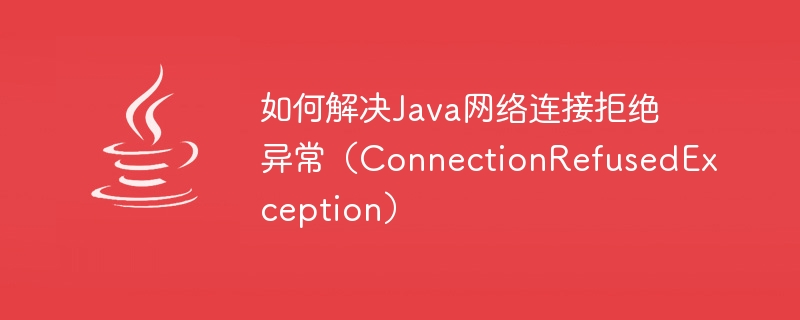
How to solve Java network connection rejection exception (ConnectionRefusedException)
Introduction: In Java programs, when we try to connect to a remote server through the network, we sometimes encounter Connection refused exception (ConnectionRefusedException). This article describes the causes of connection rejection exceptions and how to resolve the problem, and provides relevant code examples.
1. Cause of exception
Connection RefusedException is usually caused by the following reasons:
- The server is not started: when we try to connect A server that is not started will result in a connection refused exception.
- Network connection problem: Sometimes due to network problems, the connection request cannot be sent to the target server, which can also lead to connection rejection.
- Firewall or proxy configuration: The configuration of the firewall or proxy server may prevent us from establishing a connection with a specific server.
- Port is not open: The port on the target server is not opened correctly, which will also cause a connection rejection exception.
2. Solutions
For the above reasons, we can adopt different solutions to solve the connection rejection exception.
- Check whether the server is running normally: First, we need to ensure that the server has started correctly and can accept connection requests from clients. You can use the telnet command or the Ping command to check whether the server is reachable. For example, you can use the following code to check if the server is running:
import java.io.IOException;
import java.net.InetAddress;
public class ServerStatusChecker {
public static void main(String[] args) {
String serverIp = "127.0.0.1"; // 服务器IP地址
int serverPort = 8080; // 服务器端口号
try {
InetAddress inetAddress = InetAddress.getByName(serverIp);
boolean isReachable = inetAddress.isReachable(5000); // 超时时间为5秒
if (isReachable) {
System.out.println("服务器正常运行状态");
} else {
System.out.println("服务器未启动");
}
} catch (IOException e) {
System.out.println("无法连接到服务器");
}
}
}- Check for network connection issues: If the server is running normally but we still cannot connect, it may be due to network connection issues of. You can try a different network connection to verify if there is a network problem. In addition, you can also set an appropriate timeout in the code to avoid waiting for a long timeout for the connection request.
- Check the firewall or proxy configuration: If we determine that there is no problem with the network connection, then it is likely that the configuration of the firewall or proxy server is causing the connection rejection exception. You can try to temporarily turn off the firewall or modify the configuration of the proxy server, and then try to connect again.
- Check if the port is open: Finally, if none of the above methods solve the problem, we need to make sure that the port on the target server is properly opened. You can use the command line or tools such as nmap to scan the target server to check whether a specific port is open.
3. Summary
ConnectionRefusedException is one of the common problems in Java network programming. This article describes the causes of connection refused exceptions, how to resolve the issue, and provides related code examples. By checking server status, troubleshooting network connection issues, checking firewall or proxy configuration, and whether ports are open, we can effectively resolve connection rejection exceptions and ensure normal communication between our Java program and the remote server.
Although connection refused exception is one of the common problems, the specific cause of each problem may be different, so when solving the problem, analysis and debugging need to be combined with the specific situation. I hope this article can provide some help and guidance to Java programmers who encounter connection refused exceptions.
The above is the detailed content of How to solve Java network connection refused exception (ConnectionRefusedException). For more information, please follow other related articles on the PHP Chinese website!

Hot AI Tools

Undresser.AI Undress
AI-powered app for creating realistic nude photos

AI Clothes Remover
Online AI tool for removing clothes from photos.

Undress AI Tool
Undress images for free

Clothoff.io
AI clothes remover

Video Face Swap
Swap faces in any video effortlessly with our completely free AI face swap tool!

Hot Article

Hot Tools

Notepad++7.3.1
Easy-to-use and free code editor

SublimeText3 Chinese version
Chinese version, very easy to use

Zend Studio 13.0.1
Powerful PHP integrated development environment

Dreamweaver CS6
Visual web development tools

SublimeText3 Mac version
God-level code editing software (SublimeText3)

Hot Topics
 C++ function exceptions and multithreading: error handling in concurrent environments
May 04, 2024 pm 04:42 PM
C++ function exceptions and multithreading: error handling in concurrent environments
May 04, 2024 pm 04:42 PM
Function exception handling in C++ is particularly important for multi-threaded environments to ensure thread safety and data integrity. The try-catch statement allows you to catch and handle specific types of exceptions when they occur to prevent program crashes or data corruption.
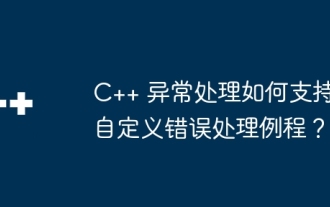 How does C++ exception handling support custom error handling routines?
Jun 05, 2024 pm 12:13 PM
How does C++ exception handling support custom error handling routines?
Jun 05, 2024 pm 12:13 PM
C++ exception handling allows the creation of custom error handling routines to handle runtime errors by throwing exceptions and catching them using try-catch blocks. 1. Create a custom exception class derived from the exception class and override the what() method; 2. Use the throw keyword to throw an exception; 3. Use the try-catch block to catch exceptions and specify the exception types that can be handled.
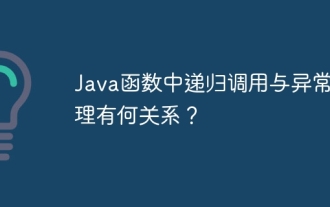 What is the relationship between recursive calls and exception handling in Java functions?
May 03, 2024 pm 06:12 PM
What is the relationship between recursive calls and exception handling in Java functions?
May 03, 2024 pm 06:12 PM
Exception handling in recursive calls: Limiting recursion depth: Preventing stack overflow. Use exception handling: Use try-catch statements to handle exceptions. Tail recursion optimization: avoid stack overflow.
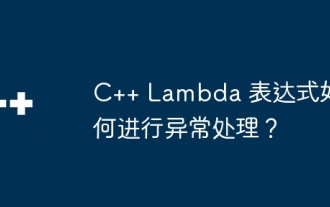 How to handle exceptions in C++ Lambda expressions?
Jun 03, 2024 pm 03:01 PM
How to handle exceptions in C++ Lambda expressions?
Jun 03, 2024 pm 03:01 PM
Exception handling in C++ Lambda expressions does not have its own scope, and exceptions are not caught by default. To catch exceptions, you can use Lambda expression catching syntax, which allows a Lambda expression to capture a variable within its definition scope, allowing exception handling in a try-catch block.
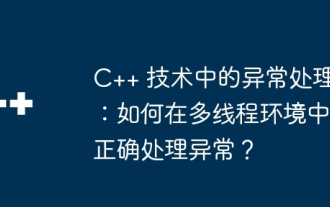 Exception handling in C++ technology: How to handle exceptions correctly in a multi-threaded environment?
May 09, 2024 pm 12:36 PM
Exception handling in C++ technology: How to handle exceptions correctly in a multi-threaded environment?
May 09, 2024 pm 12:36 PM
In multithreaded C++, exception handling follows the following principles: timeliness, thread safety, and clarity. In practice, you can ensure thread safety of exception handling code by using mutex or atomic variables. Additionally, consider reentrancy, performance, and testing of your exception handling code to ensure it runs safely and efficiently in a multi-threaded environment.
 How do you handle exceptions effectively in PHP (try, catch, finally, throw)?
Apr 05, 2025 am 12:03 AM
How do you handle exceptions effectively in PHP (try, catch, finally, throw)?
Apr 05, 2025 am 12:03 AM
In PHP, exception handling is achieved through the try, catch, finally, and throw keywords. 1) The try block surrounds the code that may throw exceptions; 2) The catch block handles exceptions; 3) Finally block ensures that the code is always executed; 4) throw is used to manually throw exceptions. These mechanisms help improve the robustness and maintainability of your code.
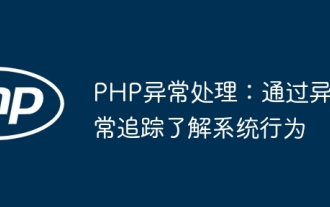 PHP exception handling: understand system behavior through exception tracking
Jun 05, 2024 pm 07:57 PM
PHP exception handling: understand system behavior through exception tracking
Jun 05, 2024 pm 07:57 PM
PHP exception handling: Understanding system behavior through exception tracking Exceptions are the mechanism used by PHP to handle errors, and exceptions are handled by exception handlers. The exception class Exception represents general exceptions, while the Throwable class represents all exceptions. Use the throw keyword to throw exceptions and use try...catch statements to define exception handlers. In practical cases, exception handling is used to capture and handle DivisionByZeroError that may be thrown by the calculate() function to ensure that the application can fail gracefully when an error occurs.
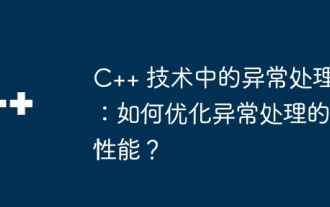 Exception handling in C++ technology: How to optimize the performance of exception handling?
May 09, 2024 am 10:39 AM
Exception handling in C++ technology: How to optimize the performance of exception handling?
May 09, 2024 am 10:39 AM
In order to optimize exception handling performance in C++, the following four techniques can be implemented: Avoid unnecessary exception throwing. Use lightweight exception classes. Prioritize efficiency and design exception classes that contain only necessary information. Take advantage of compiler options to achieve the best balance of performance and stability.





