How to join column values of MySQL table using Python?
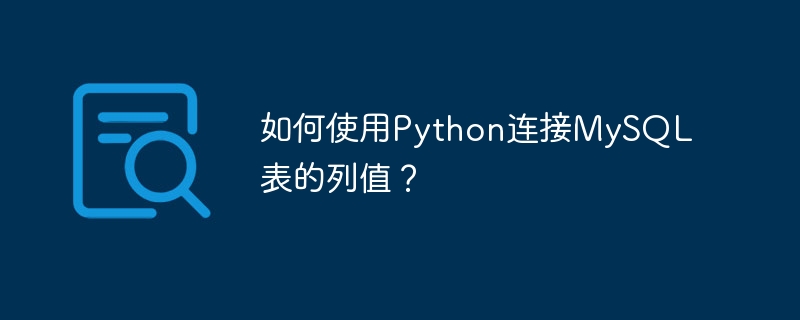
MySQL is an open-source relational database management system that is widely used to store, manage, and organize data. When working with MySQL tables, it is common to require the combination of multiple column values into a single string for reporting and analysis purposes. Python, a high-level programming language, offers several libraries that enable connection to MySQL databases and execution of SQL queries.
In this article, we will dive into the process of connecting to a MySQL database using Python and the PyMySQL library, along with a step-by-step guide on how to concatenate column values and print the results using Python. This technique is particularly useful for data analysts and developers of MySQL databases who need to combine values from multiple columns into a single string.
Step 1: Install PyMySQL Library
Before we can use the PyMySQL library, we need to install it first. To install PyMySQL, run the following command in the terminal:
pip install PyMySQL
This will download and install the PyMySQL library and its dependencies. It's worth noting that pip is a command line tool, so you need to have access to a terminal or command prompt to run this command.
If the installation was successful, you should see a message indicating that PyMySQL is installed. You can verify that PyMySQL is installed by running a Python script that imports PyMySQL. If there are no errors, PyMySQL is installed correctly and ready to use.
Step 2: Connect to MySQL database
Establishing a connection to a MySQL database is a fundamental step that is essential for any data manipulation task. This requires providing the hostname, username, password, and database name.
The PyMySQL library is a library commonly used in Python for connecting to MySQL databases. To use it, we first need to import this library:
import pymysql
Next, we can use the connect() method to create a connection object and pass in the necessary connection parameters. In the code example below, we connect to a MySQL database hosted on the local machine with the username "username" and the password "password". We specify the name of the database to be connected as "database_name":
# Connect to the database
connection = pymysql.connect(
host='localhost',
user='username',
password='password',
db='database_name'
)
Please note that you should replace the values of host, user, password and db with the correct information for your MySQL database. If the connection is successful, a connection object will be returned. You can use this object to perform database operations, such as executing SQL queries.
Something to keep in mind is that when connecting to a MySQL database, you should use secure methods, such as storing passwords securely and restricting access to only authorized users. Additionally, avoid storing database connection information in code or other publicly accessible locations to prevent unauthorized access to the database.
Step 3: Execute SQL query
Once we have established a connection to the MySQL database, we can use cursors to execute SQL queries. A cursor is a temporary in-memory workspace that allows us to retrieve and manipulate data from the database. In this example, we assume that we have a table called employees that has the following columns: id, first_name, and last_name. We want to concatenate the values of the first_name and last_name columns into a single column called full_name. In order to do this we will use the following SQL query:
SELECT CONCAT(first_name, ' ', last_name) AS full_name FROM employees;
To execute this query using PyMySQL we will use the following code:
# Create a cursor object
cursor = connection.cursor()
# Execute the SQL query
cursor.execute("SELECT CONCAT(first_name, ' ', last_name) AS full_name FROM employees;")
# Fetch all the rows
rows = cursor.fetchall()
The execute() method of the cursor object executes the SQL query, and the fetchall() method fetches all the rows returned by the query.
Step 4: Close the connection
It's important to close the connection to the MySQL database after retrieving data to free up resources and prevent potential issues such as connection leaks and performance problems.
To close the connection, we first need to close the cursor object used to execute the query. A cursor object is a temporary in-memory workspace that allows us to retrieve and manipulate data from the database. We can close the cursor object using the close() method, as shown below:
cursor.close()
After closing the cursor object, we can close the connection object itself. We can close the connection object using the close() method, as shown below:
connection.close()
This will release the resources occupied by the connection and cursor objects, allowing them to be used by other parts of the program or by other programs running on the system. It is good practice to always close the connection when we are done using it, to prevent potential issues with resource utilization and performance.
Step 5: Print the Results
Finally, we can print the concatenated column values to the console using the following code:
# Print the results
for row in rows:
print(row['full_name'])
This will print the concatenated values of the first_name and last_name columns for each row in the employees table.
Conclusion
In summary, we learned how to join column values of a MySQL table using Python, which is a valuable skill for anyone working with relational databases. By using PyMySQL library, we can easily connect to MySQL database, execute SQL queries and concatenate column values. This technique is useful in various scenarios, such as generating reports or analyzing data. However, ensuring the security and integrity of your data should be a top priority, and this can be achieved by implementing measures such as using parameterized queries and sanitizing user input. With the knowledge gained in this article, you can apply this technique to your own projects and simplify your data processing tasks.
The above is the detailed content of How to join column values of MySQL table using Python?. For more information, please follow other related articles on the PHP Chinese website!

Hot AI Tools

Undresser.AI Undress
AI-powered app for creating realistic nude photos

AI Clothes Remover
Online AI tool for removing clothes from photos.

Undress AI Tool
Undress images for free

Clothoff.io
AI clothes remover

Video Face Swap
Swap faces in any video effortlessly with our completely free AI face swap tool!

Hot Article

Hot Tools

Notepad++7.3.1
Easy-to-use and free code editor

SublimeText3 Chinese version
Chinese version, very easy to use

Zend Studio 13.0.1
Powerful PHP integrated development environment

Dreamweaver CS6
Visual web development tools

SublimeText3 Mac version
God-level code editing software (SublimeText3)

Hot Topics
 1664
1664
 14
14
 1423
1423
 52
52
 1318
1318
 25
25
 1269
1269
 29
29
 1248
1248
 24
24
 Python vs. C : Applications and Use Cases Compared
Apr 12, 2025 am 12:01 AM
Python vs. C : Applications and Use Cases Compared
Apr 12, 2025 am 12:01 AM
Python is suitable for data science, web development and automation tasks, while C is suitable for system programming, game development and embedded systems. Python is known for its simplicity and powerful ecosystem, while C is known for its high performance and underlying control capabilities.
 The 2-Hour Python Plan: A Realistic Approach
Apr 11, 2025 am 12:04 AM
The 2-Hour Python Plan: A Realistic Approach
Apr 11, 2025 am 12:04 AM
You can learn basic programming concepts and skills of Python within 2 hours. 1. Learn variables and data types, 2. Master control flow (conditional statements and loops), 3. Understand the definition and use of functions, 4. Quickly get started with Python programming through simple examples and code snippets.
 Python: Games, GUIs, and More
Apr 13, 2025 am 12:14 AM
Python: Games, GUIs, and More
Apr 13, 2025 am 12:14 AM
Python excels in gaming and GUI development. 1) Game development uses Pygame, providing drawing, audio and other functions, which are suitable for creating 2D games. 2) GUI development can choose Tkinter or PyQt. Tkinter is simple and easy to use, PyQt has rich functions and is suitable for professional development.
 Python vs. C : Learning Curves and Ease of Use
Apr 19, 2025 am 12:20 AM
Python vs. C : Learning Curves and Ease of Use
Apr 19, 2025 am 12:20 AM
Python is easier to learn and use, while C is more powerful but complex. 1. Python syntax is concise and suitable for beginners. Dynamic typing and automatic memory management make it easy to use, but may cause runtime errors. 2.C provides low-level control and advanced features, suitable for high-performance applications, but has a high learning threshold and requires manual memory and type safety management.
 Python and Time: Making the Most of Your Study Time
Apr 14, 2025 am 12:02 AM
Python and Time: Making the Most of Your Study Time
Apr 14, 2025 am 12:02 AM
To maximize the efficiency of learning Python in a limited time, you can use Python's datetime, time, and schedule modules. 1. The datetime module is used to record and plan learning time. 2. The time module helps to set study and rest time. 3. The schedule module automatically arranges weekly learning tasks.
 Python vs. C : Exploring Performance and Efficiency
Apr 18, 2025 am 12:20 AM
Python vs. C : Exploring Performance and Efficiency
Apr 18, 2025 am 12:20 AM
Python is better than C in development efficiency, but C is higher in execution performance. 1. Python's concise syntax and rich libraries improve development efficiency. 2.C's compilation-type characteristics and hardware control improve execution performance. When making a choice, you need to weigh the development speed and execution efficiency based on project needs.
 Python: Automation, Scripting, and Task Management
Apr 16, 2025 am 12:14 AM
Python: Automation, Scripting, and Task Management
Apr 16, 2025 am 12:14 AM
Python excels in automation, scripting, and task management. 1) Automation: File backup is realized through standard libraries such as os and shutil. 2) Script writing: Use the psutil library to monitor system resources. 3) Task management: Use the schedule library to schedule tasks. Python's ease of use and rich library support makes it the preferred tool in these areas.
 Learning Python: Is 2 Hours of Daily Study Sufficient?
Apr 18, 2025 am 12:22 AM
Learning Python: Is 2 Hours of Daily Study Sufficient?
Apr 18, 2025 am 12:22 AM
Is it enough to learn Python for two hours a day? It depends on your goals and learning methods. 1) Develop a clear learning plan, 2) Select appropriate learning resources and methods, 3) Practice and review and consolidate hands-on practice and review and consolidate, and you can gradually master the basic knowledge and advanced functions of Python during this period.




