The difference between WML and HTML
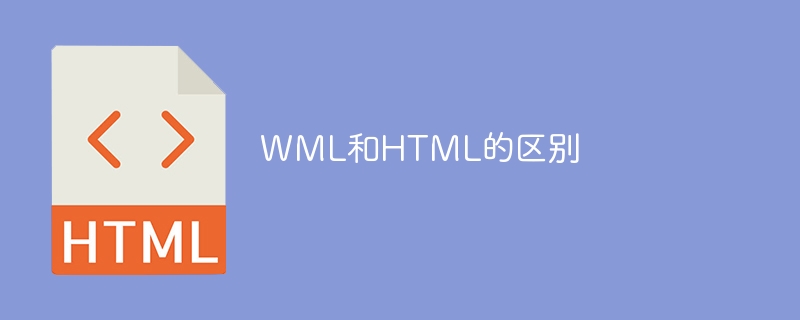
Markup languages like HTML and WML are mainly used to provide website content. The system that each language targets is the basic difference between WML and HTML. HTML was developed for delivering material to personal computers that have sufficient computing power to process and render the information. When the Internet began to spread to mobile devices, it quickly became clear that these devices lacked the processing power, screen size, and color gamut range to support HTML. WML was created as a replacement for HTML for serving web content to mobile devices.
Wireless Markup Language (WML) has been developed to specify the structure and content of data presentation on low-bandwidth devices such as cell phones and pagers. WML is based on the XML markup language and is essentially a tool for accessing web pages through handheld wireless devices. WML's functionality is very limited. This is to reduce the level of processing required to generate the website and streamline the flow of pages. WML pages should not contain a large number of images as they may be difficult to see on the extremely small screens of mobile devices.
Read this article to learn more about WML and HTML and the differences between them.
What is HTML?
When it comes to any advanced programming tool, HTML can be used for almost all of them. Most browsers support HTML-based websites. Giving users the option to shrink and enlarge the page can help solve the problem of small screens to an extent. As a result, HTML gradually replaced WML. As technology advances, so do computers and smartphones. More and more mobile phones, especially smartphones, have colorful and high-quality screens. Thanks to this development, more mobile phones can now handle HTML pages.
Hypertext Markup Language is the abbreviation of HTML. It is used as a structuring language for papers and web pages displayed online. In order to create different types of websites that can be viewed online, web designers use formatting. Similar techniques used to build web pages can also be used to create HTML documents.
HTML is widely used to create visually appealing web pages. It is used to specify the layout, content, and overall theme of the website. When text is displayed as HTML on a web page, you can decide which parts of the content are shown first and which parts are hidden as other material. Although many businesses now prefer high-end websites, they cost significantly more than HTML-based websites.
What is WML?
WML is a markup language used for wireless devices such as smartphones and is currently considered obsolete compared to HTML. WML is rarely used, only as auxiliary pages. Today, web pages can be viewed on smartphones and even basic feature phones, but the screens are much smaller than on desktops.
The term "deck" refers to a WML document. A single user interaction is represented by each "card" (page) that makes up the data in the deck. To serve plain HTML and its variations, a standard web server was built to provide MIME categories as well as the WML platform. The bridge transmits WML pages in a format acceptable for mobile phone reception.
However, the most popular programming language used by developers today to create web displays is HTML. It is mainly designed for PC online browsing and website presentation.
Differences between WML and HTML
The following table highlights the main differences between WML and HTML -
Features |
WML |
HTML |
|---|---|---|
represent |
Wireless Markup Language |
Hypertext Markup Language |
definition |
WML is rarely used, only as an auxiliary page. |
It is used as a structural language for papers and web pages displayed online. |
communication |
Wireless communication |
Wired communication |
variable |
WML using variables |
HTML does not use variables |
script |
Scripts are stored in separate files |
JavaScript embedded in the same html file |
case sensitive |
not case sensitive |
This is case sensitive |
in conclusion
Many modern browsers, such as Android browsers like Firefox and Chrome, do not support WML; however, Opera does. WML is used on mobile devices, while computer users use HTML. HTML requires higher processing power compared to WML.
It is quite simple to use and understand WML. WML documents can now be transferred using less bandwidth. Displaying WML documents requires less processing power. Only a few grayscale graphics are supported. HTML is now more popular than WML. WML is still actively used in mobile and online browsers.
The above is the detailed content of The difference between WML and HTML. For more information, please follow other related articles on the PHP Chinese website!

Hot AI Tools

Undresser.AI Undress
AI-powered app for creating realistic nude photos

AI Clothes Remover
Online AI tool for removing clothes from photos.

Undress AI Tool
Undress images for free

Clothoff.io
AI clothes remover

Video Face Swap
Swap faces in any video effortlessly with our completely free AI face swap tool!

Hot Article

Hot Tools

Notepad++7.3.1
Easy-to-use and free code editor

SublimeText3 Chinese version
Chinese version, very easy to use

Zend Studio 13.0.1
Powerful PHP integrated development environment

Dreamweaver CS6
Visual web development tools

SublimeText3 Mac version
God-level code editing software (SublimeText3)

Hot Topics
 Is HTML easy to learn for beginners?
Apr 07, 2025 am 12:11 AM
Is HTML easy to learn for beginners?
Apr 07, 2025 am 12:11 AM
HTML is suitable for beginners because it is simple and easy to learn and can quickly see results. 1) The learning curve of HTML is smooth and easy to get started. 2) Just master the basic tags to start creating web pages. 3) High flexibility and can be used in combination with CSS and JavaScript. 4) Rich learning resources and modern tools support the learning process.
 The Roles of HTML, CSS, and JavaScript: Core Responsibilities
Apr 08, 2025 pm 07:05 PM
The Roles of HTML, CSS, and JavaScript: Core Responsibilities
Apr 08, 2025 pm 07:05 PM
HTML defines the web structure, CSS is responsible for style and layout, and JavaScript gives dynamic interaction. The three perform their duties in web development and jointly build a colorful website.
 Understanding HTML, CSS, and JavaScript: A Beginner's Guide
Apr 12, 2025 am 12:02 AM
Understanding HTML, CSS, and JavaScript: A Beginner's Guide
Apr 12, 2025 am 12:02 AM
WebdevelopmentreliesonHTML,CSS,andJavaScript:1)HTMLstructurescontent,2)CSSstylesit,and3)JavaScriptaddsinteractivity,formingthebasisofmodernwebexperiences.
 Gitee Pages static website deployment failed: How to troubleshoot and resolve single file 404 errors?
Apr 04, 2025 pm 11:54 PM
Gitee Pages static website deployment failed: How to troubleshoot and resolve single file 404 errors?
Apr 04, 2025 pm 11:54 PM
GiteePages static website deployment failed: 404 error troubleshooting and resolution when using Gitee...
 What is an example of a starting tag in HTML?
Apr 06, 2025 am 12:04 AM
What is an example of a starting tag in HTML?
Apr 06, 2025 am 12:04 AM
AnexampleofastartingtaginHTMLis,whichbeginsaparagraph.StartingtagsareessentialinHTMLastheyinitiateelements,definetheirtypes,andarecrucialforstructuringwebpagesandconstructingtheDOM.
 How to use CSS3 and JavaScript to achieve the effect of scattering and enlarging the surrounding pictures after clicking?
Apr 05, 2025 am 06:15 AM
How to use CSS3 and JavaScript to achieve the effect of scattering and enlarging the surrounding pictures after clicking?
Apr 05, 2025 am 06:15 AM
To achieve the effect of scattering and enlarging the surrounding images after clicking on the image, many web designs need to achieve an interactive effect: click on a certain image to make the surrounding...
 HTML, CSS, and JavaScript: Essential Tools for Web Developers
Apr 09, 2025 am 12:12 AM
HTML, CSS, and JavaScript: Essential Tools for Web Developers
Apr 09, 2025 am 12:12 AM
HTML, CSS and JavaScript are the three pillars of web development. 1. HTML defines the web page structure and uses tags such as, etc. 2. CSS controls the web page style, using selectors and attributes such as color, font-size, etc. 3. JavaScript realizes dynamic effects and interaction, through event monitoring and DOM operations.
 How to implement adaptive layout of Y-axis position in web annotation?
Apr 04, 2025 pm 11:30 PM
How to implement adaptive layout of Y-axis position in web annotation?
Apr 04, 2025 pm 11:30 PM
The Y-axis position adaptive algorithm for web annotation function This article will explore how to implement annotation functions similar to Word documents, especially how to deal with the interval between annotations...






