 Java
Java
 javaTutorial
javaTutorial
 How to solve Java file encryption permission error exception (FileEncryptionPermissionErrorExceotion)
How to solve Java file encryption permission error exception (FileEncryptionPermissionErrorExceotion)
How to solve Java file encryption permission error exception (FileEncryptionPermissionErrorExceotion)

How to solve Java file encryption permission error exception (FileEncryptionPermissionErrorExceotion)
When developing Java applications, sometimes we need to encrypt files to protect the security of data . However, when encrypting files, you may encounter a permission error exception called FileEncryptionPermissionErrorExceotion. This exception indicates that we do not have sufficient permissions to perform file encryption operations. This article will introduce how to solve this exception and provide code examples to illustrate the solution.
The reason why the FileEncryptionPermissionErrorExceotion exception occurs is that the current Java application does not have sufficient permissions to perform file encryption operations. In Java, file encryption operations involve the control of read and write permissions on files, which needs to be set in the security policy.
The solution to this exception is to provide sufficient permissions by modifying the Java security policy file. The following are the specific solution steps:
Step 1: Find the Java security policy file
The Java security policy file is a file named java.policy, located in the jrelibsecurity folder under the Java installation directory middle.
Step 2: Back up the security policy file
Be sure to back up the java.policy file before making modifications to prevent accidental file damage.
Step 3: Edit the security policy file
Open the java.policy file with a text editor and add the following content at the end of the file:
grant {
permission java.io.FilePermission ">", "read, write";
};
The meaning of this code is to grant the Java application to read and write all files permissions.
Step 4: Save and close the security policy file
Save and close the java.policy file.
Step 5: Restart the Java application
Restart the Java application, the exception should be resolved, and you should now have sufficient permissions to perform file encryption operations.
Here is a simple Java file encryption example to help understand the above workaround:
import java.io.FileInputStream;
import java.io.FileOutputStream;
import java.io.IOException;
public class FileEncryptionExample {
public static void main(String[] args) {
String inputFilePath = "path/to/input/file.txt"; // 输入文件路径
String outputFilePath = "path/to/output/encrypted_file.txt"; // 输出文件路径
try {
FileInputStream inputFile = new FileInputStream(inputFilePath);
FileOutputStream outputFile = new FileOutputStream(outputFilePath);
int data;
while ((data = inputFile.read()) != -1) {
// 在这里进行文件加密操作
// ...
outputFile.write(data);
}
inputFile.close();
outputFile.close();
System.out.println("文件加密成功!");
} catch (IOException e) {
e.printStackTrace();
}
}
}The above example code assumes that the FileEncryptionPermissionErrorExceotion exception has been resolved and file encryption is in place operate.
By modifying the Java security policy file, we can provide sufficient permissions for Java applications to perform file encryption operations, thus solving the FileEncryptionPermissionErrorExceotion exception. When writing this article, please set permissions according to your specific needs to ensure the rationality of the security policy. I hope this article can help everyone solve this common Java file encryption permission problem.
The above is the detailed content of How to solve Java file encryption permission error exception (FileEncryptionPermissionErrorExceotion). For more information, please follow other related articles on the PHP Chinese website!

Hot AI Tools

Undresser.AI Undress
AI-powered app for creating realistic nude photos

AI Clothes Remover
Online AI tool for removing clothes from photos.

Undress AI Tool
Undress images for free

Clothoff.io
AI clothes remover

Video Face Swap
Swap faces in any video effortlessly with our completely free AI face swap tool!

Hot Article

Hot Tools

Notepad++7.3.1
Easy-to-use and free code editor

SublimeText3 Chinese version
Chinese version, very easy to use

Zend Studio 13.0.1
Powerful PHP integrated development environment

Dreamweaver CS6
Visual web development tools

SublimeText3 Mac version
God-level code editing software (SublimeText3)

Hot Topics
 1664
1664
 14
14
 1423
1423
 52
52
 1317
1317
 25
25
 1268
1268
 29
29
 1246
1246
 24
24
 C++ function exceptions and multithreading: error handling in concurrent environments
May 04, 2024 pm 04:42 PM
C++ function exceptions and multithreading: error handling in concurrent environments
May 04, 2024 pm 04:42 PM
Function exception handling in C++ is particularly important for multi-threaded environments to ensure thread safety and data integrity. The try-catch statement allows you to catch and handle specific types of exceptions when they occur to prevent program crashes or data corruption.
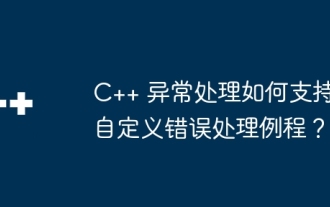 How does C++ exception handling support custom error handling routines?
Jun 05, 2024 pm 12:13 PM
How does C++ exception handling support custom error handling routines?
Jun 05, 2024 pm 12:13 PM
C++ exception handling allows the creation of custom error handling routines to handle runtime errors by throwing exceptions and catching them using try-catch blocks. 1. Create a custom exception class derived from the exception class and override the what() method; 2. Use the throw keyword to throw an exception; 3. Use the try-catch block to catch exceptions and specify the exception types that can be handled.
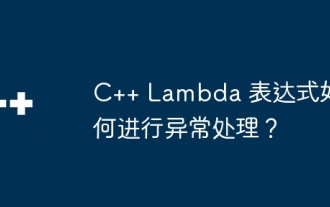 How to handle exceptions in C++ Lambda expressions?
Jun 03, 2024 pm 03:01 PM
How to handle exceptions in C++ Lambda expressions?
Jun 03, 2024 pm 03:01 PM
Exception handling in C++ Lambda expressions does not have its own scope, and exceptions are not caught by default. To catch exceptions, you can use Lambda expression catching syntax, which allows a Lambda expression to capture a variable within its definition scope, allowing exception handling in a try-catch block.
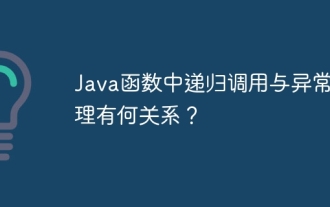 What is the relationship between recursive calls and exception handling in Java functions?
May 03, 2024 pm 06:12 PM
What is the relationship between recursive calls and exception handling in Java functions?
May 03, 2024 pm 06:12 PM
Exception handling in recursive calls: Limiting recursion depth: Preventing stack overflow. Use exception handling: Use try-catch statements to handle exceptions. Tail recursion optimization: avoid stack overflow.
 How do you handle exceptions effectively in PHP (try, catch, finally, throw)?
Apr 05, 2025 am 12:03 AM
How do you handle exceptions effectively in PHP (try, catch, finally, throw)?
Apr 05, 2025 am 12:03 AM
In PHP, exception handling is achieved through the try, catch, finally, and throw keywords. 1) The try block surrounds the code that may throw exceptions; 2) The catch block handles exceptions; 3) Finally block ensures that the code is always executed; 4) throw is used to manually throw exceptions. These mechanisms help improve the robustness and maintainability of your code.
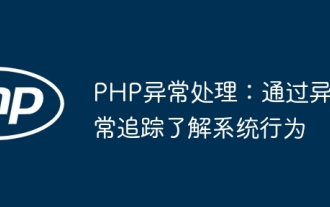 PHP exception handling: understand system behavior through exception tracking
Jun 05, 2024 pm 07:57 PM
PHP exception handling: understand system behavior through exception tracking
Jun 05, 2024 pm 07:57 PM
PHP exception handling: Understanding system behavior through exception tracking Exceptions are the mechanism used by PHP to handle errors, and exceptions are handled by exception handlers. The exception class Exception represents general exceptions, while the Throwable class represents all exceptions. Use the throw keyword to throw exceptions and use try...catch statements to define exception handlers. In practical cases, exception handling is used to capture and handle DivisionByZeroError that may be thrown by the calculate() function to ensure that the application can fail gracefully when an error occurs.
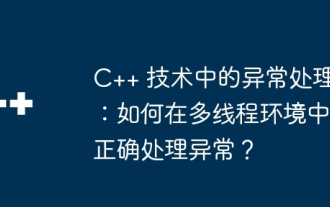 Exception handling in C++ technology: How to handle exceptions correctly in a multi-threaded environment?
May 09, 2024 pm 12:36 PM
Exception handling in C++ technology: How to handle exceptions correctly in a multi-threaded environment?
May 09, 2024 pm 12:36 PM
In multithreaded C++, exception handling follows the following principles: timeliness, thread safety, and clarity. In practice, you can ensure thread safety of exception handling code by using mutex or atomic variables. Additionally, consider reentrancy, performance, and testing of your exception handling code to ensure it runs safely and efficiently in a multi-threaded environment.
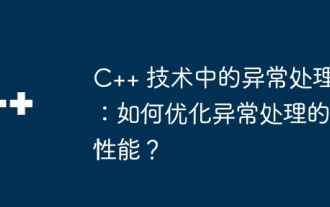 Exception handling in C++ technology: How to optimize the performance of exception handling?
May 09, 2024 am 10:39 AM
Exception handling in C++ technology: How to optimize the performance of exception handling?
May 09, 2024 am 10:39 AM
In order to optimize exception handling performance in C++, the following four techniques can be implemented: Avoid unnecessary exception throwing. Use lightweight exception classes. Prioritize efficiency and design exception classes that contain only necessary information. Take advantage of compiler options to achieve the best balance of performance and stability.



