How to optimize video streaming processing speed in C++ development
How to optimize the video stream processing speed in C development
Abstract: With the rapid advancement of technology, video stream processing has become one of the key technologies in the field of modern computer applications. In C development, optimizing the speed of video stream processing is crucial for the efficiency of real-time applications and big data processing. This article will explore some effective methods and techniques to help developers improve the speed of C video stream processing.
- Choose appropriate data structures and algorithms
When performing video streaming processing, choosing appropriate data structures and algorithms is the key to improving speed. C provides a rich library of data structures and algorithms, and developers can choose the most suitable one based on specific needs. For example, insertion and deletion operations can be performed quickly using a doubly linked list, while elements can be found in constant time using a hash table. - Exploiting multi-threading and parallel computing
Video streaming processing often requires processing large amounts of data, and processing speed can be significantly improved by distributing tasks to multiple threads. Developers can use C's multi-threading libraries, such as pthread or std::thread introduced in C 11, to implement concurrent processing. In addition, you can also consider using GPUs for parallel computing to further improve performance. - Avoid memory leaks and resource waste
Memory leaks and resource waste are common problems that cause program running speed to slow down. In C development, making full use of the RAII (resource acquisition is initialization) principle can effectively avoid these problems. By using smart pointers, RAII encapsulation and object management technology, you can ensure that resources can be released promptly after use, thereby improving program efficiency. - Use inline functions and inline assembly
In functions that need to be called frequently, using inline functions can eliminate function call overhead and improve processing speed. In addition, for some key processing steps, developers can also consider using inline assembly to directly access processor instructions to obtain higher execution efficiency. - Optimize memory access and data locality
Memory access is one of the key factors affecting program performance. Developers can optimize video streaming processing speed by rearranging data layout, reducing unnecessary memory accesses and improving data access locality. For example, you can use contiguously allocated memory blocks to avoid fragmentation, while using cache-friendly data structures and algorithms to maximize data access efficiency. - Using Hardware Acceleration and Optimization Libraries
To further increase the speed of video stream processing, developers can take advantage of hardware acceleration technology and optimization libraries. For example, using specialized video stream processing hardware, such as a GPU or FPGA, can significantly increase processing speed. In addition, you can also use some optimization libraries, such as OpenCV and FFmpeg, which provide rich video processing functions and optimization algorithms.
Conclusion: C is a powerful programming language. Optimizing video stream processing speed requires developers to consider multiple aspects, including selecting appropriate data structures and algorithms, utilizing multi-threading and parallel computing, Avoid resource leaks and waste, use inline functions and inline assembly, optimize memory access and data locality, and use hardware acceleration and optimization libraries, etc. By properly applying these methods and techniques, developers can increase the speed of C video stream processing, thereby improving the efficiency of real-time applications and big data processing.
The above is the detailed content of How to optimize video streaming processing speed in C++ development. For more information, please follow other related articles on the PHP Chinese website!

Hot AI Tools

Undresser.AI Undress
AI-powered app for creating realistic nude photos

AI Clothes Remover
Online AI tool for removing clothes from photos.

Undress AI Tool
Undress images for free

Clothoff.io
AI clothes remover

Video Face Swap
Swap faces in any video effortlessly with our completely free AI face swap tool!

Hot Article

Hot Tools

Notepad++7.3.1
Easy-to-use and free code editor

SublimeText3 Chinese version
Chinese version, very easy to use

Zend Studio 13.0.1
Powerful PHP integrated development environment

Dreamweaver CS6
Visual web development tools

SublimeText3 Mac version
God-level code editing software (SublimeText3)

Hot Topics
 1653
1653
 14
14
 1413
1413
 52
52
 1306
1306
 25
25
 1251
1251
 29
29
 1224
1224
 24
24
 Solve the problem of slow download speed of edge browser
Dec 21, 2023 pm 10:22 PM
Solve the problem of slow download speed of edge browser
Dec 21, 2023 pm 10:22 PM
Many friends need a browser to download, but many friends who use edge report that the download speed is too slow, so how to improve the download speed? Let’s take a look at how to improve it. The download speed of the edge browser is slow: 1. Open the edge browser and enter the URL "about:flags". 2. After completion, enter "Developer Settings". 3. Pull down and check "Allow background tabs to be in low power mode" and "Allow limits on the rendering pipeline to improve battery life. This flag is locked to false by forcevsyncpaintbeat." 4. Continue to scroll down to "Network" and set "Enable TCP Quick Open" to "Always Enable".
 How to implement high-concurrency video stream processing through Goroutines
Jul 21, 2023 pm 02:46 PM
How to implement high-concurrency video stream processing through Goroutines
Jul 21, 2023 pm 02:46 PM
How to achieve high-concurrency video stream processing through Goroutines Summary: In today's Internet era, video streaming has become a very important media form. However, with the continuous growth of video data, traditional serial processing methods can no longer meet the high concurrency requirements, and Goroutines can solve this problem well. This article will introduce how to use Goroutines to implement high-concurrency video stream processing, and give corresponding code examples. 1. What are Goroutines? Gorou
 How to use C++ for efficient video stream processing and video analysis?
Aug 25, 2023 pm 09:40 PM
How to use C++ for efficient video stream processing and video analysis?
Aug 25, 2023 pm 09:40 PM
How to use C++ for efficient video stream processing and video analysis? Abstract: With the rapid development of video technology, more and more applications require video processing and analysis. This article will introduce how to use C++ language for efficient video stream processing and video analysis, including video stream acquisition, video decoding, video encoding and video analysis, and provide corresponding code examples. 1. Video stream acquisition Video stream acquisition is the first step in video processing, which mainly obtains video streams from sources such as cameras, files, or networks. In C++, you can
 How to optimize video decoding speed in C++ development
Aug 21, 2023 pm 11:01 PM
How to optimize video decoding speed in C++ development
Aug 21, 2023 pm 11:01 PM
How to optimize video decoding speed in C++ development With the development of network technology and the improvement of hardware equipment, video applications have become an indispensable part of people's daily lives. However, for C++ developers, there may be performance bottlenecks when dealing with video decoding. This article will introduce some optimization techniques to improve the speed of video decoding in C++ development. Choosing a suitable video decoding library In C++ development, choosing a suitable video decoding library is crucial. Commonly used open source video decoding libraries include FFmpeg and GStre
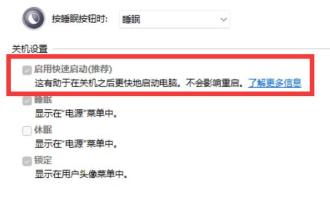 How to solve the problem of slow restart of Win11 system
Jan 05, 2024 pm 01:08 PM
How to solve the problem of slow restart of Win11 system
Jan 05, 2024 pm 01:08 PM
Recently, some users have reported that when they were using their computers, they encountered the problem that although the boot speed of Win11 was very fast, the restart of Win11 was very slow. This is actually because the boot function has a quick startup function, but the restart function does not. Solutions to the slow restart of win11: 1. First of all, the fast boot speed is due to the system’s built-in quick startup function. 2. It will automatically back up files when the computer is shut down and read them when the computer is turned on to quickly start the computer. 3. This function is not available when restarting the computer, causing the restart speed to be slower than booting. 4. Therefore, solving the slow restart speed is the same as improving the boot speed. 5. We only need to open "Settings" through the start menu 6. Then enter "Applications" in the left column 7. Then open the "Startup" settings in the application. 8. Finally in
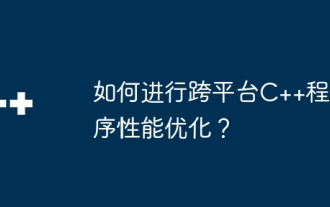 How to optimize cross-platform C++ program performance?
May 08, 2024 pm 04:57 PM
How to optimize cross-platform C++ program performance?
May 08, 2024 pm 04:57 PM
When optimizing the performance of cross-platform C++ programs, the following strategies can be adopted: using platform-specific compiler flags; optimizing data structures and algorithms; and utilizing parallelization technology.
 How to optimize algorithm efficiency in C++ development
Aug 22, 2023 pm 04:39 PM
How to optimize algorithm efficiency in C++ development
Aug 22, 2023 pm 04:39 PM
How to optimize algorithm efficiency in C++ development Summary: In C++ development, algorithm efficiency is a crucial factor. This article will introduce some methods to optimize algorithm efficiency in C++ development, including choosing appropriate data structures, avoiding unnecessary memory allocation and release, using appropriate algorithms and data structures, etc. Through these methods, we can improve the performance of C++ programs and improve the execution efficiency of algorithms. 1. Choose the appropriate data structure. A good data structure can improve the efficiency of the algorithm. In C++ development, common data structures
 How to optimize a C++ program for specific use cases and hardware?
May 08, 2024 pm 06:09 PM
How to optimize a C++ program for specific use cases and hardware?
May 08, 2024 pm 06:09 PM
To optimize C++ programs, the key principles are: understand the use case and hardware, focus on bottlenecks, apply code optimization techniques (inlining, cache optimization, vectorization), micro-optimizations (assembly code, memory layout optimization, intrinsics). By following these principles, you can significantly improve the performance and efficiency of your programs, such as optimizing algorithms and leveraging SIMD instructions in image processing use cases.




