Methods to solve Java class loader exception (ClassLoaderException)
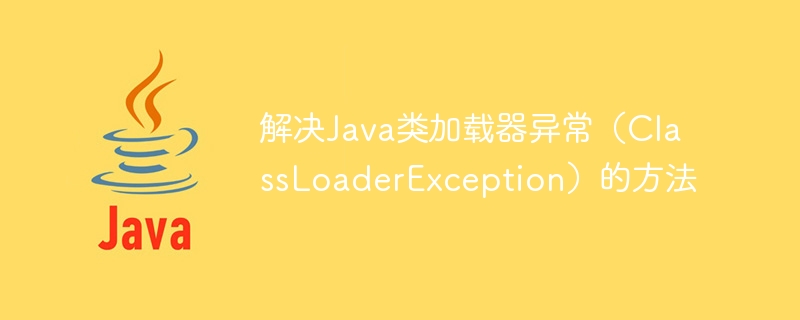
Methods to solve Java class loader exception (ClassLoaderException)
When developing Java applications, we often encounter class loader exception (ClassLoaderException). This It may cause the program to not run properly. In this article, we will explore some common classloader exceptions and how to resolve them.
1. What is a class loader exception?
The class loader is part of the Java Virtual Machine (JVM) and is responsible for loading class files into memory and initializing them. However, sometimes we encounter some problems that cause the class loader to be unable to find or load the required class file, which is a class loader exception.
2. Common class loader exceptions
-
ClassNotFoundException: When the virtual machine cannot find the specified class file in the class path, it will throw a ClassNotFoundException exception. .
public class Main { public static void main(String[] args) { try { // 尝试加载不存在的类 Class.forName("com.example.NonExistentClass"); } catch (ClassNotFoundException e) { e.printStackTrace(); } } }Copy after login NoClassDefFoundError: When the virtual machine finds the specified class file in the class path, but cannot load the class correctly, a NoClassDefFoundError exception will be thrown.
public class Main { public static void main(String[] args) { try { // 加载类时发生错误 MyClass myClass = new MyClass(); } catch (NoClassDefFoundError e) { e.printStackTrace(); } } } class MyClass { // 访问一个不存在的类 NonExistentClass nonExistentClass; }Copy after loginClassCastException: When we cast an object to an incompatible type, a ClassCastException exception is thrown.
public class Main { public static void main(String[] args) { try { // 将一个String对象强制转换为Integer String str = "123"; Integer num = (Integer) str; } catch (ClassCastException e) { e.printStackTrace(); } } }Copy after login
3. Methods to solve class loader exception
-
Check the class path: First, we need to ensure that the required class file exists in in the correct classpath. This can be checked by:
- Make sure the required jar files have been correctly imported into the project.
- Check if there are duplicate class file imports.
- Make sure the class files exist in the correct directory structure.
- Check the package name: If the class file exists in the package, you need to ensure the correctness of the package name.
- Clean the build directory: In some cases, there may be expired or corrupted class files in the build directory, which can cause class loader exceptions. You can try cleaning the build directory and rebuilding the project.
- Check dependencies: If the project depends on other libraries or frameworks, you need to ensure that these dependencies are imported correctly and the correct versions are set.
- Compilation errors: If there are compilation errors during compilation, it may cause the class file to not be loaded correctly. Compilation errors need to be carefully checked and resolved.
- Class operation errors: In some cases, a class file may be modified or deleted incorrectly, which can cause a class loader exception. You can try to recompile or restore the class files.
- Dynamic loading of classes: If you need to dynamically load class files at runtime, you can use Java's reflection mechanism or a specific class loader to achieve this.
4. Summary
Class loader exception is one of the common problems in Java development, which has a certain impact on the normal operation of the program. We can solve most class loader exceptions by checking the class path, package name, cleaning the build directory, checking dependencies, solving compilation errors, etc. Of course, we can also use Java's reflection mechanism and specific class loaders to dynamically load class files. Hopefully the solutions and code examples provided in this article will help you resolve classloader exception issues.
The above is the detailed content of Methods to solve Java class loader exception (ClassLoaderException). For more information, please follow other related articles on the PHP Chinese website!

Hot AI Tools

Undresser.AI Undress
AI-powered app for creating realistic nude photos

AI Clothes Remover
Online AI tool for removing clothes from photos.

Undress AI Tool
Undress images for free

Clothoff.io
AI clothes remover

Video Face Swap
Swap faces in any video effortlessly with our completely free AI face swap tool!

Hot Article

Hot Tools

Notepad++7.3.1
Easy-to-use and free code editor

SublimeText3 Chinese version
Chinese version, very easy to use

Zend Studio 13.0.1
Powerful PHP integrated development environment

Dreamweaver CS6
Visual web development tools

SublimeText3 Mac version
God-level code editing software (SublimeText3)

Hot Topics
 PHP vs. Other Languages: A Comparison
Apr 13, 2025 am 12:19 AM
PHP vs. Other Languages: A Comparison
Apr 13, 2025 am 12:19 AM
PHP is suitable for web development, especially in rapid development and processing dynamic content, but is not good at data science and enterprise-level applications. Compared with Python, PHP has more advantages in web development, but is not as good as Python in the field of data science; compared with Java, PHP performs worse in enterprise-level applications, but is more flexible in web development; compared with JavaScript, PHP is more concise in back-end development, but is not as good as JavaScript in front-end development.
 PHP vs. Python: Core Features and Functionality
Apr 13, 2025 am 12:16 AM
PHP vs. Python: Core Features and Functionality
Apr 13, 2025 am 12:16 AM
PHP and Python each have their own advantages and are suitable for different scenarios. 1.PHP is suitable for web development and provides built-in web servers and rich function libraries. 2. Python is suitable for data science and machine learning, with concise syntax and a powerful standard library. When choosing, it should be decided based on project requirements.
 Is the company's security software causing the application to fail to run? How to troubleshoot and solve it?
Apr 19, 2025 pm 04:51 PM
Is the company's security software causing the application to fail to run? How to troubleshoot and solve it?
Apr 19, 2025 pm 04:51 PM
Troubleshooting and solutions to the company's security software that causes some applications to not function properly. Many companies will deploy security software in order to ensure internal network security. ...
 PHP vs. Python: Use Cases and Applications
Apr 17, 2025 am 12:23 AM
PHP vs. Python: Use Cases and Applications
Apr 17, 2025 am 12:23 AM
PHP is suitable for web development and content management systems, and Python is suitable for data science, machine learning and automation scripts. 1.PHP performs well in building fast and scalable websites and applications and is commonly used in CMS such as WordPress. 2. Python has performed outstandingly in the fields of data science and machine learning, with rich libraries such as NumPy and TensorFlow.
 What are the common misunderstandings in CentOS HDFS configuration?
Apr 14, 2025 pm 07:12 PM
What are the common misunderstandings in CentOS HDFS configuration?
Apr 14, 2025 pm 07:12 PM
Common problems and solutions for Hadoop Distributed File System (HDFS) configuration under CentOS When building a HadoopHDFS cluster on CentOS, some common misconfigurations may lead to performance degradation, data loss and even the cluster cannot start. This article summarizes these common problems and their solutions to help you avoid these pitfalls and ensure the stability and efficient operation of your HDFS cluster. Rack-aware configuration error: Problem: Rack-aware information is not configured correctly, resulting in uneven distribution of data block replicas and increasing network load. Solution: Double check the rack-aware configuration in the hdfs-site.xml file and use hdfsdfsadmin-printTopo
 PHP's Impact: Web Development and Beyond
Apr 18, 2025 am 12:10 AM
PHP's Impact: Web Development and Beyond
Apr 18, 2025 am 12:10 AM
PHPhassignificantlyimpactedwebdevelopmentandextendsbeyondit.1)ItpowersmajorplatformslikeWordPressandexcelsindatabaseinteractions.2)PHP'sadaptabilityallowsittoscaleforlargeapplicationsusingframeworkslikeLaravel.3)Beyondweb,PHPisusedincommand-linescrip
 Can vs code run in Windows 8
Apr 15, 2025 pm 07:24 PM
Can vs code run in Windows 8
Apr 15, 2025 pm 07:24 PM
VS Code can run on Windows 8, but the experience may not be great. First make sure the system has been updated to the latest patch, then download the VS Code installation package that matches the system architecture and install it as prompted. After installation, be aware that some extensions may be incompatible with Windows 8 and need to look for alternative extensions or use newer Windows systems in a virtual machine. Install the necessary extensions to check whether they work properly. Although VS Code is feasible on Windows 8, it is recommended to upgrade to a newer Windows system for a better development experience and security.
 Can visual studio code be used in python
Apr 15, 2025 pm 08:18 PM
Can visual studio code be used in python
Apr 15, 2025 pm 08:18 PM
VS Code can be used to write Python and provides many features that make it an ideal tool for developing Python applications. It allows users to: install Python extensions to get functions such as code completion, syntax highlighting, and debugging. Use the debugger to track code step by step, find and fix errors. Integrate Git for version control. Use code formatting tools to maintain code consistency. Use the Linting tool to spot potential problems ahead of time.






