 Backend Development
Backend Development
 PHP Tutorial
PHP Tutorial
 PHP implementation methods and techniques for mobile phone verification login
PHP implementation methods and techniques for mobile phone verification login
PHP implementation methods and techniques for mobile phone verification login
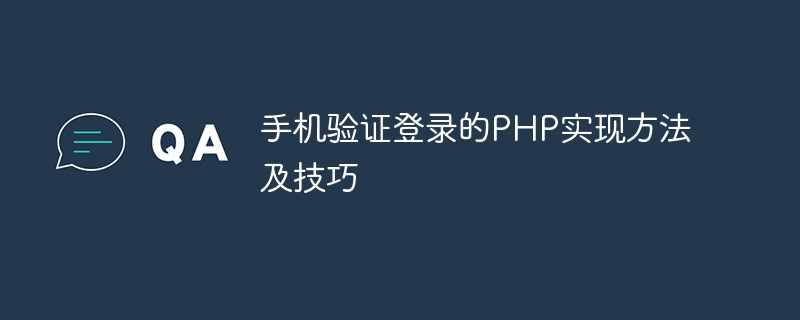
PHP implementation methods and techniques for mobile phone verification login
With the popularity of smart phones, more and more websites and applications use mobile phone verification login. To improve user experience and account security. This article will introduce the PHP implementation method and some techniques of mobile phone verification login, and provide relevant code examples.
- Use mobile phone number to verify login
First, we need to design a user table to store the user's account information, including mobile phone number, password and other fields. When the user logs in, we can ask the user to enter their mobile phone number and password, and then verify the correctness of the mobile phone number and password in the background.
The following is a simple sample code:
<?php
// 获取用户输入的手机号码和密码
$phone = $_POST['phone'];
$password = $_POST['password'];
// 查询用户表中与手机号码匹配的记录
$query = "SELECT * FROM user WHERE phone = '$phone'";
$result = mysqli_query($conn, $query);
// 判断是否有匹配的记录
if (mysqli_num_rows($result) > 0) {
$row = mysqli_fetch_assoc($result);
$hashed_password = $row['password'];
// 验证密码的正确性
if (password_verify($password, $hashed_password)) {
// 登录成功
// 将用户信息保存到会话中
$_SESSION['user_id'] = $row['id'];
$_SESSION['phone'] = $row['phone'];
// 重定向到用户首页
header('Location: home.php');
exit();
} else {
// 密码不正确
echo 'Invalid password';
}
} else {
// 手机号码不存在
echo 'Phone number not found';
}
?>- Use SMS verification code to verify login
In addition to password verification, we can also use SMS verification code to verify the user's mobile phone number. After the user enters their mobile phone number, the system will send a text message containing a verification code to the user's mobile phone. Users need to enter the correct verification code to complete the login operation.
The following is a simple sample code:
<?php
// 获取用户输入的手机号码和验证码
$phone = $_POST['phone'];
$code = $_POST['code'];
// 判断用户输入的验证码是否与发送的验证码一致
if ($code == $_SESSION['code']) {
// 验证成功
// 查询用户表中与手机号码匹配的记录
$query = "SELECT * FROM user WHERE phone = '$phone'";
$result = mysqli_query($conn, $query);
// 判断是否有匹配的记录
if (mysqli_num_rows($result) > 0) {
$row = mysqli_fetch_assoc($result);
// 登录成功
// 将用户信息保存到会话中
$_SESSION['user_id'] = $row['id'];
$_SESSION['phone'] = $row['phone'];
// 重定向到用户首页
header('Location: home.php');
exit();
} else {
// 手机号码不存在
echo 'Phone number not found';
}
} else {
// 验证码不正确
echo 'Invalid verification code';
}
?>- Some tips
- Generation of verification code: You can use the random number generation method to generate Verification code and save it to the session or send it to the user's phone.
- Prevent brute force cracking: You can set a login limit or a verification code validity time limit to prevent malicious cracking.
- Password encryption: Use a hash algorithm to encrypt and store user passwords. You can use the password_hash() function to encrypt and the password_verify() function to verify the correctness of the password.
- Prevent SQL injection: Use prepared statements or escape special characters to prevent SQL injection attacks.
Summary:
This article introduces the PHP implementation method and some techniques of mobile phone verification login, and provides relevant code examples. By using mobile phone number verification and SMS verification code to verify login, the user's login experience and account security can be improved. In actual development, other technical means can also be combined with other technical means, such as IP restrictions, device fingerprints, etc., to implement more flexible and secure verification measures. I hope this article can be helpful to everyone.
The above is the detailed content of PHP implementation methods and techniques for mobile phone verification login. For more information, please follow other related articles on the PHP Chinese website!

Hot AI Tools

Undresser.AI Undress
AI-powered app for creating realistic nude photos

AI Clothes Remover
Online AI tool for removing clothes from photos.

Undress AI Tool
Undress images for free

Clothoff.io
AI clothes remover

Video Face Swap
Swap faces in any video effortlessly with our completely free AI face swap tool!

Hot Article

Hot Tools

Notepad++7.3.1
Easy-to-use and free code editor

SublimeText3 Chinese version
Chinese version, very easy to use

Zend Studio 13.0.1
Powerful PHP integrated development environment

Dreamweaver CS6
Visual web development tools

SublimeText3 Mac version
God-level code editing software (SublimeText3)

Hot Topics
 How to log in to Xiaohongshu web version_Xiaohongshu web version entrance
Apr 07, 2024 am 11:40 AM
How to log in to Xiaohongshu web version_Xiaohongshu web version entrance
Apr 07, 2024 am 11:40 AM
1. Search for Xiaohongshu in the browser and go directly to Xiaohongshu’s official website. 2. Then on the Xiaohongshu homepage, we click [Join Us] at the top. 3. After entering the page to join us, click the [Login] button at the top to log in. If you do not have an account yet, you can click to register directly. 4. Fill in your login account or SMS verification code to log in. In addition, you can also log in directly using Sina Weibo or QQ.
 What is the method to forcefully cancel the account on Xiaohongshu? Pay attention to what?
May 06, 2024 pm 04:40 PM
What is the method to forcefully cancel the account on Xiaohongshu? Pay attention to what?
May 06, 2024 pm 04:40 PM
Sometimes users may need to force log out of their accounts, which may be for personal privacy, security, or other reasons. This article will introduce in detail Xiaohongshu’s method of forced account cancellation and what you need to pay attention to during this process. 1. What is the method for forced account cancellation in Xiaohongshu? Xiaohongshu account is a necessary process, and users need to consider carefully before executing it. The following are the basic steps for registering an account: 1. Log in. Users need to log in to their Xiaohongshu account. 2. Enter settings and find the "Settings" or "Account and Security" option in the Xiaohongshu app. 3. Find the logout option Look for "Logout Account" or similar option in the settings menu. 4. Read the cancellation instructions. Before performing the cancellation operation, the platform will display the cancellation instructions, including important information such as that once the account is canceled, it will not be restored.
 How to modify railway 12306 personal information
Apr 30, 2024 am 11:00 AM
How to modify railway 12306 personal information
Apr 30, 2024 am 11:00 AM
There are five steps to modify personal information on Railway 12306: Log in to the website and change the password (optional) Modify personal information, such as name, ID number, date of birth, etc. Modify common contact information, such as name, ID number, mobile phone number, etc. Passenger information, such as name, ID number, date of birth, gender, etc., can be modified after verification with the mobile phone verification code.
 How to bind Alipay account on DingTalk app_How to bind Alipay account on DingTalk app
Mar 30, 2024 pm 04:31 PM
How to bind Alipay account on DingTalk app_How to bind Alipay account on DingTalk app
Mar 30, 2024 pm 04:31 PM
1. On the DingTalk message page, click on the avatar in the upper left corner. 2. The personal information function bar pops up on the left and select Wallet. 3. Find the bound Alipay account on the wallet page. 4. Then go to the Alipay page and click Agree in the permission application. 5. Wait a few seconds and the authorization success message will appear. 6. Future payment scenarios on DingTalk will use this account for payment.
 How to authenticate real name in qq
May 04, 2024 pm 09:18 PM
How to authenticate real name in qq
May 04, 2024 pm 09:18 PM
QQ real-name authentication requires access to Tencent customer service platform, which can be authenticated through mobile phone text messages or ID cards. After real-name authentication, you can enhance account security, use more functions and comply with national regulations. During authentication, you need to provide true personal information. After authentication, the account will be bound to the filled in information and cannot be changed at will.
 What should I do if my QQ security phone number and password have been changed?
May 04, 2024 pm 09:10 PM
What should I do if my QQ security phone number and password have been changed?
May 04, 2024 pm 09:10 PM
What should I do if my QQ account has been stolen, the security question and the security phone number have been changed? 1. Retrieve password: Click "Forgot Password" on the login page to retrieve the password through your mobile phone or email. If your mobile phone number or email address has also been changed, please follow the steps below. Mobile phone binding: If you have bound your mobile phone number to your QQ account, you can try to retrieve your password through mobile phone verification. 2. Use alternate contact information to retrieve your QQ account: If you filled in the alternate contact information when registering your QQ account, such as binding your email or QQ Security Center, you can retrieve your QQ account through these methods. 3. Try the following measures: Try to retrieve the password through QQ mailbox or other bound secure mobile phone numbers. The QQ account was stolen, and the mobile phone number, password and real-name authentication were changed.
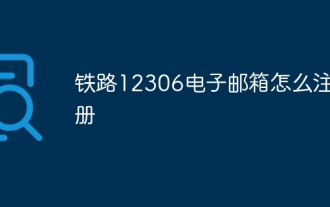 How to register railway 12306 email address
Apr 30, 2024 am 11:33 AM
How to register railway 12306 email address
Apr 30, 2024 am 11:33 AM
The steps to register the Railway 12306 email address are as follows: Visit the 12306 website and click "Register"; select "Email Registration" and fill in the email, name, mobile phone and other information; set the password and security questions according to the prompts; enter the email verification code and mobile phone verification code for verification Information; click "Complete Registration".
 What is the future of WIF coin? What is the future value of WIF currency?
Apr 03, 2024 am 09:25 AM
What is the future of WIF coin? What is the future value of WIF currency?
Apr 03, 2024 am 09:25 AM
WIF coin is a meme coin on the Solana chain. It will be launched on January 3, 2024. One of the important reasons why WIF coin attracts investors is its simple and interesting theme. The meme coin features a Shiba Inu wearing a hat. It was inspired by the trademark dog meme and adds a whimsical twist to the original Dogecoin concept. As a meme currency, it is inherently risky. Investors are also paying special attention to the prospects of WIF currency. According to current data, there is certain development potential in the future. But want to delve deeper into the future value of WIF coins? It still needs to be analyzed from multiple aspects, and the editor will explain it in detail below. What is the future of WIF coin? According to official data, the current price of WIF currency is $0.00013, which is higher than the highest price in history.





