 Technology peripherals
Technology peripherals
 It Industry
It Industry
 Huya announced its financial report for the second quarter of 2023: total revenue reached 1.82 billion yuan, and monthly active users on the mobile terminal reached 82.9 million
Huya announced its financial report for the second quarter of 2023: total revenue reached 1.82 billion yuan, and monthly active users on the mobile terminal reached 82.9 million
Huya announced its financial report for the second quarter of 2023: total revenue reached 1.82 billion yuan, and monthly active users on the mobile terminal reached 82.9 million
According to news from this site on August 15, Huya Company (NYSE: HUYA) announced its second quarter financial report for 2023. Total revenue was 1.82 billion yuan, compared with 2.2752 billion yuan in the same period last year; in non-U.S. Under generally accepted accounting principles, the net profit attributable to Huya Company in the quarter was 120 million yuan, compared with 5.9 million yuan in the same period last year; according to U.S. GAAP, the net profit was 23.2 million yuan , a net loss of 19.4 million yuan in the same period last year.
Among them, Huya’s live broadcast revenue was 1.7157 billion yuan, was 2.0519 billion yuan in the same period last year, mainly due to the decrease in the number of quarterly paying users; advertising and other revenue was 105.8 million yuan, compared with 2233 million in the same period last year billion, mainly due to a sharp drop in content sublicensing revenue; R&D expenses were 144.3 million yuan, a year-on-year decrease of 14.3%; sales and marketing expenses were 106.4 million yuan, a year-on-year increase of 6.1%.
As of June 30, 2023, Huya's cash and cash equivalents, short-term deposits and long-term deposits were 10.8464 billion yuan, compared with 10.3476 billion yuan as of March 31, 2023.
In terms of user data, Huya Live’s mobile MAU (monthly average number of active users) reached 82.9 million.
Affiliated images for this website:
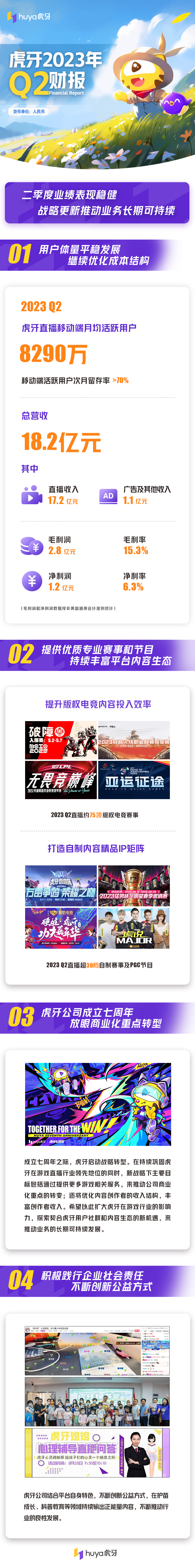
Please note: Links in this article (including but not limited to hyperlinks , QR code, password, etc.) is designed to provide more information and save you time in screening. The results obtained are for reference only. Please note that all articles on this site contain this statement
The above is the detailed content of Huya announced its financial report for the second quarter of 2023: total revenue reached 1.82 billion yuan, and monthly active users on the mobile terminal reached 82.9 million. For more information, please follow other related articles on the PHP Chinese website!

Hot AI Tools

Undresser.AI Undress
AI-powered app for creating realistic nude photos

AI Clothes Remover
Online AI tool for removing clothes from photos.

Undress AI Tool
Undress images for free

Clothoff.io
AI clothes remover

Video Face Swap
Swap faces in any video effortlessly with our completely free AI face swap tool!

Hot Article

Hot Tools

Notepad++7.3.1
Easy-to-use and free code editor

SublimeText3 Chinese version
Chinese version, very easy to use

Zend Studio 13.0.1
Powerful PHP integrated development environment

Dreamweaver CS6
Visual web development tools

SublimeText3 Mac version
God-level code editing software (SublimeText3)

Hot Topics
 1664
1664
 14
14
 1421
1421
 52
52
 1315
1315
 25
25
 1266
1266
 29
29
 1239
1239
 24
24
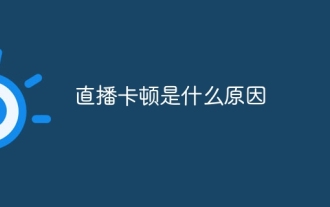 What causes the live broadcast to freeze?
Nov 03, 2023 pm 04:26 PM
What causes the live broadcast to freeze?
Nov 03, 2023 pm 04:26 PM
Live broadcast freezes are caused by network problems and video source problems. The solutions are as follows: 1. Insufficient network bandwidth, upgrade the network bandwidth, or try to avoid using other devices that occupy network bandwidth at the same time; 2. Network delay, optimize the network connection, and reduce network delay; 3. The network is unstable, check the network equipment, Make sure the network connection is stable; 4. The video source server load is too high, choose a video source with a lower load, or wait for the peak period to pass; 5. The video source quality is poor, choose a better quality video source or upgrade your network Bandwidth; 5. The video source is compressed, etc.
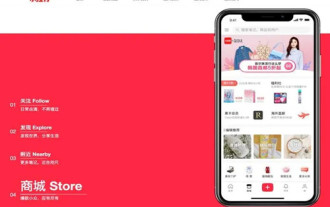 How to start a live broadcast on Xiaohongshu How to start a live broadcast on Xiaohongshu
Mar 28, 2024 pm 01:50 PM
How to start a live broadcast on Xiaohongshu How to start a live broadcast on Xiaohongshu
Mar 28, 2024 pm 01:50 PM
Xiaohongshu is a life community platform application that you are very familiar with. It has many functions and allows everyone to see a variety of information content at any time. There are many notes with pictures and texts. All of them can make everyone very satisfied, and sometimes you can see some live broadcast rooms, so everyone also wants to start a live broadcast and chat with everyone, but they don’t know how to start a live broadcast. The editor below I can also give you specific operation methods, I hope it can help you. How to start live streaming in Xiaohongshu: 1. First open Xiaohongshu and click + at the bottom of the homepage. 2. Then switch to live broadcast and click the start live broadcast entrance.
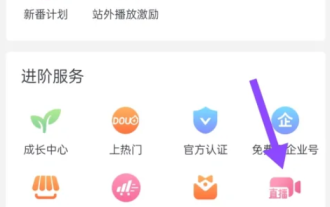 How to start a live broadcast on Douyin How to start a live broadcast on Douyin
Feb 22, 2024 pm 04:20 PM
How to start a live broadcast on Douyin How to start a live broadcast on Douyin
Feb 22, 2024 pm 04:20 PM
Click the Creator Service Center, click Start Live Broadcast, and select the content topic to start the live broadcast. Tutorial Applicable Model: iPhone 13 System: iOS 15.8 Version: Douyin 20.9.0 Analysis 1 Click the three horizontal lines in the upper right corner of Douyin’s personal homepage. 2Click Creator Service Center on the menu bar. 3Click all categories in the Creator Service Center. 4Enter the function list and click to start live broadcast. 5Select the content topic and click to start the live video broadcast. Supplement: How to delete works on Douyin 1. First enter the My page of Douyin and click on the video under the work. 2 Enter the video page and click the three-dot icon on the right. 3. In the menu bar that pops up at the bottom, click the delete icon. 4Finally, in the pop-up window at the bottom, click to confirm the deletion. Summary/notes
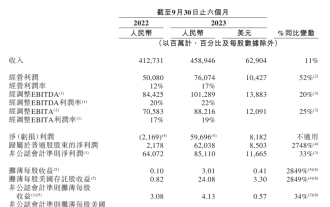 Alibaba's semi-annual financial report for fiscal year 2024 shows that revenue reached 458.946 billion yuan, a year-on-year increase of 11%, and net profit attributable to the parent company increased by 2748% year-on-year.
Jan 04, 2024 pm 06:44 PM
Alibaba's semi-annual financial report for fiscal year 2024 shows that revenue reached 458.946 billion yuan, a year-on-year increase of 11%, and net profit attributable to the parent company increased by 2748% year-on-year.
Jan 04, 2024 pm 06:44 PM
According to news from this site on December 23, Alibaba announced its interim report for fiscal year 2024 (six months ending September 30, 2023), achieving revenue of 458.946 billion yuan, a year-on-year increase of 11%; operating profit of 76.074 billion yuan, a year-on-year increase of 52% %; net profit attributable to parent companies was 62.038 billion yuan, a year-on-year increase of 2748%; diluted earnings per share was 3.01 yuan, a year-on-year increase of 2849%. This site noticed that Taotian Group’s revenue increased by 8% year-on-year. Alibaba International Digital Business Group's overseas business performed strongly, with revenue increasing by 47%. Cainiao Group's revenue increased 29%. Local Living Group's revenue increased 22%. Dawen Entertainment Group's revenue increased 21% for the six-month period ended September 30, 2023, Cainiao
 How to live broadcast on Douyin - Douyin live broadcast tutorial
Mar 06, 2024 pm 09:00 PM
How to live broadcast on Douyin - Douyin live broadcast tutorial
Mar 06, 2024 pm 09:00 PM
Many novice friends still don’t know how to live broadcast on Douyin, so the editor below has brought a detailed tutorial on Douyin live broadcast. Friends who need it, please take a look. Step 1: First open the Douyin software and enter the Douyin page, then click the [plus sign] icon directly below the page, as shown in the figure below; Step 2: After entering the page, click [Start Live Broadcast] in the lower right corner, as shown below As shown in the picture; Step 3: After entering this page, you can choose what kind of live broadcast to watch. After selecting, click [Start Live Broadcast], as shown in the picture below. The above is the entire content of how to live broadcast on Douyin brought to you by the editor. I hope it can be helpful to everyone.
 How to watch live broadcast on PotPlayer? -PotPlayer to watch live tutorials
Mar 19, 2024 pm 10:04 PM
How to watch live broadcast on PotPlayer? -PotPlayer to watch live tutorials
Mar 19, 2024 pm 10:04 PM
Friends, do you know how to watch live broadcasts with PotPlayer? Today I will explain the tutorial for watching live broadcasts with PotPlayer. If you are interested, come and take a look with me. I hope it can help everyone. First we open PotPlayer, then select the multi-functional sidebar in the lower right corner of the software, and then we click; refer to the picture below and a playlist will pop up. We can select the "Add" option, where we can adjust the live broadcast settings and Add to. At this time, in the drop-down box that pops up, we choose to add a link. Of course, if we have a live broadcast source file, we can directly choose to add the file and then import the file. Then in the address box that pops up, we enter what we want to watch
 How to watch the replay of Xiaohongshu live broadcast
Mar 21, 2024 pm 08:52 PM
How to watch the replay of Xiaohongshu live broadcast
Mar 21, 2024 pm 08:52 PM
How to watch the replay of Xiaohongshu live broadcast? You can watch the live broadcast replay in the Xiaohongshu APP. Most users don’t know how to watch the live broadcast replay. Next, the editor brings to users the pictures and texts of how to watch the replay of Xiaohongshu live broadcast. Tutorial, interested users come and take a look! Xiaohongshu usage tutorial How to watch the replay of Xiaohongshu live broadcast 1. First open the Xiaohongshu APP, enter the main page and click [My] in the lower right corner; 2. Then in the My function area, select the [three horizontal lines] in the upper left corner Line]; 3. Then expand the function bar on the left and click [Creation Center]; 4. Then enter the creation service page and select [Anchor Center]; 5. Finally jump to the page below and click [Live Broadcast] Playback].
 How to live broadcast on Douyin PC version - How to upload videos on Douyin PC version?
Mar 18, 2024 pm 05:30 PM
How to live broadcast on Douyin PC version - How to upload videos on Douyin PC version?
Mar 18, 2024 pm 05:30 PM
Douyin is a particularly popular short video playing software in China. Many friends will use this software to watch short videos. But in the process of using computers, they will also upload videos for live broadcast. Today, let the editor explain to you how to live broadcast on Douyin PC version and how to upload videos on Douyin PC version. 1. How to live broadcast on the computer version of Douyin Douyin is a short video sharing platform launched by ByteDance. It was officially launched in September 2016. It quickly became popular with its unique content format and innovative user experience, becoming one of the most popular social media applications in the world. The core feature of Douyin is that users can show their talents, life and creativity by shooting and editing 15-second short videos. UGC model: Douyin adopts user-generated content (UGC) model



