Can ps4 controller be connected to switch?
ps4 controller can be connected to switch. Detailed introduction: 1. Use compatibility adapters. These adapters can convert the signal of PS4 controller into a signal that Switch can recognize. In this way, you can use PS4 controller to play Switch. Game; 2. Use a wired connection and use a USB-C to Micro USB cable to connect the PS4 controller to the Switch console. It should be noted that this method may limit the range of movement because the controller needs to remain connected to the console.
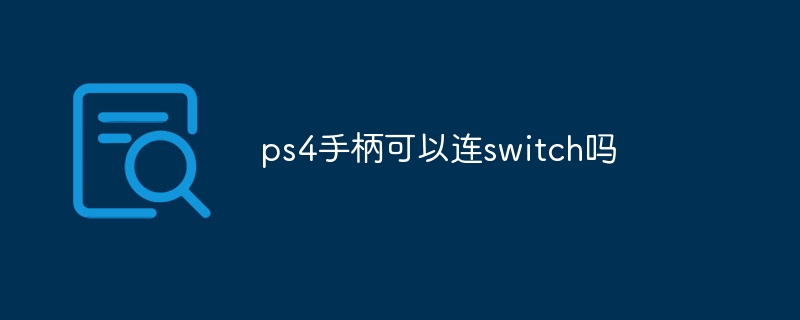
The operating environment of this tutorial: ps4 10.01 system, ps4 game console.
In the gaming world, PlayStation 4 (PS4) and Nintendo Switch is two popular game consoles. They each have unique game libraries and features that attract many game enthusiasts. However, some players may be wondering whether the PS4 controller will work with Nintendo Switch compatible. This article will explore this problem and provide some solutions.
First of all, it needs to be clear that PS4 controller and Nintendo Switch There is no direct wireless connection between Joy-Con controllers. This is because the two hosts use different communication protocols and technologies. The PS4 controller uses Bluetooth technology, while the Switch Joy-Con controllers use their own wireless communication technology. Therefore, if you want to pair a PS4 controller with a Switch directly, you may encounter some difficulties.
Fortunately, however, there are some third-party devices and solutions that can help you achieve PS4 controller compatibility with Switch. The most common of these is using a compatibility adapter. These adapters can convert the signal from the PS4 controller into a signal that the Switch can recognize. In this way, you can use the PS4 controller to play Switch games.
There are several reliable compatibility adapters available on the market today. For example, 8BitDo and Mayflash both produce a range of adapters that allow you to connect a PS4 controller to the Switch. These adapters usually connect to the Switch console via a USB interface and configure the controller with specific settings. Once setup is complete, you can use the PS4 controller to play Switch games.
In addition to adapters, another solution is to use a wired connection. Although this method is inconvenient, it is a feasible method. You can use USB-C to Micro A USB cable connects the PS4 controller to the Switch console. This way, you can use a PS4 controller to play Switch games via a wired connection. It should be noted that this method may limit your range of movement because the controller needs to remain connected to the host.
Despite these solutions, there are still some issues to be aware of. First, different adapters and solutions may have different compatibility and stability. Therefore, before buying an adapter, it’s a good idea to read some user reviews and ratings to get an idea of their performance and reliability. Secondly, due to the PS4 controller and Switch Layouts and button configurations vary between Joy-Con controllers, which can lead to confusion in some games. Therefore, it may take you some time to get used to using a PS4 controller to play Switch games.
To sum up, although the PS4 controller and Switch There is no direct wireless connection between Joy-Con controllers, but you can achieve compatibility between PS4 controllers and Switch by using a compatibility adapter or a wired connection. This gives players more options to choose the right controller based on their preferences and needs. Whether you're a PS4 or Switch player, these solutions can help you enjoy gaming better .
The above is the detailed content of Can ps4 controller be connected to switch?. For more information, please follow other related articles on the PHP Chinese website!

Hot AI Tools

Undresser.AI Undress
AI-powered app for creating realistic nude photos

AI Clothes Remover
Online AI tool for removing clothes from photos.

Undress AI Tool
Undress images for free

Clothoff.io
AI clothes remover

Video Face Swap
Swap faces in any video effortlessly with our completely free AI face swap tool!

Hot Article

Hot Tools

Notepad++7.3.1
Easy-to-use and free code editor

SublimeText3 Chinese version
Chinese version, very easy to use

Zend Studio 13.0.1
Powerful PHP integrated development environment

Dreamweaver CS6
Visual web development tools

SublimeText3 Mac version
God-level code editing software (SublimeText3)

Hot Topics
 1677
1677
 14
14
 1431
1431
 52
52
 1334
1334
 25
25
 1280
1280
 29
29
 1257
1257
 24
24
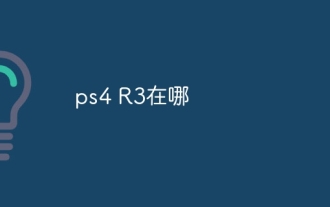 Where is ps4 R3
Sep 07, 2023 pm 01:56 PM
Where is ps4 R3
Sep 07, 2023 pm 01:56 PM
R3 in the controller refers to the joystick button on the right side of the Sony PS controller. The joysticks of mainstream controllers on the market can be pressed, and the button pressed by the right joystick of the PS4 controller is the R3 button.
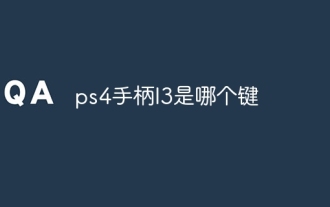 Which key is l3 on ps4 controller?
Sep 07, 2023 pm 02:03 PM
Which key is l3 on ps4 controller?
Sep 07, 2023 pm 02:03 PM
The ps4 controller L3 is located above the left rocker. You only need to press the left rocker to trigger the L3 key and perform corresponding operations. Detailed introduction: The L3 key can only be used normally when the joystick is in the center position. If the joystick is offset, there will be problems with the triggering of the L3 key, and it may even become unusable. Therefore, when operating the game, we need to keep the joystick in the center position at all times to ensure the normal use of the L3 key.
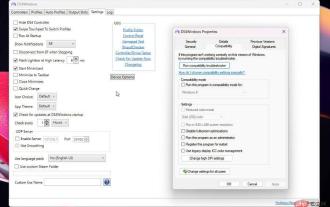 How to fix Windows 11 not detecting your PS4 controller issue
May 09, 2023 pm 04:19 PM
How to fix Windows 11 not detecting your PS4 controller issue
May 09, 2023 pm 04:19 PM
There are many different ways you can play video games on your Windows 11 computer. A classic mouse and keyboard, Xbox controller or PlayStation 4 controller; all run on Microsoft's latest operating system. But there are reports that the PS4 controller may not be recognized on your Windows 11 PC. This may be due to outdated Bluetooth drivers not working properly or DS4Windows not working properly. What are the fixes for PS4 controller not recognized? Your PS4 can connect to your PC via Bluetooth, but many games don't support the controller and prefer Xbox devices. This is how you download and install DS4Windo
 What's wrong with the ps4 controller when the yellow light turns on when charging and then goes off?
Oct 10, 2023 pm 04:51 PM
What's wrong with the ps4 controller when the yellow light turns on when charging and then goes off?
Oct 10, 2023 pm 04:51 PM
When the PS4 controller is charging, the yellow light only lights up once and then goes out. This may be caused by poor connection of the charging cable, damage to the charging cable, battery aging or charger failure. The solution is as follows: 1. The charging cable is poorly connected. Make sure the charging cable is inserted into the socket of the handle and the host, and that the socket is free of dust or dirt; 2. The charging cable is damaged, try to replace it with a new one; 3. The battery is aging. , replace the battery of the handle with a new one; 4. The charger is faulty, try to use other reliable chargers to charge.
 Can ps4 controller be connected to switch?
Aug 16, 2023 am 11:21 AM
Can ps4 controller be connected to switch?
Aug 16, 2023 am 11:21 AM
The ps4 controller can be connected to the switch. Detailed introduction: 1. Use compatibility adapters. These adapters can convert the signals of the PS4 controller into signals that the Switch can recognize. In this way, you can use the PS4 controller to play Switch games; 2. Use wired To connect, use a USB-C to Micro USB cable to connect the PS4 controller to the Switch console. It should be noted that this method may limit the range of movement because the controller needs to remain connected to the console.
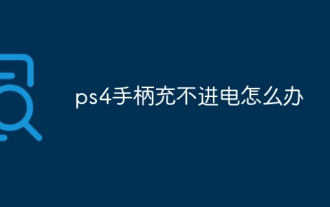 What to do if the ps4 controller cannot be charged
Jul 06, 2023 pm 04:20 PM
What to do if the ps4 controller cannot be charged
Jul 06, 2023 pm 04:20 PM
Solution to ps4 controller not charging: 1. Check whether the power cord or charging cable is connected correctly; 2. Replace the power cord or charging cable to eliminate wire problems; 3. If the battery is damaged or aged, replace the battery immediately; 4. Clean the handle connector to solve the charging problem; 5. Try restarting the host and controller, or update the latest system software to solve the problem.
 What is the difference between ps4 and ps4pro
Oct 17, 2023 pm 03:35 PM
What is the difference between ps4 and ps4pro
Oct 17, 2023 pm 03:35 PM
The differences between ps4 and ps4pro are: 1. PS4 Pro’s processor clock speed is 2.1GHz, while PS4 is 1.6GHz; 2. PS4 Pro supports 4K resolution and HDR) technology, while ps4 does not support it; 3. PS4 Pro’s SSD The storage capacity is 1TB, while PS4 is 500GB; 4. PS4 Pro is equipped with faster WiFi and Ethernet network interfaces, while ps4 does not; 5. PS4 Pro can run all PS4 games and more.
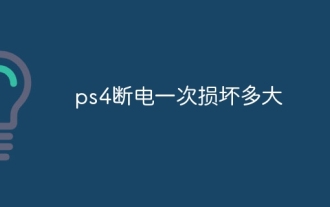 How much damage will a ps4 power outage cause?
Aug 14, 2023 pm 02:25 PM
How much damage will a ps4 power outage cause?
Aug 14, 2023 pm 02:25 PM
A power outage to your PS4 usually won't cause much damage to it, as modern game consoles like the PS4 often have built-in power management systems that protect the hardware from damage during a power outage.



