Application of WebMan Technology in E-Commerce Websites
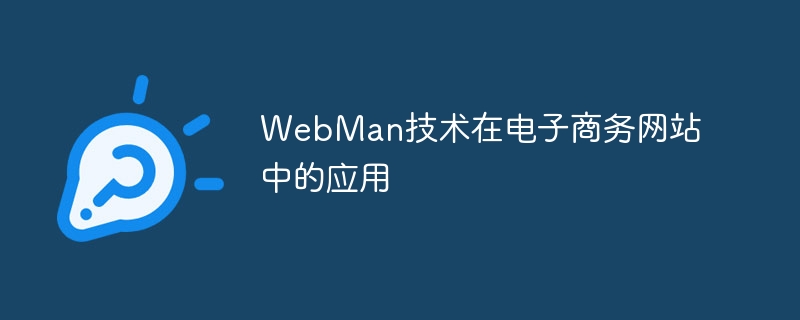
Application of WebMan technology in e-commerce websites
With the rapid development of the Internet, e-commerce has become one of the main forms of commercial activities. Through e-commerce websites, merchants can easily display and sell their products or services. In order to provide a user-friendly interface and efficient interactive experience, WebMan technology has become an indispensable component. This article will introduce the application of WebMan technology in e-commerce websites and provide relevant code examples.
1. Introduction to WebMan Technology
WebMan (Web Management) technology is a technology used to manage and maintain website content. It provides a set of feature-rich tools and interfaces that allow webmasters to easily manage all aspects of the website, including page layout, content editing, product management, order management, etc.
2. Page layout and template management
In e-commerce websites, page layout and template management are very important tasks. WebMan technology provides rich layout templates and customizable themes, allowing website administrators to freely choose and adjust the layout and style of the page according to their needs. The following is a simple sample code:
<!DOCTYPE html>
<html>
<head>
<title>电子商务网站</title>
<link rel="stylesheet" href="styles.css">
</head>
<body>
<header>
<h1 id="电子商务网站">电子商务网站</h1>
</header>
<nav>
<ul>
<li><a href="#">首页</a></li>
<li><a href="#">产品</a></li>
<li><a href="#">关于我们</a></li>
</ul>
</nav>
<section>
<h2 id="最新产品">最新产品</h2>
<ul>
<li>产品1</li>
<li>产品2</li>
<li>产品3</li>
</ul>
</section>
<footer>
版权所有 © 2021 电子商务网站
</footer>
</body>
</html>The above sample code shows a simple e-commerce website layout, which includes core parts such as header, navigation bar, content area and footer. Through WebMan technology, website administrators can easily modify and customize page layout and style according to actual needs to achieve personalized website design.
3. Content editing and product management
E-commerce websites need to regularly update and adjust content in order to release new products, promotions and other information in a timely manner. WebMan technology provides easy-to-use content editing and product management functions, allowing website administrators to easily add, edit and delete various types of content on the website. The following is a simple sample code:
<!DOCTYPE html>
<html>
<head>
<title>电子商务网站</title>
<link rel="stylesheet" href="styles.css">
</head>
<body>
<header>
<h1 id="电子商务网站">电子商务网站</h1>
</header>
<nav>
<ul>
<li><a href="#">首页</a></li>
<li><a href="#">产品</a></li>
<li><a href="#">关于我们</a></li>
</ul>
</nav>
<section>
<h2 id="最新产品">最新产品</h2>
<ul>
<li>产品1</li>
<li>产品2</li>
<li>产品3</li>
</ul>
</section>
<section>
<h2 id="热门活动">热门活动</h2>
<ul>
<li>活动1</li>
<li>活动2</li>
<li>活动3</li>
</ul>
</section>
<footer>
版权所有 © 2021 电子商务网站
</footer>
</body>
</html>The above sample code shows how to easily add new content to an e-commerce website using WebMan technology by adding a new content block called "Popular Activities" .
4. Order management and user interaction
E-commerce websites must have order management and user interaction functions so that users can easily browse, purchase and manage orders. WebMan technology provides order management and user registration functions, allowing website administrators to easily process orders and manage user accounts. The following is a simple sample code:
<?php
// 处理用户登录请求
if($_POST['action'] == 'login') {
$username = $_POST['username'];
$password = $_POST['password'];
// 验证用户名和密码
if(验证用户名和密码($username, $password)) {
// 登录成功,跳转到用户中心页面
header("Location: user_center.php");
exit;
} else {
// 登录失败,显示错误信息
echo "用户名或密码错误。";
}
}
// 处理用户注册请求
if($_POST['action'] == 'register') {
$username = $_POST['username'];
$password = $_POST['password'];
// 注册新用户
注册新用户($username, $password);
// 注册成功,跳转到登录页面
header("Location: login.php");
exit;
}
?>The above sample code shows how to use PHP language to handle user login and registration requests. Through WebMan technology, website administrators can easily add and manage orders, user accounts and other functions to provide a good user interaction experience.
Summary
WebMan technology plays an important role in e-commerce websites. By providing rich page layout and template management, content editing and product management, order management and user interaction functions, WebMan technology enables website administrators to easily manage and maintain e-commerce websites, providing a user-friendly interface and efficient interactive experience.
Note: The functions such as verifying username and password, registering new users, etc. in the sample code are for demonstration purposes only and are not complete code implementations. Practical applications need to be developed according to specific needs.
The above is the detailed content of Application of WebMan Technology in E-Commerce Websites. For more information, please follow other related articles on the PHP Chinese website!

Hot AI Tools

Undresser.AI Undress
AI-powered app for creating realistic nude photos

AI Clothes Remover
Online AI tool for removing clothes from photos.

Undress AI Tool
Undress images for free

Clothoff.io
AI clothes remover

Video Face Swap
Swap faces in any video effortlessly with our completely free AI face swap tool!

Hot Article

Hot Tools

Notepad++7.3.1
Easy-to-use and free code editor

SublimeText3 Chinese version
Chinese version, very easy to use

Zend Studio 13.0.1
Powerful PHP integrated development environment

Dreamweaver CS6
Visual web development tools

SublimeText3 Mac version
God-level code editing software (SublimeText3)

Hot Topics
 iOS 18 adds a new 'Recovered' album function to retrieve lost or damaged photos
Jul 18, 2024 am 05:48 AM
iOS 18 adds a new 'Recovered' album function to retrieve lost or damaged photos
Jul 18, 2024 am 05:48 AM
Apple's latest releases of iOS18, iPadOS18 and macOS Sequoia systems have added an important feature to the Photos application, designed to help users easily recover photos and videos lost or damaged due to various reasons. The new feature introduces an album called "Recovered" in the Tools section of the Photos app that will automatically appear when a user has pictures or videos on their device that are not part of their photo library. The emergence of the "Recovered" album provides a solution for photos and videos lost due to database corruption, the camera application not saving to the photo library correctly, or a third-party application managing the photo library. Users only need a few simple steps
 How does Hibernate implement polymorphic mapping?
Apr 17, 2024 pm 12:09 PM
How does Hibernate implement polymorphic mapping?
Apr 17, 2024 pm 12:09 PM
Hibernate polymorphic mapping can map inherited classes to the database and provides the following mapping types: joined-subclass: Create a separate table for the subclass, including all columns of the parent class. table-per-class: Create a separate table for subclasses, containing only subclass-specific columns. union-subclass: similar to joined-subclass, but the parent class table unions all subclass columns.
 Detailed tutorial on establishing a database connection using MySQLi in PHP
Jun 04, 2024 pm 01:42 PM
Detailed tutorial on establishing a database connection using MySQLi in PHP
Jun 04, 2024 pm 01:42 PM
How to use MySQLi to establish a database connection in PHP: Include MySQLi extension (require_once) Create connection function (functionconnect_to_db) Call connection function ($conn=connect_to_db()) Execute query ($result=$conn->query()) Close connection ( $conn->close())
 How to handle database connection errors in PHP
Jun 05, 2024 pm 02:16 PM
How to handle database connection errors in PHP
Jun 05, 2024 pm 02:16 PM
To handle database connection errors in PHP, you can use the following steps: Use mysqli_connect_errno() to obtain the error code. Use mysqli_connect_error() to get the error message. By capturing and logging these error messages, database connection issues can be easily identified and resolved, ensuring the smooth running of your application.
 How to use database callback functions in Golang?
Jun 03, 2024 pm 02:20 PM
How to use database callback functions in Golang?
Jun 03, 2024 pm 02:20 PM
Using the database callback function in Golang can achieve: executing custom code after the specified database operation is completed. Add custom behavior through separate functions without writing additional code. Callback functions are available for insert, update, delete, and query operations. You must use the sql.Exec, sql.QueryRow, or sql.Query function to use the callback function.
 How to connect to remote database using Golang?
Jun 01, 2024 pm 08:31 PM
How to connect to remote database using Golang?
Jun 01, 2024 pm 08:31 PM
Through the Go standard library database/sql package, you can connect to remote databases such as MySQL, PostgreSQL or SQLite: create a connection string containing database connection information. Use the sql.Open() function to open a database connection. Perform database operations such as SQL queries and insert operations. Use defer to close the database connection to release resources.
 How to save JSON data to database in Golang?
Jun 06, 2024 am 11:24 AM
How to save JSON data to database in Golang?
Jun 06, 2024 am 11:24 AM
JSON data can be saved into a MySQL database by using the gjson library or the json.Unmarshal function. The gjson library provides convenience methods to parse JSON fields, and the json.Unmarshal function requires a target type pointer to unmarshal JSON data. Both methods require preparing SQL statements and performing insert operations to persist the data into the database.
 How to handle database connections and operations using C++?
Jun 01, 2024 pm 07:24 PM
How to handle database connections and operations using C++?
Jun 01, 2024 pm 07:24 PM
Use the DataAccessObjects (DAO) library in C++ to connect and operate the database, including establishing database connections, executing SQL queries, inserting new records and updating existing records. The specific steps are: 1. Include necessary library statements; 2. Open the database file; 3. Create a Recordset object to execute SQL queries or manipulate data; 4. Traverse the results or update records according to specific needs.






