 Backend Development
Backend Development
 Python Tutorial
Python Tutorial
 Python implements page data merging and deduplication function analysis for headless browser collection applications
Python implements page data merging and deduplication function analysis for headless browser collection applications
Python implements page data merging and deduplication function analysis for headless browser collection applications
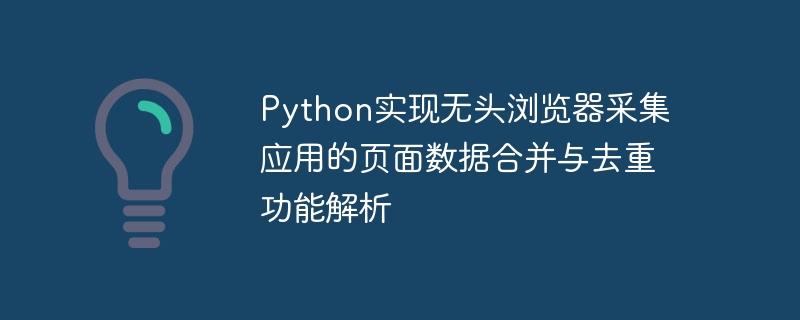
Python implements page data merging and deduplication function analysis for headless browser collection applications
When collecting web page data, it is often necessary to collect data from multiple pages , and merge them. At the same time, due to network instability or the existence of duplicate links, the collected data also needs to be deduplicated. This article will introduce how to use Python to implement the page data merging and deduplication functions of a headless browser collection application.
Headless browser is a browser that can run in the background. It can simulate user operations, access specified web pages and obtain the source code of the page. Compared with traditional crawler methods, the use of headless browsers can effectively solve the problem of dynamically loaded data acquisition in some web pages.
First of all, we need to install the selenium library, which is a commonly used automated testing library in Python that can implement headless browser operations. It can be installed through the pip command:
pip install selenium
Next, we need to download and install the Chrome browser driver, which is a tool used with the Chrome browser. You can download the driver for the corresponding browser version through the following link: http://chromedriver.chromium.org/downloads
After the download is complete, unzip the driver file to the appropriate location and add the path to the system environment in variables.
The following is a simple sample code that shows how to use the selenium library and Chrome browser driver to collect page data:
from selenium import webdriver
# 创建一个Chrome浏览器对象
browser = webdriver.Chrome()
# 访问指定的网页
browser.get('https://www.example.com')
# 获取页面源代码
page_source = browser.page_source
# 关闭浏览器
browser.quit()
# 打印获取到的页面源代码
print(page_source)In the above code, first use the selenium library by importing it webdriver module. Then, start Chrome by creating a Chrome object. Next, use the get() method to access the specified web page, taking 'https://www.example.com' as an example. By calling the page_source attribute of the browser object, you can obtain the source code of the page. Finally, call the quit() method to close the browser.
Visiting a single web page at one time often does not make much sense. Now we need to merge the data of multiple web pages. The following is a simple sample code that shows how to merge data from multiple web pages:
from selenium import webdriver
# 创建一个Chrome浏览器对象
browser = webdriver.Chrome()
# 定义一个存储网页数据的列表
page_sources = []
# 依次访问多个网页并获取页面源代码
urls = ['https://www.example.com/page1', 'https://www.example.com/page2', 'https://www.example.com/page3']
for url in urls:
# 访问指定的网页
browser.get(url)
# 获取页面源代码
page_source = browser.page_source
# 将数据添加到列表中
page_sources.append(page_source)
# 关闭浏览器
browser.quit()
# 打印获取到的页面数据列表
print(page_sources)In the above code, we first define a list page_sources that stores web page data. Then, loop through multiple web pages and get the page source code, and add them to the page_sources list in turn. Finally, close the browser and print the obtained page data list.
In the process of collecting large amounts of data, network instability or multiple accesses to the same link will inevitably occur, which requires deduplication of the collected data. The following is a simple sample code that shows how to deduplicate the collected data:
from selenium import webdriver
# 创建一个Chrome浏览器对象
browser = webdriver.Chrome()
# 定义一个存储网页数据的列表
page_sources = []
# 依次访问多个网页并获取页面源代码
urls = ['https://www.example.com/page1', 'https://www.example.com/page2', 'https://www.example.com/page3']
for url in urls:
# 访问指定的网页
browser.get(url)
# 获取页面源代码
page_source = browser.page_source
# 判断数据是否已经存在于列表中
if page_source not in page_sources:
# 将数据添加到列表中
page_sources.append(page_source)
# 关闭浏览器
browser.quit()
# 打印获取到的页面数据列表
print(page_sources)In the above code, we use an if statement to determine whether the collected data already exists in the page_sources list . If it doesn't exist, add it to the list. In this way, the function of deduplication of the collected data is realized.
In practical applications, we can modify and expand the above example code according to specific needs. The page data merging and deduplication functions of headless browser collection applications can help us collect and process web page data more efficiently and improve the accuracy of data processing. Hope this article helps you!
The above is the detailed content of Python implements page data merging and deduplication function analysis for headless browser collection applications. For more information, please follow other related articles on the PHP Chinese website!

Hot AI Tools

Undresser.AI Undress
AI-powered app for creating realistic nude photos

AI Clothes Remover
Online AI tool for removing clothes from photos.

Undress AI Tool
Undress images for free

Clothoff.io
AI clothes remover

Video Face Swap
Swap faces in any video effortlessly with our completely free AI face swap tool!

Hot Article

Hot Tools

Notepad++7.3.1
Easy-to-use and free code editor

SublimeText3 Chinese version
Chinese version, very easy to use

Zend Studio 13.0.1
Powerful PHP integrated development environment

Dreamweaver CS6
Visual web development tools

SublimeText3 Mac version
God-level code editing software (SublimeText3)

Hot Topics
 1666
1666
 14
14
 1425
1425
 52
52
 1328
1328
 25
25
 1273
1273
 29
29
 1253
1253
 24
24
 Python: Games, GUIs, and More
Apr 13, 2025 am 12:14 AM
Python: Games, GUIs, and More
Apr 13, 2025 am 12:14 AM
Python excels in gaming and GUI development. 1) Game development uses Pygame, providing drawing, audio and other functions, which are suitable for creating 2D games. 2) GUI development can choose Tkinter or PyQt. Tkinter is simple and easy to use, PyQt has rich functions and is suitable for professional development.
 Python vs. C : Learning Curves and Ease of Use
Apr 19, 2025 am 12:20 AM
Python vs. C : Learning Curves and Ease of Use
Apr 19, 2025 am 12:20 AM
Python is easier to learn and use, while C is more powerful but complex. 1. Python syntax is concise and suitable for beginners. Dynamic typing and automatic memory management make it easy to use, but may cause runtime errors. 2.C provides low-level control and advanced features, suitable for high-performance applications, but has a high learning threshold and requires manual memory and type safety management.
 Python and Time: Making the Most of Your Study Time
Apr 14, 2025 am 12:02 AM
Python and Time: Making the Most of Your Study Time
Apr 14, 2025 am 12:02 AM
To maximize the efficiency of learning Python in a limited time, you can use Python's datetime, time, and schedule modules. 1. The datetime module is used to record and plan learning time. 2. The time module helps to set study and rest time. 3. The schedule module automatically arranges weekly learning tasks.
 Python vs. C : Exploring Performance and Efficiency
Apr 18, 2025 am 12:20 AM
Python vs. C : Exploring Performance and Efficiency
Apr 18, 2025 am 12:20 AM
Python is better than C in development efficiency, but C is higher in execution performance. 1. Python's concise syntax and rich libraries improve development efficiency. 2.C's compilation-type characteristics and hardware control improve execution performance. When making a choice, you need to weigh the development speed and execution efficiency based on project needs.
 Which is part of the Python standard library: lists or arrays?
Apr 27, 2025 am 12:03 AM
Which is part of the Python standard library: lists or arrays?
Apr 27, 2025 am 12:03 AM
Pythonlistsarepartofthestandardlibrary,whilearraysarenot.Listsarebuilt-in,versatile,andusedforstoringcollections,whereasarraysareprovidedbythearraymoduleandlesscommonlyusedduetolimitedfunctionality.
 Python: Automation, Scripting, and Task Management
Apr 16, 2025 am 12:14 AM
Python: Automation, Scripting, and Task Management
Apr 16, 2025 am 12:14 AM
Python excels in automation, scripting, and task management. 1) Automation: File backup is realized through standard libraries such as os and shutil. 2) Script writing: Use the psutil library to monitor system resources. 3) Task management: Use the schedule library to schedule tasks. Python's ease of use and rich library support makes it the preferred tool in these areas.
 Learning Python: Is 2 Hours of Daily Study Sufficient?
Apr 18, 2025 am 12:22 AM
Learning Python: Is 2 Hours of Daily Study Sufficient?
Apr 18, 2025 am 12:22 AM
Is it enough to learn Python for two hours a day? It depends on your goals and learning methods. 1) Develop a clear learning plan, 2) Select appropriate learning resources and methods, 3) Practice and review and consolidate hands-on practice and review and consolidate, and you can gradually master the basic knowledge and advanced functions of Python during this period.
 Python vs. C : Understanding the Key Differences
Apr 21, 2025 am 12:18 AM
Python vs. C : Understanding the Key Differences
Apr 21, 2025 am 12:18 AM
Python and C each have their own advantages, and the choice should be based on project requirements. 1) Python is suitable for rapid development and data processing due to its concise syntax and dynamic typing. 2)C is suitable for high performance and system programming due to its static typing and manual memory management.



