 Java
Java
 javaTutorial
javaTutorial
 How to improve the response speed of Java website through network optimization?
How to improve the response speed of Java website through network optimization?
How to improve the response speed of Java website through network optimization?
How to improve the response speed of Java website through network optimization?
Abstract: With the rapid development of the Internet, users have put forward higher requirements for the response speed of the website. This article will introduce how to improve the response speed of Java websites through network optimization, and attach code examples.
1. Reduce HTTP requests
HTTP requests are an important factor affecting the response speed of the website. We can improve the performance of the website by reducing HTTP requests. The following are several methods to reduce HTTP requests:
1.1 Merge CSS and JavaScript files
Merging multiple CSS and JavaScript files into one file can reduce the number of HTTP requests. You can use tools such as YUI Compressor to compress and merge files.
Sample code:
<link rel="stylesheet" type="text/css" href="style1.css"> <link rel="stylesheet" type="text/css" href="style2.css"> <link rel="stylesheet" type="text/css" href="style3.css">
Merged code:
<link rel="stylesheet" type="text/css" href="combined.css">
1.2 Using CSS Sprites
CSS Sprites is to merge multiple small pictures into one large picture and then use CSS background-position to set the position of each image to reduce the number of HTTP requests.
Sample code:
<div class="image1"></div> <div class="image2"></div> <div class="image3"></div>
Code after using CSS Sprites:
<div class="sprite"></div>
.sprite {
background-image: url('sprites.png');
background-repeat: no-repeat;
}
.image1 {
background-position: 0px 0px;
width: 50px;
height: 50px;
}
.image2 {
background-position: -50px 0px;
width: 100px;
height: 100px;
}
.image3 {
background-position: -150px 0px;
width: 150px;
height: 150px;
}1.3 Using image lazy loading
Divide the image on the page into two parts: visible For pictures in the area and pictures in the invisible area, only the pictures in the visible area are loaded, and the pictures in the invisible area are delayed.
Sample code:
<img src="placeholder.png" data-src="image1.png" class="lazyload"> <img src="placeholder.png" data-src="image2.png" class="lazyload"> <img src="placeholder.png" data-src="image3.png" class="lazyload">
.lazyload {
opacity: 0;
transition: opacity 0.3s;
}
.lazyload.loaded {
opacity: 1;
}document.addEventListener('DOMContentLoaded', function() {
const lazyloadImages = document.querySelectorAll('.lazyload');
function lazyload() {
lazyloadImages.forEach(image => {
if (image.getBoundingClientRect().top <= window.innerHeight && image.getBoundingClientRect().bottom >= 0 && getComputedStyle(image).display !== 'none') {
image.src = image.dataset.src;
image.classList.add('loaded');
}
});
}
lazyload();
document.addEventListener('scroll', lazyload);
}); 2. Compressed files
By compressing HTML, CSS and JavaScript files, the size of the file can be reduced, thereby reducing the amount of data transmission and improving loading speed.
Sample code:
<!DOCTYPE html> <html> <head> <title>Compressed HTML Page</title> <script src="script.js"></script> <link rel="stylesheet" type="text/css" href="style.css"> </head> <body> <h1>Welcome to My Website</h1> <!-- Content goes here --> </body> </html>
Compressed code using GZIP:
<!DOCTYPE html> <html> <head> <title>Compressed HTML Page</title> <script src="script.js.gz"></script> <link rel="stylesheet" type="text/css" href="style.css.gz"> </head> <body> <h1>Welcome to My Website</h1> <!-- Content goes here --> </body> </html>
3. Use CDN acceleration
CDN (content distribution network) can convert static resources ( Such as images, CSS and JavaScript files) are cached on servers closer to the user, thereby speeding up the loading of resources.
Sample code:
<script src="https://cdn.example.com/jquery.js"></script>
4. Optimize database query
Database query is one of the bottlenecks of website loading speed. We can optimize database query through the following methods:
4.1 Use indexes
Creating indexes on frequently queried fields can speed up database queries.
Sample code:
CREATE INDEX index_name ON table_name (column1, column2, ...);
4.2 Caching query results
For the same query, the query results can be cached to avoid repeated queries to the database.
Sample code:
public class Cache {
private static Map<String, Object> cache = new HashMap<>();
public static Object get(String key) {
return cache.get(key);
}
public static void put(String key, Object value) {
cache.put(key, value);
}
}
public class Database {
public static Object query(String sql) {
Object result = Cache.get(sql);
if (result == null) {
result = /* 执行数据库查询 */;
Cache.put(sql, result);
}
return result;
}
}In summary, by reducing HTTP requests, compressing files, using CDN acceleration and optimizing database queries, the response speed of a Java website can be effectively improved. Hope this article will be helpful to you. Thanks for reading!
Reference:
- "Combining multiple CSS files into one" - YUI Compressor, https://yui.github.io/yuicompressor/
- "Using CSS Sprites" - CSS-Tricks, https://css-tricks.com/css-sprites/
- "Lazy load images in the browser" - Web.dev, https://web.dev/lazy -loading-images/
- "Gzip your files with Gulp" - SitePoint, https://www.sitepoint.com/gzip-your-files-with-gulp/
- "Introduction to Content Delivery Networks (CDN)" - KeyCDN, https://www.keycdn.com/blog/content-delivery-network/
The code examples in this article are for demonstration purposes only and may need to be adapted to the actual situation Make appropriate adjustments and modifications.
The above is the detailed content of How to improve the response speed of Java website through network optimization?. For more information, please follow other related articles on the PHP Chinese website!

Hot AI Tools

Undresser.AI Undress
AI-powered app for creating realistic nude photos

AI Clothes Remover
Online AI tool for removing clothes from photos.

Undress AI Tool
Undress images for free

Clothoff.io
AI clothes remover

Video Face Swap
Swap faces in any video effortlessly with our completely free AI face swap tool!

Hot Article

Hot Tools

Notepad++7.3.1
Easy-to-use and free code editor

SublimeText3 Chinese version
Chinese version, very easy to use

Zend Studio 13.0.1
Powerful PHP integrated development environment

Dreamweaver CS6
Visual web development tools

SublimeText3 Mac version
God-level code editing software (SublimeText3)

Hot Topics
 Solve the problem of slow download speed of edge browser
Dec 21, 2023 pm 10:22 PM
Solve the problem of slow download speed of edge browser
Dec 21, 2023 pm 10:22 PM
Many friends need a browser to download, but many friends who use edge report that the download speed is too slow, so how to improve the download speed? Let’s take a look at how to improve it. The download speed of the edge browser is slow: 1. Open the edge browser and enter the URL "about:flags". 2. After completion, enter "Developer Settings". 3. Pull down and check "Allow background tabs to be in low power mode" and "Allow limits on the rendering pipeline to improve battery life. This flag is locked to false by forcevsyncpaintbeat." 4. Continue to scroll down to "Network" and set "Enable TCP Quick Open" to "Always Enable".
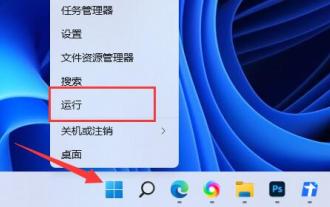 Solve the problem of limited download speed in win11
Dec 31, 2023 pm 08:17 PM
Solve the problem of limited download speed in win11
Dec 31, 2023 pm 08:17 PM
Some friends always feel that the Internet speed is very slow, and they find that their win11 download speed is limited. They don't know how to solve it. In fact, we only need to modify the Internet speed limit policy in the Group Policy Editor. The download speed of win11 is limited: The first step is to right-click the start menu and open "Run". The second step is to enter "gpedit.msc" and click "OK" to open the group policy. Step 3: Expand "Administrative Templates" under "Computer Configuration" Step 4: Click "Network" on the left, double-click "QoS Packet Scheduler" on the right Step 5: Check "Enabled" and set the bandwidth limit below Change it to "0" and finally click "OK" to save. In addition to the system speed limit, in fact some download software also has speed limit, so it is not necessarily the system speed limit.
 CodeIgniter middleware: Accelerate application responsiveness and page rendering
Jul 28, 2023 pm 06:51 PM
CodeIgniter middleware: Accelerate application responsiveness and page rendering
Jul 28, 2023 pm 06:51 PM
CodeIgniter Middleware: Accelerating Application Responsiveness and Page Rendering Overview: As web applications continue to grow in complexity and interactivity, developers need to use more efficient and scalable solutions to improve application performance and responsiveness. . CodeIgniter (CI) is a lightweight PHP-based framework that provides many useful features, one of which is middleware. Middleware is a series of tasks that are performed before or after the request reaches the controller. This article will introduce how to use
 Local optimization techniques to solve the bottleneck of Go language website access speed
Aug 07, 2023 am 10:07 AM
Local optimization techniques to solve the bottleneck of Go language website access speed
Aug 07, 2023 am 10:07 AM
Local optimization tips to solve the bottleneck of Go language website access speed Summary: Go language is a fast and efficient programming language suitable for building high-performance network applications. However, when we develop a website in Go language, we may encounter some access speed bottlenecks. This article will introduce several local optimization techniques to solve such problems, with code examples. Using connection pooling In the Go language, each request to the database or third-party service requires a new connection. In order to reduce the overhead caused by connection creation and destruction, we can
 The difference between Vue3 and Vue2: faster response speed
Jul 09, 2023 pm 01:22 PM
The difference between Vue3 and Vue2: faster response speed
Jul 09, 2023 pm 01:22 PM
The difference between Vue3 and Vue2: Faster responsiveness Vue is a popular JavaScript framework for building user interfaces. Its smoothness and responsiveness are very important to developers and users. Based on Vue2, Vue3 has made some improvements to provide faster response speed. This article will explore the performance improvements of Vue3 over Vue2 and provide some code examples to illustrate these improvements. Rewriting of responsive system: Vue3 rewrites its responsive system, adopting
 How to fix slow internet speeds on your desktop computer
Dec 27, 2023 am 10:54 AM
How to fix slow internet speeds on your desktop computer
Dec 27, 2023 am 10:54 AM
Many players who use desktop computers find that the computer's Internet speed is extremely slow, which makes friends who work or play games very frustrated. In fact, it may be a virus in the computer. You can kill it, but it is definitely not that simple. It should be a limitation of the system's default settings. The network speed has decreased. Today I will teach you how to restore the network speed. Let’s take a look at the specific tutorials. Methods to improve desktop computer network speed 1. Use the shortcut key win+R to enter gpedit.msc during runtime and click OK to open the local policy group editor 2. Double-click "Computer Configuration | Administrative Templates | Network" in the tree directory on the left ” directory item, select the “QoS Packet Invoker” entry. 3. Click the "Limit Reservable Bandwidth" tab on the right side of the window. Select "Properties" to open the properties dialog box.
 ThinkPHP development experience sharing: using cache to improve application response speed
Nov 22, 2023 pm 07:10 PM
ThinkPHP development experience sharing: using cache to improve application response speed
Nov 22, 2023 pm 07:10 PM
Think PHP is a popular PHP development framework that is widely used in the development of web applications. It provides powerful functions and rich tools, allowing developers to quickly build powerful web applications. In practical applications, in order to improve the response speed and performance of applications, the use of caching technology is a very important aspect. This article will share some experiences and methods of using caching to improve application response speed in ThinkPHP development. 1. The importance of caching in web applications, large amounts of data processing and databases
 How to use HTML compression to reduce page size and improve the access efficiency of Java websites?
Aug 07, 2023 pm 01:16 PM
How to use HTML compression to reduce page size and improve the access efficiency of Java websites?
Aug 07, 2023 pm 01:16 PM
How to use HTML compression to reduce page size and improve the access efficiency of Java websites? With the rapid development of the Internet, website access efficiency is crucial to user experience. In Java website development, optimizing page size is a key aspect to improve access efficiency. HTML compression is a common method that can reduce page size and speed up page loading. This article will introduce how to use HTML compression to improve the access efficiency of Java websites. HTML compression works by removing redundant whitespace characters and comments from HTML.





