How to perform database integration for Java function development
How to carry out database integration for Java function development
The database is an important part of application development and can easily store and manage data. In Java development, data persistence is usually implemented through a database. This article will introduce how to use Java for database integration, including connecting to the database, executing SQL statements, and processing data addition, deletion, modification, and query operations.
- Connecting to the database
First, you need to import the database driver provided by Java. Generally speaking, database drivers provide a DriverManager class for connecting to the database.
import java.sql.*;
public class DBConnector {
private static final String url = "jdbc:mysql://localhost:3306/test";
private static final String username = "root";
private static final String password = "123456";
public static Connection getConnection() throws SQLException {
try {
Class.forName("com.mysql.jdbc.Driver");
} catch (ClassNotFoundException e) {
e.printStackTrace();
}
return DriverManager.getConnection(url, username, password);
}
public static void main(String[] args) {
try {
Connection conn = getConnection();
System.out.println("Successful connection to the database!");
} catch (SQLException e) {
e.printStackTrace();
}
}
}In the above code, we used the MySQL database driver com.mysql.jdbc.Driver and specified the connection URL, user name and password. The getConnection() method returns a Connection object representing the connection to the database.
- Execute SQL statements
After connecting to the database, we can execute SQL statements through the Statement object. The Statement interface provides a variety of methods, including executeQuery() for executing query statements and executeUpdate() for executing non-query statements.
import java.sql.*;
public class DBConnector {
// ...
public static void main(String[] args) {
try {
Connection conn = getConnection();
Statement stmt = conn.createStatement();
String sql = "SELECT * FROM users";
ResultSet rs = stmt.executeQuery(sql);
while (rs.next()) {
int id = rs.getInt("id");
String name = rs.getString("name");
String email = rs.getString("email");
System.out.println("ID: " + id + ", Name: " + name + ", Email: " + email);
}
} catch (SQLException e) {
e.printStackTrace();
}
}
}In the above code, we created a Statement object, then executed a query statement SELECT * FROM users, and obtained the query results through the ResultSet object. Next, we traverse the ResultSet object and obtain the data for each row.
- Data operations
In addition to query statements, we can also perform data addition, deletion and modification operations. The PreparedStatement interface provides the ability to precompile SQL statements to prevent SQL injection attacks. Below is an example of inserting data.
import java.sql.*;
public class DBConnector {
// ...
public static void main(String[] args) {
try {
Connection conn = getConnection();
String sql = "INSERT INTO users (name, email) VALUES (?, ?)";
PreparedStatement pstmt = conn.prepareStatement(sql);
pstmt.setString(1, "John");
pstmt.setString(2, "john@example.com");
pstmt.executeUpdate();
System.out.println("Data inserted successfully!");
} catch (SQLException e) {
e.printStackTrace();
}
}
}In the above code, we use the PreparedStatement object, set the parameter value in the SQL statement through the setString() method, and then execute the executeUpdate() method to insert data.
- Conclusion
This article introduces how to perform database integration for Java function development. We learned the basic steps of connecting to the database, executing SQL statements, and processing data addition, deletion, modification, and query operations, and demonstrated the specific implementation through code examples. I hope this article can help readers better learn and master Java's database integration technology.
The above is the detailed content of How to perform database integration for Java function development. For more information, please follow other related articles on the PHP Chinese website!

Hot AI Tools

Undresser.AI Undress
AI-powered app for creating realistic nude photos

AI Clothes Remover
Online AI tool for removing clothes from photos.

Undress AI Tool
Undress images for free

Clothoff.io
AI clothes remover

Video Face Swap
Swap faces in any video effortlessly with our completely free AI face swap tool!

Hot Article

Hot Tools

Notepad++7.3.1
Easy-to-use and free code editor

SublimeText3 Chinese version
Chinese version, very easy to use

Zend Studio 13.0.1
Powerful PHP integrated development environment

Dreamweaver CS6
Visual web development tools

SublimeText3 Mac version
God-level code editing software (SublimeText3)

Hot Topics
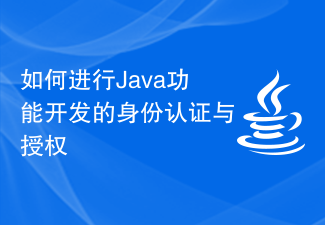 How to perform identity authentication and authorization for Java function development
Aug 05, 2023 am 10:25 AM
How to perform identity authentication and authorization for Java function development
Aug 05, 2023 am 10:25 AM
How to perform identity authentication and authorization for Java function development In the modern Internet era, identity authentication and authorization are a very important part of software development. Whether it is a website, mobile application or other type of software, the user's identity needs to be authenticated to ensure that only legitimate users can access and use relevant functions. This article will introduce how to use Java to develop identity authentication and authorization functions, and attach code examples. 1. Identity Authentication Identity authentication is the process of verifying the identity of a user to ensure that the identity credentials provided by the user (such as user name and
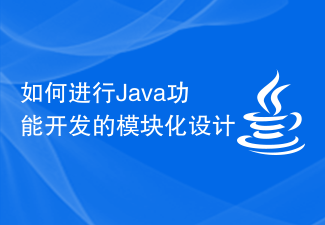 How to carry out modular design for Java function development
Aug 06, 2023 pm 07:48 PM
How to carry out modular design for Java function development
Aug 06, 2023 pm 07:48 PM
How to carry out modular design for Java function development Introduction: In the software development process, modular design is an important way of thinking. It divides a complex system into multiple independent modules, each with clear functions and responsibilities. In this article, we will discuss how to implement modular design for Java function development and give corresponding code examples. 1. Advantages of modular design Modular design has the following advantages: Improve code reusability: different modules can be reused in different projects, reducing the need for repeated development
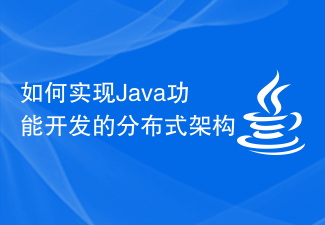 How to implement distributed architecture for Java function development
Aug 04, 2023 am 09:57 AM
How to implement distributed architecture for Java function development
Aug 04, 2023 am 09:57 AM
How to implement distributed architecture for Java function development. In today's era of rapid development of information technology, distributed architecture has become the first choice for major enterprises to develop systems. The distributed architecture improves the performance and scalability of the system by distributing different functional modules of the system to run on different servers. This article will introduce how to use Java to implement functional development of distributed architecture and provide corresponding code examples. 1. Build a distributed environment. Before starting function development, we first need to build a distributed environment. A distributed environment consists of multiple servers
 Summary of experience in integration and interoperability projects between MySQL and other databases
Nov 02, 2023 pm 06:14 PM
Summary of experience in integration and interoperability projects between MySQL and other databases
Nov 02, 2023 pm 06:14 PM
Summary of experience in integration and interoperability projects between MySQL and other databases 1. Introduction MySQL is a commonly used relational database management system and is widely used in various industries. But in practical applications, sometimes we need to integrate and interoperate with other databases to meet business needs and data management requirements. This article will summarize some integration and interoperability project experiences between MySQL and other databases, hoping to inspire and help everyone in actual development. 2. Integration method of MySQL and other databases Database connection: My
 Step into the world of Spring Boot: a learning journey from entry to mastery
Feb 25, 2024 am 10:10 AM
Step into the world of Spring Boot: a learning journey from entry to mastery
Feb 25, 2024 am 10:10 AM
1. Introduction to SpringBoot SpringBoot is a framework for building Java applications, which simplifies application development. springBoot provides many out-of-the-box features, such as automatic configuration, RESTapi support, database integration and dependency management. 2. Advantages of SpringBoot Rapid development: SpringBoot simplifies application development and enables you to quickly build and deploy applications. Out-of-the-box: Spring Boot provides many out-of-the-box features, such as automatic configuration, REST API support, database integration, dependency management, etc., allowing you to implement these functions without writing a lot of code. Easy to deploy: SpringB
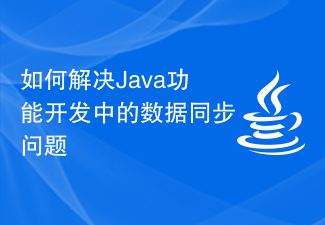 How to solve data synchronization problems in Java function development
Aug 05, 2023 pm 10:24 PM
How to solve data synchronization problems in Java function development
Aug 05, 2023 pm 10:24 PM
How to solve the data synchronization problem in Java function development. Data synchronization is a common problem in Java function development. When multiple threads access shared data at the same time, data inconsistency may occur. To solve this problem, we can use various synchronization mechanisms and technologies to ensure data consistency and correctness. 1. Use the synchronized keyword The synchronized keyword is the most basic synchronization mechanism in Java and can be used to modify methods or code blocks. its work
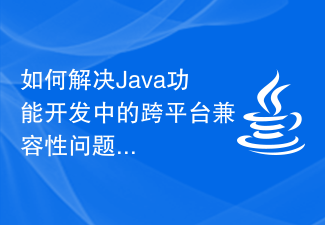 How to solve cross-platform compatibility issues in Java function development
Aug 04, 2023 pm 05:15 PM
How to solve cross-platform compatibility issues in Java function development
Aug 04, 2023 pm 05:15 PM
How to solve the cross-platform compatibility problem in Java function development. With the popularity of the Java language and the expansion of its application scope, a very important problem is often faced when developing Java programs, that is, the cross-platform compatibility problem. Since different operating systems have different implementations of Java virtual machines, various problems may occur when the same Java code is run on different platforms. This article describes some common cross-platform compatibility issues and provides corresponding solutions and code examples. 1. Encoding issues on different operating systems
 Database integration and ORM practice under the Flask framework
Sep 27, 2023 pm 12:01 PM
Database integration and ORM practice under the Flask framework
Sep 27, 2023 pm 12:01 PM
Summary of database integration and ORM practice under the Flask framework: Flask is a lightweight Python Web framework that provides simple and easy-to-use functions such as routing, view functions, and templates. However, in actual applications, most applications need to interact with the database. Interact to store and read data. This article will introduce how to integrate a database under the Flask framework and use the ORM framework to simplify database operations. 1. The Flask database is integrated in the Flask framework, and a variety of databases can be used to






