How to use MySQL's bulk insert to improve data import speed
How to use MySQL batch insertion to improve data import speed
Introduction:
When using MySQL for data import, you often encounter a large amount of data, and the traditional one-by-one insertion method is more efficient. Low. This article will introduce how to use the batch insert function of MySQL to improve the speed of data import, and give relevant code examples.
- Principles and advantages of batch insert
MySQL provides a very convenient function, namely the batch insert (Batch Insert) operation. Batch insertion can insert multiple rows of data at one time, greatly improving the speed of data import by reducing the number of interactions with the database. Batch insertion has the following main advantages: - Reduces the number of interactions with the database and reduces network overhead.
- Using batch insert statements can reduce the parsing and optimization time of SQL statements.
- Improved the efficiency of data import, especially in the case of large amounts of data.
-
Syntax and examples for using batch inserts
In MySQL, the syntax for batch inserts is as follows:INSERT INTO 表名 (列1, 列2, 列3, ...) VALUES (值1, 值2, 值3, ...), (值1, 值2, 值3, ...), ...Copy after loginThe sample code is as follows:
import mysql.connector # 连接数据库 conn = mysql.connector.connect(user='root', password='password', database='test') # 创建游标对象 cursor = conn.cursor() # 设置批量插入的数据 data = [ ('Alice', 25, 'female'), ('Bob', 30, 'male'), ('Cathy', 28, 'female') ] # 执行批量插入 insert_sql = "INSERT INTO students (name, age, gender) VALUES (%s, %s, %s)" cursor.executemany(insert_sql, data) # 提交事务 conn.commit() # 关闭游标和连接 cursor.close() conn.close()Copy after loginThe above sample code , we create a list data containing 3 rows of data, and then use the executemany() method to perform batch insert operations. Finally, the transaction is submitted through the commit() method to complete the data insertion. This achieves batch insertion of data.
- Notes on batch insertion
When using batch insertion, you need to pay attention to the following points: - The amount of data inserted in batches cannot be too large, otherwise it may cause excessive memory usage many.
- When using batch insertion, you need to ensure that the inserted data format is correct and consistent with the table structure.
- When inserting a large amount of data, it is recommended to use transactions for control, which can ensure data consistency and increase the insertion speed.
- Conclusion
By using the batch insertion function of MySQL, we can greatly improve the speed of data import, especially for the import operation of large amounts of data, the effect is more obvious. I hope this article will be helpful to readers who are learning and using MySQL's batch insert function.
The above is the detailed content of How to use MySQL's bulk insert to improve data import speed. For more information, please follow other related articles on the PHP Chinese website!

Hot AI Tools

Undresser.AI Undress
AI-powered app for creating realistic nude photos

AI Clothes Remover
Online AI tool for removing clothes from photos.

Undress AI Tool
Undress images for free

Clothoff.io
AI clothes remover

Video Face Swap
Swap faces in any video effortlessly with our completely free AI face swap tool!

Hot Article

Hot Tools

Notepad++7.3.1
Easy-to-use and free code editor

SublimeText3 Chinese version
Chinese version, very easy to use

Zend Studio 13.0.1
Powerful PHP integrated development environment

Dreamweaver CS6
Visual web development tools

SublimeText3 Mac version
God-level code editing software (SublimeText3)

Hot Topics
 Revealing AI assistant application strategies to improve efficiency and quality in economics paper writing
Aug 15, 2023 pm 09:41 PM
Revealing AI assistant application strategies to improve efficiency and quality in economics paper writing
Aug 15, 2023 pm 09:41 PM
Hello everyone! In the economics major, writing a paper is a very important task. However, essay writing often consumes a lot of our time and energy. The good news is that now we have the "Manuscript AI Assistant", and we can use its help to improve our writing efficiency and paper quality. Next, I will reveal some application strategies for using AI assistants to make our writing journey easier and more enjoyable. It is very practical to use AI assistant to search and organize large amounts of literature. We can enter keywords or questions, and AI assistant can quickly find relevant literature and reports, and can help us classify and organize literature, eliminating the tedious screening and sorting process. . In this way, we can quickly understand the research hot spots and trends in the field and provide rich resources for paper writing.
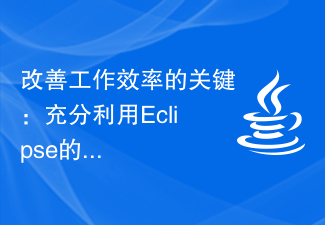 The Key to Improving Work Productivity: Leverage the Power of Eclipse
Jan 28, 2024 am 09:08 AM
The Key to Improving Work Productivity: Leverage the Power of Eclipse
Jan 28, 2024 am 09:08 AM
Tips for Increased Productivity: Leverage the Power of Eclipse Summary: Eclipse is a powerful integrated development environment (IDE) that helps developers increase coding efficiency and development speed. This article will introduce some techniques and specific code examples for utilizing the powerful functions of Eclipse to help readers better use the software and improve work efficiency. Utilization of Shortcut Keys Eclipse provides many shortcut keys that can help developers complete tasks faster. The following are some commonly used shortcut keys and their corresponding operations: Ctrl
 Recommended C language editor to help improve programming efficiency
Feb 24, 2024 pm 08:21 PM
Recommended C language editor to help improve programming efficiency
Feb 24, 2024 pm 08:21 PM
Computer programming has become a very important skill in modern society. Whether you are developing software, designing a website, or building an artificial intelligence model, programming is an essential part of it. However, some tedious and repetitive tasks are often encountered in the programming process, such as syntax checking, code formatting, and auto-completion. At this time, an efficient programming editor becomes a necessary tool. Among many programming editors, the C language editor is one of the most commonly used tools by programmers. As a widely used programming language, C language has a huge
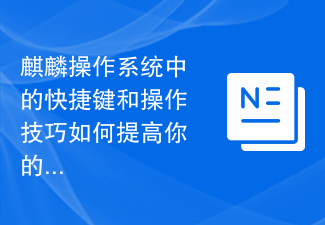 How can the shortcut keys and operation skills in Kirin OS improve your efficiency?
Aug 04, 2023 pm 12:19 PM
How can the shortcut keys and operation skills in Kirin OS improve your efficiency?
Aug 04, 2023 pm 12:19 PM
How can the shortcut keys and operation skills in Kirin OS improve your efficiency? Kirin operating system is an open source operating system based on Linux. It is favored by users for its stability, security and powerful functions. When using Kirin operating system on a daily basis, being familiar with and using some shortcut keys and operating techniques can greatly improve work efficiency. This article will introduce you to some common shortcut keys and operating techniques in Kirin operating system, and provide code examples to help you better master these techniques. 1. Open the terminal window. The terminal window is the Kirin operating system.
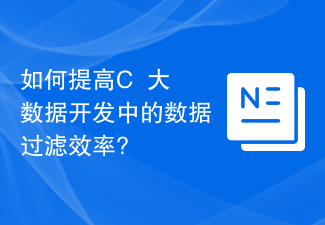 How to improve data filtering efficiency in C++ big data development?
Aug 25, 2023 am 10:28 AM
How to improve data filtering efficiency in C++ big data development?
Aug 25, 2023 am 10:28 AM
How to improve data filtering efficiency in C++ big data development? With the advent of the big data era, the demand for data processing and analysis continues to grow. In C++ big data development, data filtering is a very important task. How to improve the efficiency of data filtering plays a crucial role in the speed and accuracy of big data processing. This article will introduce some methods and techniques to improve data filtering efficiency in C++ big data development, and illustrate it through code examples. Using the appropriate data structure Choosing the appropriate data structure can improve the efficiency of big data filtering to the greatest extent
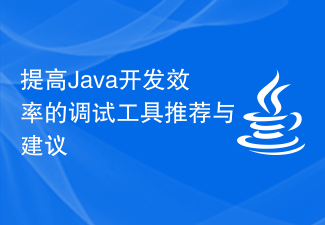 Recommendations and suggestions for debugging tools to improve Java development efficiency
Nov 22, 2023 pm 05:26 PM
Recommendations and suggestions for debugging tools to improve Java development efficiency
Nov 22, 2023 pm 05:26 PM
Recommendations and suggestions for debugging tools to improve Java development efficiency. Debugging is an integral part of the Java development process. Good debugging tools can greatly improve development efficiency and help developers quickly locate and solve problems. This article will introduce some commonly used Java debugging tools and provide some suggestions to help developers choose appropriate tools and improve debugging efficiency. IntelliJIDEAIntelliJIDEA is a powerful integrated development environment with rich built-in debugging functions. it supports
 Use Kafka to optimize data processing processes and improve efficiency
Jan 31, 2024 pm 05:02 PM
Use Kafka to optimize data processing processes and improve efficiency
Jan 31, 2024 pm 05:02 PM
Use Kafka tools to optimize data processing processes. ApacheKafka is a distributed stream processing platform capable of processing large amounts of real-time data. It is widely used in various application scenarios, such as website analysis, log collection, IoT data processing, etc. Kafka provides a variety of tools to help users optimize data processing processes and improve efficiency. 1. Connect data sources using KafkaConnect KafkaConnect is an open source framework that allows users to connect data from various sources to Kafk
 Efficient batch replacement method in dedecms
Mar 12, 2024 pm 03:06 PM
Efficient batch replacement method in dedecms
Mar 12, 2024 pm 03:06 PM
"Efficient batch replacement method in dedecms requires specific code examples" In dedecms website development, we often encounter situations where a large amount of content in the website needs to be replaced in batches, such as updating link addresses, modifying page text, etc. When processing large amounts of data, efficient batch replacement methods are particularly important, which can save developers a lot of time and energy. In this article, the efficient batch replacement method in dedecms will be introduced and specific code examples will be provided. Method 1: Use the batch that comes with dedecms






