What is nginx configuration
nginx configuration is the main configuration file, virtual host configuration, HTTP request processing, reverse proxy, load balancing, static file processing, HTTP compression, SSL/TLS support, virtual host configuration and log files.

Nginx (pronounced "engine-x") is a lightweight open source web server software that can also be used as a reverse proxy server and load balancing server and HTTP cache server. Nginx is developed by Russian programmer Igor Sysoev was developed in 2004 to solve the C10k problem (i.e. how to handle 10,000 concurrent connections).
Nginx configuration refers to the process of setting up and adjusting the behavior and functions of the Nginx server. Through configuration files, you can define functions such as virtual hosts, HTTP request processing, reverse proxy, caching, and load balancing. Nginx's configuration syntax is concise and powerful, allowing administrators to make flexible adjustments according to their own needs.
The following will introduce some important aspects and common instructions of Nginx configuration:
1. Main configuration file (nginx.conf): The configuration file of the Nginx server is an important entry point. It contains global configuration directives and introduces other configuration files.
2. Virtual host configuration: Nginx supports multiple virtual hosts. Each virtual host can have its own domain name, listening port, log file and other configurations. By configuring a virtual host, you can serve multiple websites or applications at the same time.
3. HTTP request handling: One of the core functions of Nginx is handling HTTP requests. Nginx can be configured to send requests to a specific server block or reverse proxy server based on the requested URL or other criteria.
4. Reverse proxy: Nginx can be used as a reverse proxy server to forward received client requests to the back-end application server. This is useful for load balancing, caching and security needs.
5. Load balancing: Nginx supports a variety of load balancing algorithms, such as polling, weight, IP hashing, etc. By distributing requests to multiple backend servers, you can improve the performance and reliability of your system.
6. Static file processing: Nginx can efficiently process static files, such as HTML, CSS, JavaScript, images, etc. Performance can be further optimized by configuring the cache time and compression parameters of static files.
7. HTTP compression: Nginx supports compression of HTTP responses to improve page loading speed by reducing the size of transmitted files.
8. SSL/TLS support: Nginx can be configured with an HTTPS server to provide secure encrypted communication. Web applications can be secured by configuring SSL certificates and cipher suites.
9. Virtual host configuration: Nginx's configuration file uses a unique syntax structure, which uses blocks and directives to make the configuration more concise and readable.
10. Log files: Nginx can write access logs and error logs to files to facilitate understanding of the server's operating status and troubleshooting.
In short, Nginx configuration is a very important and flexible process. Through appropriate configuration and adjustment, server performance can be optimized, security improved and maintenance easier. Mastering Nginx configuration skills can help system administrators better manage the web server and ensure its normal operation and high-quality services. .
The above is the detailed content of What is nginx configuration. For more information, please follow other related articles on the PHP Chinese website!

Hot AI Tools

Undresser.AI Undress
AI-powered app for creating realistic nude photos

AI Clothes Remover
Online AI tool for removing clothes from photos.

Undress AI Tool
Undress images for free

Clothoff.io
AI clothes remover

Video Face Swap
Swap faces in any video effortlessly with our completely free AI face swap tool!

Hot Article

Hot Tools

Notepad++7.3.1
Easy-to-use and free code editor

SublimeText3 Chinese version
Chinese version, very easy to use

Zend Studio 13.0.1
Powerful PHP integrated development environment

Dreamweaver CS6
Visual web development tools

SublimeText3 Mac version
God-level code editing software (SublimeText3)

Hot Topics
 Nginx error page configuration, beautify website failure prompts
Jul 04, 2023 pm 01:33 PM
Nginx error page configuration, beautify website failure prompts
Jul 04, 2023 pm 01:33 PM
Nginx error page configuration, beautify website fault prompts. During the operation of the website, it is inevitable to encounter server errors or other faults. These problems will cause users to be unable to access the website normally. In order to improve user experience and website image, we can configure Nginx error pages to beautify website failure prompts. This article will introduce how to customize the error page through Nginx's error page configuration function, and provide code examples as a reference. 1. Modify the Nginx configuration file. First, we need to open the Nginx configuration.
 How to implement Nginx cross-origin resource sharing (CORS) configuration
Nov 08, 2023 pm 12:22 PM
How to implement Nginx cross-origin resource sharing (CORS) configuration
Nov 08, 2023 pm 12:22 PM
How to implement Nginx's cross-domain resource sharing (CORS) configuration requires specific code examples. With the popularity of front-end and back-end separation development, cross-domain resource sharing (CORS) issues have become a common challenge. In web development, due to the browser's same-origin policy restrictions, client-side JavaScript code can only request resources with the same domain name, protocol, and port as the page where it is located. However, in actual development, we often need to request resources from different domain names or different subdomains. At this time, you need to use CO
 Nginx access control configuration to restrict access to specified users
Jul 04, 2023 am 10:37 AM
Nginx access control configuration to restrict access to specified users
Jul 04, 2023 am 10:37 AM
Nginx access control configuration to restrict access to specified users. In a web server, access control is an important security measure used to restrict access rights to specific users or IP addresses. As a high-performance web server, Nginx also provides powerful access control functions. This article will introduce how to use Nginx configuration to limit the access permissions of specified users, and provide code examples for reference. First, we need to prepare a basic Nginx configuration file. Assume we already have a website with a configuration file path of
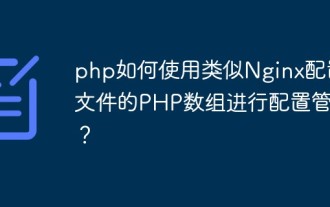 How to use PHP array similar to Nginx configuration file for configuration management?
Jun 01, 2023 pm 10:10 PM
How to use PHP array similar to Nginx configuration file for configuration management?
Jun 01, 2023 pm 10:10 PM
PHP is a very popular programming language, especially suitable for web development. As a PHP developer, when dealing with some configuration files, you often need to use arrays for management. In this article, we will explore how to use PHP arrays like Nginx configuration files for configuration management. Nginx's configuration file is a very common configuration method that can be edited using text and is very readable. The Nginx configuration file uses a method similar to a PHP array to represent configuration information.
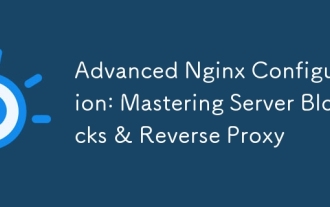 Advanced Nginx Configuration: Mastering Server Blocks & Reverse Proxy
Apr 06, 2025 am 12:05 AM
Advanced Nginx Configuration: Mastering Server Blocks & Reverse Proxy
Apr 06, 2025 am 12:05 AM
The advanced configuration of Nginx can be implemented through server blocks and reverse proxy: 1. Server blocks allow multiple websites to be run in one instance, each block is configured independently. 2. The reverse proxy forwards the request to the backend server to realize load balancing and cache acceleration.
 What is nginx configuration
Aug 04, 2023 am 11:19 AM
What is nginx configuration
Aug 04, 2023 am 11:19 AM
nginx configuration is the main configuration file, virtual host configuration, HTTP request processing, reverse proxy, load balancing, static file processing, HTTP compression, SSL/TLS support, virtual host configuration and log files.
 How to configure a VPS server using NGINX and PM2
Sep 27, 2023 pm 12:54 PM
How to configure a VPS server using NGINX and PM2
Sep 27, 2023 pm 12:54 PM
How to use NGINX and PM2 to configure a VPS server. In the process of building a web server, using NGINX and PM2 is a common configuration method. NGINX is a high-performance web server commonly used for reverse proxy and load balancing. PM2 is a process management tool that can run and manage Node.js applications on the server. This article will introduce how to configure a VPS server using NGINX and PM2, and provide specific code examples. Step 1: Install NGINX and PM2
 How Nginx implements access control configuration based on request source domain name
Nov 08, 2023 am 09:06 AM
How Nginx implements access control configuration based on request source domain name
Nov 08, 2023 am 09:06 AM
How Nginx implements access control configuration based on the domain name of the request source requires specific code examples. Nginx is a high-performance web server software. It can not only serve as a static file server, but can also implement flexible access control through configuration. This article will introduce how to implement access control configuration based on the request source domain name through Nginx, and provide specific code examples. The Nginx configuration file is usually located in /etc/nginx/nginx.conf. We can add relevant configurations to this file.





