How to use Flask-Babel to implement multi-language support
How to use Flask-Babel to achieve multi-language support
Introduction:
With the continuous development of the Internet, multi-language support has become a necessary feature for most websites and applications. Flask-Babel is a convenient and easy-to-use Flask extension that provides multi-language support based on the Babel library. This article will introduce how to use Flask-Babel to achieve multi-language support, and attach code examples.
1. Install Flask-Babel
Before we begin, we need to install Flask-Babel. It can be installed through pip and execute the following command:
pip install Flask-Babel
2. Configure Flask-Babel
In the Flask application, we need to perform some configurations to enable Flask-Babel. Here is a simple configuration example:
from flask import Flask from flask_babel import Babel app = Flask(__name__) app.config['BABEL_DEFAULT_LOCALE'] = 'en' babel = Babel(app)
In this example, we set the default language to English.
3. Translate strings
Using Flask-Babel, we can translate strings very conveniently. Here is an example:
from flask import render_template
from flask_babel import _
from myapp import app
@app.route('/')
def index():
message = _('Hello, World!')
return render_template('index.html', message=message)In this example, we use the _() function to translate the string. Translated results are returned based on the current locale.
4. Provide translation files
Flask-Babel needs to load corresponding translation files according to different language environments. The translation file needs to exist in the format .po or .mo. You can use the command pybabel to generate translation files. The following is an example of generating a translation file:
pybabel init -i messages.pot -d translations -l zh
In this example, we use the pybabel init command to generate a Chinese translation file. The -i parameter specifies a template file, the -d parameter specifies the storage directory of the translation file, and the -l parameter specifies the language code.
5. Update of translation files
When we have new translations that need to be updated, we can execute the following command:
pybabel update -i messages.pot -d translations
This command will generate a new translation based on the current translation file document.
6. Compile the translation file
In order for Flask-Babel to load the translation file, we need to compile it into the .mo format. You can execute the following command to compile the translation file:
pybabel compile -d translations
The compiled file will be saved in the corresponding directory of the translation file.
7. Language switching
Flask-Babel provides a convenient language switching function. We can implement language switching through the following code:
from flask_babel import refresh
@app.route('/lang/<lang_code>')
def change_language(lang_code):
refresh()
return redirect(url_for('index')) In this example, we define a change_language route, when the user accesses /lang/<lang_code>, you can change the current locale.
8. Use the language selector
In order to facilitate users to select the language, we can use a language selector. Here is an example:
{% for code, name in get_languages() %}
<a href="{{ url_for('change_language', lang_code=code) }}">{{ name }}</a>
{% endfor %}In this example, we use the get_languages function to get information about all available languages and display it as a link.
Conclusion:
This article introduces how to use Flask-Babel to achieve multi-language support. Through simple configuration and code examples, we can easily implement multi-language support in Flask applications and provide language switching functions and language selectors. Hope this article helps you!
The above is the detailed content of How to use Flask-Babel to implement multi-language support. For more information, please follow other related articles on the PHP Chinese website!

Hot AI Tools

Undresser.AI Undress
AI-powered app for creating realistic nude photos

AI Clothes Remover
Online AI tool for removing clothes from photos.

Undress AI Tool
Undress images for free

Clothoff.io
AI clothes remover

Video Face Swap
Swap faces in any video effortlessly with our completely free AI face swap tool!

Hot Article

Hot Tools

Notepad++7.3.1
Easy-to-use and free code editor

SublimeText3 Chinese version
Chinese version, very easy to use

Zend Studio 13.0.1
Powerful PHP integrated development environment

Dreamweaver CS6
Visual web development tools

SublimeText3 Mac version
God-level code editing software (SublimeText3)

Hot Topics
 1655
1655
 14
14
 1414
1414
 52
52
 1307
1307
 25
25
 1253
1253
 29
29
 1227
1227
 24
24
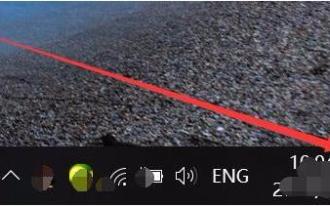 How to fix Windows Hello unsupported camera issue
Jan 05, 2024 pm 05:38 PM
How to fix Windows Hello unsupported camera issue
Jan 05, 2024 pm 05:38 PM
When using Windows Shello, a supported camera cannot be found. The common reasons are that the camera used does not support face recognition and the camera driver is not installed correctly. So let's take a look at how to set it up. Windowshello cannot find a supported camera tutorial: Reason 1: The camera driver is not installed correctly 1. Generally speaking, the Win10 system can automatically install drivers for most cameras, as follows, there will be a notification after plugging in the camera; 2. At this time, we open the device Check the manager to see if the camera driver is installed. If not, you need to do it manually. WIN+X, then select Device Manager; 3. In the Device Manager window, expand the camera option, and the camera driver model will be displayed.
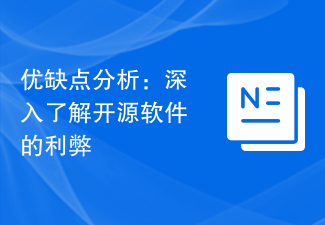 Pros and Cons Analysis: A closer look at the pros and cons of open source software
Feb 23, 2024 pm 11:00 PM
Pros and Cons Analysis: A closer look at the pros and cons of open source software
Feb 23, 2024 pm 11:00 PM
Pros and cons of open source software: Understanding the pros and cons of open source projects requires specific code examples In today’s digital age, open source software is getting more and more attention and respect. As a software development model based on the spirit of cooperation and sharing, open source software is widely used in different fields. However, despite the many advantages of open source software, there are also some challenges and limitations. This article will delve into the pros and cons of open source software and demonstrate the pros and cons of open source projects through specific code examples. 1. Advantages of open source software 1.1 Openness and transparency Open source software
 How to use vue and Element-plus to achieve multi-language and international support
Jul 17, 2023 pm 04:03 PM
How to use vue and Element-plus to achieve multi-language and international support
Jul 17, 2023 pm 04:03 PM
How to use vue and Element-plus to achieve multi-language and international support Introduction: In today's globalized era, in order to cope with the needs of users in different languages and cultures, multi-language and international support have become essential features for many front-end projects . This article will introduce how to use vue and Element-plus to achieve multi-language and international support so that the project can flexibly adapt to the needs of different language environments. 1. Install Element-plusElement-plus is vue official
 ASUS TUF Z790 Plus is compatible with ASUS MCP79 memory frequency
Jan 03, 2024 pm 04:18 PM
ASUS TUF Z790 Plus is compatible with ASUS MCP79 memory frequency
Jan 03, 2024 pm 04:18 PM
ASUS tufz790plus supports memory frequency. ASUS TUFZ790-PLUS motherboard is a high-performance motherboard that supports dual-channel DDR4 memory and supports up to 64GB of memory. Its memory frequency is very powerful, up to 4800MHz. Specific supported memory frequencies include 2133MHz, 2400MHz, 2666MHz, 2800MHz, 3000MHz, 3200MHz, 3600MHz, 3733MHz, 3866MHz, 4000MHz, 4133MHz, 4266MHz, 4400MHz, 4533MHz, 4600MHz, 4733MHz and 4800MHz. Whether it is daily use or high performance needs
 Does PyCharm Community Edition support enough plugins?
Feb 20, 2024 pm 04:42 PM
Does PyCharm Community Edition support enough plugins?
Feb 20, 2024 pm 04:42 PM
Does PyCharm Community Edition support enough plugins? Need specific code examples As the Python language becomes more and more widely used in the field of software development, PyCharm, as a professional Python integrated development environment (IDE), is favored by developers. PyCharm is divided into two versions: professional version and community version. The community version is provided for free, but its plug-in support is limited compared to the professional version. So the question is, does PyCharm Community Edition support enough plug-ins? This article will use specific code examples to
 Compatibility and related instructions between GTX960 and XP system
Dec 28, 2023 pm 10:22 PM
Compatibility and related instructions between GTX960 and XP system
Dec 28, 2023 pm 10:22 PM
Some users use the XP system and want to upgrade their graphics cards to gtx960, but are not sure whether gtx960 supports the xp system. In fact, gtx960 supports xp system. We only need to download the driver suitable for xp system from the official website, and then we can use gtx960. Let’s take a look at the specific steps below. Does gtx960 support XP system: GTX960 is compatible with XP system. Just download and install the driver and you're good to go. First, we need to open the NVIDIA official website and navigate to the home page. We then need to find a label or button above the page, it will probably be labeled "Drivers". Once we find this option we need to click on
 How to use Flask-Babel to implement multi-language support
Aug 02, 2023 am 08:55 AM
How to use Flask-Babel to implement multi-language support
Aug 02, 2023 am 08:55 AM
How to use Flask-Babel to achieve multi-language support Introduction: With the continuous development of the Internet, multi-language support has become a necessary feature for most websites and applications. Flask-Babel is a convenient and easy-to-use Flask extension that provides multi-language support based on the Babel library. This article will introduce how to use Flask-Babel to achieve multi-language support, and attach code examples. 1. Install Flask-Babel. Before starting, we need to install Flask-Bab first.
 How to use Layui to develop a website that supports multi-language switching
Oct 25, 2023 am 10:55 AM
How to use Layui to develop a website that supports multi-language switching
Oct 25, 2023 am 10:55 AM
How to use Layui to develop a website that supports multi-language switching. With the development of globalization, more and more websites need to support multi-language switching to meet the needs of different users. Layui is a very popular front-end framework that provides a series of easy-to-use components and tools that can help us quickly develop beautiful websites. This article will introduce how to use Layui to develop a website that supports multi-language switching, and provide specific code examples. First, we need to introduce Layui related files into the web page. Can




