 Backend Development
Backend Development
 Python Tutorial
Python Tutorial
 How to use urllib.urlopen() function to send GET request in Python 2.x
How to use urllib.urlopen() function to send GET request in Python 2.x
How to use urllib.urlopen() function to send GET request in Python 2.x
Python is a popular programming language widely used in areas such as web development, data analysis, and automation tasks. In Python 2.x version, you can easily send GET requests and obtain response data using the urlopen() function of the urllib library. This article will introduce in detail how to use the urlopen() function to send a GET request in Python 2.x, and provide corresponding code examples.
Before using the urlopen() function to send a GET request, we first need to import the urllib library, using the following code:
import urllib
Next, we use the urlopen() function to send a GET request. The parameter of the urlopen() function can be a URL address string or a Request object. When sending a GET request, we only need to pass in the URL address. The following is a sample code that uses the urlopen() function to send a GET request and get the response:
response = urllib.urlopen('https://www.example.com')
data = response.read()
print(data)In the above code, we use the urlopen() function to send a GET request, and the URL address is "https://www .example.com". The urlopen() function returns a file-like object, and we can obtain the response data by calling the read() method. Finally, we print out the obtained data.
It should be noted that the file-like object returned by the urlopen() function needs to be closed manually. In order to better manage resources, we can use the with statement to automatically close the object. The following is a sample code with a with statement:
with urllib.urlopen('https://www.example.com') as response:
data = response.read()
print(data)When using the urlopen() function to send a GET request, we can also simulate the behavior of the browser sending a request by adding request header information. For example, we can add the User-Agent header to pretend to be a different browser. The following is a sample code for adding the User-Agent header:
headers = {'User-Agent': 'Mozilla/5.0 (Windows NT 10.0; Win64; x64) AppleWebKit/537.36 (KHTML, like Gecko) Chrome/58.0.3029.110 Safari/537.3'}
req = urllib.urlopen('https://www.example.com', headers=headers)
data = req.read()
print(data)In the above code, we define a dictionary type headers variable to store request header information. Then, we create a Request object and pass in the headers as parameters. Finally, we get the response data by calling the read() method.
In summary, the urllib library in Python 2.x provides a convenient urlopen() function, which can be used to send GET requests and obtain response data. When using the urlopen() function, we can simulate the behavior of the browser sending requests by passing in the URL address, adding request header information, etc. By mastering these methods, we can better handle related tasks such as web development, data analysis, and automation tasks. I wish you success in using Python!
The above is the detailed content of How to use urllib.urlopen() function to send GET request in Python 2.x. For more information, please follow other related articles on the PHP Chinese website!

Hot AI Tools

Undresser.AI Undress
AI-powered app for creating realistic nude photos

AI Clothes Remover
Online AI tool for removing clothes from photos.

Undress AI Tool
Undress images for free

Clothoff.io
AI clothes remover

Video Face Swap
Swap faces in any video effortlessly with our completely free AI face swap tool!

Hot Article

Hot Tools

Notepad++7.3.1
Easy-to-use and free code editor

SublimeText3 Chinese version
Chinese version, very easy to use

Zend Studio 13.0.1
Powerful PHP integrated development environment

Dreamweaver CS6
Visual web development tools

SublimeText3 Mac version
God-level code editing software (SublimeText3)

Hot Topics
 Why NameResolutionError(self.host, self, e) from e and how to solve it
Mar 01, 2024 pm 01:20 PM
Why NameResolutionError(self.host, self, e) from e and how to solve it
Mar 01, 2024 pm 01:20 PM
The reason for the error is NameResolutionError(self.host,self,e)frome, which is an exception type in the urllib3 library. The reason for this error is that DNS resolution failed, that is, the host name or IP address attempted to be resolved cannot be found. This may be caused by the entered URL address being incorrect or the DNS server being temporarily unavailable. How to solve this error There may be several ways to solve this error: Check whether the entered URL address is correct and make sure it is accessible Make sure the DNS server is available, you can try using the "ping" command on the command line to test whether the DNS server is available Try accessing the website using the IP address instead of the hostname if behind a proxy
 How to use the urllib.request.urlopen() function to send a GET request in Python 3.x
Jul 30, 2023 am 11:28 AM
How to use the urllib.request.urlopen() function to send a GET request in Python 3.x
Jul 30, 2023 am 11:28 AM
How to use the urllib.request.urlopen() function in Python3.x to send a GET request. In network programming, we often need to obtain data from a remote server by sending an HTTP request. In Python, we can use the urllib.request.urlopen() function in the urllib module to send an HTTP request and get the response returned by the server. This article will introduce how to use
 How to use the urllib.request.urlopen() function to send a POST request in Python 3.x
Jul 31, 2023 pm 07:10 PM
How to use the urllib.request.urlopen() function to send a POST request in Python 3.x
Jul 31, 2023 pm 07:10 PM
How to use the urllib.request.urlopen() function in Python3.x to send a POST request. In network programming, it is often necessary to send a POST request through the HTTP protocol to interact with the server. Python provides the urllib.request.urlopen() function to send various HTTP requests, including POST requests. This article will introduce in detail how to use urllib.request.urlop
 Solution: urllib3 ProxySchemeUnknown(proxy.scheme)
Feb 29, 2024 pm 07:01 PM
Solution: urllib3 ProxySchemeUnknown(proxy.scheme)
Feb 29, 2024 pm 07:01 PM
The reason for the error is that the ProxySchemeUnknown(proxy.scheme) error of urllib3 is usually caused by the use of an unsupported proxy protocol. In this case, urllib3 does not recognize the proxy server's protocol type and therefore cannot use the proxy for network connections. To resolve this issue, you need to ensure that you are using a supported proxy protocol, such as HTTP or https. How to resolve To resolve this issue, you need to ensure that you are using a supported proxy protocol, such as HTTP or HTTPS. You can solve this problem by setting the proxy parameters of urllib3. If you are using an http proxy, the code example is as follows: importurllib3http
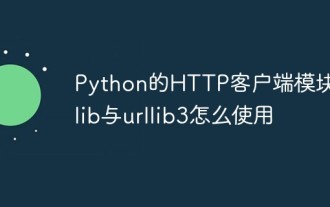 How to use Python's HTTP client modules urllib and urllib3
May 20, 2023 pm 07:58 PM
How to use Python's HTTP client modules urllib and urllib3
May 20, 2023 pm 07:58 PM
1. Overview of urllib: urllib is the official standard library for requesting URL connections in Python. Once you install python, this library can be used directly. It basically covers basic network request functions. In Python2, they are mainly urllib and urllib2, and in Python3, they are integrated into urllib. urllib2 was merged into urllib in Python3.x, and then the package was divided into the following four modules: urllib.request: It is the most basic http request module, used to simulate sending requests urllib.error: Exception handling module, if an error occurs catch these exceptions urllib
 How to disable get request using php
Mar 24, 2023 pm 05:09 PM
How to disable get request using php
Mar 24, 2023 pm 05:09 PM
PHP is a popular server-side programming language that is widely used to build web applications. When developing web applications using PHP, it is very important to ensure security. Since HTTP requests include GET and POST, and since the GET request contains the request parameters sent by the client in the URL, the security of the web application can be enhanced by prohibiting the GET request. In this article, we will discuss how to suppress GET requests through PHP.
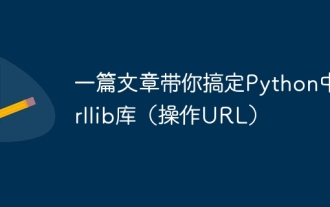 An article will guide you through the urllib library in Python (operating URLs)
Jul 25, 2023 pm 02:08 PM
An article will guide you through the urllib library in Python (operating URLs)
Jul 25, 2023 pm 02:08 PM
Using Python language can help everyone learn Python better. The function provided by urllib is to use programs to perform various HTTP requests. If you want to simulate a browser to complete a specific function, you need to disguise the request as a browser. The method of camouflage is to first monitor the requests sent by the browser, and then camouflage them based on the browser's request header. The User-Agent header is used to identify the browser.
 How to use the urllib module for URL operations in Python 2.x
Jul 29, 2023 am 11:24 AM
How to use the urllib module for URL operations in Python 2.x
Jul 29, 2023 am 11:24 AM
How to use the urllib module for URL operations in Python2.x Introduction: In the Python2.x version, urllib is a commonly used module for processing network requests, sending requests and operating URLs. This article will introduce the common usage of the urllib module and give some code examples. 1. Use urllib to send a GET request. Using urllib to send a GET request is very simple. Just call the urlopen() function and pass in the URL. under





