 Backend Development
Backend Development
 Python Tutorial
Python Tutorial
 An article will guide you through the urllib library in Python (operating URLs)
An article will guide you through the urllib library in Python (operating URLs)
An article will guide you through the urllib library in Python (operating URLs)
1. Manipulating URLs
urllib provides a series of functions for manipulating URLs. Function. Classify related content.
2. Get()
urllib’s request The module can grab URL content very conveniently, that is, send a GET request to the specified page, and then return an HTTP response:
For example, Crawl the Douban URLhttps://api.growingio.com/v2/22c937bbd8ebd703f2d8e9445f7dfd03/web/pv?stm=1593747087078 and return the response :##
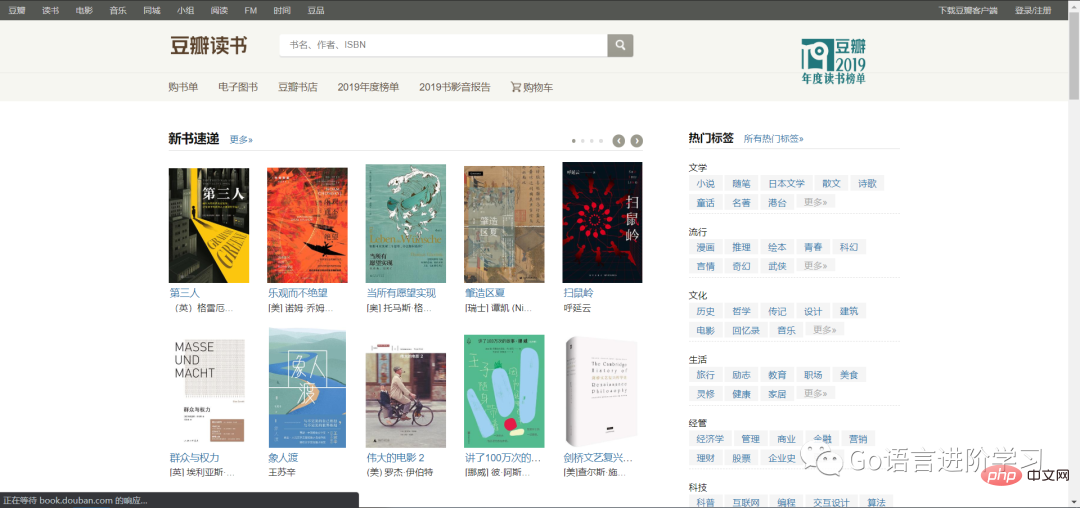
from urllib import request
with request.urlopen('https://api.growingio.com/v2/22c937bbd8ebd703f2d8e9445f7dfd03/web/pv?stm=1593747087078') as f:
data = f.read()
print('Status:', f.status, f.reason)
for k, v in f.getheaders():
print('%s: %s' % (k, v))
print('Data:', data.decode('utf-8'))You can see the headers and JSON data of the HTTP response:
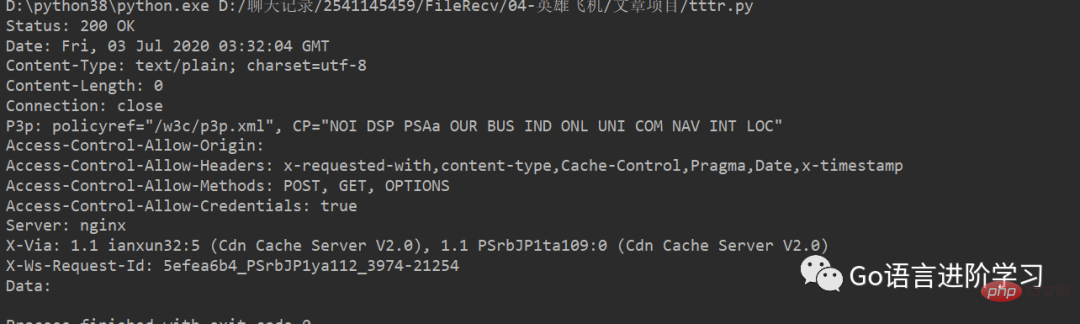
If you want to simulate the browser sending a GET request, you need to use the Request object by going to RequestBy adding HTTP headers to the object, you can disguise the request as a browser. For example, simulate iPhone 6 to request the Douban homepage:
from urllib import request
req = request.Request('http://www.douban.com/')
req.add_header('User-Agent', 'Mozilla/6.0 (iPhone; CPU iPhone OS 8_0 like Mac OS X) AppleWebKit/536.26 (KHTML, like Gecko) Version/8.0 Mobile/10A5376e Safari/8536.25')
with request.urlopen(req) as f:
print('Status:', f.status, f.reason)
for k, v in f.getheaders():
print('%s: %s' % (k, v))
print('Data:', f.read().decode('utf-8')) In this way, Douban will return the mobile version of the web page suitable for iPhone:
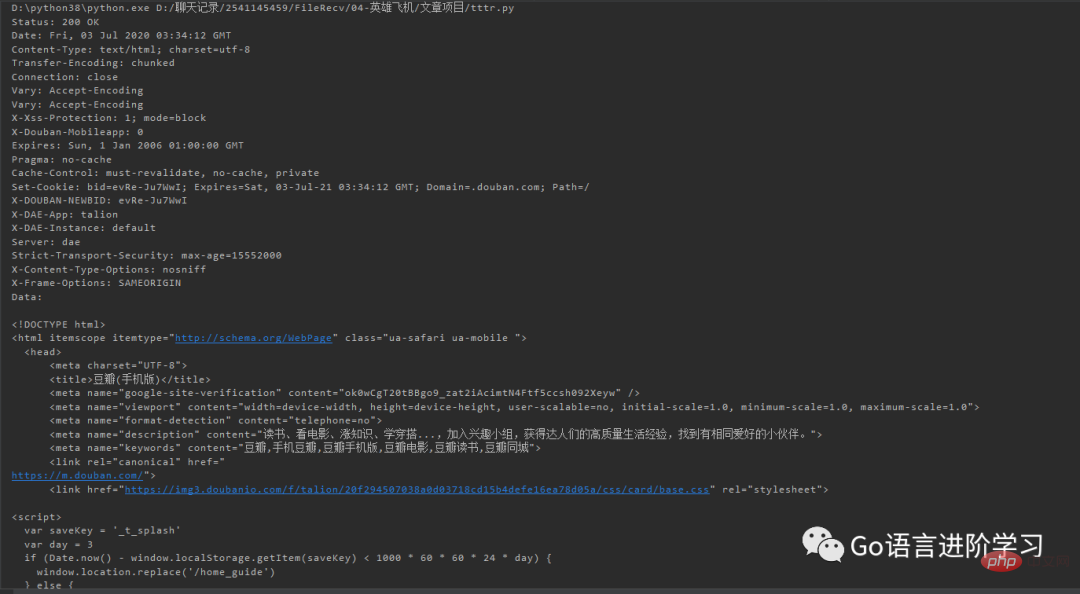
##3. Post()

If you want to send a request via POST, you only need to pass in the parameters data in bytes.
模拟一个微博登录,先读取登录的邮箱和口令,然后按照weibo.cn的登录页的格式以username=xxx&password=xxx的编码传入:
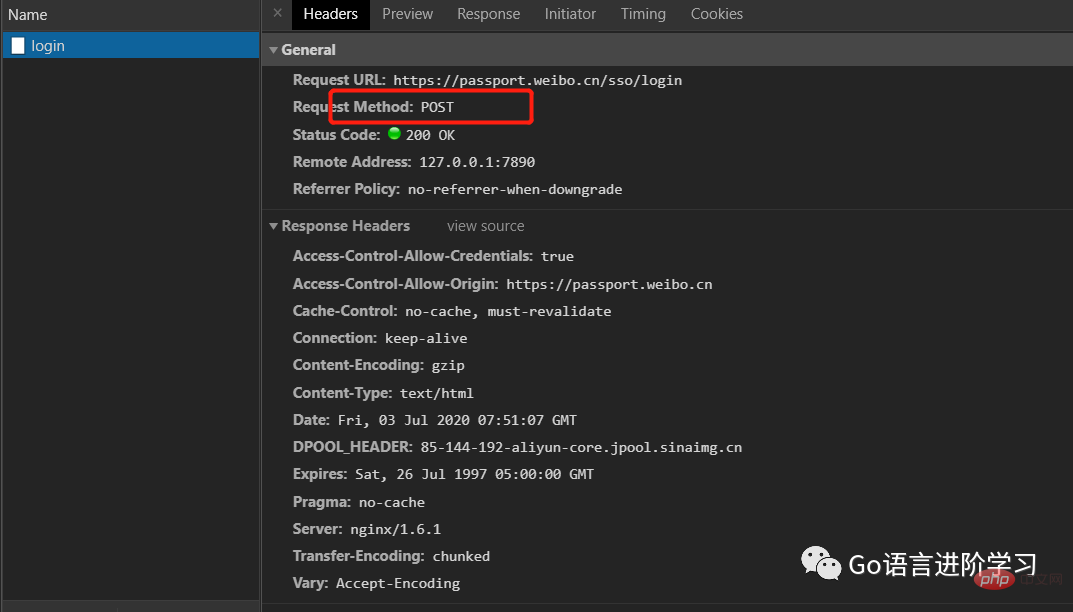
from urllib import request, parse
print('Login to weibo.cn...')
#电子邮件
email = input('Email: ')
#密码
passwd = input('Password: ')
#相关的参数
login_data = parse.urlencode([
('username', email),
('password', passwd),
('entry', 'mweibo'),
('client_id', ''),
('savestate', '1'),
('ec', ''),
('pagerefer', 'https://passport.weibo.cn/signin/welcome?entry=mweibo&r=http%3A%2F%2Fm.weibo.cn%2F')
])
#网址请求
req = request.Request('https://passport.weibo.cn/sso/login')
req.add_header('Origin', 'https://passport.weibo.cn')
#构造User-Agent
req.add_header('User-Agent', 'Mozilla/6.0 (iPhone; CPU iPhone OS 8_0 like Mac OS X) AppleWebKit/536.26 (KHTML, like Gecko) Version/8.0 Mobile/10A5376e Safari/8536.25')
req.add_header('Referer', 'https://passport.weibo.cn/signin/login?entry=mweibo&res=wel&wm=3349&r=http%3A%2F%2Fm.weibo.cn%2F')
with request.urlopen(req, data=login_data.encode('utf-8')) as f:
print('Status:', f.status, f.reason)
for k, v in f.getheaders():
print('%s: %s' % (k, v))
print('Data:', f.read().decode('utf-8'))如果登录成功,获得的响应如下:
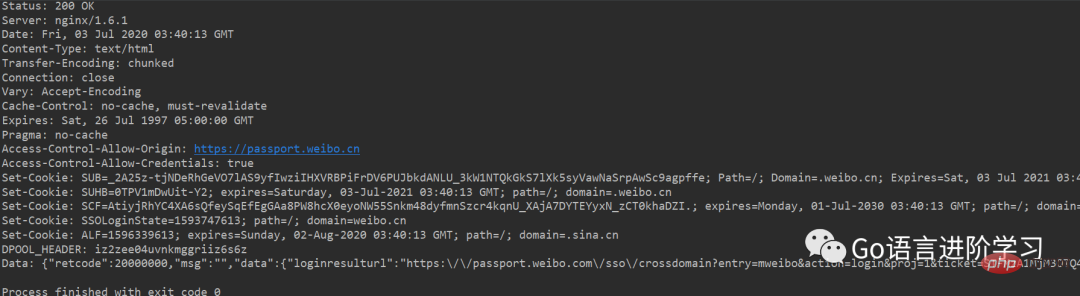
如果登录失败,获得的响应如下:
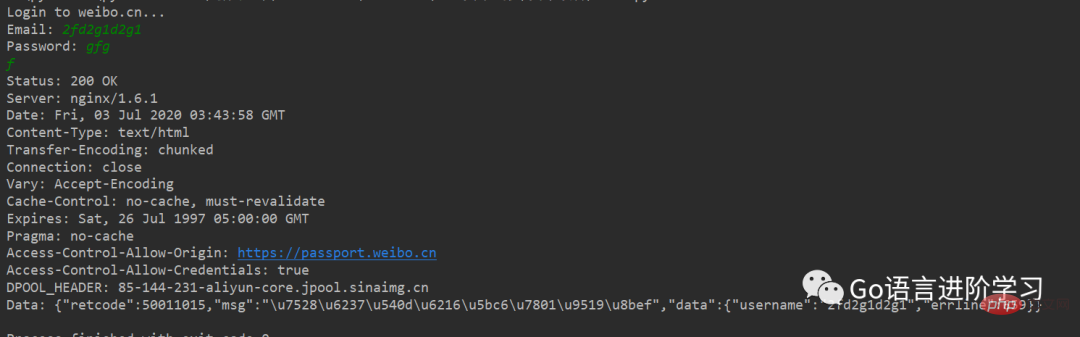
四、Handler
如果还需要更复杂的控制,比如通过一个Proxy去访问网站,需要利用ProxyHandler来处理,示例代码如下:
import urllib.request
# 构建了两个代理Handler,一个有代理IP,一个没有代理IP
httpproxy_handler = urllib.request.ProxyHandler({"https": "27.191.234.69:9999"})
nullproxy_handler = urllib.request.ProxyHandler({})
# 定义一个代理开关
proxySwitch = True
# 通过 urllib.request.build_opener()方法使用这些代理Handler对象,创建自定义opener对象
# 根据代理开关是否打开,使用不同的代理模式
if proxySwitch:
opener = urllib.request.build_opener(httpproxy_handler)
else:
opener = urllib.request.build_opener(nullproxy_handler)
request = urllib.request.Request("http://www.baidu.com/")
# 1. 如果这么写,只有使用opener.open()方法发送请求才使用自定义的代理,而urlopen()则不使用自定义代理。
response = opener.open(request)
# 2. 如果这么写,就是将opener应用到全局,之后所有的,不管是opener.open()还是urlopen() 发送请求,都将使用自定义代理。
# urllib.request.install_opener(opener)
# response = urllib.request.urlopen(request)
# 获取服务器响应内容
html = response.read().decode("utf-8")
# 打印结果
print(html)如果代理成功返回网址的信息。
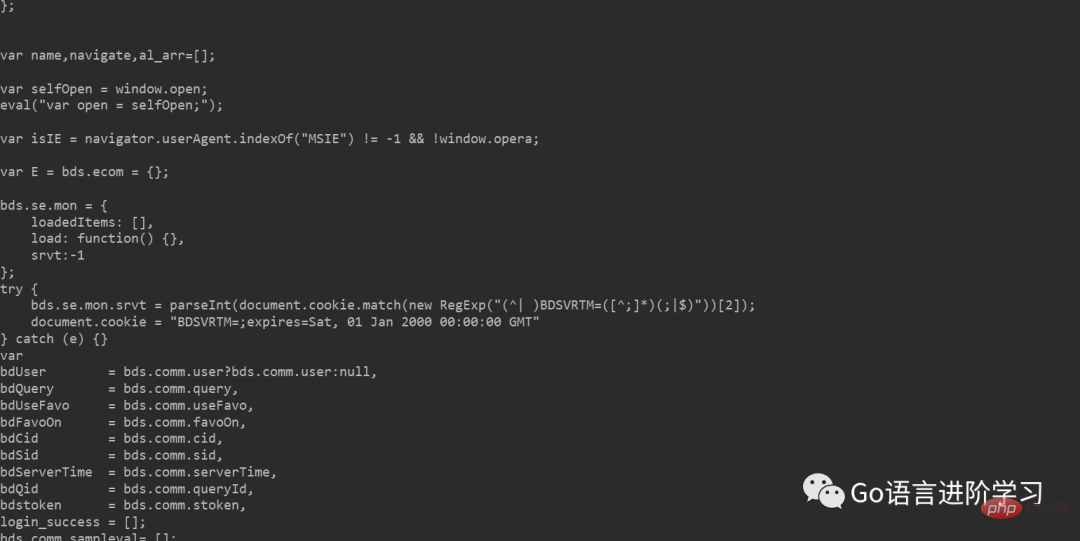
If the URL is wrong or the proxy address is wrong, return to the interface below.
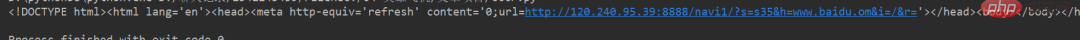
#5. Summary
Using Python language can help everyone learn Python better. The function provided by urllib is to use programs to execute various HTTP requests. If you want to simulate a browser to complete a specific function, you need to disguise the request as a browser. The method of camouflage is to first monitor the requests sent by the browser, and then camouflage them based on the browser's request header. The User-Agent header is used to identify the browser.
The above is the detailed content of An article will guide you through the urllib library in Python (operating URLs). For more information, please follow other related articles on the PHP Chinese website!

Hot AI Tools

Undresser.AI Undress
AI-powered app for creating realistic nude photos

AI Clothes Remover
Online AI tool for removing clothes from photos.

Undress AI Tool
Undress images for free

Clothoff.io
AI clothes remover

Video Face Swap
Swap faces in any video effortlessly with our completely free AI face swap tool!

Hot Article

Hot Tools

Notepad++7.3.1
Easy-to-use and free code editor

SublimeText3 Chinese version
Chinese version, very easy to use

Zend Studio 13.0.1
Powerful PHP integrated development environment

Dreamweaver CS6
Visual web development tools

SublimeText3 Mac version
God-level code editing software (SublimeText3)

Hot Topics
 1666
1666
 14
14
 1425
1425
 52
52
 1323
1323
 25
25
 1272
1272
 29
29
 1251
1251
 24
24
 PHP and Python: Different Paradigms Explained
Apr 18, 2025 am 12:26 AM
PHP and Python: Different Paradigms Explained
Apr 18, 2025 am 12:26 AM
PHP is mainly procedural programming, but also supports object-oriented programming (OOP); Python supports a variety of paradigms, including OOP, functional and procedural programming. PHP is suitable for web development, and Python is suitable for a variety of applications such as data analysis and machine learning.
 Choosing Between PHP and Python: A Guide
Apr 18, 2025 am 12:24 AM
Choosing Between PHP and Python: A Guide
Apr 18, 2025 am 12:24 AM
PHP is suitable for web development and rapid prototyping, and Python is suitable for data science and machine learning. 1.PHP is used for dynamic web development, with simple syntax and suitable for rapid development. 2. Python has concise syntax, is suitable for multiple fields, and has a strong library ecosystem.
 How to run sublime code python
Apr 16, 2025 am 08:48 AM
How to run sublime code python
Apr 16, 2025 am 08:48 AM
To run Python code in Sublime Text, you need to install the Python plug-in first, then create a .py file and write the code, and finally press Ctrl B to run the code, and the output will be displayed in the console.
 Python vs. JavaScript: The Learning Curve and Ease of Use
Apr 16, 2025 am 12:12 AM
Python vs. JavaScript: The Learning Curve and Ease of Use
Apr 16, 2025 am 12:12 AM
Python is more suitable for beginners, with a smooth learning curve and concise syntax; JavaScript is suitable for front-end development, with a steep learning curve and flexible syntax. 1. Python syntax is intuitive and suitable for data science and back-end development. 2. JavaScript is flexible and widely used in front-end and server-side programming.
 PHP and Python: A Deep Dive into Their History
Apr 18, 2025 am 12:25 AM
PHP and Python: A Deep Dive into Their History
Apr 18, 2025 am 12:25 AM
PHP originated in 1994 and was developed by RasmusLerdorf. It was originally used to track website visitors and gradually evolved into a server-side scripting language and was widely used in web development. Python was developed by Guidovan Rossum in the late 1980s and was first released in 1991. It emphasizes code readability and simplicity, and is suitable for scientific computing, data analysis and other fields.
 Golang vs. Python: Performance and Scalability
Apr 19, 2025 am 12:18 AM
Golang vs. Python: Performance and Scalability
Apr 19, 2025 am 12:18 AM
Golang is better than Python in terms of performance and scalability. 1) Golang's compilation-type characteristics and efficient concurrency model make it perform well in high concurrency scenarios. 2) Python, as an interpreted language, executes slowly, but can optimize performance through tools such as Cython.
 Where to write code in vscode
Apr 15, 2025 pm 09:54 PM
Where to write code in vscode
Apr 15, 2025 pm 09:54 PM
Writing code in Visual Studio Code (VSCode) is simple and easy to use. Just install VSCode, create a project, select a language, create a file, write code, save and run it. The advantages of VSCode include cross-platform, free and open source, powerful features, rich extensions, and lightweight and fast.
 How to run python with notepad
Apr 16, 2025 pm 07:33 PM
How to run python with notepad
Apr 16, 2025 pm 07:33 PM
Running Python code in Notepad requires the Python executable and NppExec plug-in to be installed. After installing Python and adding PATH to it, configure the command "python" and the parameter "{CURRENT_DIRECTORY}{FILE_NAME}" in the NppExec plug-in to run Python code in Notepad through the shortcut key "F6".



