Why is Quark browser so popular?
The reasons why Quark Browser is so popular: 1. It has excellent performance and stability, uses advanced rendering engine and optimization technology, can quickly load web pages, and responds quickly; 2. Pays attention to user privacy and security , with built-in functions such as anti-phishing and anti-malware, it can promptly identify and intercept malicious links and software, providing a safe Internet environment; 3. It has rich functions and scalability, and can be freely selected and installed according to your own needs; 4. Pay attention to The user experience and interface design adopts a simple and clear interface design; 5. Actively practice social responsibilities, pay attention to social welfare, etc.
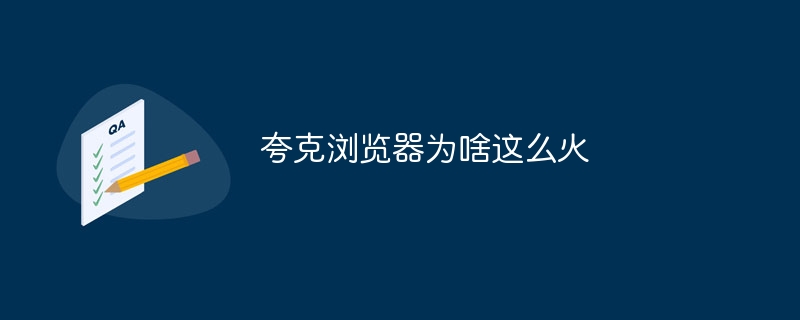
#The operating system of this tutorial: iOS 16.5 system, Quark version 6.3.7, iPhone14 mobile phone.
In recent years, the rapid development of the Internet has led to the emergence of various innovative technologies, and browsers, as the gateway to the Internet world, have been constantly improving and innovating. Among many browsers, the popularity of Quark Browser has attracted much attention. So, why is Quark browser so popular and the first choice among users? This article will analyze and interpret it from several aspects.
First of all, Quark Browser has excellent performance and stability. For a browser, performance and stability are undoubtedly the focus of users. Quark Browser has done an excellent job in this regard. It uses advanced rendering engine and optimization technology to load web pages quickly, with fast response speed and no lag. During the browsing process, Quark Browser can effectively manage memory, avoid problems such as memory leaks, reduce crashes and flashbacks, and bring users a stable browsing experience.
Secondly, Quark Browser pays attention to user privacy and security. In today's society, network security issues are becoming increasingly prominent, and users are increasingly concerned about the protection of personal information, privacy leakage and other risks. Quark Browser actively adopts a series of security measures to encrypt users' personal information to protect users' privacy from being leaked. In addition, Quark Browser also has built-in anti-phishing, anti-malware and other security functions, which can promptly identify and intercept malicious links and software, provide a safe Internet environment, and provide users with a more secure browsing experience.
Third, Quark Browser has rich functions and extensibility. Quark Browser is very feature-rich and supports various browsing modes, such as privacy mode, night mode, etc. At the same time, Quark Browser also supports multi-tab browsing, allowing users to browse multiple web pages at the same time. In addition, Quark Browser also provides a wealth of plug-ins and extensions, which users can freely choose and install according to their own needs, making the browser more personalized and powerful.
Fourth, Quark Browser focuses on user experience and interface design. Quark Browser adopts a simple and clear interface design. The interface layout is reasonable and the operation is simple and clear. Users can get started quickly. Quark Browser also provides a variety of themes and wallpapers to choose from, and users can personalize them according to their preferences. In addition, Quark Browser also provides smart bookmark functions and quick search functions, allowing users to more conveniently manage and find saved bookmarks and web pages, improving user browsing efficiency.
Finally, Quark Browser actively practices social responsibility. Quark Browser is not just an ordinary browser, it also focuses on social welfare. Quark Browser regularly holds public welfare activities, donates funds, supports environmental protection actions, and advocates a public welfare culture. This positive sense of social responsibility also makes users have a good impression of Quark Browser and are willing to choose and support it.
To sum up, the reason why Quark Browser is so popular is mainly due to its excellent performance and stability, emphasis on user privacy and security, rich functions and scalability, and excellent user experience and interface. Design, as well as actively practicing social responsibility and other advantages. I believe that in the future, Quark Browser will continue to maintain its popularity and continue to improve and innovate to provide users with a better browsing experience.
The above is the detailed content of Why is Quark browser so popular?. For more information, please follow other related articles on the PHP Chinese website!

Hot AI Tools

Undresser.AI Undress
AI-powered app for creating realistic nude photos

AI Clothes Remover
Online AI tool for removing clothes from photos.

Undress AI Tool
Undress images for free

Clothoff.io
AI clothes remover

Video Face Swap
Swap faces in any video effortlessly with our completely free AI face swap tool!

Hot Article

Hot Tools

Notepad++7.3.1
Easy-to-use and free code editor

SublimeText3 Chinese version
Chinese version, very easy to use

Zend Studio 13.0.1
Powerful PHP integrated development environment

Dreamweaver CS6
Visual web development tools

SublimeText3 Mac version
God-level code editing software (SublimeText3)

Hot Topics
 What should I do if Quark Browser cannot access the website? How to solve the problem that Quark Browser website cannot be accessed
Mar 14, 2024 pm 04:31 PM
What should I do if Quark Browser cannot access the website? How to solve the problem that Quark Browser website cannot be accessed
Mar 14, 2024 pm 04:31 PM
Nowadays, many users are using Quark Browser, where they can search for more resource content. Recently, some friends have reported that Quark Browser cannot enter the website. Faced with this problem, they don’t know how to deal with it. So, this software tutorial The editor is here to share with you the solution to the problem that the website cannot be accessed. Let’s learn the detailed steps together. Solution to the problem of being unable to enter the Quark Browser website: 1. After entering the application, click my icon in the lower right corner. 2. Then click the Settings function on this page. 3. After entering the settings page, select the Web intelligent protection function and click. 4. Here we can select the protection functions that need to be turned off.
 Quark browser usage tutorial
Feb 24, 2024 pm 04:10 PM
Quark browser usage tutorial
Feb 24, 2024 pm 04:10 PM
Quark Browser is a very popular multi-functional browser at the moment, but most friends don’t know how to use the functions in Quark Browser. The most commonly used functions and techniques will be sorted out below. Next, the editor will guide users. Here is a summary of the multi-functional usage tutorials of Quark Browser. Interested users can come and take a look together! Tutorial on how to use Quark Browser [2024-01-09]: How to scan test papers to see answers on Quark [2024-01-09]: How to enable adult mode on Quark Browser [2024-01-09]: How to delete used space on Quark [2024 -01-09]: How to clean up the Quark network disk storage space [2024-01-09]: How to cancel the backup of Quark [2024-01-09]: Quark
 How to set Quark Browser to PC version
Feb 24, 2024 am 09:30 AM
How to set Quark Browser to PC version
Feb 24, 2024 am 09:30 AM
How to set Quark Browser to the computer version? Quark Browser can be set to the computer version, but most friends don’t know how to set Quark Browser to the computer version. Next is the Quark Browser settings that the editor brings to users. Computer version of the method tutorial, interested users come and take a look! Quark Browser usage tutorial How to set Quark Browser to the PC version 1. First open the Quark Browser APP and enter the special area by [three horizontal lines] in the lower right corner of the main page; 2. Then in the special area of the personal center, select [Settings] ] function; 3. Then jump to the setting interface, find [General] and click; 4. Then on the general page, click [UA Settings] service function; 5. Finally, expand the window at the bottom and click [pc] to set it to PC version
 How to enable adult mode in Quark browser
Feb 26, 2024 pm 09:28 PM
How to enable adult mode in Quark browser
Feb 26, 2024 pm 09:28 PM
Quark Browser is a powerful browser that, in addition to the default safe mode, also provides an adult mode to meet the personalized needs of users. To turn on adult mode, follow the steps below to set it up to make your browsing experience more private and comfortable. How to turn on the adult mode in Quark Browser 1. First open the Quark Browser APP and click on the [three horizontal lines] in the lower right corner of the main interface to enter the special area; 2. Then enter the My special area and click the [Settings] function in the upper right corner; 3. Then In the settings interface, select the [Privacy Settings] service; 4. Then on the latest privacy settings page, click [Minor Mode]; 5. Finally, select the mobile device currently in use and click to switch to adult mode model.
 How to automatically translate in Quark Browser
Feb 24, 2024 pm 03:55 PM
How to automatically translate in Quark Browser
Feb 24, 2024 pm 03:55 PM
How does Quark Browser automatically translate? Quark Browser is a popular mobile browser. In this browser, we can use the translation function to easily translate foreign or other language websites. However, many users do not know how to turn on the automatic translation function when using this software. Next, let me introduce to you a tutorial on Quark browser automatic translation settings so that you can better utilize this feature for web page translation. How does Quark browser automatically translate click to enter "Quark". Click the three-horizontal icon on the toolbar. Click "Toolbox". Click "Translate". Click the "┄" icon. Click "Automatically detect" the original language, and click the translation language as needed. The above is the entire content of the Quark Browser automatic translation setting tutorial. I would like to know more tutorial information.
 Quark browser web version entrance address sharing
Mar 13, 2024 pm 03:13 PM
Quark browser web version entrance address sharing
Mar 13, 2024 pm 03:13 PM
Quarkium Browser has a built-in powerful Quarkium kernel and is committed to giving users a faster and smoother browsing experience. If you want to use Quark Browser on your computer, how do you do it? The editor below will share with you the login portal for the Quark browser web version. You can search directly after entering it. Quark browser web version entrance: Web version login entrance: https://quark.sm.cn/ [Video caching] Support video caching, no buffering, refuse to wait, offline download, watch it anytime and anywhere! [Super power saving] Learned from UC, with powerful cloud transfer capabilities, intelligent web page layout, compressing overly large images, saving time and worry, just use Quark! [Advertising Filtering] Intelligently determine the existence of malicious advertisements on web pages
 How to enable adult mode in Quark browser
Feb 19, 2024 pm 02:00 PM
How to enable adult mode in Quark browser
Feb 19, 2024 pm 02:00 PM
How to enable adult mode in Quark browser? Nowadays, electronic products are not only limited to adults, minors are also deeply in love with them. To better control the time spent by minors, many apps offer a minor mode, including Quark Browser. But some users want to turn on adult mode, but don’t know how to do it? The following is the editor’s method to switch the Quark browser to adult mode. Just turn it on, so that you can enjoy a freer web browsing experience. How to switch the Quark browser to adult mode 1. Open the Quark software, find the three horizontal bars in the lower right corner of the page, and click to enter my page. 2. Find the settings option above on my page and click to enter. 3. Find the privacy settings below on the settings page and click to enter. 4. In privacy settings
 Where are the videos downloaded by Quark Browser?
Feb 28, 2024 pm 06:01 PM
Where are the videos downloaded by Quark Browser?
Feb 28, 2024 pm 06:01 PM
Where are the videos downloaded by Quark Browser? As a popular minimalist browser, Quark Browser has rich and diverse functions and a large number of high-quality video resources for users to enjoy. You can also choose to cache downloads when you find video content you like. So, where are cached video files stored in Quark Browser? Next, I will give you a detailed introduction to the saving location of downloaded videos in Quark Browser so that you can easily master it. Introduction to Quark Browser download video storage location 1. Open the software and click the icon in the lower right corner to enter the interface; 2. In the personal homepage, click [Settings] to enter its interface; 3. In the settings interface, the user needs to click the last [General] at the top enters its function interface; 4. Then in the general function, the user needs to swipe up the function, here





