 Backend Development
Backend Development
 PHP Tutorial
PHP Tutorial
 How to use PHP functions for user behavior tracking and data analysis?
How to use PHP functions for user behavior tracking and data analysis?
How to use PHP functions for user behavior tracking and data analysis?
How to use PHP functions for user behavior tracking and data analysis?
With the continuous development of Internet technology, user behavior tracking and data analysis are becoming more and more important. During website and application development, we often need to understand users’ behavioral habits and statistics in order to improve products and provide a better user experience. As a commonly used development language, PHP provides a wealth of functions and tools that can be used to implement user behavior tracking and data analysis. This article will introduce how to use PHP functions for user behavior tracking and data analysis, and provide some sample code.
1. Tracking user behavior
User behavior tracking refers to recording user operations and activities on a website or application. By tracking user behavior, we can understand the user's access path, number of clicks, dwell time, etc. PHP provides several methods to implement user behavior tracking.
1.1. Cookies
Cookies are small text files stored on the user's computer and used to track the user's actions and status. Cookies can be easily set and accessed using PHP's setcookie() function. The following is a sample code that demonstrates how to set a cookie named "tracking_id" when a user visits a web page to track the user's access path.
$tracking_id = uniqid(); // 生成唯一的跟踪ID
setcookie("tracking_id", $tracking_id, time() + 3600); // 设置cookie,有效期为1小时1.2. Log files
In addition to using cookies, we can also use log files to record user behavior. PHP provides the file_put_contents() function to write strings to files. Below is a sample code that shows how to record the user's access path to a log file.
$tracking_id = $_COOKIE["tracking_id"]; // 获取之前设置的cookie
$log_message = date("Y-m-d H:i:s") . " - " . $_SERVER["REQUEST_URI"] . "
"; // 构造日志信息
file_put_contents("tracking.log", $log_message, FILE_APPEND); // 追加写入日志文件2. Data analysis
Data analysis refers to obtaining useful information and insights through statistics and analysis of user behavior data. PHP provides some functions and libraries that can help us perform data analysis.
2.1. Array function
PHP’s array function provides a wealth of functions for processing and analyzing data. Below is a sample code that shows how to count the number of occurrences of each element in an array.
$data = [1, 2, 3, 1, 2, 3, 4, 5];
$counts = array_count_values($data); // 统计各元素出现次数
arsort($counts); // 按照出现次数降序排序
foreach($counts as $value=>$count){
echo "$value 出现 $count 次
";
}2.2. Database query
If our user behavior data is stored in the database, we can use PHP's database extension for data query and analysis. Below is a sample code that demonstrates how to query and count user visits from the database.
$db_host = "localhost"; $db_user = "username"; $db_password = "password"; $db_name = "database"; $conn = mysqli_connect($db_host, $db_user, $db_password, $db_name); // 连接数据库 $query = "SELECT COUNT(*) as count FROM user_actions"; $result = mysqli_query($conn, $query); // 执行查询 $row = mysqli_fetch_assoc($result); $total_visits = $row["count"]; // 获取用户总访问次数
The above is a simple example of using PHP functions for user behavior tracking and data analysis. By tracking and analyzing user behavior, we can understand user needs and behavior patterns, helping us optimize our products and provide a better user experience. These functions can be easily achieved using the rich functions and tools provided by PHP. Hope this article is helpful to you!
The above is the detailed content of How to use PHP functions for user behavior tracking and data analysis?. For more information, please follow other related articles on the PHP Chinese website!

Hot AI Tools

Undresser.AI Undress
AI-powered app for creating realistic nude photos

AI Clothes Remover
Online AI tool for removing clothes from photos.

Undress AI Tool
Undress images for free

Clothoff.io
AI clothes remover

Video Face Swap
Swap faces in any video effortlessly with our completely free AI face swap tool!

Hot Article

Hot Tools

Notepad++7.3.1
Easy-to-use and free code editor

SublimeText3 Chinese version
Chinese version, very easy to use

Zend Studio 13.0.1
Powerful PHP integrated development environment

Dreamweaver CS6
Visual web development tools

SublimeText3 Mac version
God-level code editing software (SublimeText3)

Hot Topics
 Read CSV files and perform data analysis using pandas
Jan 09, 2024 am 09:26 AM
Read CSV files and perform data analysis using pandas
Jan 09, 2024 am 09:26 AM
Pandas is a powerful data analysis tool that can easily read and process various types of data files. Among them, CSV files are one of the most common and commonly used data file formats. This article will introduce how to use Pandas to read CSV files and perform data analysis, and provide specific code examples. 1. Import the necessary libraries First, we need to import the Pandas library and other related libraries that may be needed, as shown below: importpandasaspd 2. Read the CSV file using Pan
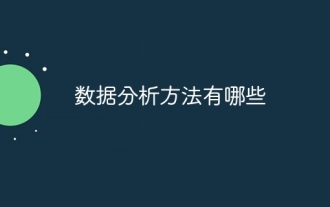 Introduction to data analysis methods
Jan 08, 2024 am 10:22 AM
Introduction to data analysis methods
Jan 08, 2024 am 10:22 AM
Common data analysis methods: 1. Comparative analysis method; 2. Structural analysis method; 3. Cross analysis method; 4. Trend analysis method; 5. Cause and effect analysis method; 6. Association analysis method; 7. Cluster analysis method; 8 , Principal component analysis method; 9. Scatter analysis method; 10. Matrix analysis method. Detailed introduction: 1. Comparative analysis method: Comparative analysis of two or more data to find the differences and patterns; 2. Structural analysis method: A method of comparative analysis between each part of the whole and the whole. ; 3. Cross analysis method, etc.
 Comparing PHP functions to functions in other languages
Apr 10, 2024 am 10:03 AM
Comparing PHP functions to functions in other languages
Apr 10, 2024 am 10:03 AM
PHP functions have similarities with functions in other languages, but also have some unique features. Syntactically, PHP functions are declared with function, JavaScript is declared with function, and Python is declared with def. In terms of parameters and return values, PHP functions accept parameters and return a value. JavaScript and Python also have similar functions, but the syntax is different. In terms of scope, functions in PHP, JavaScript and Python all have global or local scope. Global functions can be accessed from anywhere, and local functions can only be accessed within their declaration scope.
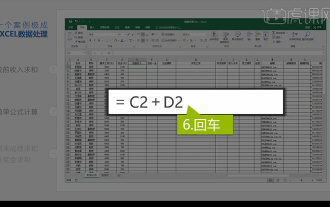 Integrated Excel data analysis
Mar 21, 2024 am 08:21 AM
Integrated Excel data analysis
Mar 21, 2024 am 08:21 AM
1. In this lesson, we will explain integrated Excel data analysis. We will complete it through a case. Open the course material and click on cell E2 to enter the formula. 2. We then select cell E53 to calculate all the following data. 3. Then we click on cell F2, and then we enter the formula to calculate it. Similarly, dragging down can calculate the value we want. 4. We select cell G2, click the Data tab, click Data Validation, select and confirm. 5. Let’s use the same method to automatically fill in the cells below that need to be calculated. 6. Next, we calculate the actual wages and select cell H2 to enter the formula. 7. Then we click on the value drop-down menu to click on other numbers.
 How performant are PHP functions?
Apr 18, 2024 pm 06:45 PM
How performant are PHP functions?
Apr 18, 2024 pm 06:45 PM
The performance of different PHP functions is crucial to application efficiency. Functions with better performance include echo and print, while functions such as str_replace, array_merge, and file_get_contents have slower performance. For example, the str_replace function is used to replace strings and has moderate performance, while the sprintf function is used to format strings. Performance analysis shows that it only takes 0.05 milliseconds to execute one example, proving that the function performs well. Therefore, using functions wisely can lead to faster and more efficient applications.
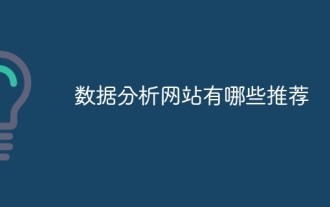 What are the recommended data analysis websites?
Mar 13, 2024 pm 05:44 PM
What are the recommended data analysis websites?
Mar 13, 2024 pm 05:44 PM
Recommended: 1. Business Data Analysis Forum; 2. National People’s Congress Economic Forum - Econometrics and Statistics Area; 3. China Statistics Forum; 4. Data Mining Learning and Exchange Forum; 5. Data Analysis Forum; 6. Website Data Analysis; 7. Data analysis; 8. Data Mining Research Institute; 9. S-PLUS, R Statistics Forum.
 Similarities and differences between PHP functions and Flutter functions
Apr 24, 2024 pm 01:12 PM
Similarities and differences between PHP functions and Flutter functions
Apr 24, 2024 pm 01:12 PM
The main differences between PHP and Flutter functions are declaration, syntax and return type. PHP functions use implicit return type conversion, while Flutter functions explicitly specify return types; PHP functions can specify optional parameters through ?, while Flutter functions use required and [] to specify required and optional parameters; PHP functions use = to pass naming Parameters, while Flutter functions use {} to specify named parameters.
 Learn how to use the numpy library for data analysis and scientific computing
Jan 19, 2024 am 08:05 AM
Learn how to use the numpy library for data analysis and scientific computing
Jan 19, 2024 am 08:05 AM
With the advent of the information age, data analysis and scientific computing have become an important part of more and more fields. In this process, the use of computers for data processing and analysis has become an indispensable tool. In Python, the numpy library is a very important tool, which allows us to process and analyze data more efficiently and get results faster. This article will introduce the common functions and usage of numpy, and give some specific code examples to help you learn in depth. Installation of numpy library





