How do PHP and MySQL handle boolean values in JSON?
How do PHP and MySQL handle Boolean values in JSON?
When developing web pages and applications, it is often necessary to transmit and store data in JSON format. JSON (JavaScript Object Notation) is a lightweight data exchange format that is easy to read and write, as well as easy to parse and generate. JSON supports multiple data types, including Boolean types.
In PHP and MySQL, processing Boolean values in JSON is a common task. This article will introduce how to correctly handle Boolean values in JSON in PHP and MySQL, and provide corresponding code examples.
- Boolean conversion in PHP
The Boolean conversion function in PHP is very simple. You only need to use the (bool) or (boolval) function to convert other data types Is of Boolean type.
The following is an example of converting a string to a Boolean type:
$str = "true"; $bool = (bool)$str; var_dump($bool); // bool(true)
In the above example, after converting the string "true" to a Boolean type, the result is true.
- JSON encoding and decoding in PHP
PHP provides convenient functions for JSON encoding and decoding, which are the json_encode() and json_decode() functions respectively.
The following is an example of encoding an array containing Boolean values into a JSON string and then decoding it back:
$data = array(
"name" => "John",
"age" => 28,
"isStudent" => true
);
$json = json_encode($data); // 编码为JSON字符串
echo $json; // {"name":"John","age":28,"isStudent":true}
$decodedData = json_decode($json); // 解码为PHP对象
var_dump($decodedData);In the above example, an array containing Boolean values is encoded into a JSON character After string, decode it back through json_decode() function.
- Boolean processing in MySQL
MySQL does not support storing Boolean type data by default, so Boolean values need to be converted to other suitable data types for storage. A common approach is to use the TINYINT type, where 0 represents false and 1 represents true.
The following is an example to create a table containing a Boolean field and insert a piece of data:
CREATE TABLE users (
id INT PRIMARY KEY AUTO_INCREMENT,
username VARCHAR(50),
isStudent TINYINT(1)
);
INSERT INTO users(username, isStudent) VALUES('John', 1);In the above example, a user table is created, in which the isStudent field is used to store the Boolean type The data.
- Boolean processing examples of PHP and MySQL
Based on the previous knowledge, the following is an example of storing Boolean values in PHP into MySQL and querying them:
// 将布尔数值存储到MySQL
$username = "John";
$isStudent = true;
// 转换为MySQL中的布尔类型
$isStudentMySQL = $isStudent ? 1 : 0;
// 插入数据
$sql = "INSERT INTO users(username, isStudent) VALUES('$username', $isStudentMySQL)";
$result = $conn->query($sql);
// 从MySQL查询数据
$sql = "SELECT * FROM users";
$result = $conn->query($sql);
if ($result->num_rows > 0) {
while($row = $result->fetch_assoc()) {
$username = $row["username"];
$isStudent = $row["isStudent"];
// 转换为PHP中的布尔类型
$isStudentPHP = $isStudent == 1 ? true : false;
// 输出数据
echo "Username: " . $username . ", Is student: " . $isStudentPHP . "<br>";
}
} else {
echo "0 results";
}In the above example, the Boolean value in PHP is stored in MySQL, the data is retrieved through the query, and then converted to the Boolean type in PHP for use.
Summary:
When processing Boolean values in JSON, you first need to perform correct Boolean conversion in PHP, and then use the json_encode() and json_decode() functions to encode and decode JSON . In MySQL, Boolean values need to be converted to other data types for storage. With proper data conversion and processing, Boolean values in JSON can be easily processed in PHP and MySQL.
The above is the detailed content of How do PHP and MySQL handle boolean values in JSON?. For more information, please follow other related articles on the PHP Chinese website!

Hot AI Tools

Undresser.AI Undress
AI-powered app for creating realistic nude photos

AI Clothes Remover
Online AI tool for removing clothes from photos.

Undress AI Tool
Undress images for free

Clothoff.io
AI clothes remover

Video Face Swap
Swap faces in any video effortlessly with our completely free AI face swap tool!

Hot Article

Hot Tools

Notepad++7.3.1
Easy-to-use and free code editor

SublimeText3 Chinese version
Chinese version, very easy to use

Zend Studio 13.0.1
Powerful PHP integrated development environment

Dreamweaver CS6
Visual web development tools

SublimeText3 Mac version
God-level code editing software (SublimeText3)

Hot Topics
 The operation process of WIN10 service host occupying too much CPU
Mar 27, 2024 pm 02:41 PM
The operation process of WIN10 service host occupying too much CPU
Mar 27, 2024 pm 02:41 PM
1. First, we right-click the blank space of the taskbar and select the [Task Manager] option, or right-click the start logo, and then select the [Task Manager] option. 2. In the opened Task Manager interface, we click the [Services] tab on the far right. 3. In the opened [Service] tab, click the [Open Service] option below. 4. In the [Services] window that opens, right-click the [InternetConnectionSharing(ICS)] service, and then select the [Properties] option. 5. In the properties window that opens, change [Open with] to [Disabled], click [Apply] and then click [OK]. 6. Click the start logo, then click the shutdown button, select [Restart], and complete the computer restart.
 Learn how to handle special characters and convert single quotes in PHP
Mar 27, 2024 pm 12:39 PM
Learn how to handle special characters and convert single quotes in PHP
Mar 27, 2024 pm 12:39 PM
In the process of PHP development, dealing with special characters is a common problem, especially in string processing, special characters are often escaped. Among them, converting special characters into single quotes is a relatively common requirement, because in PHP, single quotes are a common way to wrap strings. In this article, we will explain how to handle special character conversion single quotes in PHP and provide specific code examples. In PHP, special characters include but are not limited to single quotes ('), double quotes ("), backslash (), etc. In strings
 Performance optimization tips for converting PHP arrays to JSON
May 04, 2024 pm 06:15 PM
Performance optimization tips for converting PHP arrays to JSON
May 04, 2024 pm 06:15 PM
Performance optimization methods for converting PHP arrays to JSON include: using JSON extensions and the json_encode() function; adding the JSON_UNESCAPED_UNICODE option to avoid character escaping; using buffers to improve loop encoding performance; caching JSON encoding results; and considering using a third-party JSON encoding library.
 How do annotations in the Jackson library control JSON serialization and deserialization?
May 06, 2024 pm 10:09 PM
How do annotations in the Jackson library control JSON serialization and deserialization?
May 06, 2024 pm 10:09 PM
Annotations in the Jackson library control JSON serialization and deserialization: Serialization: @JsonIgnore: Ignore the property @JsonProperty: Specify the name @JsonGetter: Use the get method @JsonSetter: Use the set method Deserialization: @JsonIgnoreProperties: Ignore the property @ JsonProperty: Specify name @JsonCreator: Use constructor @JsonDeserialize: Custom logic
 In-depth understanding of PHP: Implementation method of converting JSON Unicode to Chinese
Mar 05, 2024 pm 02:48 PM
In-depth understanding of PHP: Implementation method of converting JSON Unicode to Chinese
Mar 05, 2024 pm 02:48 PM
In-depth understanding of PHP: Implementation method of converting JSONUnicode to Chinese During development, we often encounter situations where we need to process JSON data, and Unicode encoding in JSON will cause us some problems in some scenarios, especially when Unicode needs to be converted When encoding is converted to Chinese characters. In PHP, there are some methods that can help us achieve this conversion process. A common method will be introduced below and specific code examples will be provided. First, let us first understand the Un in JSON
 Quick tips for converting PHP arrays to JSON
May 03, 2024 pm 06:33 PM
Quick tips for converting PHP arrays to JSON
May 03, 2024 pm 06:33 PM
PHP arrays can be converted to JSON strings through the json_encode() function (for example: $json=json_encode($array);), and conversely, the json_decode() function can be used to convert from JSON to arrays ($array=json_decode($json);) . Other tips include avoiding deep conversions, specifying custom options, and using third-party libraries.
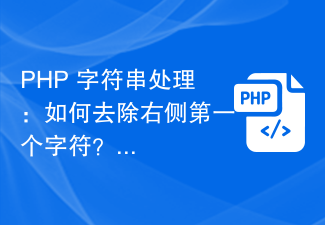 PHP string processing: How to remove the first character on the right?
Mar 01, 2024 pm 12:51 PM
PHP string processing: How to remove the first character on the right?
Mar 01, 2024 pm 12:51 PM
Processing strings in PHP is a very common operation, and removing the first character on the right is also a common need. In this article, I will show you how to remove the first character on the right using PHP code. First, let's look at a simple example of a string processing function that demonstrates how to remove the first character on the right:
 How to use PHP functions to process JSON data?
May 04, 2024 pm 03:21 PM
How to use PHP functions to process JSON data?
May 04, 2024 pm 03:21 PM
PHP provides the following functions to process JSON data: Parse JSON data: Use json_decode() to convert a JSON string into a PHP array. Create JSON data: Use json_encode() to convert a PHP array or object into a JSON string. Get specific values of JSON data: Use PHP array functions to access specific values, such as key-value pairs or array elements.






