Windows 7 computer stuck solution
What should I do if my Windows 7 computer is too stuck? First, the customer must open the computer and select properties. The customer finds the advanced system configuration, and clicks on the settings under performance. In the future, the customer only needs to find the performance modification and click to adjust to the best performance. This The problem can be easily solved. The following is the specific solution for Windows 7 computer to be stuck. You can refer to it step by step according to the process.
What to do if the Windows 7 computer is too stuck
1. First, we turn on the computer. After finding the computer on the desktop, right-click the mouse and select Properties.
2. After clicking Properties, the system will automatically pop up a frame. We can see the advanced system configuration under the homepage of the operation panel, click it.

#3. Then, after we click the Advanced Options on the top row of the taskbar, find the Settings under Performance and click Select.
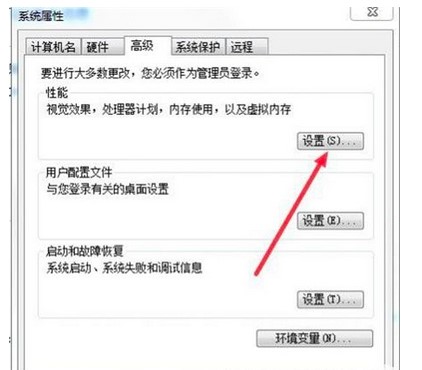
#4. Finally, we just click the button in front of the adjustment for best performance, so that our computer will not suffer from serious freezes.
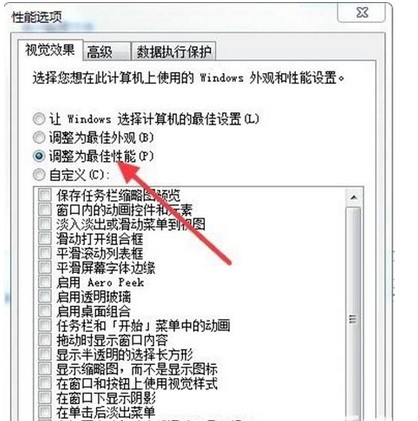
The above is the problem that I shared with you what to do if your Windows 7 computer is too stuck. If your computer system is stuck, you can try the above method. I hope it can help. To everyone
The above is the detailed content of Windows 7 computer stuck solution. For more information, please follow other related articles on the PHP Chinese website!

Hot AI Tools

Undresser.AI Undress
AI-powered app for creating realistic nude photos

AI Clothes Remover
Online AI tool for removing clothes from photos.

Undress AI Tool
Undress images for free

Clothoff.io
AI clothes remover

Video Face Swap
Swap faces in any video effortlessly with our completely free AI face swap tool!

Hot Article

Hot Tools

Notepad++7.3.1
Easy-to-use and free code editor

SublimeText3 Chinese version
Chinese version, very easy to use

Zend Studio 13.0.1
Powerful PHP integrated development environment

Dreamweaver CS6
Visual web development tools

SublimeText3 Mac version
God-level code editing software (SublimeText3)

Hot Topics
 Tutorial on how to solve the problem of being unable to access the Internet after upgrading win10 system
Mar 27, 2024 pm 02:26 PM
Tutorial on how to solve the problem of being unable to access the Internet after upgrading win10 system
Mar 27, 2024 pm 02:26 PM
1. Use the win+x shortcut key to open the menu and select [Command Prompt (Administrator) (A)], as shown below: 2. After entering the command prompt interface, enter the [ipconfig/flushdns] command and press Enter , as shown in the figure below: 3. Then enter the [netshwinsockresetcatalog] command and press Enter, as shown in the figure below: 4. Finally enter the [netshintipreset] command and press Enter, restart the computer and you can access the Internet, as shown in the figure below:
 Xiaoyi upgraded to an intelligent agent! HarmonyOS NEXT Hongmeng native intelligence opens a new AI era
Jun 22, 2024 am 01:56 AM
Xiaoyi upgraded to an intelligent agent! HarmonyOS NEXT Hongmeng native intelligence opens a new AI era
Jun 22, 2024 am 01:56 AM
On June 21, Huawei Developer Conference 2024 (HDC2024) gathered again in Songshan Lake, Dongguan. At this conference, the most eye-catching thing is that HarmonyOSNEXT officially launched Beta for developers and pioneer users, and comprehensively demonstrated the three "king-breaking" innovative features of HarmonyOSNEXT in all scenarios, native intelligence and native security. HarmonyOSNEXT native intelligence: Opening a new AI era After abandoning the Android framework, HarmonyOSNEXT has become a truly independent operating system independent of Android and iOS, which can be called an unprecedented rebirth. Among its many new features, native intelligence is undoubtedly the new feature that can best bring users intuitive feelings and experience upgrades.
 How to upgrade Xiaomi 14Pro to ThePaper OS?
Mar 18, 2024 pm 07:34 PM
How to upgrade Xiaomi 14Pro to ThePaper OS?
Mar 18, 2024 pm 07:34 PM
Mi 14 Pro is Xiaomi's latest flagship phone, and ThePaper OS is a new operating system independently developed by Xiaomi, dedicated to providing a smoother and smarter user experience. With the continuous development of technology, ThePaper OS is also constantly being updated and upgraded. So many users who are using Xiaomi mobile phones for the first time are asking Xiaomi 14Pro users how to upgrade ThePaper OS? How to upgrade Xiaomi Mi 14 Pro to Thermal OS? There is no need to update. The original factory comes with Thermal OS. How to update other models that support ThePaper OS: 1. Open the settings application of your phone and find the system update option. 2. The system will automatically detect the current system version and prompt when a new version is available for update. 3. Just click "Update Now" and the system will start downloading automatically.
 How to upgrade wps version? How to update the version of wps office?
Mar 14, 2024 am 08:43 AM
How to upgrade wps version? How to update the version of wps office?
Mar 14, 2024 am 08:43 AM
WPS is a must-have computer software for many users. Regular updates to new versions can allow users to get a better user experience and more features. So how to upgrade the wps version? There are three main methods for upgrading wpsoffice. Let’s take a look below. Method 1: Download the new version from the official website You can download the latest version of the installation package from the WPSOffice official website. After entering the WPSOffice official website (https://www.wps.cn/), click the "Download" button, select the version you need to download, and then follow the prompts to install it. Note: When installing a new version, you need to uninstall the old version, otherwise it will cause software conflicts and prevent normal use. Method 2: In WPSOf
 I upgraded arise account registration by myself and shared graphic tutorials
Mar 28, 2024 pm 01:16 PM
I upgraded arise account registration by myself and shared graphic tutorials
Mar 28, 2024 pm 01:16 PM
How do I register an account when I upgrade arise alone? I Upgrade Arise Alone is an action-adventure RPG adapted from the popular comic book of the same name. Currently, the game has started external testing. Many players want to experience it. Here is an introduction to how to register a game account. I hope it will be helpful to everyone. [Registration Method] To register an account, you can choose Google, Apple or email to log in. It is recommended that players choose to register with an email account. [Detailed steps] 1. First, select the last email address in the account binding interface to log in, then jump to the email registration interface, and directly click the email address in the picture below to register. 2. After entering the registration email page, enter the email number, set the login password and click Next. 3. Then bind the recovery email. The function of the recovery email: you can use the email recovery function after the account is lost.
 Detailed explanation of how to upgrade Honor mobile phones to Hongmeng system
Mar 25, 2024 am 11:51 AM
Detailed explanation of how to upgrade Honor mobile phones to Hongmeng system
Mar 25, 2024 am 11:51 AM
In a new technological field, new operating systems always attract much attention. Recently, Honor mobile phones announced that they will be upgraded to Hongmeng OS, a new operating system developed by Huawei. This is undoubtedly good news for many Honor mobile phone users. However, many users may still have doubts about how to upgrade to Hongmeng system. This article will explain in detail how to upgrade Honor mobile phones to Hongmeng system to help users better understand and operate it. First of all, to upgrade an Honor phone to the Hongmeng system, users need to ensure that the phone is connected to the network and has sufficient power. this
 How long does it take for Station B to reach level 6? How much experience does it take for Station B to reach level 6?
Mar 21, 2024 pm 07:41 PM
How long does it take for Station B to reach level 6? How much experience does it take for Station B to reach level 6?
Mar 21, 2024 pm 07:41 PM
The highest level for users of Station B is level 6. Level 6 is difficult to upgrade and requires constant accumulation of experience points. So how long does it take for Station B to reach level 6? How much experience is required? Let me introduce it to you in detail below. How long does it take for Station B to reach level 6? 1. If all experience tasks are completed every day, it will take approximately 818 days for an account to go from level 0 to level 6, which requires 28,800 experience points. Generally, users are more active on social platforms and often use functions such as likes, comments, and barrages. They also contribute, collect, and share articles, thereby accumulating more experience points, and the time required to upgrade the level will be correspondingly reduce. 3. Completing all tasks every day will earn 35 experience points. Friends who want to upgrade quickly can pay attention to the task content. 4. Level 6 account at station b
 C++ program optimization: time complexity reduction techniques
Jun 01, 2024 am 11:19 AM
C++ program optimization: time complexity reduction techniques
Jun 01, 2024 am 11:19 AM
Time complexity measures the execution time of an algorithm relative to the size of the input. Tips for reducing the time complexity of C++ programs include: choosing appropriate containers (such as vector, list) to optimize data storage and management. Utilize efficient algorithms such as quick sort to reduce computation time. Eliminate multiple operations to reduce double counting. Use conditional branches to avoid unnecessary calculations. Optimize linear search by using faster algorithms such as binary search.





