What to do if Control Panel won't open
If you need to uninstall software, install some drivers, or install a printer, you need to use the control panel in the system, whether it is win7 or win10 to open the control panel, but sometimes the control panel cannot be opened due to system settings. what to do? Here we will teach you how to solve this problem.
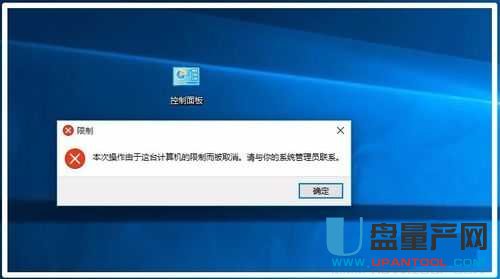
1. Modify the group policy.
1. Click the start menu in the lower left corner of the system, and then click the action button.
Enter the gpedit.msc command in the input box.

#2. Then the Group Policy Settings window pops up.

#3. Find the management templates on the left and click to find the control panel.
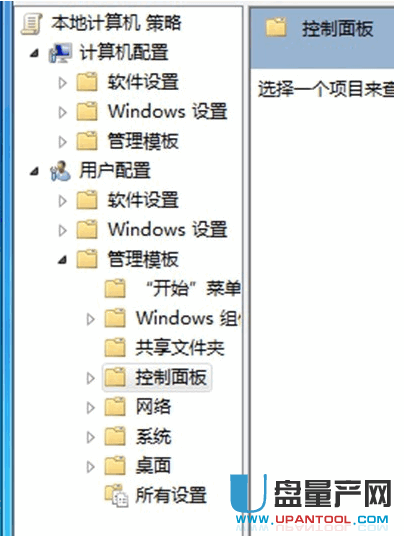
#4. Then on the right, you will find an option to disable access to the control panel.

5. Double-click it, and then find a control panel that has been selected in the new window, which means that your control panel cannot be used by this option, so we directly Select Not configured or Disabled so that the control panel can be used normally.

Method Two. How to fix it.
1. Press the win r key combination to open the operation window, enter %Systemrot%System32 (you can copy and paste directly), and return to the vehicle for confirmation. As shown in the figure below:
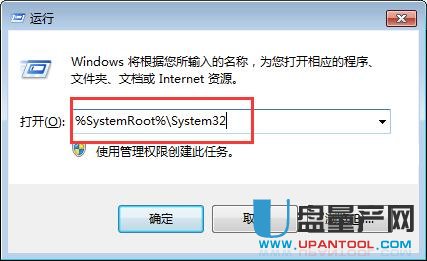
#2. Enter *.cpl in the search box in the upper right corner of the opened System32 folder. As shown below:
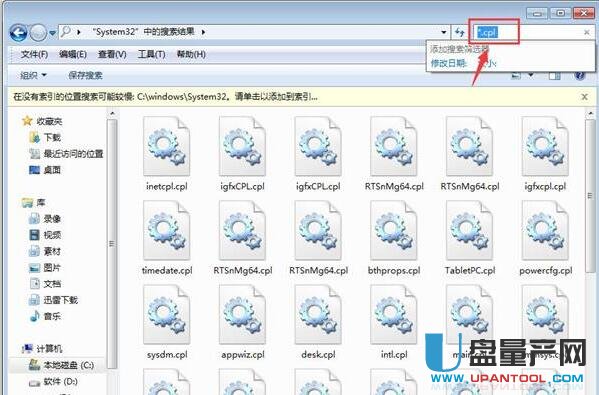
#3. Click each. cpl file. If it cannot be opened, the files are damaged. If it is a third party. cpl is damaged and can be deleted directly. If the system comes with it. When the CPL file becomes corrupted, administrators can scan and reboot the system by running the sfc/scanow command in CMD.

Copy the following code into a new text document, name it cpl.reg, and save it on your desktop. Double-click the file to import it into the registry to repair cpl file associations. cheletleworyperyuteryuteryuteryuteryuteryuteryuteryuteryuteryuteryuteryuteryuteryuteryuteryuteryuteryuteryuteryuteryuteryuteryuteryuteryuteryuteryuteryuteryuteryuteryuteryuteryuteryuteryuteryuteryuteryuteryuteryuteryuteryuteryuteryuteryuteryuteryuteryuteryuteryuteryuteryuteryuteryuteryuteryuteryuteryuteryuteryuteryuteryuteryuteryuteryuteryuteryuteryuteryuteryuteryuteryuteryuteryuteryuteryuteryuteryuteryuteryuteryuteryuteryuteryuteryuteryuteryuteryuteryuteryuteryuteryuteryuteryuteryuteryuteryuteryuteryuteryuteryuteryuteryuteryuteryuteryuteryuteryuteryuteryuteryuteryuteryuteryeryuteryuteryuteryuControlle______________________________________________________________

通过以上步骤,可以修复因cpl文件损坏而无法打开的控制面板。 This solution is used when the solution cannot be solved. Although a bit complicated, it can fundamentally solve the problem.
The above is the detailed content of What to do if Control Panel won't open. For more information, please follow other related articles on the PHP Chinese website!

Hot AI Tools

Undresser.AI Undress
AI-powered app for creating realistic nude photos

AI Clothes Remover
Online AI tool for removing clothes from photos.

Undress AI Tool
Undress images for free

Clothoff.io
AI clothes remover

Video Face Swap
Swap faces in any video effortlessly with our completely free AI face swap tool!

Hot Article

Hot Tools

Notepad++7.3.1
Easy-to-use and free code editor

SublimeText3 Chinese version
Chinese version, very easy to use

Zend Studio 13.0.1
Powerful PHP integrated development environment

Dreamweaver CS6
Visual web development tools

SublimeText3 Mac version
God-level code editing software (SublimeText3)

Hot Topics
 Outlook emails lost from control panel in Windows 11
Feb 29, 2024 pm 03:16 PM
Outlook emails lost from control panel in Windows 11
Feb 29, 2024 pm 03:16 PM
Is the Outlook mail icon missing from Windows 11's Control Panel? This unexpected situation has caused confusion and concern among some individuals who rely on OutlookMail for their communication needs. Why don't my Outlook emails show up in Control Panel? There may be several possible reasons why there are no Outlook mail icons in Control Panel: Outlook is not installed correctly. Installing Office applications from the Microsoft Store does not add the Mail applet to Control Panel. The location of the mlcfg32.cpl file in Control Panel is missing. The path to the mlcfg32.cpl file in the registry is incorrect. The operating system is not currently configured to run this application
 The computer keyboard cannot input, how to restore it to normal?
Dec 30, 2023 pm 06:49 PM
The computer keyboard cannot input, how to restore it to normal?
Dec 30, 2023 pm 06:49 PM
When operating a computer on a daily basis, you may sometimes encounter a situation where the keyboard suddenly loses its response. The reasons for this phenomenon may be various. Next, we will explain in detail how to effectively restore the function of outputting text in response to such sudden failures. . If the computer keyboard cannot type, which key to press to recover method 1. If the laptop keyboard cannot type, it may be because the computer keyboard is locked. Press the "FN" + "F8" keys on the keyboard to unlock it. Method 2: 1. Check whether there is any problem with the "connection" of the keyboard. 2. Then you can check the keyboard driver, right-click "This PC" on the desktop, and select "Manage". 3. On the page that opens, click "Device Manager" on the left, and then click "Keyboard" on the right. 4. Right-click the keyboard driver and select "Update Driver"
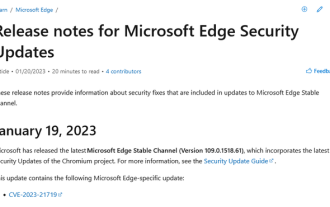 Microsoft edge browser repair tool
Mar 18, 2024 pm 02:20 PM
Microsoft edge browser repair tool
Mar 18, 2024 pm 02:20 PM
IT House reported on January 21 that Microsoft released a stable version update of Microsoft Edge 109.0.1518.49 on the 13th of this month. Microsoft released a stable version update again on the 19th, with the version number rising to 109.0.1518.61. This update focuses on fixing the printing problem of vowel inflections. According to IT House, according to Microsoft’s official update log, the Edge 109.0.1518.61 version integrates the latest security updates of the Chromium project, specifically fixing the CVE-2023-21719 vulnerability. This vulnerability has a CVSS:3.1 score of 6.5/5.7 and can be exploited through a special URL. Once the user opens the link, it is possible for an attacker to
![Thrustmaster control panel not working or displaying properly [Fixed]](https://img.php.cn/upload/article/000/887/227/170831073283375.jpg?x-oss-process=image/resize,m_fill,h_207,w_330) Thrustmaster control panel not working or displaying properly [Fixed]
Feb 19, 2024 am 10:45 AM
Thrustmaster control panel not working or displaying properly [Fixed]
Feb 19, 2024 am 10:45 AM
Thrustmaster is a company that specializes in the production of gaming wheels and other gaming accessories. Its wheel products are very popular in the gaming community. Thrustmaster wheel settings can be installed and adjusted using the Thrustmaster control panel. If you encounter problems with the control panel not working or displaying, it may affect your gaming experience. Therefore, when this happens, you need to check whether the connection is normal and ensure that the software driver is installed correctly and updated to the latest version. In addition, you can also try to restart the device or reconnect the device to resolve possible failures. When you encounter problems, you can refer to Thrustmaster's official website or contact customer service for further help. How to access Thrustma
 How to solve the problem that the application cannot start normally 0xc000005
Feb 22, 2024 am 11:54 AM
How to solve the problem that the application cannot start normally 0xc000005
Feb 22, 2024 am 11:54 AM
Application cannot start normally. How to solve 0xc000005. With the development of technology, we increasingly rely on various applications to complete work and entertainment in our daily lives. However, sometimes we encounter some problems, such as the application failing to start properly and error code 0xc000005 appearing. This is a common problem that can cause the application to not run or crash during runtime. In this article, I will introduce you to some common solutions. First, we need to understand what this error code means. error code
 Where is the preferred graphics processor in the nvidia control panel - Introduction to the location of the preferred graphics processor in the nvidia control panel
Mar 04, 2024 pm 01:50 PM
Where is the preferred graphics processor in the nvidia control panel - Introduction to the location of the preferred graphics processor in the nvidia control panel
Mar 04, 2024 pm 01:50 PM
Friends, do you know where the preferred graphics processor of the nvidia control panel is? Today I will explain the location of the preferred graphics processor of the nvidia control panel. If you are interested, come and take a look with the editor. I hope it can help you. . 1. We need to right-click a blank space on the desktop and open the "nvidia Control Panel" (as shown in the picture). 2. Then enter "Manage 3D Settings" under "3D Settings" on the left (as shown in the picture). 3. After entering, you can find "Preferred Graphics Processor" on the right (as shown in the picture).
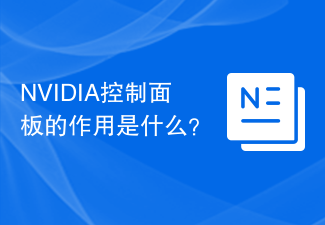 What is the role of the NVIDIA Control Panel?
Feb 19, 2024 pm 03:59 PM
What is the role of the NVIDIA Control Panel?
Feb 19, 2024 pm 03:59 PM
What is the NVIDIA Control Panel? With the rapid development of computer technology, the importance of graphics cards has become more and more important. As one of the world's leading graphics card manufacturers, NVIDIA's control panel has attracted even more attention. So, what exactly does the NVIDIA control panel do? This article will give you a detailed introduction to the functions and uses of the NVIDIA control panel. First, let's understand the concept and definition of NVIDIA control panel. The NVIDIA Control Panel is a software used to manage and configure graphics card-related settings.
 Solution to unable to print after printer sharing
Feb 23, 2024 pm 08:09 PM
Solution to unable to print after printer sharing
Feb 23, 2024 pm 08:09 PM
What’s wrong with shared printers not printing? In recent years, the rise of the concept of sharing economy has changed people’s lifestyles. As part of the sharing economy, shared printers provide users with more convenient and economical printing solutions. However, sometimes we encounter the problem that the shared printer does not print. So, how do we solve the problem when the shared printer does not print? First, we need to rule out the possibility of hardware failure. You can check whether the printer's power supply is connected properly and confirm that the printer is powered on. Also, check the connection between the printer and computer





