Let's talk to you about what you need to prepare to install win11 from win10
Although the Windows 11 system is currently a preview version, certain conditions need to be met to install this system on the computer. Let’s take a look at what preparations are needed to install Win11 on the computer.
1. First of all, what conditions do users using win10 system need to meet to be suitable for installing win11?
CPU: Contemporary 1Ghz 64bit dual-core CPU
Running memory: 4gB RAM
Storage: 64GB computer hard drive
Display: 9 inches 1366x768 resolution
Fixed parts: UEFI, Secure Boot & TPM 2.0 compatible
Discrete graphics card: DirectX 12 compatible discrete graphics card/WWDM 2.x
Compared with 2 32GB storage of Win10 system, Win11 is required 4 64GB, and the CPU must be 64-bit, which means that 32-bit CPUs will no longer be supported. It is obvious that the subsequent Win11 system will not have 32-bit system downloads.
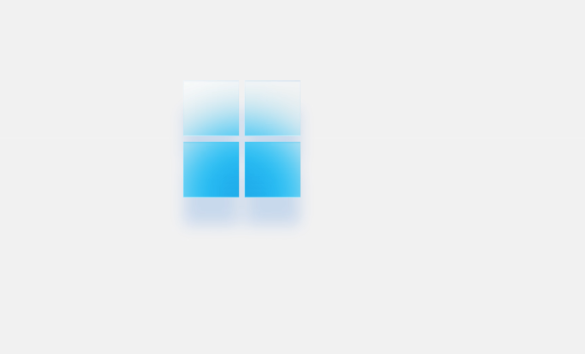
#2. Then we can see whether win10 can install win11?
We can download and run Microsoft's official computer health check application. After the installation is completed, we can open Microsoft's official detection application to check whether our win10 system can install win11.

To sum up, when upgrading the win11 system, we only need to pay attention to whether our computer configuration is consistent and there will be basically no problem. Friends who want to upgrade windows11 can do so in a small Reinstall the system with one click and reply to the WeChat public account of Windows 11 to obtain the image.
The above is the detailed content of Let's talk to you about what you need to prepare to install win11 from win10. For more information, please follow other related articles on the PHP Chinese website!

Hot AI Tools

Undresser.AI Undress
AI-powered app for creating realistic nude photos

AI Clothes Remover
Online AI tool for removing clothes from photos.

Undress AI Tool
Undress images for free

Clothoff.io
AI clothes remover

Video Face Swap
Swap faces in any video effortlessly with our completely free AI face swap tool!

Hot Article

Hot Tools

Notepad++7.3.1
Easy-to-use and free code editor

SublimeText3 Chinese version
Chinese version, very easy to use

Zend Studio 13.0.1
Powerful PHP integrated development environment

Dreamweaver CS6
Visual web development tools

SublimeText3 Mac version
God-level code editing software (SublimeText3)

Hot Topics
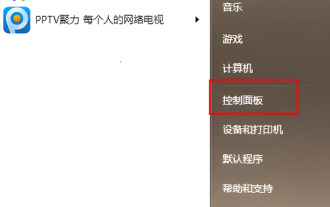 Upgrade from win7 ultimate to win10
Jan 04, 2024 pm 08:47 PM
Upgrade from win7 ultimate to win10
Jan 04, 2024 pm 08:47 PM
Starting from January 14, 2020, Microsoft announced that it will officially stop supporting the win7 system, and will not perform security fixes and updates for the win7 system in the future. Continuing to use the win7 system will greatly increase the risk of virus and malware attacks. So what impact will it have on individual users? The editor recommends updating the win10 system. Today, the editor has brought a free upgrade tutorial. Let’s talk about it in detail. Let's see. Steps to upgrade win7 ultimate to win10: 1. First, open the Windows 7 ultimate system computer, select "Control Panel" in the "Start" menu, and then click "Open". 2. Then, on the "Control Panel" page, find the "System and Security" item, select it and click to open it. 3. Next, in
 ThinkPHP6 data backup and recovery: ensuring data security
Aug 13, 2023 am 08:28 AM
ThinkPHP6 data backup and recovery: ensuring data security
Aug 13, 2023 am 08:28 AM
ThinkPHP6 data backup and recovery: ensuring data security With the rapid development of the Internet, data has become an extremely important asset. Therefore, the security of data is of great concern. In web application development, data backup and recovery are an important part of ensuring data security. In this article, we will introduce how to use the ThinkPHP6 framework for data backup and recovery to ensure data security. 1. Data backup Data backup refers to copying or storing the data in the database in some way. This way even if the data
 Data backup and restoration of PHP applications through Docker Compose, Nginx and MariaDB
Oct 12, 2023 am 11:14 AM
Data backup and restoration of PHP applications through Docker Compose, Nginx and MariaDB
Oct 12, 2023 am 11:14 AM
Data backup and restoration of PHP applications through DockerCompose, Nginx and MariaDB. With the rapid development of cloud computing and containerization technology, more and more applications choose to use Docker to deploy and run. In the Docker ecosystem, DockerCompose is a very popular tool that can define and manage multiple containers through a single configuration file. This article will introduce how to use DockerCompose, Ng
 How to use PHP to implement website backup function
Jun 27, 2023 pm 01:32 PM
How to use PHP to implement website backup function
Jun 27, 2023 pm 01:32 PM
Backup is a very important task during website operation. If there is data loss or loss on the website, backup can facilitate the restoration of the website. PHP is a commonly used server-side programming language. The backup function of the website can be implemented by writing PHP scripts. This article will introduce how to use PHP to implement website backup function. 1. Types of backup files When backing up a website, you need to back up the database and website files. Usually website files include static files, program files, pictures and uploaded attachments, etc., while the database contains all the information of the website.
 Data backup in PHP
May 24, 2023 am 08:01 AM
Data backup in PHP
May 24, 2023 am 08:01 AM
In the process of web development, data storage and backup are undoubtedly a very important part. In case of data loss or recovery needs, backup is very necessary. For PHP, an open source back-end language, there are also many options for data backup. Let’s take a closer look at data backup in PHP. 1. Database backup 1.1 MYSQLdump tool MYSQLdump is a command line tool for backing up MYSQL databases. It copies the entire database or database by executing SQL statements.
 How to solve the problem of network card incompatibility with Windows 10 system
Dec 22, 2023 pm 01:33 PM
How to solve the problem of network card incompatibility with Windows 10 system
Dec 22, 2023 pm 01:33 PM
When our computer was upgraded and installed with the win10 operating system, some friends had a prompt on their computer that the current network card did not support the win10 system when they were surfing the Internet. For this kind of problem, the editor thinks that it is probably because there is a problem with the network card driver of our computer. You can try to update or reinstall the driver. It can also be operated using third-party software. Let’s take a look at the specific steps to see how the editor did it~ How to solve the problem that the network card does not support the win10 system 1. Right-click the computer and select “Properties”. 2. Select "Device Manager". 3. Click "Network Adapter". First uninstall the network card driver whose original model is incorrect or does not display the model. After the uninstallation is complete, rescan to detect hardware changes. After completion, there will be a network in the unrecognized devices.
 Data compression backup technology in MySQL
Jun 15, 2023 pm 05:23 PM
Data compression backup technology in MySQL
Jun 15, 2023 pm 05:23 PM
As the amount of data continues to increase, database backup becomes more and more difficult. Backup not only requires data integrity and consistency, but also requires backup speed and backup file size to meet actual needs. Data compression backup technology emerged as the times require and has become one of the indispensable technical means for database backup. MySQL is currently one of the most popular relational databases, and its officially provided backup tool mysqldump cannot meet the needs of compressed backup. Therefore, this article will introduce the use of compression command on Linux system ta
 Implement data backup and recovery strategies using PHP and SQLite
Jul 28, 2023 pm 12:21 PM
Implement data backup and recovery strategies using PHP and SQLite
Jul 28, 2023 pm 12:21 PM
Using PHP and SQLite to implement data backup and recovery strategies Backup and recovery is a very important aspect of database management, which can protect our data from accidental damage or loss. This article will introduce how to use PHP and SQLite to implement data backup and recovery strategies, helping us better manage and protect the data in the database. First, we need to create a database using SQLite and establish some test data for subsequent operations. Here's a simple example: <?php





