How much does it cost to upgrade computer system win7 to win10
In fact, if we go to Microsoft’s official website, we can upgrade the genuine win10 system for free without spending extra money. Let’s take a look at how to upgrade the win10 system on the official website.
1. Visit Microsoft’s official website and download the tool for online upgrade.

2. Double-click to open the downloaded MediaCreationTool2004.exe Windows 10 installation tool and select Accept.

3. In what operation do you want to perform, we choose to upgrade this computer immediately. Then click Next.
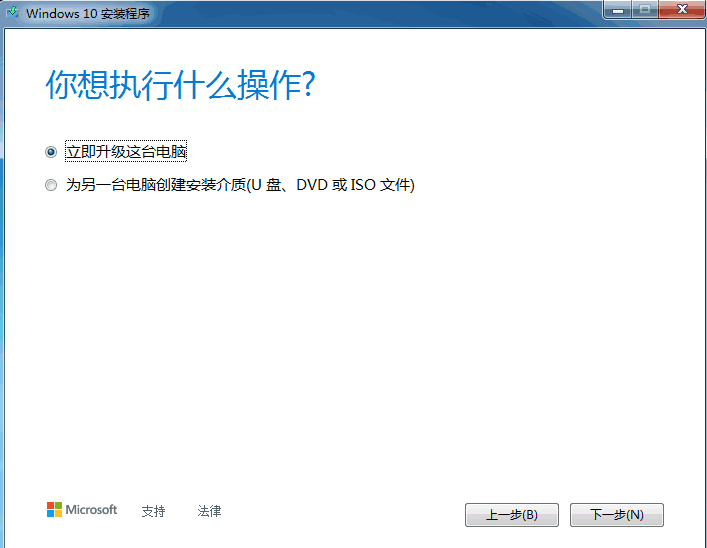
#4. Then you will see that Windows 10 is being downloaded. The download speed depends on the speed of the network you are currently using. Please wait patiently.
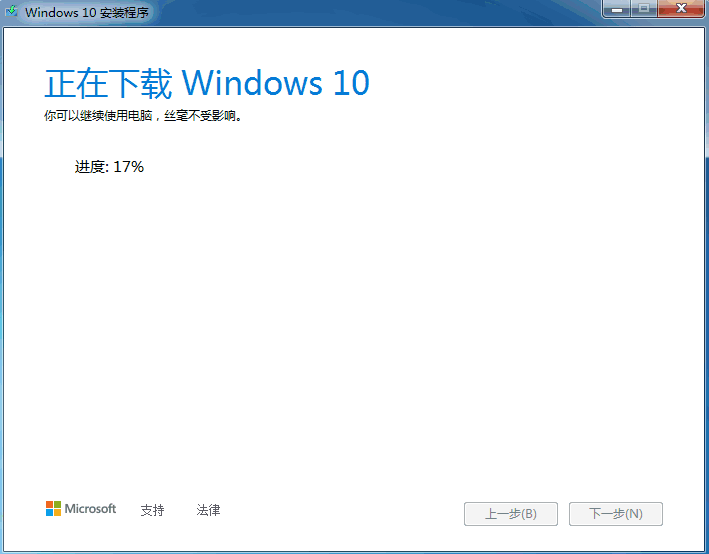
#5. The entire update process requires downloading the update package through the Internet, please pay attention to the Internet connection. Finally, the win10 system will be installed.
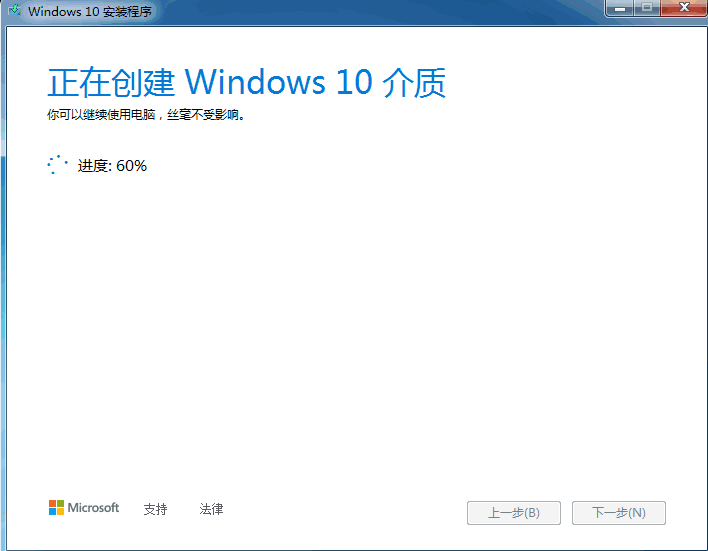
6. Enter the following key in the input key option:
Windows 10 Education - NW6C2-QMPVW-D7KKK-3GKT6-VCFB2
Windows 10 Education N - 2WH4N-8QGBV-H22JP-CT43Q-MDWWJ
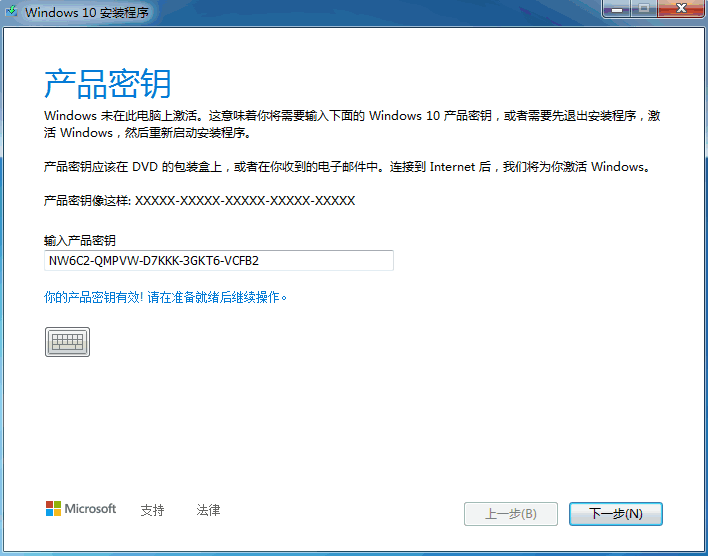
The above is the free method for upgrading win7 to win10 system. I hope it will be helpful to everyone.
The above is the detailed content of How much does it cost to upgrade computer system win7 to win10. For more information, please follow other related articles on the PHP Chinese website!

Hot AI Tools

Undresser.AI Undress
AI-powered app for creating realistic nude photos

AI Clothes Remover
Online AI tool for removing clothes from photos.

Undress AI Tool
Undress images for free

Clothoff.io
AI clothes remover

Video Face Swap
Swap faces in any video effortlessly with our completely free AI face swap tool!

Hot Article

Hot Tools

Notepad++7.3.1
Easy-to-use and free code editor

SublimeText3 Chinese version
Chinese version, very easy to use

Zend Studio 13.0.1
Powerful PHP integrated development environment

Dreamweaver CS6
Visual web development tools

SublimeText3 Mac version
God-level code editing software (SublimeText3)





