 Operation and Maintenance
Operation and Maintenance
 Linux Operation and Maintenance
Linux Operation and Maintenance
 How to configure automated deployment tools (such as Ansible) on Linux
How to configure automated deployment tools (such as Ansible) on Linux
How to configure automated deployment tools (such as Ansible) on Linux
How to configure automated deployment tools (such as Ansible) on Linux
Introduction:
In the process of software development and operation and maintenance, we often encounter the need to deploy applications to multiple servers. Condition. Manual deployment is undoubtedly inefficient and error-prone, so configuring an automated deployment tool is essential. This article will introduce how to configure Ansible, a commonly used automated deployment tool, on Linux to achieve fast and reliable application deployment.
1. Install Ansible
-
Open the terminal and use the following command to install Ansible:
sudo apt-get update sudo apt-get install ansible
Copy after login After the installation is complete, you can The following command verifies whether the installation is successful:
ansible --version
Copy after login
2. Configure Ansible
- ##Open the terminal and use the following command to edit the Ansible configuration file
ansible.cfg
:sudo nano /etc/ansible/ansible.cfg
Copy after login - You can set some common configuration items in the configuration file, such as setting the default host inventory file path, remote user, private key file, etc. The following is a sample configuration file:
[defaults] inventory = /etc/ansible/hosts remote_user = your_remote_user private_key_file = /path/to/your/private/key
Copy after login
- Create a new host inventory file, for example
hosts
, and use the following command to edit the file:sudo nano /etc/ansible/hosts
Copy after login - In the host list file, you can define different host groups and hosts, as well as host-related configuration information. The following is a sample host inventory file:
[web] webserver1 ansible_host=192.168.0.1 webserver2 ansible_host=192.168.0.2 [database] dbserver1 ansible_host=192.168.0.3 dbserver2 ansible_host=192.168.0.4
Copy after login
- Create a new Ansible Playbook file, for example
deploy.yml
, and edit the file using the following command:sudo nano deploy.yml
Copy after login - In the Playbook file, you can define a series of tasks (tasks) for performing operations on the remote host . The following is a sample Playbook file:
- name: Deploy application hosts: web tasks: - name: Install dependencies apt: name: "{{ item }}" state: present with_items: - nginx - python3 - name: Copy application files copy: src: /path/to/your/application/files dest: /opt/application owner: your_remote_user group: your_remote_groupCopy after login
- In the terminal, use the following command to run Ansible Playbook:
ansible-playbook /path/to/your/deploy.yml
Copy after loginAnsible will automatically connect to the target host and perform the corresponding operations according to the tasks defined in the Playbook file.
By configuring and using Ansible, we can easily automate the deployment of applications on Linux. Ansible provides rich functions and flexible configuration options, making application deployment more efficient and reliable, and bringing convenience to our software development and operation and maintenance work. I hope this article can help readers quickly get started configuring and using Ansible.
The above is the detailed content of How to configure automated deployment tools (such as Ansible) on Linux. For more information, please follow other related articles on the PHP Chinese website!

Hot AI Tools

Undresser.AI Undress
AI-powered app for creating realistic nude photos

AI Clothes Remover
Online AI tool for removing clothes from photos.

Undress AI Tool
Undress images for free

Clothoff.io
AI clothes remover

Video Face Swap
Swap faces in any video effortlessly with our completely free AI face swap tool!

Hot Article

Hot Tools

Notepad++7.3.1
Easy-to-use and free code editor

SublimeText3 Chinese version
Chinese version, very easy to use

Zend Studio 13.0.1
Powerful PHP integrated development environment

Dreamweaver CS6
Visual web development tools

SublimeText3 Mac version
God-level code editing software (SublimeText3)

Hot Topics
 1659
1659
 14
14
 1416
1416
 52
52
 1310
1310
 25
25
 1258
1258
 29
29
 1232
1232
 24
24
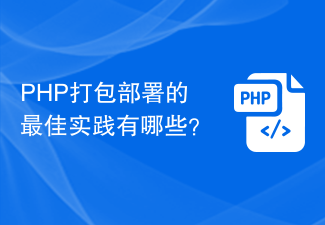 What are the best practices for PHP packaging and deployment?
Jul 30, 2023 am 11:25 AM
What are the best practices for PHP packaging and deployment?
Jul 30, 2023 am 11:25 AM
What are the best practices for PHP packaging and deployment? With the rapid development of Internet technology, PHP, as an open source programming language widely used in website development, more and more developers need to improve efficiency and stability in project deployment. This article will introduce several best practices for PHP packaging and deployment and provide relevant code examples. Use version control tools Version control tools such as Git, SVN, etc. can help developers effectively manage code changes. Use version control tools to easily track and roll back code, ensuring every deployment is
 Detailed explanation of how Ansible works
Feb 18, 2024 pm 05:40 PM
Detailed explanation of how Ansible works
Feb 18, 2024 pm 05:40 PM
The working principle of Ansible can be understood from the above figure: the management end supports three methods of local, ssh, and zeromq to connect to the managed end. The default is to use the ssh-based connection. This part corresponds to the connection module in the above architecture diagram; you can press the application type HostInventory (host list) classification is carried out in other ways. The management node implements corresponding operations through various modules. A single module and batch execution of a single command can be called ad-hoc; the management node can implement a collection of multiple tasks through playbooks. Implement a type of functions, such as installation and deployment of web services, batch backup of database servers, etc. We can simply understand playbooks as, the system passes
 Ansible Ad-Hoc (peer-to-peer mode)
Feb 18, 2024 pm 04:48 PM
Ansible Ad-Hoc (peer-to-peer mode)
Feb 18, 2024 pm 04:48 PM
Official documentation: https://docs.ansible.com/ansible/latest/command_guide/intro_adhoc.html Introduction Ad-hoc command is a command that is temporarily entered and executed, usually used for testing and debugging. They do not need to be saved permanently. Simply put, ad-hoc is "instant command". Commonly used modules 1. command module (default module) The default module is not as powerful as the shell. Basically, the shell module can support the functions of the command module. 【1】Help ansible-doccommand# It is recommended to use the following ansible-doccomm
 How to solve the problem of slow execution speed of ansible
Mar 05, 2024 pm 05:34 PM
How to solve the problem of slow execution speed of ansible
Mar 05, 2024 pm 05:34 PM
After receiving feedback from the project, the customer encountered difficulties when deploying the product using the tools we provided, and encountered problems in the host addition step, which prevented the implementation team from continuing to advance the work, so they asked us for help. Environment information: kylin10 architecture: arm has begun to take shape. During the system deployment process, for batch operations of hosts, we used ansible scripts during development. Recently, I encountered a problem with the execution process being stuck. It was initially suspected that ansible was blocked during execution. To verify this, I have sent a command to the field for testing. localhost$date2024-02-19 Sunday 17:30:41CSTlocalhost$ansibleall-i
 How to automate packaging and deployment in PHP program?
Aug 02, 2023 pm 01:59 PM
How to automate packaging and deployment in PHP program?
Aug 02, 2023 pm 01:59 PM
How to automate packaging and deployment in PHP program? With the rapid development of the Internet, PHP, as a widely used server-side programming language, is adopted by more and more developers. After we develop a PHP project, we usually need to deploy the code to the server for user access and use. Manually packaging and deploying code can be time-consuming and error-prone. Therefore, automated packaging and deployment tools have become the first choice for developers. In this article, we will introduce how to implement automated packaging department in PHP program.
 UniApp tips and practices for continuous integration and automated deployment
Jul 04, 2023 pm 01:57 PM
UniApp tips and practices for continuous integration and automated deployment
Jul 04, 2023 pm 01:57 PM
UniApp's tips and practices for continuous integration and automated deployment With the rapid development of mobile applications, the way we write and publish applications is also constantly evolving. Continuous Integration (CI) and Automated Deployment have become key tools for developers to improve efficiency and reduce the risk of errors. This article will introduce the techniques and practices of how to implement continuous integration and automated deployment in UniApp, and give the corresponding
 ThinkPHP6 Automated Deployment Guide: Achieving Rapid Application Deployment
Aug 12, 2023 pm 06:57 PM
ThinkPHP6 Automated Deployment Guide: Achieving Rapid Application Deployment
Aug 12, 2023 pm 06:57 PM
ThinkPHP6 Automated Deployment Guide: Implementing Rapid Application Deployment Introduction In modern software development, it is very important to deploy applications quickly and reliably. The traditional manual deployment method is time-consuming, labor-intensive and error-prone. To solve this problem, we can use automated deployment tools to simplify the deployment process and improve efficiency. This article will introduce how to use automated deployment tools to achieve rapid deployment of ThinkPHP6 applications. Background ThinkPHP6 is a popular PHP development framework that is lightweight, efficient and flexible.
 Linux remote management tools: five recommended tools
Feb 24, 2024 pm 11:18 PM
Linux remote management tools: five recommended tools
Feb 24, 2024 pm 11:18 PM
Linux remote management tools you don’t know: five recommended recommendations In the modern information technology field, the Linux operating system has become one of the preferred operating systems for many businesses and individuals. For Linux system administrators, remote management tools are very important, helping them monitor and manage remote servers quickly and efficiently. This article will introduce five Linux remote management tools that you may not know and provide specific code examples. I hope it will be helpful to you in Linux remote management. tmu



